
Database System Concepts
7th Edition
ISBN: 9780078022159
Author: Abraham Silberschatz Professor, Henry F. Korth, S. Sudarshan
Publisher: McGraw-Hill Education
expand_more
expand_more
format_list_bulleted
Question
thumb_up100%
Can I please get all the parts done? A- D
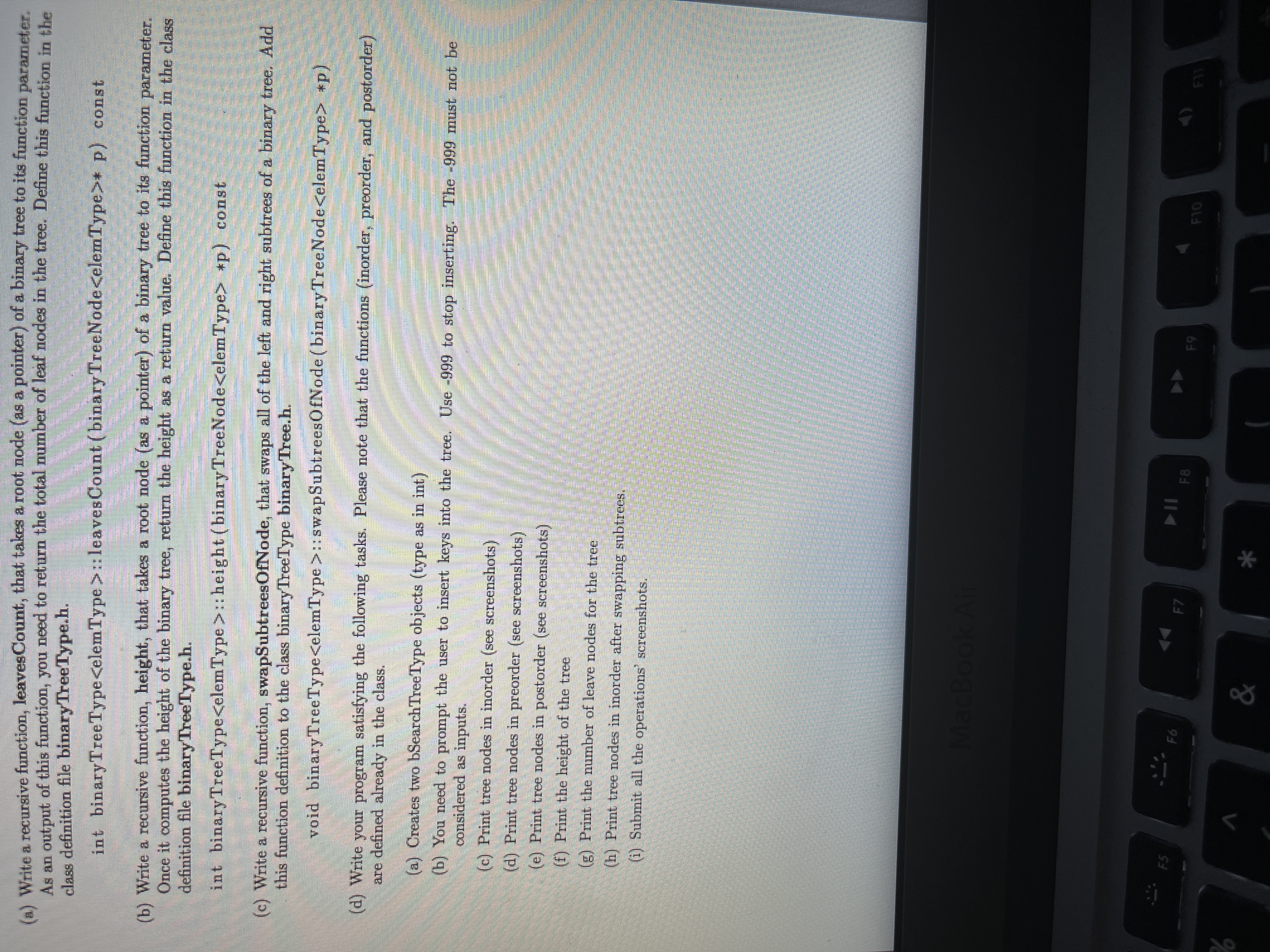
Transcribed Image Text:A Write a recursive function, leavesCount, that takes a root node (as a pointer) of a binary tree to its function parameter.
As an output of this function, you need to return the total number of leaf nodes in the tree. Define this funetion in the
class definition file binaryTreeType.h.
int binaryTreeType<elem Type>:leaves Count (binary TreeNode<elemType> p) const
(b) Write a recursive function, height, that takes a root node (as a pointer) of a binary tree to its function parameter,
Once it computes the height of the binary tree, return the height as a return value, Define this function in the class
definition file binaryTreeType.h.
int binaryTreeType<elemType>:: height (binaryTreeNode<elemType> *p) const
(c) Write a recursive function, swapSubtreesOfNode, that swaps all of the left and right subtrees of a binary tree. Add
this function definition to the class binaryTreeType binaryTree.h.
void binaryTreeType<elemType >::swapSubtreesOfNode (binaryTreeNode<elemType> +p)
(d) Write your program satisfying the following tasks. Please note that the functions (inorder, preorder, and postorder)
are defined already in the class.
(a) Creates two bSearch TreeType objects (type as in int)
(b) You need to prompt the user to insert keys into the tree. Use -999 to stop inserting. The -999 must not be
considered as inputs.
(c) Print tree nodes in inorder (see screenshots)
(d) Print tree nodes in preorder (see screenshots)
(e) Print tree nodes in postorder (see screenshots)
(f) Print the height of the tree
(g) Print the number of leave nodes for the tree
(h) Print tree nodes in inorder after swapping subtrees,
(1) Submit all the operations' screenshots.
MacBook Ai
F5
F6
F7
F10
65
&
*
Expert Solution
This question has been solved!
Explore an expertly crafted, step-by-step solution for a thorough understanding of key concepts.
This is a popular solution
Trending nowThis is a popular solution!
Step by stepSolved in 3 steps with 2 images

Knowledge Booster
Learn more about
Need a deep-dive on the concept behind this application? Look no further. Learn more about this topic, computer-science and related others by exploring similar questions and additional content below.Similar questions
- Set up a segment selector for your program.arrow_forwardSo l am trying to use a prompt which asks a user for their name and when the user enters a name it proceeds to another prompt but when the user doesn't enter anything it loops back to the first prompt which is ask for the users name. If the user enters a valid input it then goes to the program prompt where if the user enters any input it proceeds but if the user doesn't it loops to the same prompt I want to use the while loop for thisarrow_forwardCould you make sure the code is correct. Please read the instructions carefully and the example runs. Thanks.arrow_forward
- need help/explanation of how to do this. see image below i tried writing something down for lines 7-9 but I'm really stuckarrow_forwardCan someone please help me read this because I can barely understand the handwritingarrow_forwardThis is the program i have been given. I have to change it to meet the following criteria but can only change the body of the show_flashcard function # IMPORTANT# Q2 (a)(iii) Make changes only to# -- the docstring for the program as a whole.# -- the docstring of the show_flashcard() function# -- the body of the show_flashcard() function. def show_flashcard(): """ Show the user a random key and ask them to define it. Show the definition when the user presses return. """ random_key = choice(list(word_list)) print('Define: ', random_key) input('Press return to see the definition') print(word_list[random_key]) # Set up the word_list word_list = {'black':'noir', 'red':'rouge', 'yellow':'jaune', 'orange':'orange', 'white':'blanc', 'green':'vert'} # The interactive loop exit = Falsewhile not exit: user_input = input('Enter s to show a flashcard and q to quit: ') if user_input == 'q':…arrow_forward
arrow_back_ios
arrow_forward_ios
Recommended textbooks for you
 Database System ConceptsComputer ScienceISBN:9780078022159Author:Abraham Silberschatz Professor, Henry F. Korth, S. SudarshanPublisher:McGraw-Hill Education
Database System ConceptsComputer ScienceISBN:9780078022159Author:Abraham Silberschatz Professor, Henry F. Korth, S. SudarshanPublisher:McGraw-Hill Education Starting Out with Python (4th Edition)Computer ScienceISBN:9780134444321Author:Tony GaddisPublisher:PEARSON
Starting Out with Python (4th Edition)Computer ScienceISBN:9780134444321Author:Tony GaddisPublisher:PEARSON Digital Fundamentals (11th Edition)Computer ScienceISBN:9780132737968Author:Thomas L. FloydPublisher:PEARSON
Digital Fundamentals (11th Edition)Computer ScienceISBN:9780132737968Author:Thomas L. FloydPublisher:PEARSON C How to Program (8th Edition)Computer ScienceISBN:9780133976892Author:Paul J. Deitel, Harvey DeitelPublisher:PEARSON
C How to Program (8th Edition)Computer ScienceISBN:9780133976892Author:Paul J. Deitel, Harvey DeitelPublisher:PEARSON Database Systems: Design, Implementation, & Manag...Computer ScienceISBN:9781337627900Author:Carlos Coronel, Steven MorrisPublisher:Cengage Learning
Database Systems: Design, Implementation, & Manag...Computer ScienceISBN:9781337627900Author:Carlos Coronel, Steven MorrisPublisher:Cengage Learning Programmable Logic ControllersComputer ScienceISBN:9780073373843Author:Frank D. PetruzellaPublisher:McGraw-Hill Education
Programmable Logic ControllersComputer ScienceISBN:9780073373843Author:Frank D. PetruzellaPublisher:McGraw-Hill Education

Database System Concepts
Computer Science
ISBN:9780078022159
Author:Abraham Silberschatz Professor, Henry F. Korth, S. Sudarshan
Publisher:McGraw-Hill Education

Starting Out with Python (4th Edition)
Computer Science
ISBN:9780134444321
Author:Tony Gaddis
Publisher:PEARSON

Digital Fundamentals (11th Edition)
Computer Science
ISBN:9780132737968
Author:Thomas L. Floyd
Publisher:PEARSON

C How to Program (8th Edition)
Computer Science
ISBN:9780133976892
Author:Paul J. Deitel, Harvey Deitel
Publisher:PEARSON

Database Systems: Design, Implementation, & Manag...
Computer Science
ISBN:9781337627900
Author:Carlos Coronel, Steven Morris
Publisher:Cengage Learning

Programmable Logic Controllers
Computer Science
ISBN:9780073373843
Author:Frank D. Petruzella
Publisher:McGraw-Hill Education