
Computer Networking: A Top-Down Approach (7th Edition)
7th Edition
ISBN: 9780133594140
Author: James Kurose, Keith Ross
Publisher: PEARSON
expand_more
expand_more
format_list_bulleted
Question
writr a webpage using HTML5 and CSS to transition a circle to a rectangle.
Container - before transition
background is colourless; borderless; square shaped with 100px on each side; centered horizontally on the webpage
Container - after transition
background colour is set to #88ee55; border is set to size of 2px, colour of #008800 and solid; rectangular shaped with width of 100px and height of 20px; 1 px of spacing for padding on all four sides
Circle - before transition
background colour is set to 30% green, no red, no blue and is totally opaque; forground is colourless; borderless; diameter is 100px; the string "WEB322" is not visible in the cirle
Circle - after transitioned into a rectangle
foreground colour is set to #aaff22; height is set to 20px; width remains as 100px
from
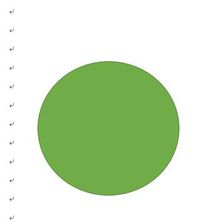

Transcribed Image Text:Hello.
Expert Solution
This question has been solved!
Explore an expertly crafted, step-by-step solution for a thorough understanding of key concepts.
Step by stepSolved in 2 steps with 1 images

Knowledge Booster
Similar questions
- what I have so far please help with what you can Separate your style sheets into three files:/styles/colors.css/styles/formatting.css/styles/transitions-animations.css <!DOCTYPE html><html> <head> <title>Home Page</title> <link rel="stylesheet" type="text/css" href="./styles/colors1.css"> <link rel="stylesheet" type="text/css" href=""> <link rel="stylesheet" type="text/css" href=""> </head> <body> <!--Added main tag--> <main> <!--Added nav tag--> <nav> <a href="index.html">Home</a> <a href="contact.html">Contact</a> <a href="about.html">About</a> </nav> <h1>Welcome to my (about me) site</h1> <picture> <source media="(min-width:650px)" srcset="./images/me3-650.jpg"> <source media="(min-width:465px)"…arrow_forwardComplete the following webpage assignment. Assignment Instructions: Design a webpage to simulate a Blog. The website must have a banner image and a featured image with multiple resolutions to be active at different resolution breakpoints just as discussed in this lesson. Include a jQuery script in your project to further enhance the user experience. Use one of the CDN libraries. The script is up to your discretion though you must be able to justify its use. The blog page must be aesthetically pleasing and follow a traditional blog structure. It may help to look at the many WordPress templates available on the net.arrow_forwardHTML One way of centering a div element with class name "inner" inside of another larger div element with class name "outer" with having inner being 200 X 200 pixels and outer being 400 X 400 pixels would be: (Assume that they are nested in the html file page and NOT decoupled and self-contained) Both div elements have borders a. .inner{ margin-top:200px; margin-left:200px; } b. div { margin-top:100px; margin-left:100px; } c. .inner{ margin-top:100px; margin-left:100px; } d. .inner{ margin-left: 100px; } Given the following html, what would be the correct css to make the ul element red text <html> <head> <link rel=…arrow_forward
- 9.Write the CSS style rule to display an image that is fixed in position and is placed at 125 pixels from the top and 140 pixels from the right of its parent window.arrow_forwardwhat I have so far body {background-color: #556271;margin: 0 10%;font-family: sans-serif;color: white;} h1 {color: #fe6a67;text-align: center;font-weight: normal;text-transform: uppercase;border-bottom: 1px solid #d4dccd;margin-top: 30px;} h2 {font-size: 1em;}arrow_forwardCreate a button component and an h1 component using BEM CSS methodology.arrow_forward
arrow_back_ios
arrow_forward_ios
Recommended textbooks for you
 Computer Networking: A Top-Down Approach (7th Edi...Computer EngineeringISBN:9780133594140Author:James Kurose, Keith RossPublisher:PEARSON
Computer Networking: A Top-Down Approach (7th Edi...Computer EngineeringISBN:9780133594140Author:James Kurose, Keith RossPublisher:PEARSON Computer Organization and Design MIPS Edition, Fi...Computer EngineeringISBN:9780124077263Author:David A. Patterson, John L. HennessyPublisher:Elsevier Science
Computer Organization and Design MIPS Edition, Fi...Computer EngineeringISBN:9780124077263Author:David A. Patterson, John L. HennessyPublisher:Elsevier Science Network+ Guide to Networks (MindTap Course List)Computer EngineeringISBN:9781337569330Author:Jill West, Tamara Dean, Jean AndrewsPublisher:Cengage Learning
Network+ Guide to Networks (MindTap Course List)Computer EngineeringISBN:9781337569330Author:Jill West, Tamara Dean, Jean AndrewsPublisher:Cengage Learning Concepts of Database ManagementComputer EngineeringISBN:9781337093422Author:Joy L. Starks, Philip J. Pratt, Mary Z. LastPublisher:Cengage Learning
Concepts of Database ManagementComputer EngineeringISBN:9781337093422Author:Joy L. Starks, Philip J. Pratt, Mary Z. LastPublisher:Cengage Learning Prelude to ProgrammingComputer EngineeringISBN:9780133750423Author:VENIT, StewartPublisher:Pearson Education
Prelude to ProgrammingComputer EngineeringISBN:9780133750423Author:VENIT, StewartPublisher:Pearson Education Sc Business Data Communications and Networking, T...Computer EngineeringISBN:9781119368830Author:FITZGERALDPublisher:WILEY
Sc Business Data Communications and Networking, T...Computer EngineeringISBN:9781119368830Author:FITZGERALDPublisher:WILEY

Computer Networking: A Top-Down Approach (7th Edi...
Computer Engineering
ISBN:9780133594140
Author:James Kurose, Keith Ross
Publisher:PEARSON

Computer Organization and Design MIPS Edition, Fi...
Computer Engineering
ISBN:9780124077263
Author:David A. Patterson, John L. Hennessy
Publisher:Elsevier Science

Network+ Guide to Networks (MindTap Course List)
Computer Engineering
ISBN:9781337569330
Author:Jill West, Tamara Dean, Jean Andrews
Publisher:Cengage Learning

Concepts of Database Management
Computer Engineering
ISBN:9781337093422
Author:Joy L. Starks, Philip J. Pratt, Mary Z. Last
Publisher:Cengage Learning

Prelude to Programming
Computer Engineering
ISBN:9780133750423
Author:VENIT, Stewart
Publisher:Pearson Education

Sc Business Data Communications and Networking, T...
Computer Engineering
ISBN:9781119368830
Author:FITZGERALD
Publisher:WILEY