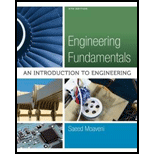
Concept explainers
(a)
Perform the mathematical operation of
(a)
Answer to Problem 25P
The mathematical operation
Explanation of Solution
Given data:
Calculation:
To find
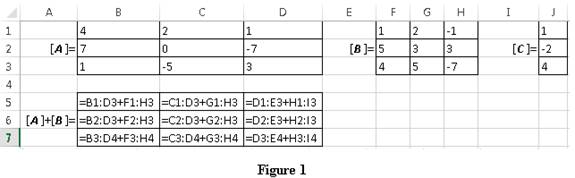
Refer to the Figure 1:
First type the appropriate characters and values in the Excel sheet. In the cell A6, type the operation as “
Likewise select by using left mouse button, pick cells from B5 through D7 and click in the formula bar, then holding down the ctrl and the Shift Key, press the Enter key. Thus, the result is obtained as shown in Figure 2.
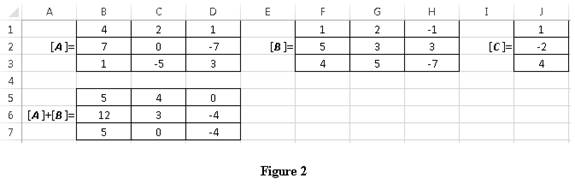
Conclusion:
Hence, the mathematical operation
(b)
Perform the mathematical operation of
(b)
Answer to Problem 25P
The mathematical operation
Explanation of Solution
Given data:
Calculation:
To find
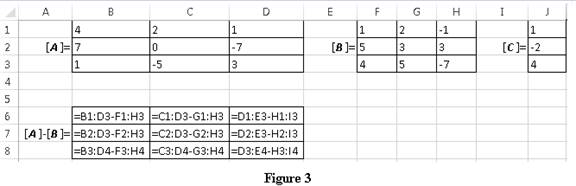
Refer to the Figure 3:
First type the appropriate characters and values in the Excel sheet. In the cell A7, type the operation as “
Likewise select by using left mouse button, pick cells from B6 through D8 and click in the formula bar, then holding down the ctrl and the Shift Key, press the Enter key. Thus, the result is obtained as shown in Figure 4.
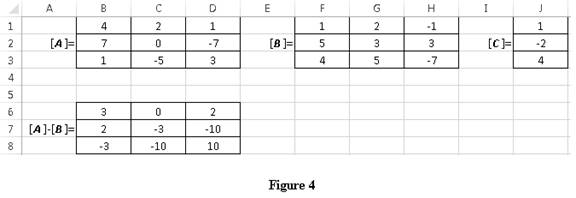
Conclusion:
Hence, the mathematical operation
(c)
Perform the mathematical operation
(c)
Answer to Problem 25P
The mathematical operation
Explanation of Solution
Given data:
Calculation:
To find
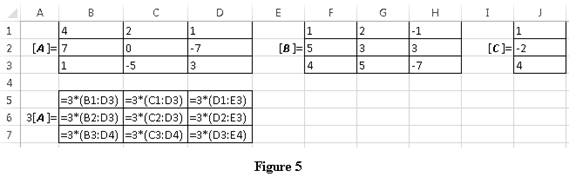
Refer to the Figure 5:
First type the appropriate characters and values in the Excel sheet. In the cell A6, type the operation as “
Likewise select by using left mouse button, pick cells from B5 through D7 and click in the formula bar, then holding down the ctrl and the Shift Key, press the Enter key. Thus, the result is obtained as shown in Figure 6.
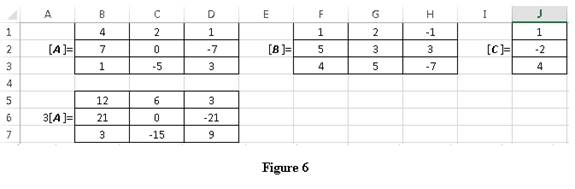
Conclusion:
Hence, the mathematical operation
(d)
Perform the mathematical operation of
(d)
Answer to Problem 25P
The mathematical operation
Explanation of Solution
Given data:
Calculation:
To find
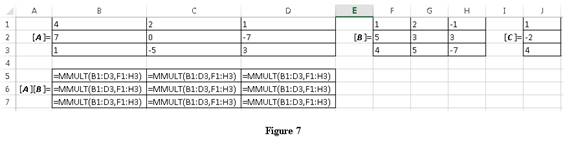
Refer to the Figure 7:
First type the appropriate characters and values in the Excel sheet. In the cell A6, type the operation as “
Likewise select by using left mouse button, pick cells from B5 through D7 and click in the formula bar, then holding down the ctrl and the Shift Key, press the Enter key. Thus, the result is obtained as shown in Figure 8.
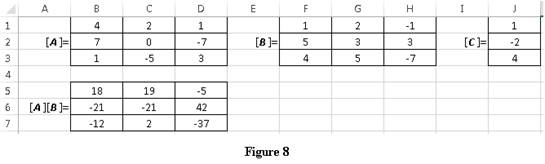
Conclusion:
Hence, the mathematical operation
(e)
Perform the mathematical operation of
(e)
Answer to Problem 25P
The mathematical operation
Explanation of Solution
Given data:
Calculation:
To find
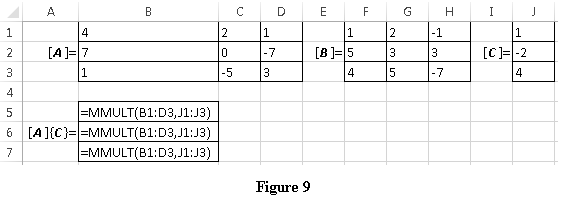
Refer to the Figure 9:
First type the appropriate characters and values in the Excel sheet. In the cell A6, type the operation as “
Likewise select by using left mouse button, pick cells from B5 through B7 and click in the formula bar, then holding down the ctrl and the Shift Key, press the Enter key. Thus, the result is obtained as shown in Figure 10.
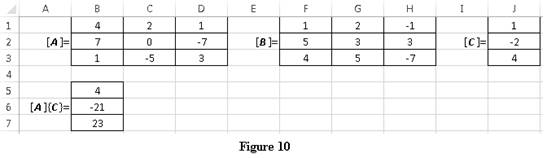
Conclusion:
Hence, the mathematical operation
Want to see more full solutions like this?
Chapter 14 Solutions
Engineering Fundamentals: An Introduction to Engineering (MindTap Course List)
- Multiply or divide the following measurements. Answer should contain the correct number of significant digits. 7.808 mol/L x 3.25L= blank mol 20.9476 cm x 19. cm = blank cm to the second power 737.01 g / 76.16 mL = blank g/mLarrow_forwardPart 1a)The value of a? b)The value of b? c)The Function?arrow_forwardWhich of the following corresponds to the value of Ry? Select one: a. 14.20 b. 16.10 c. 14.64 d. 13.54arrow_forward
- A person by the name of Huebscher developed a relationship between theequivalent size of round ducts and rectangular ducts according to D = diameter of equivalent circular duct (mm)a = dimension of one side of the rectangular duct (mm)b = the other dimension of the rectangular duct (mm)Using Excel, create a table that shows the relationship between the circular and the rectangular duct dimensions, similar to the one shown in the accompanying table.arrow_forwardShow the details of your solution. Three decimals.arrow_forwardUse Secant Method to find the root of the equation below correct to 8 decimal places, by tabulating the computed values. 1. f(x) = x + e^xarrow_forward
 Engineering Fundamentals: An Introduction to Engi...Civil EngineeringISBN:9781305084766Author:Saeed MoaveniPublisher:Cengage Learning
Engineering Fundamentals: An Introduction to Engi...Civil EngineeringISBN:9781305084766Author:Saeed MoaveniPublisher:Cengage Learning
