What is Delay in Networking?
Data is an essential part of network communication. To effectively transmit data through all kinds of networks, it must be streamlined into smaller data packets. Instead of sending a whole file to the other side, these variably-sized packets are sent across the network path to reduce transmission latency. Once they reach their destination, these packets are reconstructed into a complete file. This process is called packet-switching.
Through packet-switching, the data can be sent quickly across multiple paths between the source and destination. The existence of multiple paths avoids the possibility of congestion. Packets that belong to the same file can choose to follow different network pathways, as they each contain copies of the source and destination addresses. It also implements a store and forward mechanism which favors the storage of a packet before being forwarded during each hop, thereby preventing the loss of packets.
However, when opting for packet-switching, some network delays are to be expected. These are:
- Transmission Delay
- Propagation Delay
- Queuing Delay
- Processing Delay
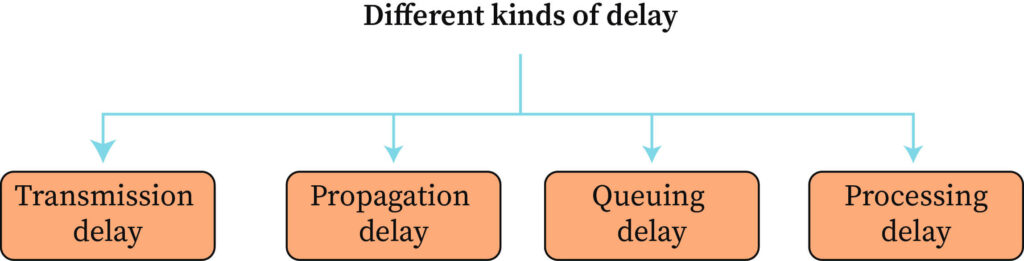
What is Transmission Delay?
Transmission delay is described as the time taken to transmit a packet across a wire or data link. Therefore, transmission delay is not related with the distance between the source and destination. Rather, it deals with the size of the packet (number of data bits) and the capacity (data-rate) of the communication link.
The formula for transmission delay:
Tt = L/B
Where,
Tt is the transmission delay time.
L is the number of bits in a packet
B is the capacity of the link (or) transmission medium
Say you have to send a 30-bit packet using a medium with a capacity of 1 bps (bits per second). Then, applying this formula, Tt= 30/1 = 30 seconds. Therefore, 30 seconds is the transmission delay.
Transmission delay is also known as store-and-forward delay and packetization delay.

Factors Affecting Transmission Delay
Transmission delay is affected by many factors, such as:
The capacity of the link: As we mentioned before, the transmission delay depends on the data rate of the transmission link. Therefore, increasing the capacity of our medium can decrease the transmission delay. For example, there will be a significant difference in transmission delay when comparing a standard Ethernet connection (10 Mbps) to a fast Ethernet connection (100 Mbps).
Active Session Count: Since the OS does not have real-time scheduling algorithms for multimedia traffic support, the presence of many active sessions can increase transmission delay.
Delay caused by MAC protocol: To access a transmission link, we require a MAC protocol. The type of MAC protocol chosen can impact the amount of delay.
Context Switching: Since the OS deals with multiple processes, context switching (storing the state of a process so that it can be restarted later) takes place. Therefore, even sending and receiving data packets will activate context switching, costing some amount of time. Reduction of this type of delay calls for improved device drivers and an increase in the computer’s operating speed.
Transmission Delay in Different Topologies
There are multiple topologies where transmission delay comes into the picture.
- Ring Topology
In Token ring network the device which is connected with the ring should have the token to transmit data and after that the token will be transmitted back to the network for rest of the devices. In this case there are two transmission delays are involved. One is the transmission delay of the data transmitted by the device and the other one is the transmission delay of the token.
- Bus Topology
In Bus topology all the devices access the bus independently but of course after sensing the carrier. In this case only the transmission delay of the data transmitted by the device is considered.
The other topologies, i.e. Star topology and Mesh topology has only the independent transmission delays for the data.
Transmission Delay in Flow Control
- Stop and wait protocol
In this type of protocol the sender sends the data and wait for the acknowledgement from the receiver. After receiving the acknowledgement signal it again transmits the next data packet. Here the transmission delay of the data packet as well as of the acknowledgement packet is calculated as the total time taken.
- Go Back N protocol
In this type of protocol a complete N size window of data packets is sent before receiving the acknowledgement of the individuals. In this case the transmission delay of the data packets and the acknowledgement packets are pipelined to increase the efficiency than stop and wait protocol.
- SR protocol
It is same as the Go back N protocol; there is no difference in terms of transmission delay.
Transmission Delay in Switching
- Circuit switching
In this type of switching technique the data packets are transmitted once and propagated multiple times through multiple hops every time. Very less amount of buffer is required as the packets are propagated manually at the junctions.
So, Total time required = (setup time + M X propagation delay + Transmission delay + tear down time), where M is the number of hops.
- Packet switching
In this type of switching the data packets are transmitted automatically. So, transmission is done every time at every junction.
So, Total time required = (setup time + M X propagation delay + M X Transmission delay + tear down time), where M is the number of hops.
Transmission Delay for Ethernet
In Ethernet cable CSMA/CD (Carrier Sensing Multiple Access/Collision Detection) is used. At the time of transmission every device connected with the LAN cable should transmit for a particular time, i.e. (2 X propagation delay). The significance of this is every device should wait at the time of transmission to check whether any other devices are transmitting or not and the maximum waiting time is the round trip time (RTT = 2 X propagation delay).
Context and Applications:
This topic is significant in the professional exams for both undergraduate and graduate courses, especially for
- Bachelors in Computer Science
- Masters in Computer Science
Want more help with your computer science homework?
*Response times may vary by subject and question complexity. Median response time is 34 minutes for paid subscribers and may be longer for promotional offers.
Search. Solve. Succeed!
Study smarter access to millions of step-by step textbook solutions, our Q&A library, and AI powered Math Solver. Plus, you get 30 questions to ask an expert each month.
Computer Networks
Overview of Networking concepts
Telecommunications Network
Transmission Delay Homework Questions from Fellow Students
Browse our recently answered Transmission Delay homework questions.
Search. Solve. Succeed!
Study smarter access to millions of step-by step textbook solutions, our Q&A library, and AI powered Math Solver. Plus, you get 30 questions to ask an expert each month.