QB Notes
.docx
keyboard_arrow_up
School
Allen County Community College *
*We aren’t endorsed by this school
Course
101
Subject
Accounting
Date
Jan 9, 2024
Type
docx
Pages
4
Uploaded by BarristerThunder11993
Which 3 statements regarding subaccounts are true?
You can collapse or expand each group of
accounts on reports, depending on the arrow direction next to the group
Subaccount balances
appear indented under the parent account on reports
Subaccounts are automatically created
for each subcontractor
Subaccounts do not count towards the account limits in QuickBooks
Online Simple Start, Essentials, and Plus
Subaccounts provide more detail on accounts in
reports in a simple and straightforward way
You can create an unlimited number of levels of
subaccounts What is a reason to export and then import a set of bank rules to another company
file?
To get the bank rules imported prior to converting from QuickBooks Desktop
Because you
have clients using different QuickBooks Online subscription levels
Because you have clients
with two or more similar QuickBooks Online companies
Because a QuickBooks Online
company file is corrupted by bank rules
What is an advantage of bank-to-bank transfer matching?
You can set up a weekly transfer
between bank accounts in bank feeds
You don't need to take action to match or add transactions
It contacts the bank on your behalf
It helps prevent adding duplicate transactions What is the
most efficient way to see the sources and targets related to a transaction?
Reports > Trial
Balance > Filter for Date > Select transaction
Open the transaction > More > Transaction journal
Open the transaction > Customize > Sources and targets
Reports > Audit Log > Filter for Date
changed > View transaction Which 2 statements regarding source and target data are true?
Transactions typically have one line of source data
Source account data must be a balance
sheet account
Transactions cannot have more than one line of target data
Source data provides information about classes
Source data provides information about
classes Which 2 statements are true regarding classes in QuickBooks Online?
Multiple
classes can be assigned to a transaction
The label for Class tracking can be changed to suit
client's needs
Columns in a customized Balance Sheet by Class will always balance
Classes
can be assigned to both the source and target of a transaction
The Not Specified column on a
Profit and Loss by Class represents transactions that have not had a class specified Which
statement is true about Class tracking in QuickBooks Online?
Each class is limited to 5
hierarchical levels including the parent class
The customized Balance Sheet by Class report
should always balance by class
You can assign a default class to a vendor record
A sub-class can have several parent classes
When you assign one class to an entire
transaction, it affects the source Which statement is true about Location tracking in QuickBooks
Online?
Locations can be added to all transaction types
Location tracking is available in all
subscription levels of QuickBooks Online
Location labels can be customized
Locations can
have unlimited tiers of sub-locations Stacy Smith has contacted you and wants to use
QuickBooks Online. Currently, they manage three different properties, and each property has its
own separate property name and bank account. Stacy'd like to see the net income and total
fixed assets by property. What would you recommend?
Set up a separate QuickBooks Online
subscription for each property and consolidate at tax time
Set up a QuickBooks subscription of
any level and turn on Project tracking
Set up a QuickBooks Online Plus or Advanced subscription and turn on Class tracking
Set
up a QuickBooks Online Plus or Advanced subscription and turn on Location tracking What field
lets you set up a unique company name, address, phone number, and email address for invoices
that are different from the default in Account and Settings?
Customers
Projects
Classes
Locations
Products/Services Which 2 statements about Location tracking in QuickBooks
Online are true?
The Location can be selected on each row of a journal entry
The Location
can be selected on each row of an invoice
The Location can be filtered on the Receive payment
screen
The Location can be filtered on the Pay bills screen
The Location can be added to a Bill Payment Why should clients who want to do job tracking
create an Overhead customer?
So that there will be no transactions in the Not specified
column in the Profit and Loss by Class report
So that there will be no transactions in the Not
specified column in the Profit and Loss by Customer report
So that when a transaction (such
as a transfer) doesn't contain a field for a customer, QuickBooks Online can assign a default job
So that when a customer isn't assigned to a transaction, QuickBooks Online can assign a
default job What option would you select from the Customers tab in the Sales center to change
sub-customers into projects?
Convert now
Customer types
Import customers
Batch
actions
Which 2 statements are true about converting sub-customers to projects?
Sub-customers can
be converted to projects from the Customer center and Account and Settings
The sub-
customer addresses, tax codes, and terms will revert to the parent customer settings for the
converted project
Only the Accountant user can convert sub-customers to projects
To be
available to convert, a sub-customer can be up to four levels down from the parent customer
Projects can be converted back to sub-customers
To be available to convert, a sub-customer
must be set up to Bill parent customer Which 2 of these statements are true for projects in
QuickBooks Online?
Projects can be added to transactions when processing bank feeds
Projects can't be turned off once they're enabled in a client's books
Projects with unbilled
transactions can be deleted
Projects are available in all subscription levels of QuickBooks
Online
Clients can run an already filtered Project Profitability report from the Projects center
A
transaction line created in QuickBooks Online can have both a project and a sub-customer
assigned
What tag-related advantage does QuickBooks Online Advanced have over other subscription
levels?
It offers unlimited tag groups, whereas the others are limited to 40
It offers unlimited
tag group colors, whereas the others are limited to 16
It allows for 300 ungrouped tags,
whereas the others allow for 100
It offers 6 tag-based standard reports, whereas the others are
limited to 2
It allows for sub-tags and sub-tag groups, whereas the others don't Which 2 of
these statements are true about using tags in QuickBooks Online?
Only one tag can be
assigned per transaction
Tags can be added to rules
Tags can be added to customers and
vendors
Tags can be batch-assigned
Tags can only exist inside of Tag groups
Tags are available in QuickBooks Online Plus and Essentials only Barbara from Broad Street
Communications is having a problem invoicing for billable expenses for their customer, Sadie's
Car Parts. Sadie's has several locations that are set up as sub-customers in Broad Street's
books. When Barbara creates an invoice for Sadie's Car Parts to include billable expenses for all
locations, they notice that some billable expenses are not in the drawer. Why might that happen?
At least one of Sadie's locations (a sub-customer) is configured to Bill the parent customer
Sadie's Car Parts is configured to Bill the parent customer
At least one of Sadie's locations (a
sub-customer) is not configured to Bill the parent customer
Sadie's Car Parts is not configured
to Bill the parent customer
Barbara does not have permission to access one of the sub-
customers Which 2 statements are true about billable expenses?
The purchase transaction
related to a billable expense can use an other asset account
Invoicing for a billable expense
must always use an income account
A default markup percentage can be added automatically on the invoice
The purchase
transaction related to a billable expense can use an income account
A default markup dollar
Your preview ends here
Eager to read complete document? Join bartleby learn and gain access to the full version
- Access to all documents
- Unlimited textbook solutions
- 24/7 expert homework help
Related Questions
g! Due to inactivity, your x
Content
* CengageNOWv2 | Online teachi x
Cengage Learning
.com/ilm/takeAssignment/takeAssignmentMain.do?invoker=&takeAssignmentSessionLocator=&inprogress=false
les ajoutant à la barre de favoris. Importer mes favoris maintenant.
h eBook
4 Show Me How
Accounts Receivable Analysis
A company reports the following:
Sales
$1,460,000
Average accounts receivable (net)
100,000
Determine (a) the accounts receivable turnover and (b) the number of days' sales in receivables. Round interim calculations to the nearest dollar and
final answers to one decimal place. Assume a 365-day year.
a. Accounts receivable turnover
14.6 V
b. Number of days' sales in receivables
x days
Feedback
Check My Work
a. Divide sales by average accounts receivable.
b. Divide average accounts receivable by average daily sales. Average daily sales are sales divided by 365 days.
a
N
acer
arrow_forward
WP NWP Assessment Player UI Applic
Question 17 of 42
View Policies
Current Attempt in Progress
Credits
decrease both assets and liabilities.
increase both assets and liabilities.
decrease assets and increase liabilities.
O increase assets and decrease liabilities.
Save for Later
arrow_forward
INSTRUCTIONS:
• Use MS Excel
• Before you start journalizing, enter the appropriate columnar headings: Date, Description, P/R, Debit, Credit.
• Journalize the transactions, including the appropriate description and source documents for each transaction.
• Use compound entry for entries with multiple debit and credit accounts.
• In the posting reference (P/R) column encode the account numbers.
• Leave a space after every journal entry.
Required:
- JOURNAL ENTRIES
arrow_forward
Please solve problem completely. If no entry is required select “No entry” for the account titles and enter 0 for the amounts. Record journal entries in the order displayed in the problem statement
arrow_forward
Answered: The fo x
b Details | bartleby x
b My Questions |b x
Post Altendee -2 x
FA Midterm Exan X
->
File | C:/Users/Wendy/Downloads/FA%20Midterm%20Exam.pdf
ME6
Which of the following entries records the payment of an account payable?
a) Debit Accounts Payable, credit Cash
b) Debit Cash, credit Accounts Payable
c) Debit Expense, credit Cash
d) Debit Cash, credit Expense
ME7
The process of initially recording a business transaction is called:
a) Sliding
b) Posting
c) Journalizing
d) Transposing
ME8
Which of the following entries for goods sold by cash is correct?
a) Cash Dr, AR Cr
b) AR Dr, Revenue Cr
c) Fees Earned, debit; Cash credit
d) Cash, debit; Bank Cr
ME9
The verification that the sum of the debits and the sum of the credits in the ledger are equal is
called:
a) A journal
b) A ledger
c) Posting
Type here to search
arrow_forward
The Intanglble assets and goodwlll reported by Ivanhoe Corporatlon at December 31, 2020, follow:
Copyrights (#1)
$35,740
Less: Accumulated amortlzatlon
17.870
$ 17,870
Trademarks
50,390
Gంoరnll
119,060
Total
$ 187,320
A copyright (#1) was acqulred on January 1, 2019, and has a useful life of four years. The trademarks were acqulred on January 1,
2017, and are expected to have an Indefinlte lfe. The company has a December 31 year end and prepares adjusting Journal entrles
annually.
The following cash transactlons may have affected Intanglble assets and goodwll during 2o21:
Jan.
Pald S 6,920 In legal costs to successfully defend the trademarks agalnet Infringement by another company.
July
Developed a newproduct, Incurring 5 201,940 In research and S 49.500 In development costs with probable
fueure benefits. The product Is expected to havea useful life of 18 years,
1.
Pald 5 55,670 to a popular hockey player to appear In commerdlals advertising the company's products. The
commerclals will…
arrow_forward
Registers in QBO:
Multiple Choice
Display more detailed information about accounts
Display all transactions for the account
Display a running balance for the account
All of these choices are correct.
arrow_forward
In June 2021, Chan Lee opened a photography studio that provides services to public and private
schools. His firm's Chart of Accounts and financial activities for the first month of operations
appear below:
Chan Lee Photography Studio
Chart of Accounts
ASSETS
REVENUE
101
Cash
404
Service Fees
111
Accounts Receivable
EXPENSES
Rent Expense
Salaries Expense
Telephone Expense
Utilities Expense
Miscellaneous Expense
Supplies
Office Furniture
121
511
141
512
Office Equipment
Photographic Equipment
LIABILITIES
142
513
151
514
531
202
Accounts Payable
OWNER’S EQUITY
Chan Lee, Capital
Chan Lee, Drawing
301
302
Date
Transactions
June 1 Chan Lee invested P300,000 cash in the business.
2 Issued Check # 1001 for P30,000 to pay the June rent.
5 Purchased desks and other office furniture for P50,000 from Office Plus;
received Invoice # 5312, payable in 60 days.
6 Issued Check # 1002 for P150,000 to purchase photographic equipment.
7 Purchased photography supplies for P40,000, paid with Check # 1003.…
arrow_forward
Edit View History
tion 5- Proctoring Enable X +
getproctorio.com/secured #lockdown
e
ring Enabled: Chapter 7 Required Homewor... i
个
2
@
John Deere Widgets is a US corporation involved in the manufactures of widgets for agricultural machinery, heavy equipment, and
diesel engines. John Deere Widgets categorizes its accounts receivable into four age groups for purposes of estimating its allowance
for uncollectible accounts.
1. Accounts not yet due = $442,000; estimated uncollectible = 10%.
2. Accounts 1-30 days past due = $55,200; estimated uncollectible = 13%.
3. Accounts 31-90 days past due = $44,200; estimated uncollectible = 17%
4. Accounts more than 90 days past due = $33,200; estimated uncollectible = 20%.
On 12/31 of the current year, before recording any adjustments, the John Deere Widgets has a credit balance of $29,000 in its
allowance for uncollectible accounts.
Bookmarks Profiles Tab Window Help
Bookmarks
Required:
1. Estimate the appropriate 12/31 balance for the John Deer…
arrow_forward
Select the best answer for the question
13. The process of transferring the information contained in the journal to the ledger is called
A. cross-referencing
OB. balancing the accounts
OC. cross-adding
D. posting.
Mark for review (Will be highlighted on the review page)
<< Previous Question
Next Quesmon
arrow_forward
Following the instructions below can you answer the questions from the picture. It's the same problem just a) and b).
1. green cell: Pick an option from the dropdown
2. blue cell: Input your answers (link/compute to avoid errors)
3. Use only one of the account titles listed in the dropdown.
arrow_forward
Subject : Accounting
what is the lowest subscription level of QuickBooks online that allows custom fields to be added to purchase orders?
arrow_forward
Answer True or False to each of the following.
1. To add a customer you click on the Task menu.
True/False
2. A list of all the accounts used by a company showing the assigned numbers to each account is called Chart of Accounts.
True/False
3. Reports can only be generated for final accounts when using an accounting software package.
True/False
4. Under the File Menu, more than one company can be viewed at a time.
True/False
5. To add a vendor click on Maintain, add vendor.
True/False
Answer True or False to each of the following.
1. A quote can be converted to a sales invoice
2. Most companies use batch posting instead of real-time posting for transactions
3. The Peachtree system can use both the accrual basis and cash basis to record transactions of accounting
4. To set up a new company, you would select the maintain option on the menu bar
5. Accounts descriptions cannot be changed once they have been saved
arrow_forward
need ledger for all the accounts, I have provided you the format, answer in text form please (without image)
arrow_forward
Hi I need help on what is the answer for this accounting problem. Below is the pictures and the reference to help. I hope you can help me
https://drive.google.com/drive/folders/1d_SOeDa1Z66eCS0MvUSTNCWlRlFVxUSH?usp=sharing
arrow_forward
Journalize the following entries for the seller using the perpetual method.
On March 15, Monroe Sales sells $9,525 on account to Garrison Brewer with terms of 2/10, n/30. The cost of merchandise sold was
$6,905.
On March 20, a S125 credit memo is given to Garrison Brewer due to merchandise that was the wrong color. The cost of the returned
merchandise was S65. If required, round your answers to two decimal places.
On March 25, Garrison Brewer submits payment in full. If required, round your answers to two decimal places.
arrow_forward
Client portals will allow a client to see basically all of the information
regarding his/her account as of the day before.
True
False
arrow_forward
help fill in the blank t accounts
arrow_forward
/ List the system defaults account in Quick Books and explain the purpose of any FOUR default accounts (hint- there are many such accounts in Quick Books)
arrow_forward
Question Completion Status:
QUESTION 2
Posting:
transfers journal entries to ledger accounts.
a.
transfers ledger transaction data to the journal.
Ob.
is an optional step in the recording process.
c.
normally occurs before journalizing.
d.
QUESTION 3
Q5. All statement are limitations of trial balance Except:
Click Save and Submit to save and submit. Click Save AlZ Answers to save all answers.
arrow_forward
don 24: Match each task to its corresponding action.
Add a new customer.
Create a receipt or invoice.
Delete a customer.
Use a non-QuickBooks list.
See a snapshot of Accounts Receivable.
PROPHERE
Use the Import Data tool
Access the Money bar in the Customers ist
This isn't allowed, use the Make Inactive command
instead
This can be done from within a Sales form
Use the Action menu
arrow_forward
SEE MORE QUESTIONS
Recommended textbooks for you

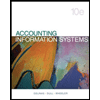
Pkg Acc Infor Systems MS VISIO CD
Finance
ISBN:9781133935940
Author:Ulric J. Gelinas
Publisher:CENGAGE L
Related Questions
- g! Due to inactivity, your x Content * CengageNOWv2 | Online teachi x Cengage Learning .com/ilm/takeAssignment/takeAssignmentMain.do?invoker=&takeAssignmentSessionLocator=&inprogress=false les ajoutant à la barre de favoris. Importer mes favoris maintenant. h eBook 4 Show Me How Accounts Receivable Analysis A company reports the following: Sales $1,460,000 Average accounts receivable (net) 100,000 Determine (a) the accounts receivable turnover and (b) the number of days' sales in receivables. Round interim calculations to the nearest dollar and final answers to one decimal place. Assume a 365-day year. a. Accounts receivable turnover 14.6 V b. Number of days' sales in receivables x days Feedback Check My Work a. Divide sales by average accounts receivable. b. Divide average accounts receivable by average daily sales. Average daily sales are sales divided by 365 days. a N acerarrow_forwardWP NWP Assessment Player UI Applic Question 17 of 42 View Policies Current Attempt in Progress Credits decrease both assets and liabilities. increase both assets and liabilities. decrease assets and increase liabilities. O increase assets and decrease liabilities. Save for Laterarrow_forwardINSTRUCTIONS: • Use MS Excel • Before you start journalizing, enter the appropriate columnar headings: Date, Description, P/R, Debit, Credit. • Journalize the transactions, including the appropriate description and source documents for each transaction. • Use compound entry for entries with multiple debit and credit accounts. • In the posting reference (P/R) column encode the account numbers. • Leave a space after every journal entry. Required: - JOURNAL ENTRIESarrow_forward
- Please solve problem completely. If no entry is required select “No entry” for the account titles and enter 0 for the amounts. Record journal entries in the order displayed in the problem statementarrow_forwardAnswered: The fo x b Details | bartleby x b My Questions |b x Post Altendee -2 x FA Midterm Exan X -> File | C:/Users/Wendy/Downloads/FA%20Midterm%20Exam.pdf ME6 Which of the following entries records the payment of an account payable? a) Debit Accounts Payable, credit Cash b) Debit Cash, credit Accounts Payable c) Debit Expense, credit Cash d) Debit Cash, credit Expense ME7 The process of initially recording a business transaction is called: a) Sliding b) Posting c) Journalizing d) Transposing ME8 Which of the following entries for goods sold by cash is correct? a) Cash Dr, AR Cr b) AR Dr, Revenue Cr c) Fees Earned, debit; Cash credit d) Cash, debit; Bank Cr ME9 The verification that the sum of the debits and the sum of the credits in the ledger are equal is called: a) A journal b) A ledger c) Posting Type here to searcharrow_forwardThe Intanglble assets and goodwlll reported by Ivanhoe Corporatlon at December 31, 2020, follow: Copyrights (#1) $35,740 Less: Accumulated amortlzatlon 17.870 $ 17,870 Trademarks 50,390 Gంoరnll 119,060 Total $ 187,320 A copyright (#1) was acqulred on January 1, 2019, and has a useful life of four years. The trademarks were acqulred on January 1, 2017, and are expected to have an Indefinlte lfe. The company has a December 31 year end and prepares adjusting Journal entrles annually. The following cash transactlons may have affected Intanglble assets and goodwll during 2o21: Jan. Pald S 6,920 In legal costs to successfully defend the trademarks agalnet Infringement by another company. July Developed a newproduct, Incurring 5 201,940 In research and S 49.500 In development costs with probable fueure benefits. The product Is expected to havea useful life of 18 years, 1. Pald 5 55,670 to a popular hockey player to appear In commerdlals advertising the company's products. The commerclals will…arrow_forward
- Registers in QBO: Multiple Choice Display more detailed information about accounts Display all transactions for the account Display a running balance for the account All of these choices are correct.arrow_forwardIn June 2021, Chan Lee opened a photography studio that provides services to public and private schools. His firm's Chart of Accounts and financial activities for the first month of operations appear below: Chan Lee Photography Studio Chart of Accounts ASSETS REVENUE 101 Cash 404 Service Fees 111 Accounts Receivable EXPENSES Rent Expense Salaries Expense Telephone Expense Utilities Expense Miscellaneous Expense Supplies Office Furniture 121 511 141 512 Office Equipment Photographic Equipment LIABILITIES 142 513 151 514 531 202 Accounts Payable OWNER’S EQUITY Chan Lee, Capital Chan Lee, Drawing 301 302 Date Transactions June 1 Chan Lee invested P300,000 cash in the business. 2 Issued Check # 1001 for P30,000 to pay the June rent. 5 Purchased desks and other office furniture for P50,000 from Office Plus; received Invoice # 5312, payable in 60 days. 6 Issued Check # 1002 for P150,000 to purchase photographic equipment. 7 Purchased photography supplies for P40,000, paid with Check # 1003.…arrow_forwardEdit View History tion 5- Proctoring Enable X + getproctorio.com/secured #lockdown e ring Enabled: Chapter 7 Required Homewor... i 个 2 @ John Deere Widgets is a US corporation involved in the manufactures of widgets for agricultural machinery, heavy equipment, and diesel engines. John Deere Widgets categorizes its accounts receivable into four age groups for purposes of estimating its allowance for uncollectible accounts. 1. Accounts not yet due = $442,000; estimated uncollectible = 10%. 2. Accounts 1-30 days past due = $55,200; estimated uncollectible = 13%. 3. Accounts 31-90 days past due = $44,200; estimated uncollectible = 17% 4. Accounts more than 90 days past due = $33,200; estimated uncollectible = 20%. On 12/31 of the current year, before recording any adjustments, the John Deere Widgets has a credit balance of $29,000 in its allowance for uncollectible accounts. Bookmarks Profiles Tab Window Help Bookmarks Required: 1. Estimate the appropriate 12/31 balance for the John Deer…arrow_forward
- Select the best answer for the question 13. The process of transferring the information contained in the journal to the ledger is called A. cross-referencing OB. balancing the accounts OC. cross-adding D. posting. Mark for review (Will be highlighted on the review page) << Previous Question Next Quesmonarrow_forwardFollowing the instructions below can you answer the questions from the picture. It's the same problem just a) and b). 1. green cell: Pick an option from the dropdown 2. blue cell: Input your answers (link/compute to avoid errors) 3. Use only one of the account titles listed in the dropdown.arrow_forwardSubject : Accounting what is the lowest subscription level of QuickBooks online that allows custom fields to be added to purchase orders?arrow_forward
arrow_back_ios
SEE MORE QUESTIONS
arrow_forward_ios
Recommended textbooks for you
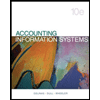 Pkg Acc Infor Systems MS VISIO CDFinanceISBN:9781133935940Author:Ulric J. GelinasPublisher:CENGAGE L
Pkg Acc Infor Systems MS VISIO CDFinanceISBN:9781133935940Author:Ulric J. GelinasPublisher:CENGAGE L

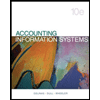
Pkg Acc Infor Systems MS VISIO CD
Finance
ISBN:9781133935940
Author:Ulric J. Gelinas
Publisher:CENGAGE L