Week 1 Lab Handout1 (1)
docx
keyboard_arrow_up
School
Purdue University *
*We aren’t endorsed by this school
Course
135
Subject
Biology
Date
Feb 20, 2024
Type
docx
Pages
15
Uploaded by DukeMorningElk28
Week 1: First Week in Lab
Learning Goal: 1. I can demonstrate the proper technique of a compound light microscope by correctly setting up and focusing on a specimen. (Essential skill for future courses like microbiology and future biology-related careers)
Overview: (1) Get to know your teaching team and peers. Complete the Padlet introducing yourself if you have yet to. (2) Introduction to lab safety and equipment tour. (3) Activity: See below material. Comparison of stomata across leaf areas and then use bar graphs of your data of stomatal counts and a compilation of the classes’ data to analyze the differences.
Lab Prep: To prepare for the lab: (1) Read this handout in full before lab. (2) Complete the Padlet activity. (3) Download Excel to your computer from: https://www.itap.purdue.edu/services/microsoft-
office-365.html
You will need the full version of Excel downloaded to your laptop computer, unfortunately Microsoft 365 online does not support some of the graph design settings that we will use.
Background: Information needed on how to use your microscope:
Ocular Eyepiece
Nosepiece
Objective Lens
Stage Clip
Stage
Stage Control Knob
Light Intensity Knob
Power Switch
Course Focus Knob
Fine Focus Knob
Iris Diaphragm
Digital Camera
Switch between Digital Camera and Ocular Eyepiece
Light Source
Figure 1. Labelled diagrams of a common compound light microscope that we will be using in lab. Familiarize yourself with the parts, their names, and their locations on the microscope. In the biological sciences, the compound light microscope (Figure 1) is a useful tool for studying small specimens (object under the microscope) that are not visible to the naked eye. The microscope uses bright light to illuminate through the specimen and provides an inverted image at high magnification and resolution. There are two lenses that magnify the image of the specimen – the objective
lens
on the
1
nosepiece
and the ocular eyepiece
. To determine the
total magnification of the
specimen, you must multiply the objective lens magnification with the ocular lens magnification. The ocular lens has a magnification of 10X, and the two objective lens have magnifications of 4X and 10X respectively. Therefore, if the ocular lens has a magnification of 10X and the 4X objective lens is in place in the light path, then the specimen is being magnified 40X (or appears 40 times larger than without magnification). Question: If you have the 10X objective lens in the light path, then the specimen is being magnified _____________ the ability of your eyes. Fill in the blank with what you believe is the total magnification before continuing.
Total Magnification: 100X
Compound light microscopes are valuable tools in the lab. They magnify our ability to see in detail by up to 1,000 times (depending upon the objective lens in the light path), allowing us to study things as small as the nucleus of a cell. With them, we can determine the shape and structure of cells, observe the movements of microorganisms, and examine the smallest parts of plants, animals and fungi. Question: Before continuing, practice with your lab peers by pointing to a part of the microscope and asking the team to identify the name and what it does to the microscope. Try to complete 3 parts for each peer. It is okay if you do not know these or get this correct, we are just practicing. We want you to become familiar with the parts of the microscope so that you are better able to talk about using the microscope. The locations of the parts of the microscope are listed in Figure 1 and the tasks of some key parts are outlined below.
Part 1 Identified: Course Focus Knob
Part 1 Function: To adjust the focus for the slide being viewed
Part 2 Identified: Ocular eyepiece
Part 2 Function: the part of the microscope which allow you to see the specimen, it has a 10X magnification
Part 3 Identified: stage clip
Part 3 Function: secures the slide to the stage for viewing Digital Camera – see separate handout on how to connect your phone or laptop to this camera to take images via Bluetooth (optional).
Ocular Eyepiece – provides 10X magnification and allows you to adjust for your eyes so that you can see the specimen; adjustable to fit each person’s unique distance between their eyes; needs to be adjusted prior to use.
Switch between Digital Camera and Ocular Eyepiece
- switches the light path between the two viewers (push in or pull out to change between the two).
Nosepiece
– provides a place to hold and rotate from one objective lens to the next to change the magnification level.
Objective Lens
– when rotating the nosepiece, the objective lens that is in the light path (facing down) will determine the total magnification (ocular eyepiece 10X magnification multiplied by the objective lens magnification = total magnification). Used to magnify very small things. There are two objective lenses (one is 4X and is small with a red stripe, the other is 10X and is slightly larger with a yellow stripe).
Stage Clip
– secures the slide with your specimen to the stage so that the slide does not move.
Stage – the flat surface that can be adjusted to move the specimen closer or further from the objective lens to help focus the specimen.
2
Course Focus
Knob
– a knob that can be turned to adjust the stage closer or further from the objective lens to help focus the specimen (careful: only use this when the 4X objective lens is in the light path).
Fine Focus
Knob
– a knob that can be turned to adjust the stage closer or further from the objective lens
to help focus the specimen in fine detail.
Stage Control Knob
– a bidirectional knob that can move the stage clip and thus the slide and specimen to line up better in the light path so that you can see the specimen, can move the specimen in all directions (North/South/East/West).
Iris Diaphragm
– can be used to adjust the contrast of some specimen.
Light Source – where the light will shine up through the microscope through the objective lens and to the ocular eyepiece, the light intensity can be adjusted on the base via the Light Intensity Knob.
Technique: Learning to use the microscope:
Before we get our leaf sample today, please follow directions from your TA and the video on how to use the microscope and then practice using the microscope with a “letter e slide” as your first specimen. (If the “letter e slide” sounds too simplistic for you, feel free to ask your TA if you could have an onion root tip slide or various anatomy slides.)
Check out this hyperlinked video walking you through how to these microscopes in BIOL 135. How to use the Biol 135 microscope
Note: Throughout this course, the column of boxes on the left in all the technique protocols is for you to check off the steps as you do them. This will help you keep track of where you are in your experiments. The middle column is the step-by-step protocol. The column to the right is where you can add observations, notes, and answer questions that are being asked.
Check
(X)
Protocol
Questions to Answer and Notes
(very important section for observations and notes)
x
1. Plug the microscope in.
x
2. Turn on the power switch on the right side of the base so that the light on the microscope turns on. (If it looks too dark or too bright, you can adjust the amount of light at the light source by adjusting the light intensity knob on the right side of the base.)
x
3. Align the 4X objective lens
so that it is directly over the middle of the stage in the light path by rotating the nosepiece. You should hear a clicking sound once it is aligned.
Why must you use only the smallest (4X) objective lens before adding your slide?
So there is enough space between the stage and the objective lens. It also aids in allowing the 10X to be better focused to the slide.
What could happen if there is not enough space between the objective lens and the slide?
If there is not enough space the
objective lens could shatter the
slide.
x
4. Move the stage to lowest setting using the course focus 3
Your preview ends here
Eager to read complete document? Join bartleby learn and gain access to the full version
- Access to all documents
- Unlimited textbook solutions
- 24/7 expert homework help
knob (larger inner knob on the left side).
x
5. Place your slide (with the coverslip and/or specimen face up) on stage and secure with slide clip (careful slides can crack).
x
6. Adjust the ocular eyepiece so that your eyes are comfortable.
x
7. Adjust focus with coarse focus knob by bringing the stage to the highest position (without touching the slide), and then slowly move it down until the sample is visible.
x
8. Further sharpen focus with fine focus knob (outer knob on left side) until the image is clear, if the image is not getting clear, go back a few steps and double check these steps.
x
9. The specimen should be in focus at 40X total magnification (4X objective lens X 10X ocular eyepiece). Write down your observations and/or draw an image of what you see under the microscope.
Observations:
The image is upside down and it
is spotty
Drawing:
(TA said description will suffice)
Compare the image under the microscope to the letter without the microscope. What do you see? Has anything happened unexpected?
The image is right side up again and much more clear.
x
10. Increase magnification to 10X objective lens by rotating the nosepiece so that the 10X objective lens is in the light path.
x
11. Now only use the fine focus knob to adjust until the image is clear. Careful: Often when you zoom in on a specimen by increasing the magnification you might zoom
in on a place where there is no specimen. It is not your eyes that cannot see, it is the fact that you zoomed in on a
specific location where there is no specimen. In this case, use the stage control knob to adjust so that the specimen comes into view. Then adjust ever so little the fine focus knob.
x
12. Write down your observations and/or draw an image of what you see with the 10X objective lens.
Observations:
The image is much closer and is super spotty Drawing:
x
13. Once finished, adjust the nosepiece again so that the 4
4X objective lens is in the light path. Then use the course focus knob to lower the stage.
x
14. Remove your slide carefully by releasing the stage clip carefully.
x
15. When finished, turn off the power switch (careful the light bulb can get hot when on for a long time)
Tip: Only increase in magnification once you have located and focused your specimen: if you can’t find it at 4X, you won’t be able to find it at 10X. We won’t be using higher powered objective lens in this course, but you will in future courses.
Background:
Information on plants (the specimen under the microscope today will be plant leaves)
All life requires energy to survive and grow. Plants are photosynthetic autotrophs, meaning they synthesize molecules to produce and store their own energy, a process that produces glucose. Glucose is
an important biological molecule because of its ability to store large amounts of energy. Through a series of chemical reactions, carbon dioxide, water, and light are brought together to produce glucose and oxygen. Below is the overall equation for photosynthesis:
6 CO
2
+ 6 H
2
O -----> C
6
H
12
O
6
+ 6 O
2
Formula showing carbon dioxide and water yields glucose and oxygen in the presence of light.
There are many elements required for this chemical reaction to take place successfully. In lab this week, we are going to explore the specialized cells that manage the movement of carbon dioxide and water in the plant. Stomata and Guard Cells
Two necessary ingredients for photosynthesis are carbon dioxide and water. Plants acquire water through a passive process called osmosis, after which it is transported to the leaves for photosynthesis. The transportation process occurs through a combination of cohesion (when water molecules cling to each other through hydrogen bonds) and adhesion (where water molecules are also attracted the walls of the vessel that is holding them). Water molecules climb up, against gravity, through the xylem tubes and into the leaves. Finally, the water molecules not used in photosynthesis exit the plant through transpiration, or the exhalation of water vapour from the plants. The cohesions between the water molecules continues to pull more water molecules up from the roots and into the leaves. The rate of water movement in a plant depends on how much water is available in the environment. In environments with plenty of water, the movement of water through the plant can occur almost continuously. In contrast, when limited amounts of water are available, plants must ensure that water is available in leaves for photosynthesis and not lost through transpiration. It is therefore very important for plants to control the amount of transpiration that occurs. 5
Figure 2. A leaf cross section, showing the movement of carbon dioxide and water through the stoma found at the bottom of the image. It is important to note that a quick internet or AI search would tell you that stoma are found on both sides of a leaf but not always in equal numbers.
The interior of leaves is in communication with the atmosphere through pores called stomata. A single pore, a stoma, is created by the gap between two specialized epithelial cells called guard cells (Figure 2).
The stomata allow the evaporated water to escape and allows carbon dioxide to enter, which is also necessary for photosynthesis. The amount of water loss is regulated by changing the size of the guard cells (Figure 3). Stomatal opening is also related to the amount of atmospheric carbon dioxide. While plant leaves contain many air spaces (the space between the cells in the spongy mesophyll layer, Figure 2), the opening and closing also relates to the concentration of carbon dioxide inside the leaf. As both atmospheric carbon dioxide and temperature increase, as expected with climate change, plants must strike a balance between water loss and carbon dioxide entry. Figure 3. A comparison of open and closed stomata based on the shape of the guard cells.
Activity: Estimating stomatal numbers across leaf surfaces
In this activity, you will be formulating and testing a hypothesis regarding the number of stomata on leaves. In general, you form a hypothesis when you use previous data or information to make predictions about how the new experimental data will turn out. In this case, you will examine the epidermal layer of a leaf under the microscope and count the number of stomata. The goal of this experiment is to address the question: Will there be more stomata on the top or bottom of a leaf?
Consider what you know about the function of stomata (in background information above). There is no 6
Your preview ends here
Eager to read complete document? Join bartleby learn and gain access to the full version
- Access to all documents
- Unlimited textbook solutions
- 24/7 expert homework help
right or wrong hypothesis. Just use what you have learned from background information and use that to
frame your prediction.
Question: Will there be more stomata on the top or bottom of a leaf? Formulate a hypothesis and a prediction to your test in response to the question above.
Answer to the question above / Predicted Outcome: There should be more stoma at the bottom of the leaf Reason for answer: B
ecause the stoma allows water to escape and carbon dioxide to enter, it would be most convenient if the opening was toward the ground so gravity could aid in the process.
This is your hypothesis.
Check out this hyperlinked video walking you through how to prepare your leaf sample slide in the experiment today. Stomata Slide Prep
Technique: Leaf sampling method
Check
(X)
Protocol
Questions to Answer and Notes
(very important section for observations and notes)
x
1. Gather a microscope slide; on the side, write your name
on the far edge of the slide so you have room for your leaf
specimens.
x
2. Select a fresh leaf from the samples provided. (Need about ½ of a leaf.) Make sure you know the top versus the
bottom. Ask your teaching team member for help in identification.
x
3. Apply a thin even coat of clear nail polish to a small area on the top and bottom of the leaf.
x
4. Let the polish dry completely. Then apply a piece of tape on top of each polished area; careful to avoid air bubbles between the tape and the leaf.
What harm would the air bubbles cause when you go to visualize your specimen?
Air bubbles would ruin the viewing so it would be harder to
see the specimen
x
5. Gently remove the tape, removing the nail polish with it
(this removes the epidermal layer of the leaf). Make sure you keep track of which strip of tape is the top of the leaf and which is the bottom. It is easy to get them mixed up.
x
6. Place both strips of tape on your labeled microscope slide.
7
x
7. On the label, indicate which sample refers to which side
of the leaf (for example: “Left: top; Right: bottom”)
Is your leaf sample labeled correctly so you know which is top and which is bottom?
Yes x
8. View each side of the leaf under the microscope at 4X and then 10X using the same technique used with the letter e slide.
x
9. Count the number of stomata on the top surface of the leaf in one 10X field of view (meaning: you don’t have to count the entire leaf, just pick randomly one section that views well under the microscope and you can see and record the numbers of stomata in your table below from that circle of view with the 10X objective lens.
If you are having trouble seeing the stoma clearly, that is normal, there are a lot of variables in this experiment. Check with a teaching team member for assistance.
It is very important that everyone uses the 10X objective
and counts their entire field of view.
x
10. Repeat step 9 for the bottom surface of the leaf in one
10X field of view and record the numbers of stomata in your table below.
It is very important that everyone uses the 10X objective
and counts their entire field of view.
x
11. Your TA will share with you a shared drive link where you will enter your data into the table like in Figure 4 below. Measurements (numbers) must be entered into computer spreadsheets without units (letters) to perform calculations.
Then, while you wait for all other groups to submit their data, you can connect the iPad to the microscope and take photos of your stomata. See section and hyperlink to the how-to video at the very end of this handout.
You can also finish your Padlet Introductions assignment if
you are not finished yet.
Did you enter your data into one empty row of the spreadsheet?
Remember, everyone has unique leaves and unique data. It is good if your data does not match exactly someone else’s, and it is possible to have the same counts too.
x
12. Once your TA ensures that all students have entered their data, download the file to your laptop computer. To do the remaining tasks you will need to use the Excel app on your laptop. If you did not bring your computer today, no worries, work with a teammate or group of 3. However, it is your responsibility to learn how to do the calculations. Later in the course, you will need to be able Make sure that you ensure that you are participating and learning with your group so that
you can successfully do similar calculations in the future on your own.
8
to do this data analysis on your own. The next sections walk you through how to analyze your data.
Question: Fill in the table below with your counts from your viewing of your leaf specimens.
Top surface
Bottom surface
# stomata
# stomata
0
101
Figure 4. Excel file for the lab members to add their count data. Add your data in one open row. Your peers will add
theirs in other open rows to the same file.
Background:
Data Analysis
In the research process, data are processed once they have been collected. Researchers typically begin by extracting some basic information in the form of summary statistics, followed by the appropriate analyses and visualizations. In lab this week, we will be analyzing the data that you collected. Even though you can examine your results by just looking at the raw numbers of your data, you can get a better sense of any trends when observing summary statistics. Next week we will do another experiment where we will also talk about using graphs. Your teaching team will support you in calculating your summary statistics. You will be comparing your individual data to that of the whole class, demonstrating the importance of sample size and variation.
You have counted stomata on the tops and bottoms of leaves. In this experiment, we compared the variable: the sides of the leaf. 9
Your preview ends here
Eager to read complete document? Join bartleby learn and gain access to the full version
- Access to all documents
- Unlimited textbook solutions
- 24/7 expert homework help
Types of Data:
Quantitative data can be classified in one of two ways: continuous and discrete. We can distinguish between them by the fact that continuous data are measured, and discrete data are counted. Continuous data refers to information that can be measured on an infinite scale and can take on any value between two numbers, no matter how small. Some examples of continuous data are height, time of day or year, time in a race, rates, proportions, and so on. In contrast, discrete data are data that fall into specific categories or groups and cannot be represented by fractions. Discrete data refer to counts and therefore are whole numbers.
Types of Variables: All quantitative variables can be classified as either categorical, continuous, or discrete. Categorical variables contain a finite number of distinct groups, typically less than 10 (although that depends on the research study). When the independent variables (or the predictor variable) are categorical, it may reflect either continuous or discrete data. Examples of categorical variables include lab group number or car color. Continuous variables always reflect continuous data. These data can have
an infinite number of values between any two numbers. Similarly, discrete variables represent discrete data, and thus include only countable values. Discrete variables, like discrete data, are always numeric and always whole numbers. To be able to interpret patterns in the data, raw data must first be manipulated and summarized into two categories: measures of central tendency and measures of variability. These two categories of measurements encapsulate the first step of scientific inquiry and descriptive statistics.
Technique:
Calculating the Mean (Average)
Complete the average/mean calculations together as described below with a group of 3.
Measures of central tendency provide information of how data cluster around some single middle value.
Mean
(average) – Sum of all individual values divided by total number of values in sample/population (n). This is the most common measure of central tendency. In BIOL 135, we will be using the mean (the average) as our measure of central tendency. To calculate the average of two columns, see the technique discussed below. You will use the data from the class counts not the example data provided in these figures.
Check out this hyperlinked video walking you through how to calculate the average (mean) of a data set in Excel. Calculate Average Mean in Excel
Check
(X)
Protocol
Questions to Answer and Notes
(very important section for observations and notes)
10
x
1. Download the class data Excel file to your computer. Do not sure the shared file to do your calculations.
Click the open cell at the bottom of the column data. The name
of this function is AVERAGE, is simply to type “=average(” then highlight the cells you want to average, then close the bracket “)”, and press enter. The functions can be written either in UPPERCASE or lowercase, Excel treats them the same. Notice that cell B7, which contains the function to calculate the average of cells B2 to B6, only shows the value of the average (3) and not the function itself. If we click on cell B7, we can see the formula we used in the formula bar the top of the page. You will have more rows of data in your experiment. Therefore, don’t forget to highlight all rows of data in that column. See Figure 5 to the right for a screen shot of an example data set. Yours will be labelled differently and have different data.
Figure 5: Example table showing how to calculate the Average (mean) of a set of data in a column.
x
2. Now let’s say we want to calculate the average for the next column. We can either repeat the procedure above, or we can use an Excel shortcut. If you click the little square (circled in red below) in the bottom right corner of cell B7, which contains a formula and drag it over to column C, Excel will automatically copy and paste the formula from B7 to C7 while changing the values from B2:B6 to C2:C6. This box, named the Autofill function, changes the selected formula from its original cell to calculate the same thing for whatever column you drag it to. The same principle applies to data that are spread out across rows. In this situation, you can click on the little square in the bottom right corner of the cell of interest and drag its formula into the cell below. When you click and drag a formula, Excel automatically changes both the letters and the numbers. You could think of the formula “=average(B2:B6)” as telling Excel to “take the average of the five numbers above this cell”. If we put that formula in
cell B7, it gives us the average of cells B2, B3, B4, B5 and B6. When we autofilled it to cell C7, it changed the formula but still just took the average of the five numbers above C7, which are C2, C3, C4, C5 and C6. Here, only the letter changed because we only moved it horizontally. Repeat for all columns of data. See Figure 6 below for details of an example that does not include your specific labels nor data.
11
Figure 6: Example table showing how to calculate the Average (mean) of a set of data in a column when you have another column with the same calculation next to it.
Wait patiently as other teams complete their calculation. Use this time to finish up any parts of the handout that need clarification. Then once the TA has the groups ready, at this time, the 3s move to a new table and do some brief introductions. Make sure to take your name tent. Then complete the standard deviation calculations together as described below.
Technique: Calculating the Standard Deviation Measures of variability describe how spread out or dispersed the data are. These measures provide information on within-group variation and assist in data interpretation. Standard deviation
– Quantifies the variation or dispersion from the average of a dataset. A low standard deviation indicates that the data tends to be very close to the mean; a high standard deviation indicates that the data points are spread out over a large range of values. This calculation is sensitive to outliers. The formula being used here is as follows (Figure 7). Figure 7: The formula for standard deviation (
s
), which is equal to the square root of the average of the squared differences between each data point and the mean of the data set, where N = the number of samples of that condition, x
i
= each value from the condition, µ = the average (mean) of the condition.
In BIOL 135, we will not be calculating the standard deviation with this formula by hand. That would be very time consuming. Instead, the standard deviation is calculated as follows in Excel:
Check out this hyperlinked video walking you through how to calculate the standard deviation of a data set in Excel. Calculate Standard Deviation in Excel
Check
(X)
Protocol
Questions to Answer and Notes
(very important section for observations and notes)
12
Your preview ends here
Eager to read complete document? Join bartleby learn and gain access to the full version
- Access to all documents
- Unlimited textbook solutions
- 24/7 expert homework help
x
1. The process of calculating the standard deviation is like calculating the average of a column of data. To calculate the standard deviation, use the formula “=STDEV(” select the cells you want to include in the calculation, and close the function with an end parenthesis ")” as shown in Figure 8 to the right. You will have more rows of data in your experiment. Therefore, don’t forget to highlight all rows of data in that column. Repeat for the other columns
as with the average mean calculation. Figure 8: Example table showing how to calculate the standard deviation of a set of data in a column.
x
2. After you finish performing the average (mean) and standard deviation calculations. Take a screen shot of your data analysis and post it here in your word file. How to do this will vary depending on your computer. If you are not sure, please ask a peer or a teaching team member for assistance. Have the teaching team member verify that your screen shot is clear.
Teaching Team Member verified screen shot below is clear: Yes/No
You will submit this entire handout individually in Brightspace, which is due 48 hours after your lab section. This is your lab notebook. Once everyone has added their screen shot of their data analysis in here, the 1s will move to a new table
and will introduce each other briefly. Then as a group, answer the following questions together.
Technique: Data Analysis Questions:
13
For today’s activity we are not doing statistical tests to determine significance. We will do that another week for a different set of data. For now, we will just see “by eye” the differences between the categories. Thus, it is important to consider the standard deviation to examine the variability in the data around the mean. 1. Consider the size of the standard deviation between your two categories (the top and bottom of the leaf). How confident are you that the trends observed in the data reflect the expected values if we could
sample all plants leaves everywhere?
Because of the lower standard deviation for the top surface of the leaf it would be likely that the results are consistent between all leaves. However, because the sample data for the bottom surface is
very skewed with a much higher standard deviation, this might not be the case for all leaves. This could be due to improper tape peeling or different sections of a leaf looked at. 2. Was there a difference in the average overall stomata between the top and bottom of the leaf?
There was a large difference in the average of the stomata between the top and the bottom. The bottom had substantially more stomata than the top. Thus, my hypothesis was correct. 3. What is the sample size (n) of your results presented here?
The sample size was 16, because there were 16 results in our data.
4. Compare your row of data and those of your peers to that of the averages. What could have caused the variability? Remember: it is not anything that you did that caused the variability; it is the leaf data itself.
The average top surface stomata were approximately 2, this varies from the most commonly answered number which was 0, the few 4s and 3s skewed the data. The average for the bottom of the
stomata was 91, which is close to the data we covered. The variability could be from the size of the leaf or the the amount of air bubbles in the data. 5. How did the results compare with your prediction? What does that tell you about your hypothesis?
The results proved that on average there will be more stomata on the bottom of the leaf than the top.
This proved my hypothesis right. Discuss these questions and analysis as a group with a member of the teaching team before you submit your handout individually to Brightspace.
14
Individually, submit your completed handout to Brightspace before you leave today.
After you submit your handout to Brightspace, please begin to find two others to form a group of 3. Get together and fill out your group contract, which will be distributed.
****Important: following every lab this semester you will complete an Exit Slip. See QR code provided by the TA and complete before you leave lab today.
References
Gas Exchange in Plants. (2022, May 14). Tufts University & Harvard. https://bio.libretexts.org/@go/page/5785
Morrow, M. H., Maria, & Algiers, K. (2022, May 4). Stomatal Opening and Closure. ASCCC Open Educational Resources Initiative. https://bio.libretexts.org/@go/page/32036
Palaez, N. (2020). BIOL 13500: Investigating Biological Mechanisms (Third ed., pp I8 I9; I15-I17). Hayden-
McNeil LLC. Vartak, R. (2006). Photosynthesis in plants with non-green leaves. Journal of Biological Education, 49
(4), 178–180.
Images retrieved from Heather Kropp, Angela Halasey. (2014, August 02). CAM Plants
. ASU - Ask A Biologist. https://askabiologist.asu.edu/cam-plants QS Study: Biology. (n.d.).
The Structure and Functions of Stomata
. https://qsstudy.com/describe-
structure-functions-stomata/
Wilfredo Rafael Rodriguez Hernandez - Own work, CC0, https://commons.wikimedia.org/w/index.php?
curid=121745587 Louise Wolff --darina 23:22, 6 May 2005 (UTC) - Own work, CC BY-SA 3.0, https://commons.wikimedia.org/w/index.php?curid=132383)
*****Optional: You might want to connect your microscope to the iPad in the room to take some photos to add in your notebook. If that is the case, please use the hyperlink guide below to help with setting this up. Connecting iPad to Microscope
15
Your preview ends here
Eager to read complete document? Join bartleby learn and gain access to the full version
- Access to all documents
- Unlimited textbook solutions
- 24/7 expert homework help
Related Documents
Recommended textbooks for you


Surgical Tech For Surgical Tech Pos Care
Health & Nutrition
ISBN:9781337648868
Author:Association
Publisher:Cengage


Understanding Health Insurance: A Guide to Billin...
Health & Nutrition
ISBN:9781337679480
Author:GREEN
Publisher:Cengage

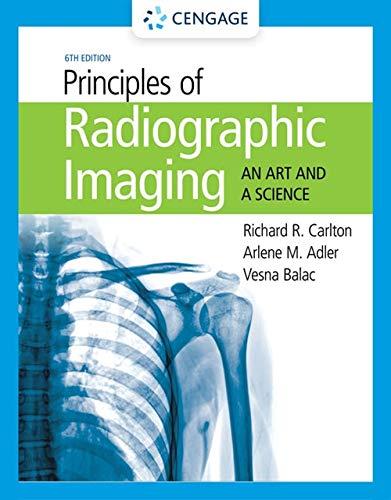
Principles Of Radiographic Imaging: An Art And A ...
Health & Nutrition
ISBN:9781337711067
Author:Richard R. Carlton, Arlene M. Adler, Vesna Balac
Publisher:Cengage Learning
Recommended textbooks for you
- Surgical Tech For Surgical Tech Pos CareHealth & NutritionISBN:9781337648868Author:AssociationPublisher:Cengage
- Understanding Health Insurance: A Guide to Billin...Health & NutritionISBN:9781337679480Author:GREENPublisher:Cengage
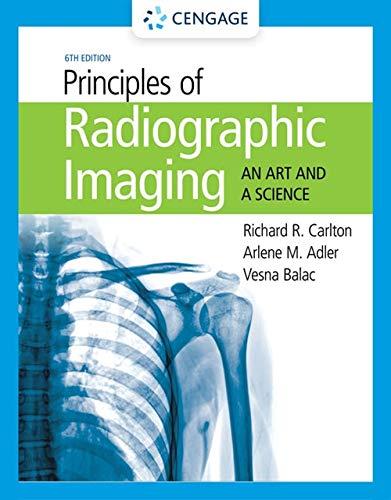 Principles Of Radiographic Imaging: An Art And A ...Health & NutritionISBN:9781337711067Author:Richard R. Carlton, Arlene M. Adler, Vesna BalacPublisher:Cengage Learning
Principles Of Radiographic Imaging: An Art And A ...Health & NutritionISBN:9781337711067Author:Richard R. Carlton, Arlene M. Adler, Vesna BalacPublisher:Cengage Learning


Surgical Tech For Surgical Tech Pos Care
Health & Nutrition
ISBN:9781337648868
Author:Association
Publisher:Cengage


Understanding Health Insurance: A Guide to Billin...
Health & Nutrition
ISBN:9781337679480
Author:GREEN
Publisher:Cengage

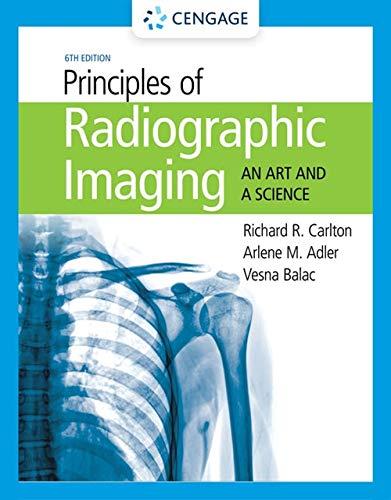
Principles Of Radiographic Imaging: An Art And A ...
Health & Nutrition
ISBN:9781337711067
Author:Richard R. Carlton, Arlene M. Adler, Vesna Balac
Publisher:Cengage Learning