Week 4 Lab Handout3
docx
keyboard_arrow_up
School
Purdue University *
*We aren’t endorsed by this school
Course
135
Subject
Biology
Date
Feb 20, 2024
Type
docx
Pages
12
Uploaded by DukeMorningElk28
Week 4: Lab Skill Diagnostic Indicator, Planning for Group Project Proposal, Data Analysis of Pipetting Lab
Learning Goals: 1.
I can demonstrate the proper technique of a compound light microscope by correctly setting up and focusing on a specimen. (Essential skill for future courses like microbiology and future biology-related careers)
2.
I can accurately measure and transfer liquids using a serological pipette. (Essential skill for our project, many future courses, and science-related careers)
3.
I can accurately measure volumes of liquids using a graduated cylinder. (Essential skill for our project, many future courses, and science-related careers)
4.
I can accurately and precisely measure and transfer small volumes of liquids using a micropipette. (Essential skill for our project, many future courses, and biology-related careers)
5.
I can accurately measure the mass of substances using a mass balance. (Essential skill for our project, many future courses, and science-related careers)
6.
I can use Excel to calculate simple summary statistics for a given data set and perform a data analysis. (Essential skill for our project, many future courses, and many careers)
7.
I can write a clear and well-organized draft proposal for my group project that includes all required components. (Mirrors the real-world work set up where you are allowed to provide a proposed plan before you are given the go ahead on a project)
Overview: (1) Lab Skill Diagnostic Indicator. Listen to your TA and rotate at the appropriate time around the room to lab stations to perform skills that we have been practicing the past couple of weeks. (2) You will begin planning how to write your draft of your group project proposal with your small group. (3) Micropipette Technique Accuracy Data Analysis. You will work individually
to complete your Excel data analysis of the course-wide micropipetting experiment. You will create a bar graph of your results and write a short 3 paragraph data analysis described later. (4) If time remains, your group can begin writing your group project proposal.
Lab Prep:
To prepare for the lab: (1) Read this handout in full before lab and check out the how-to videos. (2) Read the Lab Proposal Instructions handout before lab. (3) Download Excel to your computer from: https://www.itap.purdue.edu/services/microsoft-office-365.html
You will need the full version of Excel downloaded to your laptop computer, unfortunately Microsoft 365 online does not support some of the graph design settings that we will use. (4) Bring something to write with.
(1) Lab Diagnostic Indicator: You will be asked to complete skills that you have learned the past few weeks. Specific instructions will be provided at the station in the lab upon arrival at a specific station. See guide below for each station so you know what to expect and how you will be evaluated. Remember the goal of this diagnostic indicator is to help show you where you are at with these learning goals and if you need to improve your
skills. There are opportunities to grow in these skill areas. If you do not meet all the learning goals this week, that is okay, there will be additional opportunities for you to practice and be evaluated on these goals.
Visual diagram of the stations of the lab diagnostic indicator. 1
Graduated Cylinder Graduated Cylinder Micropipettes Micropipettes Serological Pipette Microscope Microscope Mass Balance Mass Balance Serological Pipette You will be provided with a single sheet of paper with instructions for each of the five stations. You will rotate counterclockwise through the stations and have approximately 5-10 minutes to complete each station. Follow instructions carefully. Bring something to write with. Be patient as some stations take longer than others.
These stations were performed by teaching team members and verified to be of a level of meeting the learning goals without being too complicated. Also, we have worked together to try to achieve equity between volumes being measured and items being measured or viewed to the best of our abilities.
Microscope Station:
You will have a microscope at your station. You will need to be able to know the parts of the microscope, how to set up a slide with a specimen on it on the microscope. Ask your TI/TA for assistance if you cannot find the specimen slide. You will view the specimen using the techniques we used in class on how to use a microscope. You will be asked to describe what you see under the microscope, taking note of any major things that you see and parts of the microscope that helped you. To meet this learning goal 1. I can demonstrate the proper technique of a compound light microscope by
correctly setting up and focusing on a specimen, you will need to be able to describe accurately what you see under the microscope using parts of the microscope that you learned in class AND manipulate the microscope correctly for viewing specimens on slides. Once you have completed your task, please reset the lab station as you found it. Micropipette Station: You will have a mass balance, micropipettes, tips, and beakers with a liquid of an unknown density at your station. You will need to know how to correctly select a micropipette and use a
micropipette to move the unknown liquid and measure the mass of the unknown liquid moved to see how accurate your micropipetting skills are. See the posted volume on a note at your station. (Ask TI/TA if you cannot find it). Follow the instructions provided. Your TI/TA will record the measured mass. If your
mass measured is within +/- 0.02 g on the scale of the expected value, then you will meet the learning 2
goal 4. I can accurately and precisely measure and transfer small volumes of liquids using a micropipette.
Once you have completed your task, please reset the lab station as you found it. Very important to reset
all micropipettes to show the following on the display:
0
2
0
Mass Balance Station: You will have a mass balance and an item to weigh at your station. Please ask a TI/TA if you cannot find what you are supposed to weigh. You will need to turn on the mass balance and use techniques we learned in the lab to measure the mass of an item. Follow instructions provided in lab. Record the mass of the item and the item name on your paper. If the recorded mass is within +/- 0.1
g on the scale of expected, then you will meet the learning goal 5. I can accurately measure the mass of substances using a mass balance. Once you have completed your task, please reset the lab station as you found it. Make sure that you turn off the mass balance.
Graduated Cylinder Station: You will have a mass balance, graduated cylinder, and beakers with water at your station. You will need to know how to use the graduated cylinder to move water and measure the mass of water moved to see how accurate your graduated cylinder skills are. See the posted volume on the note at your station. (Ask TI/TA if you cannot find it). Follow the instructions provided. Your TI/TA
will record the measured mass. If your mass measured is within +/- 1.0 g on the scale of the expected value, then you will meet the learning goal 3. I can accurately measure volumes of liquids using a graduated cylinder. Once you have completed your task, please reset the lab station as you found it. Serological Pipette Station: You will have a mass balance, 10-mL serological pipette, green pipet aid, and
beakers with an unknown liquid at your station. You will need to know how to use serological pipettes to
move the unknown liquid and measure the mass of the liquid moved to see how accurate your pipet skills are. See the posted volume on the note at your station. (Ask TI/TA if you cannot find it). Follow the instructions provided. Your TI/TA will record the measured mass. If your mass measured is within +/- 0.3
g on the scale of the expected value, then you will meet the learning goal 2. I can accurately measure and transfer liquids using a serological pipette. Once you have completed your task, please reset the lab station as you found it.
(2) Group Project Proposal Planning:
You will begin planning how to write your draft of your group project proposal with your small group.
You should set up your plan with your group today. Then complete the data analysis section of your micropipette accuracy lab. Ask your TA for the due date (it is Week 5 - 48 hours after your scheduled lab)
Ask your TA for your planning document that you are your team will fill out together. Fill this out together as a group of 3. Ask your teaching team for assistance as needed.
If time remains at the end of lab
, meet with your small group to discuss your project proposal and start writing. But only if you have completed the individual data analysis (which is due this week). See information on the project proposal below. The project proposal is due next week, but you will want to meet with your group sometime to finish this project proposal in a timely manner.
3
Your preview ends here
Eager to read complete document? Join bartleby learn and gain access to the full version
- Access to all documents
- Unlimited textbook solutions
- 24/7 expert homework help
We do this task because it makes putting your website together at the end of the course much easier. Also, this is a common practice used by research scientists to gain funding for a project idea.
See handout “Lab Proposal Instructions” under Week 4 content in Brightspace. (3) Micropipette Technique Accuracy Data Analysis
Background:
In the research process, data are processed once they have been collected. Researchers typically begin by extracting some basic information in the form of summary statistics, followed by the appropriate analyses and visualizations. In lab this week, we will be analyzing the data that you collected. Even though you can examine your results by just looking at the raw numbers of your data, you can get a better sense of any trends when observing them in graphical form. Your teaching team will support you in preparing your graph figure and data analysis. You will be comparing your group’s data to that of the whole course, demonstrating the importance of sample size and variation.
Types of Data:
Quantitative data can be classified in one of two ways: continuous and discrete. We can distinguish between them by the fact that continuous data are measured, and discrete data are counted. Continuous data refers to information that can be measured on an infinite scale and can take on any value between two numbers, no matter how small. Some examples of continuous data are height, time of day or year, time in a race, rates, proportions, and so on. In contrast, discrete data are data that fall into specific categories or groups and cannot be represented by fractions. Discrete data refer to counts and therefore are whole numbers.
Types of Variables: All quantitative variables can be classified as either categorical, continuous, or discrete. Categorical variables contain a finite number of distinct groups, typically less than 10 (although that depends on the research study). When the independent variables (or the predictor variable) is categorical, it may reflect either continuous or discrete data. Examples of categorical variables include: sex, gender, material type, lab group number, or car color. Continuous variables always reflect continuous data. These data can have an infinite number of values between any two numbers. Similarly, discrete variables represent discrete data, and thus include only countable values. Discrete variables, like discrete data, are always numeric and always whole numbers. Understanding the different types of data determines the best type of graph to use. Table: The applicability of different types of graphs used in Biol 135.
Bar graph
Line graph
Scatter plot
When to use
When IV is categorical (well defined groups) and DV is on a continuous scale
When IV and DV are
on a continuous scale
When 2 variables are on a continuous scale
When examining relationship between variables
NOT for testing effects of IV on DV
4
Benefits
Comparison between categories
Easy to read
Describes trends
Can quantify the strength of the relationship (R
2
)
Bar graphs are best used when the dependent variable is categorical and independent variable is continuous. In this experiment, our data were collected based on one of two categories. Therefore, you will create a bar graph showing the average mass of water pipetted using either the correct or incorrect micropipetting technique.
You will create a graph depicting the average (mean) of the two different categories for comparison along with their standard deviations. Therefore, first you will need to summarize the data for each category.
To be able to interpret patterns in the data, raw data must first be manipulated and summarized into two categories: measures of central tendency and measures of variability. These two categories of measurements encapsulate the first step of scientific inquiry and descriptive statistics. Then you will need to perform a t-test to compare the data in the two categories for significance.
Technique: Micropipette Technique Accuracy Data Analysis (average, standard deviation, and t-test). We
have done these calculations previously. See previous Handouts for details and the videos that follow here: (
Calculate Average Mean in Excel
)
(
Calculate Standard Deviation in Excel
)
(
Technique video on how
to perform a ttest
)
Check
(X)
Protocol
Questions to Answer and Notes
(very important section for observations and notes)
1. Download the shared spreadsheet as an Excel file and open the file in the full version of Excel that you have downloaded to your computer.
2. Use the “=AVERAGE()” and “=STDEV()” Excel functions that we learned in previous weeks to calculate the averages and standard deviations for each of the data sets
(the correct and incorrect conditions). Go back to the previous weeks if you need a refresher on how to do these calculations. Also, the videos are linked above.
Whenever you use Excel for a calculation, it is good practice to
do a “reality check” by comparing the calculated values
with the raw data. 3. For the data, use the “=TTEST()” Excel function to determine whether the volume pipetted using the correct method is different from the volume pipetted using the incorrect method. Click the open cell at the bottom of the two columns of data. Since this test incorporates data from both columns it does not have to line up directly with one column or the other. The name of this function is
TTEST, is simply to type “=ttest(” then highlight the cells from the first column of data, then add “,”. Then after the comma highlight the cells from the second column of data, then add “,”. Then after that comma type “2”, then 5
add “,”. Then after that comma type “3”, then close the bracket “)” and press enter. This function can be written either in UPPERCASE or lowercase, Excel treats them the same. You might have more rows of data in your experiment. Therefore, don’t forget to highlight all rows of data in that column (don’t highlight the average or standard deviation data, that is just summary data and is not an actual data point). See Figures to the right for screen shots of an example data set. Yours will be labelled
differently and have different data.
Based on the p-value, determine if pipetting correctly vs. incorrectly matters in terms of the volume being transferred. Record this information in the research notebook. The screen shot on the right shows what your interpretation would look like in this example based upon the example p-value. If the p-value is less than 0.05 your answer to this question would be “Yes, these groups are significantly different.” If the p-value is equal to or greater than 0.05, your answer
to this question would be “No, these groups are not significantly different.”
Traditionally, a p-value of 0.05 is used as the threshold for determining whether the data sets are drawn from different (p
< 0.05) or the same (p ≧
0.05) populations. After you finish performing the average (mean), standard deviation, and t-test calculations, you will want your TA/TI
to look at your work to confirm that you did this correctly.
Teaching Team Member verified data analysis so far: Yes/No
Technique: Micropipette Technique Accuracy Data Analysis: Creating a Bar Graph
Bar graphs are an excellent way of summarizing information when you want to compare data from different categories. They enable us to easily identify differences and similarities between groups of data
(the independent variable). Luckily for us, Excel makes it possible to plot different types of graphs. See tutorial video on Brightspace and here: (
How to make a bar graph in Excel
). The video is much more 6
Your preview ends here
Eager to read complete document? Join bartleby learn and gain access to the full version
- Access to all documents
- Unlimited textbook solutions
- 24/7 expert homework help
helpful than what is below, just to let you know. Plus, you can pause the video as you work through the process.
Check
(X)
Protocol
Questions to Answer and Notes
(very important section for observations and notes)
1. The different types of plots, which they call “Charts,” can be found under the “Insert” tab at the top of the window. See image to the right.
2. A very important step before selecting your graph type is to tell Excel what data to use. If you don’t provide this information, Excel will guess (often erroneously) based on which cells are currently highlighted. In this example, we want to make a bar graph to the compare the average number and the standard deviation for the data in the columns labeled Example 1 and Example 2. You will use the actual data collected from the class. Since we have already calculated the averages for Examples 1 and 2, we will start by highlighting those cells. Remember: this is just
an example; you will use the data in your Excel file.
3. Next, we can tell Excel what kind of graph we want to make. For this example, we will select a bar graph which is
represented by the symbol with three bars of different heights and colors (shown below).
4. Upon selecting the bar graph icon, Excel will offer you different types
of bar graph to choose from, like vertical, horizontal, or even 3-D graphs. In this class, we will use a vertical bar graph, so select the first option under 2-D columns. Though it may be tempting, do not
choose a 3-D
graph – they are harder to read and are therefore less effective at communicating results. After clicking, Excel will give you a draft graph. We can double check that the column heights are correct: Example 1 had an average of 3 and Example 2 had an average of 8. Yours will have 2 bars that should appear close to the averages for each category from your specific data set.
7
5. The next thing is to modify this graph to contain the necessary components of a bar graph. When the graph is highlighted, Excel offers options with icons on the right. If you click on the “+” sign in the top righthand corner of the
graph, you will find a lot of options for adding or removing
graph components. Clicking on “Axis Titles” will add titles to the axes. You can play around and see what the different options do. Always add axis titles, and we suggest removing
Gridlines, because they make the graph look busier.
6. For some reason, Excel doesn’t add a boundary line on the y-axis. The y-axis always needs a boundary line
. We can add one by clicking on the y-axis values on the left, then right click and select “Format axis”. A side menu will pop up with options, and you can select “Solid line”. You can also change the color, the width of the line, and other features. It is very important that you ensure your titles and axis values are clearly legible to your audience. We recommend an axis title font size of at least 11. The axis values may be smaller, depending on the context.
7. Next, we will change bar labels on the x-axis. Excel has called them “1” and “2” automatically, so we will change those to the labels we’ve assigned to the data. To do this, highlight the bar titles on the x-axis and right click. Click “Select data”, and a box named “Select Data Source” will pop up. 8. From there, click on Edit under “Horizonal (Categorical) Axis Labels,” circled above in red. A small box will pop up, prompting you to identify the Axis Label range. From there, highlight the title of the columns, as shown below. The column names should immediately change on your bar graph.
9. Standard deviation bars: For every bar graph representing an average, we must add standard deviation bars to demonstrate the variance in our data to our audience. Even though the standard deviation was easy to
calculate, Excel does not make it intuitive to add them to a
bar graph. To add standard deviation error bars, highlight the graph box and click on the “+” box. If you click on “Error Bars”, Excel will immediately add error bars. However, they are not actually the standard deviation. 8
10. Instead, we must right click on the error bar that Excel provided and go to “Format Error Bars”. A new window will open on the right, and under “Error Amount”, we need to click on “Custom”.
11. A box will pop up asking for Custom Error Bars, and you need to enter a Positive error value and a negative error value. For “Positive Error Value”, the default is set to
1, written as “= {1}”. Erase the “{1}”, and instead highlight the standard deviation boxes for Example 1 and Example 2. Remember that your data will be for the stomata counts and will not be the same as these. Repeat for “Negative Error Value.” You can confirm that the size of the error bar reflects the calculated value from the spreadsheet.
12. Review your graph. Ask a member of the teaching team to review your graph before you continue. Check your graph for the following:
a.
Y-axis title (must include the word “average” or “mean” when appropriate) and must include the units of measurement
b.
X-axis title
c.
Clear X- and Y-axis boundary lines (A Y-
axis line is not there by default) d.
Also make sure that the X and Y-axis lines are the same color
e.
Standard deviation bars – Make sure that these are from the data and not the Excel default (which is where each bar would be
the same width and a value of 1)
f.
Category titles (the two conditions should be named, not Example 1 and Example 2)
g.
Consistent fonts
9
Your preview ends here
Eager to read complete document? Join bartleby learn and gain access to the full version
- Access to all documents
- Unlimited textbook solutions
- 24/7 expert homework help
h.
Appropriate font sizes
i.
Y-axis line that extends to upper boundary
of error bars
j.
Y-axis line does not go below zero regardless of if error bar extends below zero
k.
Remove the legend, if Excel tries to add one
Example of a Finalized Bar Graph: Your graph will not have the same labels nor data, but the formatting should look similar. If it does not, go back to the video above the technique and pause at each step until it does. Also, seek out open lab hours for more assistance.
Figure: An example of formatting of a bar graph in Excel. (Disclaimer: your graphs and axes will be different as this is not your data; only examples. Therefore, do not use these axes labels.)
*Important: make sure that you use the template file provided with the three paragraphs clearly labelled. Also, make sure that you rename the file so that you do not accidently upload the blank file without your work. PDF files are not acceptable. The file must be an Excel file upload. Data Analysis Paragraphs. The goal of this writing assignment is to evaluate the results of pipetting from the first stop (correct) versus the second stop (incorrect) on a micropipette. Specifically, construct a scientific argument that best addresses the following research question: Does pipetting from the second stop result in inaccurate
data? See instructions below for the evidence paragraphs and also the rubric. Using the shared dataset provided, you have completed average (mean), standard deviation, t-test giving a p-value, and completed bar graph with standard deviation bars. Now you will create a short data analysis interpretation. Add this to your Excel file. You will upload your Excel file that includes your data and data analysis paragraphs to Brightspace as one file. See guide below and rubric that your TA will evaluate your data analysis upon. Type your data analysis paragraphs into Excel under your graph and data. Watch this video on how to embed a Word file into your Excel file (
How to Embed a Word file into your Excel file
). This this does not work, you can also type in Word and then copy and paste it below
10
your graph in Excel. Keep it to no more than 3 paragraphs. 1 paragraph for “Evidence”, 1 paragraph for “Conclusion”, and 1 paragraph (sentence) for “Explanation”. Evidence Paragraph:
Discuss the relevant data and trends, such as answering the question: How do the values from the correct versus incorrect technique compare with each other? Make sure to include difference comparisons (such as “20% greater than, or “8%” smaller than, or “2 times” smaller than, etc.) when making comparisons and make sure that your numeric comparison is accurate.
Discuss how this data leads to your conclusion on accuracy of correct versus incorrect technique, such as answering the question: What does the difference in masses between the correct versus incorrect technique mean in terms of accuracy of technique? Make sure to include relevant statistical information (mean, standard deviation, t-test p-value and meaning). For this example, this is where you interpret the meaning of the p-value to determine if pipetting from the first or second stop results in statistically different masses of water.
Conclusion Paragraph:
Discuss your answer to the research question, such as answering the question: Does pipetting using the incorrect technique give inaccurate data?
Discuss your certainty of the conclusion based on the available evidence, such as answering the question: Based on the values, how sure are you of the results and why? This section should include an assessment of how confident you are of the conclusion based on the available evidence.
Explanation Paragraph:
Discuss a reasonable mechanism to explain relationships in the conclusion, such as answering the question: What is actually happening in the micropipette to give these results? I recommend going to the following resource
to help you answer this question. Discuss how the micropipette works in your response based upon your conclusion above.
Rubric for Data Analysis:
Evidence of exceeding expectations on 6 out of 8 of the rubric criteria will be evidence of meeting this learning goal 6. I can use Excel to calculate simple summary statistics for a given data set and perform a data analysis. This learning goal cannot be redone. Evidence of only meeting 5 or less will get a not met for this learning goal.
Criteria
Evidence of Exceeding Standards
Areas for Improvement
Figure and Data
Averages, standard deviations, and
p-value are appropriate for the data. – Did you provide the actual data in Excel and are the calculations accurate?
Presents data in appropriate graph
type with appropriate labels - Did 11
you make bar graphs and label the
axes correctly? Includes all necessary data and information to support conclusion
- Did your graphs include accurate standard deviation bars? Evidence
Includes appropriate summary and
analysis of relevant data as evidence – How the values from the correct versus incorrect technique compare with each other.
Leads directly to conclusion without gaps in logic and interpretation – What does the difference in masses between the correct versus incorrect technique mean in terms of accuracy of technique.
Conclusion
Provides a complete and accurate answer to the research question – Does pipetting using the incorrect technique give inaccurate data?
Assesses certainty of the conclusion based on the available evidence - Based on the values, how sure are you of the results and why? Explanation Reasonable mechanism to explain relationships in the conclusion
- What is actually happening in the
micropipette to give these results?
Once you add your 3 paragraphs to your Excel file. Upload your Excel file to Brightspace.
****Important: following every lab this semester you will complete an Exit Slip. See QR code provided by the TA and complete before you leave lab today.
12
Your preview ends here
Eager to read complete document? Join bartleby learn and gain access to the full version
- Access to all documents
- Unlimited textbook solutions
- 24/7 expert homework help
Related Documents
Recommended textbooks for you

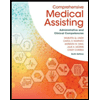
Comprehensive Medical Assisting: Administrative a...
Nursing
ISBN:9781305964792
Author:Wilburta Q. Lindh, Carol D. Tamparo, Barbara M. Dahl, Julie Morris, Cindy Correa
Publisher:Cengage Learning

Surgical Tech For Surgical Tech Pos Care
Health & Nutrition
ISBN:9781337648868
Author:Association
Publisher:Cengage


Case Studies In Health Information Management
Biology
ISBN:9781337676908
Author:SCHNERING
Publisher:Cengage

Understanding Health Insurance: A Guide to Billin...
Health & Nutrition
ISBN:9781337679480
Author:GREEN
Publisher:Cengage
Recommended textbooks for you
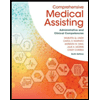 Comprehensive Medical Assisting: Administrative a...NursingISBN:9781305964792Author:Wilburta Q. Lindh, Carol D. Tamparo, Barbara M. Dahl, Julie Morris, Cindy CorreaPublisher:Cengage LearningSurgical Tech For Surgical Tech Pos CareHealth & NutritionISBN:9781337648868Author:AssociationPublisher:Cengage
Comprehensive Medical Assisting: Administrative a...NursingISBN:9781305964792Author:Wilburta Q. Lindh, Carol D. Tamparo, Barbara M. Dahl, Julie Morris, Cindy CorreaPublisher:Cengage LearningSurgical Tech For Surgical Tech Pos CareHealth & NutritionISBN:9781337648868Author:AssociationPublisher:Cengage- Case Studies In Health Information ManagementBiologyISBN:9781337676908Author:SCHNERINGPublisher:CengageUnderstanding Health Insurance: A Guide to Billin...Health & NutritionISBN:9781337679480Author:GREENPublisher:Cengage

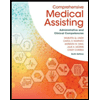
Comprehensive Medical Assisting: Administrative a...
Nursing
ISBN:9781305964792
Author:Wilburta Q. Lindh, Carol D. Tamparo, Barbara M. Dahl, Julie Morris, Cindy Correa
Publisher:Cengage Learning

Surgical Tech For Surgical Tech Pos Care
Health & Nutrition
ISBN:9781337648868
Author:Association
Publisher:Cengage


Case Studies In Health Information Management
Biology
ISBN:9781337676908
Author:SCHNERING
Publisher:Cengage

Understanding Health Insurance: A Guide to Billin...
Health & Nutrition
ISBN:9781337679480
Author:GREEN
Publisher:Cengage