CIT101_Lab5_Troubleshooting
.docx
keyboard_arrow_up
School
Los Angeles City College *
*We aren’t endorsed by this school
Course
03
Subject
Finance
Date
Apr 3, 2024
Type
docx
Pages
2
Uploaded by ColonelOxideBeaver30
CIT 101/L Fall 2023
Lab #5: Troubleshooting Part I – Identifying common problems and solutions
Post all problems and solutions to Canvas by Friday 11/17/2023 at 11:59pm. This lab is to be worked on either independently or in teams of 2. You can decide which you prefer. If working in a team, both members’ names MUST be on the submitted file and both should submit the Lab reports.
_____________________________________________________________________________________________
Using any resources you can locate, including books and websites (and the class instructor if necessary), identify three common problems
a user of a Windows PC (any
current generation, last 3-6 years) may experience. These problems may be classic problems such as the ones discussed in lecture, or could be ones you identify on your own.
Next, find 1-2 solutions/approaches to each of these problems. If necessary, write down
all steps needed for a technical help desk assistant or other IT staff to diagnose the problem, and then
solve it!
Your answer should be in the form of the following outline…
●
Problem #1
: Slow Performance
Approach #1: -
Diagnosis: Check for background processes consuming resources using Task Manager (Ctrl + Shift + Esc).
-
Solution: Close unnecessary applications, disable startup programs, and run disk cleanup to free up space.
Approach #2
(if it exists…): -
Diagnosis: Perform a malware scan using Windows Defender or a reputable antivirus program.
-
Solution: Remove any detected malware or viruses, and consider installing software to prevent future infections.
●
Problem #2
: Blue Screen of Death (BSOD)
Approach #1: -
Diagnosis: Note the error code displayed on the BSOD and search for it online.
-
Solution: Depending on the error, update device drivers, uninstall recently installed software, or perform a system restore.
Approach #2
:
-
Diagnosis: Use Windows Memory Diagnostic to check for RAM issues.
-
Solution: If memory issues are found, replace or add RAM modules as needed.
●
Problem #3: Connectivity Issues (Wi-Fi or Ethernet)
Approach #1
: -
Diagnosis: Check for Wi-Fi or Ethernet driver issues in Device Manager.
-
Solution: Update or reinstall the network adapter drivers. If using Wi-Fi, restart the router and reconnect.
Approach #2:
-
Diagnosis: Use the Command Prompt to release and renew IP configurations.
-
Solution: Open Command Prompt as administrator and type:
ipconfig /release
ipconfig /renew
Your preview ends here
Eager to read complete document? Join bartleby learn and gain access to the full version
- Access to all documents
- Unlimited textbook solutions
- 24/7 expert homework help
Related Questions
QUESTION 6
Brianne is a project manager working for SNP Corp., a publishing company. She is currently managing a project that involves three basic activities-authoring, editing, and copyediting. She uses a
project-management tool to analyze these three activities and find out the sequence of activities that is likely to take the longest time to complete. The analysis shows that authoring would take the
maximum time to complete. It also shows that authoring is an immediate predecessor of editing and editing is an immediate predecessor of copyediting. In this scenario, Brianne takes the help of
to plan her projects effectively.
O a. poka-yokes
O b.a value chain
Oc the critical path method
O d. enterprise resource planning
arrow_forward
Microsoft Teams
Edit
View
Window
Help
Fri Feb 11 10:35:19
Search
2 AAP-Final-Exam-LPU.pdf
Close
Activity
Chat
11) An auditor's engagement letter most likely will include
A. A request for permission to contact the client's lawyer for assistance in identifying litigation, claims, and assessments.
B. A reminder that management is responsible for illegal acts committed by employees.
C. The auditor's preliminary assessment of the risk factors relating to misstatements arising from fraudulent financial
reporting.
D. Management's acknowledgment of its responsibility for such internal control as it determines is necessary to enable
the preparation of financial statements that are free from material misstatement.
Teams
12) Early appointment of the independent auditor will enable
A. A more thorough examination to be performed.
B. A proper study and evaluation of internal control to be performed.
C. Sufficient competent evidential matter to be obtained.
D. A more efficient examination to be…
arrow_forward
I need help with a and b
arrow_forward
I need help with B, C, D on the attached assignment
arrow_forward
Assignment: Chapter 12 Homework
Time Remaining: 0:58:20
Questions Problem 12.08 (New Project Analysis)
2.
3.
4.
5.
6.
7.
8.
9.
10.
11.
12.
13.
14.
0
eBook
Assignment Score: 78.57%
Save Submit Assignment for Grading
Question 4 of 14 ►
Check My Work
You must evaluate the purchase of a proposed spectrometer for the R&D department. The purchase price of the spectrometer including modifications is
$140,000, and the equipment will be fully depreciated at the time of purchase. The equipment would be sold after 3 years for $32,000. The equipment would
require an $8,000 increase in net operating working capital (spare parts inventory). The project would have no effect on revenues, but it should save the firm
$43,000 per year in before-tax labor costs. The firm's marginal federal-plus-state tax rate is 25%.
a. What is the initial investment outlay for the spectrometer after bonus depreciation is considered, that is, what is the Year 0 project cash flow? Enter your
answer as a positive value.…
arrow_forward
Project Management Engineering
arrow_forward
Question 12
In which 2 ways can you create a customized template for a project in the
Work menu in QuickBooks Online Accountant?
Create a template from scratch
Download projects from the shared projects tab
Add a template from QuickBooks Labs
Duplicate a QuickStart template
Import a template
Previous
Next
arrow_forward
Depending on the way your practice works, you may need to give team members different access levels based on their roles.
What are the 3 levels of access that can be granted to Team users of QuickBooks Online Accountant?
Full access
VIP access
Basic access
Custom access
Standard access
arrow_forward
Sh5
arrow_forward
O d. comprehensiveness
Clear
my
choice
A project manager does not understand the meaning of a term used by a team member in a technical document
during a collaborative writing session using wiki (a collaborative writing tool), what would you advise him or her to do?
O a.
Use the highlighting feature to call the writer's attention to the term.
Ob. Delete the term using the revision feature.
O c.
As the project manager to take English training course
O d.
Use the comment feature to ask, "Will the
ader understand this term?
Clear my choice
This excerpt comes from a report on introducing new technology to company employees. Which of the suggestions
listed below will help the writer improve the excerpt?
(1) Research that was conducted for this study dealt in large measure with the means to
introduce new technology to employees who have been employed for long periods of time
and who are resistant to change. (2) In a number of interviews with managers and supervisors,
most of these…
arrow_forward
Question 21 of 40
Alina wants to track where her company's customers come from as far as web searches, referrals, or other
sources. What is the best approach?
Select an answer:
Create a customer group and then add tag groups.
Create tags and then merge them into a tag group.
Create a tag group and then create categories within the tag group.
Previous
Next
arrow_forward
ADMN 2906 Discussion Forum #2
In this discussion I would like you to share your experience(s) with workplace
and/or student Health and Safety training that prepared you to be successful in
the workplace/academic setting.
For example: What kind of training did you receive? Was it effective? Did you
use your new knowledge at work or at school?
Requirements for the Discussion forums:
1. A substantive introductory posting which will provide a thoughtful
reflection on the question posed. This posting will be between 200-300
words. (3 points)
2. A response to a posting that stimulates an effective and thoughtful
dialogue (100-200 words) that contributes to and keeps the discussions
interesting and academic. (2 points)
Hide Transcribed Text
ADMN 2906 Discussion Forum \#2 In this discussion I would like you to share your experience(s) with workplace and/or student
Health and Safety training that prepared you to be successful in the workplace/academic setting. For example: What kind of
training…
arrow_forward
Question 14
Sarah would like to create a new custom management report for her
client.
How would she accomplish this?
Create a new template under Custom reports and save to Management
reports
O Copy an existing template under Management reports
Create a new template under Management reports
Copy an existing template under Custom reports and save to Management
reports
arrow_forward
CIVA
C
C
LUI
VIGW
DUUNITIONS
Delaware Technical Community X
Cafe Assignments
ments
Staffing
sults
QUESTION 6
Help
C
15513
WICOW Teip
D2L Staffing Assignment in Biz Cafe X in Interpretive Simulations | BizCaf X
in BizCafe Assignments @ Interpre X
+
https://app5.interpretive.com/iaf24/index.php
Wed 113FM
ផ
Delaware Technical Community College
BUS275-201
Fall 2024-Evie Zerefos
三
Submit Assignmen
Managers are paid a weekly salary, while servers are paid an hourly wage. In addition to employee compensation, the employer is responsible for payroll tax equal to 7.5% of
compensation. Complete the following table to calculate the weekly compensation and payroll tax paid by the employer. Remember that servers work 10 hours per week.
Employee Type Quantity
Wage
Compensation
Manager
2
$590/week
$0
Server
14
$10/hour
$0
Total
$0
Show your work or leave a comment
01
02
03
04
05
06
Sasha Kneller
b
esc
lock
Ο
80
F2
F3
888
F4
%
25
674
$
#3
12
1
2
Q
W
A
Z
T
control
option
S
SEP
25
Payroll Tax @ 7.5%
$…
arrow_forward
choose two correct options
arrow_forward
Insert
Draw
Page Layout
Formulas
Data
Review
View
Tell me
Calibri (Body)
v A A
11
Wrap Text v
В I
U
Merge & Centem
fx
B
E
F
CLR
Question
Lesson
Objective #
Ma
Q4: Solve the following 2 problems related to employee compensation
CLR 1-Obj. 4
L2
a. Jon is employed at annual salary of $41995. His regular work week is 38 hours and he is paid
semi-monthly
i.
What is Jon's Gross pay per period?
ii.
What is hourly rate of pay?
iii.
What is his gross pay for a period in which work 12 hours of overtime and he is paid overtime at time and a half of
What is a salesperson's commission on net sales of $17800 if the commission is paid on a
sliding scale of 7%% on the first $7000, 8%% on the next $8000 and 12.5% on sales over $15000?
b.
CLR 1- Obj. 5
L2
Mark
Q5: Solve the following 3 problems related to GST, HST, PST,
公 四
arrow_forward
urgent this please help me in 1 hour
arrow_forward
Answer multi choice question in photo please
arrow_forward
Give me right solution urgent please
arrow_forward
Answer
arrow_forward
SEE MORE QUESTIONS
Recommended textbooks for you
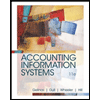
Accounting Information Systems
Finance
ISBN:9781337552127
Author:Ulric J. Gelinas, Richard B. Dull, Patrick Wheeler, Mary Callahan Hill
Publisher:Cengage Learning

Related Questions
- QUESTION 6 Brianne is a project manager working for SNP Corp., a publishing company. She is currently managing a project that involves three basic activities-authoring, editing, and copyediting. She uses a project-management tool to analyze these three activities and find out the sequence of activities that is likely to take the longest time to complete. The analysis shows that authoring would take the maximum time to complete. It also shows that authoring is an immediate predecessor of editing and editing is an immediate predecessor of copyediting. In this scenario, Brianne takes the help of to plan her projects effectively. O a. poka-yokes O b.a value chain Oc the critical path method O d. enterprise resource planningarrow_forwardMicrosoft Teams Edit View Window Help Fri Feb 11 10:35:19 Search 2 AAP-Final-Exam-LPU.pdf Close Activity Chat 11) An auditor's engagement letter most likely will include A. A request for permission to contact the client's lawyer for assistance in identifying litigation, claims, and assessments. B. A reminder that management is responsible for illegal acts committed by employees. C. The auditor's preliminary assessment of the risk factors relating to misstatements arising from fraudulent financial reporting. D. Management's acknowledgment of its responsibility for such internal control as it determines is necessary to enable the preparation of financial statements that are free from material misstatement. Teams 12) Early appointment of the independent auditor will enable A. A more thorough examination to be performed. B. A proper study and evaluation of internal control to be performed. C. Sufficient competent evidential matter to be obtained. D. A more efficient examination to be…arrow_forwardI need help with a and barrow_forward
- I need help with B, C, D on the attached assignmentarrow_forwardAssignment: Chapter 12 Homework Time Remaining: 0:58:20 Questions Problem 12.08 (New Project Analysis) 2. 3. 4. 5. 6. 7. 8. 9. 10. 11. 12. 13. 14. 0 eBook Assignment Score: 78.57% Save Submit Assignment for Grading Question 4 of 14 ► Check My Work You must evaluate the purchase of a proposed spectrometer for the R&D department. The purchase price of the spectrometer including modifications is $140,000, and the equipment will be fully depreciated at the time of purchase. The equipment would be sold after 3 years for $32,000. The equipment would require an $8,000 increase in net operating working capital (spare parts inventory). The project would have no effect on revenues, but it should save the firm $43,000 per year in before-tax labor costs. The firm's marginal federal-plus-state tax rate is 25%. a. What is the initial investment outlay for the spectrometer after bonus depreciation is considered, that is, what is the Year 0 project cash flow? Enter your answer as a positive value.…arrow_forwardProject Management Engineeringarrow_forward
- Question 12 In which 2 ways can you create a customized template for a project in the Work menu in QuickBooks Online Accountant? Create a template from scratch Download projects from the shared projects tab Add a template from QuickBooks Labs Duplicate a QuickStart template Import a template Previous Nextarrow_forwardDepending on the way your practice works, you may need to give team members different access levels based on their roles. What are the 3 levels of access that can be granted to Team users of QuickBooks Online Accountant? Full access VIP access Basic access Custom access Standard accessarrow_forwardSh5arrow_forward
- O d. comprehensiveness Clear my choice A project manager does not understand the meaning of a term used by a team member in a technical document during a collaborative writing session using wiki (a collaborative writing tool), what would you advise him or her to do? O a. Use the highlighting feature to call the writer's attention to the term. Ob. Delete the term using the revision feature. O c. As the project manager to take English training course O d. Use the comment feature to ask, "Will the ader understand this term? Clear my choice This excerpt comes from a report on introducing new technology to company employees. Which of the suggestions listed below will help the writer improve the excerpt? (1) Research that was conducted for this study dealt in large measure with the means to introduce new technology to employees who have been employed for long periods of time and who are resistant to change. (2) In a number of interviews with managers and supervisors, most of these…arrow_forwardQuestion 21 of 40 Alina wants to track where her company's customers come from as far as web searches, referrals, or other sources. What is the best approach? Select an answer: Create a customer group and then add tag groups. Create tags and then merge them into a tag group. Create a tag group and then create categories within the tag group. Previous Nextarrow_forwardADMN 2906 Discussion Forum #2 In this discussion I would like you to share your experience(s) with workplace and/or student Health and Safety training that prepared you to be successful in the workplace/academic setting. For example: What kind of training did you receive? Was it effective? Did you use your new knowledge at work or at school? Requirements for the Discussion forums: 1. A substantive introductory posting which will provide a thoughtful reflection on the question posed. This posting will be between 200-300 words. (3 points) 2. A response to a posting that stimulates an effective and thoughtful dialogue (100-200 words) that contributes to and keeps the discussions interesting and academic. (2 points) Hide Transcribed Text ADMN 2906 Discussion Forum \#2 In this discussion I would like you to share your experience(s) with workplace and/or student Health and Safety training that prepared you to be successful in the workplace/academic setting. For example: What kind of training…arrow_forward
arrow_back_ios
SEE MORE QUESTIONS
arrow_forward_ios
Recommended textbooks for you
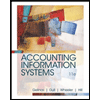 Accounting Information SystemsFinanceISBN:9781337552127Author:Ulric J. Gelinas, Richard B. Dull, Patrick Wheeler, Mary Callahan HillPublisher:Cengage Learning
Accounting Information SystemsFinanceISBN:9781337552127Author:Ulric J. Gelinas, Richard B. Dull, Patrick Wheeler, Mary Callahan HillPublisher:Cengage Learning
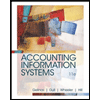
Accounting Information Systems
Finance
ISBN:9781337552127
Author:Ulric J. Gelinas, Richard B. Dull, Patrick Wheeler, Mary Callahan Hill
Publisher:Cengage Learning
