MATH201 W3 It's All About The Benjamins AssignmentCHill
xlsx
keyboard_arrow_up
School
West Virginia Junior College, Charleston *
*We aren’t endorsed by this school
Course
101
Subject
Finance
Date
Jan 9, 2024
Type
xlsx
Pages
8
Uploaded by lunagirl84
It's All About the Benjamins!
You and your co-worker Benjamin have both just turned 22 and are having dinner to celebrat
saving for retirement.
Your company offers an invesment portfolio that has historically earne
semi-annually.
You both decide to invest in this portfolio, but you have different investment
Benjamin plans to start immediately.
He has decided to invest a certain amount of money an
point, Benjamin will stop investing in the account and will let the money grow until he turns 6
You decide you'd rather wait until you are in a better place financially, so you are not going to
You will invest the same annual amount as Benjamin and plan to invest that amount every ye
You and Benjamin make a friendly bet to see who will have more money in their retirement a
Part I
p =
$
10,000.00
Part II
How much does Benjamin have in his account after 1 year?
Use the compound interest form
P= 10,000
r= 11%=0.11 10(1+0.11)/1
A= 11,000
Part III
Review the two tables below which calculate the amount of money you and Benjamin will ea
stick to your investment strategies.
Note:
The two tables below have populated automatically based on the annual amount of m
Choose an amount between
$1,000 and $10,000 for p, the
annual amount of money invested
by both you and Benjamin. Enter
the chosen amount in the green
box.
an interest rate of 11% per year, compounded semi-annually until age 65.
BENJAMIN
Age
Annual InvestmentBen's Total Value
Age
22
$
10,000 $
11,130
22
23
$
10,000 $
23,518
23
24
$
10,000 $
37,307
24
25
$
10,000 $
52,654
25
26
$
10,000 $
69,735
26
27
$
10,000 $
88,747
27
28
$
10,000 $
109,908
28
29
$
10,000 $
133,461
29
30
$
-
$
148,545
30
31
$
-
$
165,335
31
32
$
-
$
184,022
32
33
$
-
$
204,821
33
34
$
-
$
227,970
34
35
$
-
$
253,737
35
36
$
-
$
282,415
36
37
$
-
$
314,335
37
38
$
-
$
349,863
38
39
$
-
$
389,406
39
40
$
-
$
433,419
40
41
$
-
$
482,406
41
42
$
-
$
536,930
42
43
$
-
$
597,617
43
44
$
-
$
665,162
44
45
$
-
$
740,342
45
46
$
-
$
824,020
46
47
$
-
$
917,154
47
48
$
-
$
1,020,816
48
49
$
-
$
1,136,193
49
50
$
-
$
1,264,612
50
51
$
-
$
1,407,544
51
52
$
-
$
1,566,632
52
53
$
-
$
1,743,701
53
54
$
-
$
1,940,783
54
55
$
-
$
2,160,139
55
56
$
-
$
2,404,289
56
57
$
-
$
2,676,034
57
58
$
-
$
2,978,493
58
59
$
-
$
3,315,137
59
60
$
-
$
3,689,830
60
61
$
-
$
4,106,873
61
62
$
-
$
4,571,053
62
63
$
-
$
5,087,696
63
64
$
-
$
5,662,733
64
65
$
-
$
6,302,763
65
Part IV
Your age, Ben's Account Value and Your Account Value are provided
here.
Age
Ben's Total Value
Your Total Value
Paste Your graph I
22
$
11,130 $
-
23
$
23,518 $
-
24
$
37,307 $
-
25
$
52,654 $
-
26
$
69,735 $
-
27
$
88,747 $
-
28
$
109,908 $
-
29
$
133,461 $
-
30
$
148,545 $
11,130
31
$
165,335 $
23,518
32
$
184,022 $
37,307
33
$
204,821 $
52,654
34
$
227,970 $
69,735
35
$
253,737 $
88,747
36
$
282,415 $
109,908
37
$
314,335 $
133,461
38
$
349,863 $
159,676
39
$
389,406 $
188,853
40
$
433,419 $
221,328
41
$
482,406 $
257,474
42
$
536,930 $
297,706
43
$
597,617 $
342,484
Create an
Excel
graph
using the data below to provide
a visual representation of the data usin
You will need to select all data below (blue cells). Then, click on the
Insert
tab at the top of th
line graph from the
Recommended Charts
section. If you need assistance with Excel, explore
Excel For Windows Training
22
24
26
28
30
32
34
3
$-
$1,000,000
$2,000,000
$3,000,000
$4,000,000
$5,000,000
$6,000,000
$7,000,000
A
Ben's
Your preview ends here
Eager to read complete document? Join bartleby learn and gain access to the full version
- Access to all documents
- Unlimited textbook solutions
- 24/7 expert homework help
44
$
665,162 $
392,324
45
$
740,342 $
447,796
46
$
824,020 $
509,539
47
$
917,154 $
578,259
48
$
1,020,816 $
654,748
49
$
1,136,193 $
739,881
50
$
1,264,612 $
834,636
51
$
1,407,544 $
940,101
52
$
1,566,632 $
1,057,486
53
$
1,743,701 $
1,188,139
54
$
1,940,783 $
1,333,558
55
$
2,160,139 $
1,495,414
56
$
2,404,289 $
1,675,563
57
$
2,676,034 $
1,876,074
58
$
2,978,493 $
2,099,248
59
$
3,315,137 $
2,347,645
60
$
3,689,830 $
2,624,118
61
$
4,106,873 $
2,931,839
62
$
4,571,053 $
3,274,341
63
$
5,087,696 $
3,655,553
64
$
5,662,733 $
4,079,852
65
$
6,302,763 $
4,552,108
Part V
Summarize and evaluate your findings by answering the following questions:
a) Who had more money at age 65 and how much more did the winner have?
Benjamin had more by 1,750,655
b) How much money did Benjamin invest and how much money did you invest?
Benjamin invested 80,000 and I invested
360,000
c) Evaluate the data above.
What conclusions do you draw from your data
analysis?
Recommend the strategies you would provide to future
investors. Justify your answer in 3-4 sentences.
The Conclusions I came up with is to start investing when Benjamin
started at the age of 22 because you will invest way less and come out with
way more money then when I started at the age of 30. Be smart like
Benjamin and start investing at early age.
te.
You begin talking about
ed 11% interest, compounded
strategies.
nnually for exactly 8 years. At that
65.
o begin investing until age 30.
ear until you reach age 65.
account at age 65!
mula and show all work.
ach have at the age of 65 if you
money invested (green box),
Your preview ends here
Eager to read complete document? Join bartleby learn and gain access to the full version
- Access to all documents
- Unlimited textbook solutions
- 24/7 expert homework help
YOU
Annual Investment Your Total Value
$
-
$
-
$
-
$
-
$
-
$
-
$
-
$
-
$
-
$
-
$
-
$
-
$
-
$
-
$
-
$
-
$
10,000 $
11,130
$
10,000 $
23,518
$
10,000 $
37,307
$
10,000 $
52,654
$
10,000 $
69,735
$
10,000 $
88,747
$
10,000 $
109,908
$
10,000 $
133,461
$
10,000 $
159,676
$
10,000 $
188,853
$
10,000 $
221,328
$
10,000 $
257,474
$
10,000 $
297,706
$
10,000 $
342,484
$
10,000 $
392,324
$
10,000 $
447,796
$
10,000 $
509,539
$
10,000 $
578,259
$
10,000 $
654,748
$
10,000 $
739,881
$
10,000 $
834,636
$
10,000 $
940,101
$
10,000 $
1,057,486
$
10,000 $
1,188,139
$
10,000 $
1,333,558
$
10,000 $
1,495,414
$
10,000 $
1,675,563
$
10,000 $
1,876,074
$
10,000 $
2,099,248
$
10,000 $
2,347,645
$
10,000 $
2,624,118
$
10,000 $
2,931,839
$
10,000 $
3,274,341
$
10,000 $
3,655,553
$
10,000 $
4,079,852
$
10,000
$
4,552,108
In the box below:
ng a
line graph
.
he page to choose your
e the Microsoft Excel site:
36
38
40
42
44
46
48
50
52
54
56
58
60
62
64
ccount Value
Total Value
Your Total Value
Related Documents
Related Questions
(1) SITUATION There are two brothers; Percy and Liam. They both have the goal to retire at the age of 65 with one million dollars in their respective bank accounts. They have been talking to people familiar with the stock market, who assure them that over long periods of time they will be able to earn an 8% return by investing.
ANNUITIES Percy decides that instead of doing a one-time payment, he is going to save a little bit each month. If he begins saving $350 per month at age 25, will he meet his goal?
(2) Liam follows his brother and begins to save $350 per month – except he again waits until he is 35. How much less will Liam have than his brother at retirement? .
arrow_forward
It's All About the Benjamins!
3 You and your co-worker Benjamin have both just turned 22 and are having dinner to celebrate. You begin talking about
4 saving for retirement. Your company offers an invesment portfolio that has historically earned 11% interest, compounded
5 semi-annually. You both decide to invest in this portfolio, but you have different investment strategies.
6
7 Benjamin plans to start immediately. He has decided to invest a certain amount of money annually for exactly 8 years. At that
point, Benjamin will stop investing in the account and will let the money grow until he turns 65.
8
9
10 You decide you'd rather wait until you are in a better place financially, so you are not going to begin investing until age 30.
11 You will invest the same annual amount as Benjamin and plan to invest that amount every year until you reach age 65.
12
13 You and Benjamin make a friendly bet to see who will have more money in their retirement account at age 65!
14
15 Part I
16
Choose…
arrow_forward
Tom plans to buy a house. He notice that current interest rate is really high. Considering that the stock market is volatile, he decides to take out $100,000 from the stock markets and create a certificate of deposit account at a rate of 3.5%. He predicts that later when the house price drops, he can buy a very good single-family house with about $750,000. The down payment rate is 20%. Please predict the exact time when he can buy a house.
Group of answer choices
14.33
8.47
14.66
arrow_forward
Please show working.
Please answer a, b, and c
Your client is 35 years old. She wants to begin saving for retirement, with the first payment to come one year from now. She can save $7,000 per year, and you advise her to invest it in the stock market, which you expect to provide an average return of 8% in the future.
a. If she follows your advice, how much money will she have at 65? Do not round intermediate calculations. Round your answer to the nearest cent. $ _________
b. How much will she have at 70? Do not round intermediate calculations. Round your answer to the nearest cent. $ ________
c. She expects to live for 20 years if she retires at 65 and for 15 years if she retires at 70. If her investments continue to earn the same rate, how much will she be able to withdraw at the end of each year after retirement at each retirement age? Do not round intermediate calculations. Round your answers to the nearest cent.
Annual withdrawals if she retires at 65: $ ____________
Annual…
arrow_forward
You are just starting your first job out of
college. You and your best friend are
competing to see who will have more in
their savings when you retire; you both
plan to retire at age 52, just 30 years out.
You will need $5 million to retire. If you
average an annual return of 7% on your
investment, how much do you need to
put into retirement savings on an annual
basis?
arrow_forward
Assume that you have just turned 21, are graduating from college, and are planning for your
retirement; at age 55. You currently have no money saved, but plan to make significant
investments into a retirement account now that you have gotten a high-paying job. Because
of moving and additional expenses associated with the start of your new job, you believe that
you will only be able to invest $2,000 on your 22nd and 23rd birthdays (2 payments). You then
expect to invest $10,000 each year on your 24th through your 30th birthdays (7 payments),
$20,000 each year on your 31st through 40th birthdays (10 payments), and $30,000 each year
on your 41st through 55th birthdays (15 payments). During this 34-year period you are willing
to take some investment risks and you believe that your investment account can earn a
nominal annual rate of return of 9 percent, compounded monthly. At age 55 you plan to
retire and will use the money in your investment account to buy a 40-year, guaranteed
annuity…
arrow_forward
You have heard about the impending retirement crisis facing the global
community and you want to take action so you don't become a victim of this
crisis. You have decided to start contributing a constant amount of $380 into
your retirement account every month, beginning one month from today. You
plan to keep making that same monthly contribution for 40 years and then you
will retire. If your investments earn a rate of return of 7.74 percent, how much
do you expect to be in your retirement account the day you retire?
$1,420,649
$1,230,765
$997,472
$1,103,344
arrow_forward
You have just graduated, are dead broke, but would still like to buy a new car so that you can show it off on Instagram. Your rich Aunt Amy, who is a retired investment banker at the age of 35 because she knew better, is willing to lend you the money to buy the car, as long as you promise to pay her back in four years. You propose to pay her the rate of interest she would otherwise get by putting the money in the bank, which has deposit and loan rates of 2% and 6%, respectively. Based on your projected income and living expenses, you anticipate that you will be able to pay her $30,000, $40,000, $45,000, and $50,000 at the end of each of the next four years, respectively.
Required:
(a) If your aunt accepted your proposal, how much would she be willing to lend you today?
(b) How much would your aunt have in four (4) years if she chooses not to lend you the money?
(c) How much would your aunt have in four (4) years if she chooses to lend you the money?
(d) Based on your calculations in…
arrow_forward
You have just graduated, are dead broke, but would still like to buy a new car so that you can show it off on Instagram. Your rich Aunt Amy, who is a retired investment banker at the age of 35 because she knew better, is willing to lend you the money to buy the car, as long as you promise to pay her back in four years. You propose to pay her the rate of interest she would otherwise get by putting the money in the bank, which has deposit and loan rates of 2% and 6%, respectively. Based on your projected income and living expenses, you anticipate that you will be able to pay her $30,000, $40,000, $45,000, and $50,000 at the end of each of the next four years, respectively.
(a) If your aunt accepted your proposal, how much would she be willing to lend you today?
(b) How much would your aunt have in four (4) years if she chooses not to lend you the money?
(c) How much would your aunt have in four (4) years if she chooses to lend you the money?
(d) Based on your calculations in…
arrow_forward
1)
In a few short years, you will graduate and enter the workforce. Let us suppose that you
and a friend both start working at the age of 23 and decide on very different ways to fund
your eventual retirement. In this exercise, we explore these decisions.
Neither of you have any savings (P = 0), plan to retire at age 66, and expect to earn
8.4% annual interest, compounded monthly, on all your investments.
a) Having taken this class, you decide to start immediately, investing $120 per month.
How much money will be in your account in 20 years?
b) At this point (you are now 43 years old), you will stop making monthly deposits into your
account. Now, the amount you calculated in part (a) will accumulate interest for 23 years
(until you are 66 years old). How much is in your account now?
Indicoob selled
pham
arrow_forward
You are trying to decide how much to save for retirement. Assume you plan to save $6,000 per year with the first investment made one year from now. You think you can earn 6% per year on your investments and you plan to retire in 43 years,
immediately after making your last $6,000 investment.
a. How much will you have in your retirement account on the day you retire?
b. If, instead of investing $6,000 per year, you wanted to make one lump-sum investment today for your retirement that will result in the same retirement saving, how much would that lump sum need to be?
c. If you hope to live for 18 years in retirement, how much can you withdraw every year in retirement (starting one year after retirement) so that you will just exhaust your savings with the 18th withdrawal (assume your savings will continue to
earn 6% in retirement)?
d. If, instead, you decide to withdraw $100,000 per year in retirement (again with the first withdrawal one year after retiring), how many years will it take…
arrow_forward
Monique Gonzales just graduated and was hired by a new cybersecurity firm in Colorado. She needs to set up her retirement plan portfolio. Monique has completed the following payoff table for different investment options and estimated the potential profits that could be realized in one month. Monique can use the Hurwicz Criterion strategy to make her decision.Payoff Table
State of Nature
Alternatives
Good Economy
Fair Economy
Poor Economy
Mutual Fund
800800
650650
320320
Stock Market
5,5005,500
4,7004,700
3,1003,100
CDs
1,7001,700
870870
670670
Bonds
550550
320320
185185
Step 2 of 2 :
What is Monique’s potential payoff based on the the Hurwicz Criterion strategy and an α=0.45α=0.45?
arrow_forward
You are trying to decide how much to save for retirement. Assume you plan to save
$4,000
per year with the first investment made one year from now. You think you can earn
7.0%
per year on your investments and you plan to retire in
29
years, immediately after making your last
$4,000
investment.
a. How much will you have in your retirement account on the day you retire?
b. If, instead of investing
$4,000
per year, you wanted to make one lump-sum investment today for your retirement that will result in the same retirement saving, how much would that lump sum need to be?
c. If you hope to live for
28
years in retirement, how much can you withdraw every year in retirement (starting one year after retirement) so that you will just exhaust your savings with the
28th
withdrawal (assume your savings will continue to earn
7.0%
in retirement)?
d. If, instead, you decide to withdraw
$70,000
per year in retirement (again with the first withdrawal one year after retiring), how…
arrow_forward
You are trying to decide how much to save for retirement. Assume you plan to save $4,500 per year with the first investment made one year from now. You think
you can earn 6.0% per year on your investments and you plan to retire in 45 years, immediately after making your last $4,500 investment.
a. How much will you have in your retirement account on the day you retire?
b. If, instead of investing $4,500 per year, you wanted to make one lump-sum investment today for your retirement that will result in the same retirement saving,
how much would that lump sum need to be?
c. If you hope to live for 16 years in retirement, how much can you withdraw every year in retirement (starting one year after retirement) so that you will just
exhaust your savings with the 16th withdrawal (assume your savings will continue to earn 6.0% in retirement)?
d. If, instead, you decide to withdraw $191,000 per year in retirement (again with the first withdrawal one year after retiring), how many years will it…
arrow_forward
Vijay
arrow_forward
You graduate from college and get your first job. You open a Roth IRA with $2,000 at the age of 25. You invest $3,000 at age 26, $4,000 at age 27, and $5,000 at age 28. You then receive a promotion that brings your incometo a level that disqualified you from making further contributions to the Roth IRA. Construct a table that shows how much will you have in your IRA at the age of 60 if you had invested in an account that paid an averageyield of 8 percent.
arrow_forward
Don Hildebrand is trying to decide whether to invest money in a bank or in something a little riskier that will pay a higher return. One very simple investment promises to pay a minimum of 8% compounded annually, but he must leave all of the money and interest invested for 9 years. How much interest will Don earn during the 9 years if he invests $7,150 and the investment pays the minimum?
arrow_forward
Your client is 26 years old. She wants to begin saving for retirement, with the first payment to come one year from now. She can save $4,000 per year, and you advise her to invest it in the stock market, which you expect to provide an average return of 12% in the future.
If she follows your advice, how much money will she have at 65? Do not round intermediate calculations. Round your answer to the nearest cent.
$
How much will she have at 70? Do not round intermediate calculations. Round your answer to the nearest cent.
$
She expects to live for 20 years if she retires at 65 and for 15 years if she retires at 70. If her investments continue to earn the same rate, how much will she be able to withdraw at the end of each year after retirement at each retirement age? Do not round intermediate calculations. Round your answers to the nearest cent.
Annual withdrawals if she retires at 65: $
Annual withdrawals if she retires at 70: $
arrow_forward
Waiting
period.
Susan Norman seeks your financial advice. She wants to know how long it will take her to become a millionaire. She tells you that she has
$1,675
today and wants to invest it in an aggressive stock portfolio. The historical return on this type of investment is
19%
per year. How long will she have to wait if the
$1,675
is the only amount she invests and she never withdraws from the market until she reaches her $1 million? (Assume no taxes on the earnings.) What if the rate of return is only
17%
annually? What if the rate of return is only
8%
annually?
How long will Susan have to wait to become a millionaire if she invests
$1,675
today at an annual rate of return of
19%?
nothing
years (Round to two decimal places.)
How long will Susan have to wait to become a millionaire if she invests
$1,675
today at an annual rate of return of
17%?
nothing
years (Round to two decimal places.)
How long will Susan have to wait to become a millionaire if she…
arrow_forward
2. Marjorie Yan recently retired from
work and wants to use a portion of
her retirement money for investment.
She has two investment options,
namely (1) a bond fund, and (2) a
stock fund. Each investment would
be for one year and will give a return
to of 6% for the bond fund and 10%
for stock fund. Whatever portion of
her retirement money she commits
for investment, she wants to invest at
least 25% of that amount in the bond
fund. Moreover, she wants to select a
mix that will give her a total return of
at least 7.5%. Marjorie wants to
determine the percentage that
should be allocated to each possible
investment alternative to maximize
*
returns.
1 Add File
arrow_forward
You are trying to decide how much to save for retirement. Assume you plan to save $4,000 per year with the first
investment made one year from now. You think you can earn 10.5% per year on your investments and you plan to retire
in 36 years, immediately after making your last $4,000 investment.
a. How much will you have in your retirement account on the day you retire?
b. If, instead of investing $4,000 per year, you wanted to make one lump-sum investment today for your retirement that
will result in the same retirement saving, how much would that lump sum need to be?
c. If you hope to live for 28 years in retirement, how much can you withdraw every year in retirement (starting one year
after retirement) so that you will just exhaust your savings with the 28th withdrawal (assume your savings will continue to
earn 10.5% in retirement)?
d. If, instead, you decide to withdraw $270,000 per year in retirement (again with the first withdrawal one year after
retiring), how many years will it…
arrow_forward
SEE MORE QUESTIONS
Recommended textbooks for you

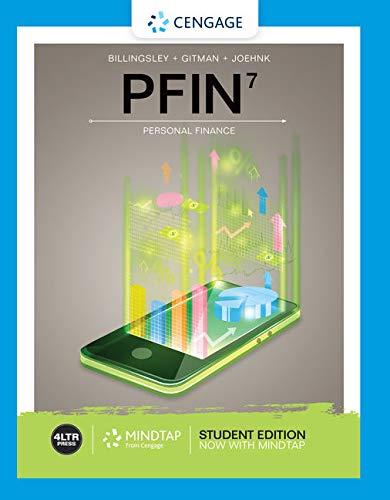
Pfin (with Mindtap, 1 Term Printed Access Card) (...
Finance
ISBN:9780357033609
Author:Randall Billingsley, Lawrence J. Gitman, Michael D. Joehnk
Publisher:Cengage Learning

Related Questions
- (1) SITUATION There are two brothers; Percy and Liam. They both have the goal to retire at the age of 65 with one million dollars in their respective bank accounts. They have been talking to people familiar with the stock market, who assure them that over long periods of time they will be able to earn an 8% return by investing. ANNUITIES Percy decides that instead of doing a one-time payment, he is going to save a little bit each month. If he begins saving $350 per month at age 25, will he meet his goal? (2) Liam follows his brother and begins to save $350 per month – except he again waits until he is 35. How much less will Liam have than his brother at retirement? .arrow_forwardIt's All About the Benjamins! 3 You and your co-worker Benjamin have both just turned 22 and are having dinner to celebrate. You begin talking about 4 saving for retirement. Your company offers an invesment portfolio that has historically earned 11% interest, compounded 5 semi-annually. You both decide to invest in this portfolio, but you have different investment strategies. 6 7 Benjamin plans to start immediately. He has decided to invest a certain amount of money annually for exactly 8 years. At that point, Benjamin will stop investing in the account and will let the money grow until he turns 65. 8 9 10 You decide you'd rather wait until you are in a better place financially, so you are not going to begin investing until age 30. 11 You will invest the same annual amount as Benjamin and plan to invest that amount every year until you reach age 65. 12 13 You and Benjamin make a friendly bet to see who will have more money in their retirement account at age 65! 14 15 Part I 16 Choose…arrow_forwardTom plans to buy a house. He notice that current interest rate is really high. Considering that the stock market is volatile, he decides to take out $100,000 from the stock markets and create a certificate of deposit account at a rate of 3.5%. He predicts that later when the house price drops, he can buy a very good single-family house with about $750,000. The down payment rate is 20%. Please predict the exact time when he can buy a house. Group of answer choices 14.33 8.47 14.66arrow_forward
- Please show working. Please answer a, b, and c Your client is 35 years old. She wants to begin saving for retirement, with the first payment to come one year from now. She can save $7,000 per year, and you advise her to invest it in the stock market, which you expect to provide an average return of 8% in the future. a. If she follows your advice, how much money will she have at 65? Do not round intermediate calculations. Round your answer to the nearest cent. $ _________ b. How much will she have at 70? Do not round intermediate calculations. Round your answer to the nearest cent. $ ________ c. She expects to live for 20 years if she retires at 65 and for 15 years if she retires at 70. If her investments continue to earn the same rate, how much will she be able to withdraw at the end of each year after retirement at each retirement age? Do not round intermediate calculations. Round your answers to the nearest cent. Annual withdrawals if she retires at 65: $ ____________ Annual…arrow_forwardYou are just starting your first job out of college. You and your best friend are competing to see who will have more in their savings when you retire; you both plan to retire at age 52, just 30 years out. You will need $5 million to retire. If you average an annual return of 7% on your investment, how much do you need to put into retirement savings on an annual basis?arrow_forwardAssume that you have just turned 21, are graduating from college, and are planning for your retirement; at age 55. You currently have no money saved, but plan to make significant investments into a retirement account now that you have gotten a high-paying job. Because of moving and additional expenses associated with the start of your new job, you believe that you will only be able to invest $2,000 on your 22nd and 23rd birthdays (2 payments). You then expect to invest $10,000 each year on your 24th through your 30th birthdays (7 payments), $20,000 each year on your 31st through 40th birthdays (10 payments), and $30,000 each year on your 41st through 55th birthdays (15 payments). During this 34-year period you are willing to take some investment risks and you believe that your investment account can earn a nominal annual rate of return of 9 percent, compounded monthly. At age 55 you plan to retire and will use the money in your investment account to buy a 40-year, guaranteed annuity…arrow_forward
- You have heard about the impending retirement crisis facing the global community and you want to take action so you don't become a victim of this crisis. You have decided to start contributing a constant amount of $380 into your retirement account every month, beginning one month from today. You plan to keep making that same monthly contribution for 40 years and then you will retire. If your investments earn a rate of return of 7.74 percent, how much do you expect to be in your retirement account the day you retire? $1,420,649 $1,230,765 $997,472 $1,103,344arrow_forwardYou have just graduated, are dead broke, but would still like to buy a new car so that you can show it off on Instagram. Your rich Aunt Amy, who is a retired investment banker at the age of 35 because she knew better, is willing to lend you the money to buy the car, as long as you promise to pay her back in four years. You propose to pay her the rate of interest she would otherwise get by putting the money in the bank, which has deposit and loan rates of 2% and 6%, respectively. Based on your projected income and living expenses, you anticipate that you will be able to pay her $30,000, $40,000, $45,000, and $50,000 at the end of each of the next four years, respectively. Required: (a) If your aunt accepted your proposal, how much would she be willing to lend you today? (b) How much would your aunt have in four (4) years if she chooses not to lend you the money? (c) How much would your aunt have in four (4) years if she chooses to lend you the money? (d) Based on your calculations in…arrow_forwardYou have just graduated, are dead broke, but would still like to buy a new car so that you can show it off on Instagram. Your rich Aunt Amy, who is a retired investment banker at the age of 35 because she knew better, is willing to lend you the money to buy the car, as long as you promise to pay her back in four years. You propose to pay her the rate of interest she would otherwise get by putting the money in the bank, which has deposit and loan rates of 2% and 6%, respectively. Based on your projected income and living expenses, you anticipate that you will be able to pay her $30,000, $40,000, $45,000, and $50,000 at the end of each of the next four years, respectively. (a) If your aunt accepted your proposal, how much would she be willing to lend you today? (b) How much would your aunt have in four (4) years if she chooses not to lend you the money? (c) How much would your aunt have in four (4) years if she chooses to lend you the money? (d) Based on your calculations in…arrow_forward
- 1) In a few short years, you will graduate and enter the workforce. Let us suppose that you and a friend both start working at the age of 23 and decide on very different ways to fund your eventual retirement. In this exercise, we explore these decisions. Neither of you have any savings (P = 0), plan to retire at age 66, and expect to earn 8.4% annual interest, compounded monthly, on all your investments. a) Having taken this class, you decide to start immediately, investing $120 per month. How much money will be in your account in 20 years? b) At this point (you are now 43 years old), you will stop making monthly deposits into your account. Now, the amount you calculated in part (a) will accumulate interest for 23 years (until you are 66 years old). How much is in your account now? Indicoob selled phamarrow_forwardYou are trying to decide how much to save for retirement. Assume you plan to save $6,000 per year with the first investment made one year from now. You think you can earn 6% per year on your investments and you plan to retire in 43 years, immediately after making your last $6,000 investment. a. How much will you have in your retirement account on the day you retire? b. If, instead of investing $6,000 per year, you wanted to make one lump-sum investment today for your retirement that will result in the same retirement saving, how much would that lump sum need to be? c. If you hope to live for 18 years in retirement, how much can you withdraw every year in retirement (starting one year after retirement) so that you will just exhaust your savings with the 18th withdrawal (assume your savings will continue to earn 6% in retirement)? d. If, instead, you decide to withdraw $100,000 per year in retirement (again with the first withdrawal one year after retiring), how many years will it take…arrow_forwardMonique Gonzales just graduated and was hired by a new cybersecurity firm in Colorado. She needs to set up her retirement plan portfolio. Monique has completed the following payoff table for different investment options and estimated the potential profits that could be realized in one month. Monique can use the Hurwicz Criterion strategy to make her decision.Payoff Table State of Nature Alternatives Good Economy Fair Economy Poor Economy Mutual Fund 800800 650650 320320 Stock Market 5,5005,500 4,7004,700 3,1003,100 CDs 1,7001,700 870870 670670 Bonds 550550 320320 185185 Step 2 of 2 : What is Monique’s potential payoff based on the the Hurwicz Criterion strategy and an α=0.45α=0.45?arrow_forward
arrow_back_ios
SEE MORE QUESTIONS
arrow_forward_ios
Recommended textbooks for you
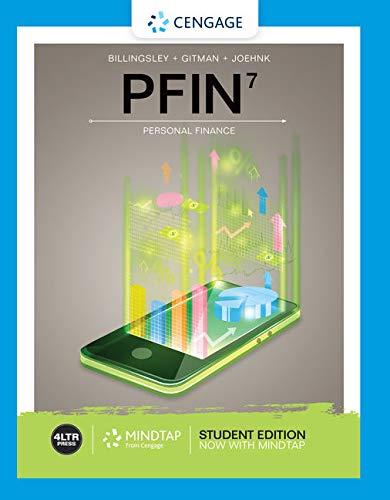 Pfin (with Mindtap, 1 Term Printed Access Card) (...FinanceISBN:9780357033609Author:Randall Billingsley, Lawrence J. Gitman, Michael D. JoehnkPublisher:Cengage Learning
Pfin (with Mindtap, 1 Term Printed Access Card) (...FinanceISBN:9780357033609Author:Randall Billingsley, Lawrence J. Gitman, Michael D. JoehnkPublisher:Cengage Learning

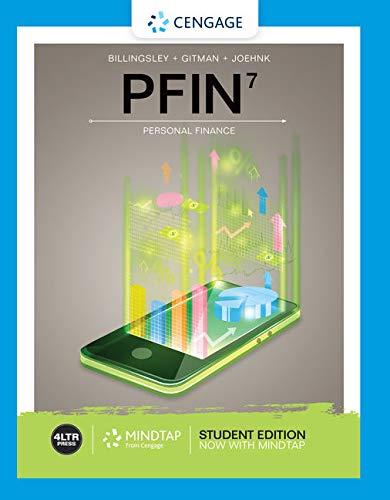
Pfin (with Mindtap, 1 Term Printed Access Card) (...
Finance
ISBN:9780357033609
Author:Randall Billingsley, Lawrence J. Gitman, Michael D. Joehnk
Publisher:Cengage Learning
