
Computer Networking: A Top-Down Approach (7th Edition)
7th Edition
ISBN: 9780133594140
Author: James Kurose, Keith Ross
Publisher: PEARSON
expand_more
expand_more
format_list_bulleted
Question
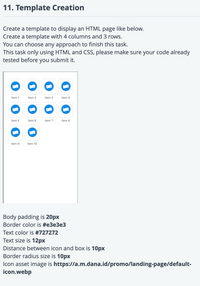
Transcribed Image Text:11. Template Creation
Create a template to display an HTML page like below.
Create a template with 4 columns and 3 rows.
You can choose any approach to finish this task.
This task only using HTML and CSS, please make sure your code already
tested before you submit it.
item 1
item 2
item 3
item 4
item 5
item 6
item 7
item 8
item 9
item 10
Body padding is 20px
Border color is #e3e3e3
Text color is #727272
Text size is 12px
Distance between icon and box is 10px
Border radius size is 10px
Icon asset image is https://a.m.dana.id/promo/landing-page/default-
icon.webp
Expert Solution
This question has been solved!
Explore an expertly crafted, step-by-step solution for a thorough understanding of key concepts.
This is a popular solution
Trending nowThis is a popular solution!
Step by stepSolved in 2 steps with 1 images

Knowledge Booster
Similar questions
- this is the "index page "code index .hbs<!DOCTYPE html><html><head><link rel="stylesheet" href="./data/l.css"></head><body><div class="flex"><div class="element-center"><div id="acctBalance"><span class="wrap"></span></a><h1>Total Balance</h1><label id="acctBalanceLbl"></label><input id="txtid" name="txtid" type="text" maxlength="10" placeholder="Accountnumber"><br><br></div><div id="inputs"><h2>Deposit</h2><input type="text" id="userDeposit" required><button id="btnDeposit">Deposit</button><h2>Withdraw</h2><input type="text" id="userWithdraw" required><button id="btnWithdraw">Withdraw</button><label id="usernameLb2"></label>// add label for displaying user name</div></div></div><script type="text/javascript" src="bank_account_script.js"></script><script…arrow_forwardOpen your text editor: Please complete this code in HTML create a new file and name it “Lec_Ex4_2.html” create a new file and name it “style_2.css” Type the 8 lines in the html(basic html structure). Add this line to the head section of html: Write these lines in the body of the html: <div id=“title”><h1>Your name</h1></div> <div id=“container1”> . </div> Style it in the CSS: #title{ background-color:blue;} #container1 {background-color:red;} If we don’t specify the width of the div element,it will take up the full width available. We can specify the width and height of the divusing percentages or pixels. Percentages are flexible (changes according tothe screen size), and pixels are fixed. Add the following property to both divs: Width:80%; This is comparing to the full screen For the title div: Padding:2%; For the container div: Height: 400px; Height can also be made with percentages, butpixels are preferred. Your…arrow_forwardusing flexbox css htmlarrow_forward
- Create a new webpage called "activity5.html". This new page must include the following: Write a variable text, "Hello Rasmussen Students!" into an HTML page and include HTML tags to make this text appear as a header. Create an alert box with the onload event that displays a popup that says, "Welcome, Rasmussen Students!" Create a second activity page called "activity5b.html" and save it to the activities folder. For this file, link it to an external JavaScript file called, "myfirst.js". The JavaScript file should display, "This is my first external JavaScript test!"arrow_forwardI need help with creatufb this HTML. Thank you. Create an HTML form that has one input text field for your Fahrenheit degrees Add a hidden field to the form, use this field to indicate the form is submitted Add a submit button to the form Make sure the form posts to the same file in the "action" Add the PHP code for: On load, populate the input text field with some default degree value, like 87 On Submit, or POST, read the input field value submitted and convert the value to a Celcius degree Use the standard formula (X°F − 32) × 5/9 = Y°C (where 5/9 = 0.5556) Display the resulting Celcius degrees Y°C in the page after you calculate the result, along with the rest of the form, so you can submit again another valuearrow_forwardusing flex box css html codingarrow_forward
- HTML Last lab, you created a webpage about someone you admire. Now we are going to add some styling to the webpage. You must apply descriptors (css rule) to the following selectors (any tags you do not currently have need to be added): body h1,h2,h3,h4,h5,h6,h7 (use at least 2) p ul li img You must use all of the following descriptors below in your page. Although you are not being graded on your design ability, do your best to make the style your own. Text Descriptors color font-size font-weight text-align Background background-color border Size width height margin You may add any additional styling or layout descriptors you like. Layout is a complicated topic in CSS and the lab does not require any specific layout, but here is a good explanation if you want to alter the layout anyway: https://learnlayout.com/arrow_forwardBased on the following specification, code one webpage using HTML5, CSS and JavaScript. HTML5: Three label elements with IDs lblTarget1, lblTarget2 and lblTarget3 Two buttons with IDs btnA and btnB. Both buttons invoke function fManipulate when clicked JavaScript: Code a function named fManipulate that Accepts one parameter containing an object that represents the clicked button Check to see which of the two buttons invoked this function If fManipulate function was invoked by btnA then change the text color of lblTarget1 to red by using the getElementById method If fManipulate function was invoked by btnB then change the font of ALL three labels by first using the getElementsByTagName method to return a collection of labels then use a for loop to iterate through the collection of labels to change the font of each label to calibriarrow_forwardCreate a webpage to showcase your favorite travel destinations. Follow the instructions below to build the webpage using HTML and CSS. Requirements: Use an external CSS file for styling. Include a navigation bar (nav) at the top of the page with links to different sections of the webpage. Create a header with a suitable title for your webpage. Design a footer that includes contact information (email, phone number, etc.). Implement a two-column layout for the main content. Use an ordered list to list your top four favorite places to travel. Create at least 4 html files talking about different places Look and feel should be consistent across all pages Use an unordered list to list some contact details (email, phone, etc.) in the footer. Apply a background color to the webpage. Customize the text color, font size, and text decoration as per your preference. Add a background image that repeats horizontally across the webpage. Set a maximum width and minimum width for the webpage.…arrow_forward
- 1 What types of argument does the jQuery factory method accept? 2. With which jQuery method can you get or set a CSS property value? 3. What statement would you use to attach a method to the click event of an element with the ID of elem, to make it slowly hide? 4. How can you retrieve an element node object from a jQuery selection object? 5. What statement would set the sibling element immediately preceding one with the ID of news to display in bold? 6. What are the key advantages and disadvantages of using a software framework when constructing web applications? 7. What are the advantages of React's component-based approach to constructing user interfaces? 8. Describe the differences between props and state in React.arrow_forwardDesign a website that has two pages: a static HTML and a PHP file. - Write your name and student ID. - The HTML file contains a form that requests a color and a number, between 5 and 50. - The PHP file reads the values for color and the number. Style the text “Working in the lab is great” with the color submitted and sized to the number of points submitted. Show the text in the browser. Submit the code. Select a color: Select a size: Submitarrow_forwardHow to create a product table page: To create the product list page, you can copy the index.html file you worked on in exercise 7 to the products folder. Then, you can delete the content from the main section and modify the URLs on the page as necessary. • Modify the horizontal navigation menu so it indicates that the product list page is the current page. • Add a table to the section with a caption, a header, and a body as shown above. Be sure to merge the rows in the first column for each category so the category name is displayed only in the first row. Create a new style sheet named summary.css for the product list page, and copy the styles you need from the main.css file to this style sheet. Then, modify the link element for the style sheet in the products/index.html file so it points to the correct style sheet. • Align the caption, headings, and data, and apply any other required formatting as shown above. Use a structural pseudo-class selector to apply a background color of…arrow_forward
arrow_back_ios
SEE MORE QUESTIONS
arrow_forward_ios
Recommended textbooks for you
 Computer Networking: A Top-Down Approach (7th Edi...Computer EngineeringISBN:9780133594140Author:James Kurose, Keith RossPublisher:PEARSON
Computer Networking: A Top-Down Approach (7th Edi...Computer EngineeringISBN:9780133594140Author:James Kurose, Keith RossPublisher:PEARSON Computer Organization and Design MIPS Edition, Fi...Computer EngineeringISBN:9780124077263Author:David A. Patterson, John L. HennessyPublisher:Elsevier Science
Computer Organization and Design MIPS Edition, Fi...Computer EngineeringISBN:9780124077263Author:David A. Patterson, John L. HennessyPublisher:Elsevier Science Network+ Guide to Networks (MindTap Course List)Computer EngineeringISBN:9781337569330Author:Jill West, Tamara Dean, Jean AndrewsPublisher:Cengage Learning
Network+ Guide to Networks (MindTap Course List)Computer EngineeringISBN:9781337569330Author:Jill West, Tamara Dean, Jean AndrewsPublisher:Cengage Learning Concepts of Database ManagementComputer EngineeringISBN:9781337093422Author:Joy L. Starks, Philip J. Pratt, Mary Z. LastPublisher:Cengage Learning
Concepts of Database ManagementComputer EngineeringISBN:9781337093422Author:Joy L. Starks, Philip J. Pratt, Mary Z. LastPublisher:Cengage Learning Prelude to ProgrammingComputer EngineeringISBN:9780133750423Author:VENIT, StewartPublisher:Pearson Education
Prelude to ProgrammingComputer EngineeringISBN:9780133750423Author:VENIT, StewartPublisher:Pearson Education Sc Business Data Communications and Networking, T...Computer EngineeringISBN:9781119368830Author:FITZGERALDPublisher:WILEY
Sc Business Data Communications and Networking, T...Computer EngineeringISBN:9781119368830Author:FITZGERALDPublisher:WILEY

Computer Networking: A Top-Down Approach (7th Edi...
Computer Engineering
ISBN:9780133594140
Author:James Kurose, Keith Ross
Publisher:PEARSON

Computer Organization and Design MIPS Edition, Fi...
Computer Engineering
ISBN:9780124077263
Author:David A. Patterson, John L. Hennessy
Publisher:Elsevier Science

Network+ Guide to Networks (MindTap Course List)
Computer Engineering
ISBN:9781337569330
Author:Jill West, Tamara Dean, Jean Andrews
Publisher:Cengage Learning

Concepts of Database Management
Computer Engineering
ISBN:9781337093422
Author:Joy L. Starks, Philip J. Pratt, Mary Z. Last
Publisher:Cengage Learning

Prelude to Programming
Computer Engineering
ISBN:9780133750423
Author:VENIT, Stewart
Publisher:Pearson Education

Sc Business Data Communications and Networking, T...
Computer Engineering
ISBN:9781119368830
Author:FITZGERALD
Publisher:WILEY