
Open your text editor: Please complete this code in HTML
create a new file and name it “Lec_Ex4_2.html”
create a new file and name it “style_2.css”
Type the 8 lines in the html(basic html structure).
Add this line to the head section of html:
Write these lines in the body of the html:
<div id=“title”><h1>Your name</h1></div>
<div id=“container1”> . </div>
Style it in the CSS:
#title{ background-color:blue;}
#container1 {background-color:red;}
If we don’t specify the width of the div element,
it will take up the full width available.
We can specify the width and height of the div
using percentages or pixels.
Percentages are flexible (changes according to
the screen size), and pixels are fixed.
Add the following property to both divs:
Width:80%;
This is comparing to the full screen
For the title div:
Padding:2%;
For the container div:
Height: 400px;
Height can also be made with percentages, but
pixels are preferred.
Your code must have 3 divs : title, container1
and container2 (the one inside the red div).
Container2 must be inside container1.
All the divs must be centered, colorful, and not
fill up the full space that is given to them.
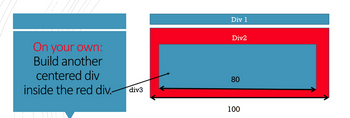
Step by stepSolved in 3 steps

- HTML5 I have created page "Index" that includes a form from html page"ChestAndBack" On the html page "ChestAndBack" I did not use any of the usual tags such as Doctype, title, html, etc. It seems to run, but would it be better to include those usual tags? My end goal is to load different forms depending on user dropdown selection on Index page.arrow_forwardusing flexbox css htmlarrow_forwardCreate the following table with cell padding and spacing 25 and border 1 and border color blue: Note: HTML only D EX14 C G Ⓒ File | C:/Users/AlMaatooq/Desktop/J120%20%/course%20code/Exercise % 2014.html G Google # Locations coordinates 29.3334455 27.1234567 33.1234123 Type here to search 32.4321876 t n Al Q EN 3 ↓ ENG 0 11:23 PM 9/7/2022arrow_forward
- HTML Last lab, you created a webpage about someone you admire. Now we are going to add some styling to the webpage. You must apply descriptors (css rule) to the following selectors (any tags you do not currently have need to be added): body h1,h2,h3,h4,h5,h6,h7 (use at least 2) p ul li img You must use all of the following descriptors below in your page. Although you are not being graded on your design ability, do your best to make the style your own. Text Descriptors color font-size font-weight text-align Background background-color border Size width height margin You may add any additional styling or layout descriptors you like. Layout is a complicated topic in CSS and the lab does not require any specific layout, but here is a good explanation if you want to alter the layout anyway: https://learnlayout.com/arrow_forwardBased on the following specification, code one webpage using HTML5, CSS and JavaScript. HTML5: Three label elements with IDs lblTarget1, lblTarget2 and lblTarget3 Two buttons with IDs btnA and btnB. Both buttons invoke function fManipulate when clicked JavaScript: Code a function named fManipulate that Accepts one parameter containing an object that represents the clicked button Check to see which of the two buttons invoked this function If fManipulate function was invoked by btnA then change the text color of lblTarget1 to red by using the getElementById method If fManipulate function was invoked by btnB then change the font of ALL three labels by first using the getElementsByTagName method to return a collection of labels then use a for loop to iterate through the collection of labels to change the font of each label to calibriarrow_forwardDesign a website that has two pages: a static HTML and a PHP file. - Write your name and student ID. - The HTML file contains a form that requests a color and a number, between 5 and 50. - The PHP file reads the values for color and the number. Style the text “Working in the lab is great” with the color submitted and sized to the number of points submitted. Show the text in the browser. Submit the code. Select a color: Select a size: Submitarrow_forward
- HTML/CSS JAVASCRIPT please help me answer this question I will give you a good rating Thank you! Given the following word search application, which searches for words in paragraphs, modify it so that it Adds two spans tab within the HTML within the designated new "Illustate" text segments as shown below. Has a new click event which searches the occurrence of the word within all span tabs residing within the first div container , then highlights the text in the span tab which contains the word c) In the same routine, count the number of times ( using a global variable) that the word is found Within the object array loop for span tabs ( where the indexOf statement is located) and after all span tabs are highlighted, send that number to a new html element ( a div, h1, span, p choice is up to you). The count should be continually accumulated and should show the total number of times a word is found in a span tab for all user activated clicks of the search button for…arrow_forwardPage Html desing Write the code Html to view the next design in pic . using Html and Css Note: 1st) Each link opens specific page, Click on the following link, (https://www.bau.edu.jo/elearning.aspx) to get the images and links needed to finish the design. . . 2nd) Using <finger> and <fig caption> attribute, don't use table tag., after end the design save the file as "image_Lecture 3) The choice is for you to put any picture you have, and I'll change it later.arrow_forwardThere are times as a web developer when you need to interact with different data types and file types. The textbox below represents a Comma-separated values file, which is typically referred to as a CSV file. Username, Identifier, First name, Last name booker12,9012, Rachel,Booker grey07, 2070, Laura, Grey johnson81, 4081, Craig, Johnson jenkins46,9346, Mary, Jenkins smith79,5079, Jamie, Smith Your job is to represent the CSV data using a tabular format in csv_to_table.html. You need to use following HTML elements: 1 x Table element 1 x Caption element 1 x Table Head element () 1 x Table Body element () 4 x Table Header elements 6 x Table Row elements ? x Table Data elements (the number of Table Data elements is up to you to work out!)arrow_forward
 Database System ConceptsComputer ScienceISBN:9780078022159Author:Abraham Silberschatz Professor, Henry F. Korth, S. SudarshanPublisher:McGraw-Hill Education
Database System ConceptsComputer ScienceISBN:9780078022159Author:Abraham Silberschatz Professor, Henry F. Korth, S. SudarshanPublisher:McGraw-Hill Education Starting Out with Python (4th Edition)Computer ScienceISBN:9780134444321Author:Tony GaddisPublisher:PEARSON
Starting Out with Python (4th Edition)Computer ScienceISBN:9780134444321Author:Tony GaddisPublisher:PEARSON Digital Fundamentals (11th Edition)Computer ScienceISBN:9780132737968Author:Thomas L. FloydPublisher:PEARSON
Digital Fundamentals (11th Edition)Computer ScienceISBN:9780132737968Author:Thomas L. FloydPublisher:PEARSON C How to Program (8th Edition)Computer ScienceISBN:9780133976892Author:Paul J. Deitel, Harvey DeitelPublisher:PEARSON
C How to Program (8th Edition)Computer ScienceISBN:9780133976892Author:Paul J. Deitel, Harvey DeitelPublisher:PEARSON Database Systems: Design, Implementation, & Manag...Computer ScienceISBN:9781337627900Author:Carlos Coronel, Steven MorrisPublisher:Cengage Learning
Database Systems: Design, Implementation, & Manag...Computer ScienceISBN:9781337627900Author:Carlos Coronel, Steven MorrisPublisher:Cengage Learning Programmable Logic ControllersComputer ScienceISBN:9780073373843Author:Frank D. PetruzellaPublisher:McGraw-Hill Education
Programmable Logic ControllersComputer ScienceISBN:9780073373843Author:Frank D. PetruzellaPublisher:McGraw-Hill Education





