
Database System Concepts
7th Edition
ISBN: 9780078022159
Author: Abraham Silberschatz Professor, Henry F. Korth, S. Sudarshan
Publisher: McGraw-Hill Education
expand_more
expand_more
format_list_bulleted
Question
thumb_up100%
Please write the code in Java using eclipse. Write comments.
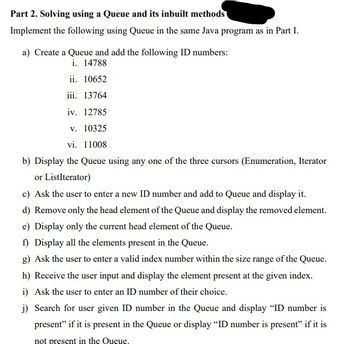
Transcribed Image Text:Part 2. Solving using a Queue and its inbuilt methods
Implement the following using Queue in the same Java program as in Part I.
a) Create a Queue and add the following ID numbers:
i. 14788
ii. 10652
iii. 13764
iv. 12785
v. 10325
vi. 11008
b) Display the Queue using any one of the three cursors (Enumeration, Iterator
or ListIterator)
c) Ask the user to enter a new ID number and add to Queue and display it.
d) Remove only the head element of the Queue and display the removed element.
e) Display only the current head element of the Queue.
f) Display all the elements present in the Queue.
g) Ask the user to enter a valid index number within the size range of the Queue.
h) Receive the user input and display the element present at the given index.
i) Ask the user to enter an ID number of their choice.
j)
Search for user given ID number in the Queue and display "ID number is
present" if it is present in the Queue or display "ID number is present" if it is
not present in the Queue.
Expert Solution
This question has been solved!
Explore an expertly crafted, step-by-step solution for a thorough understanding of key concepts.
This is a popular solution
Trending nowThis is a popular solution!
Step by stepSolved in 2 steps with 1 images

Knowledge Booster
Learn more about
Need a deep-dive on the concept behind this application? Look no further. Learn more about this topic, computer-science and related others by exploring similar questions and additional content below.Similar questions
- Using Eclipse, create a New Java project named YourNameCh7Project-- for example, I would name my Project PaulaStrozierCh7Project Create a new class named YourInitialsFutureDaysApp--for example I would name my class PSFutureDaysApp Line 1 should have a comment with YourName Delete any unnecessary comments created by Eclipse. All variable names and array names must begin with your initials in lower case. Example: I would use my initials, psInput, psToday, pselapsedDays, psfutureDay, psDayNames Be sure to make comments throughout your project explaining your code. Write a program that prompts the user to enter an integer for today’s day of the week (Sunday is 0, Monday is 1, . . . , and Saturday is 6). Also prompt the user to enter the number of days after today for a future day and display the future day of the week. Use an array to store the names for days in a week.arrow_forwardI apologize. This needs to be in Javascriptarrow_forwardDO NOT COPY FROM OTHER WEBSITES Code with comments and output screenshot is must for an Upvote. Thank you!arrow_forward
- Chapter 18 Problem 38.PE Textbook: Introduction to Java programming and datastructure. 11th Edition Y. Daniel Liang Publisher: PEARSON ISBN: 9780134670942 This code is taken from your website does not work. package e38; import javafx.application.Application;import javafx.event.ActionEvent;import javafx.event.EventHandler;import javafx.scene.Scene;import javafx.scene.control.Button; import javafx.stage.Stage;import javafx.geometry.Pos;import javafx.scene.control.Label;import javafx.scene.control.TextField;import javafx.scene.control.Textfield;import javafx.scene.layout.BorderPane;import javafx.scene.layout.HBox;import javafx.scene.layout.Pane;import javafx.scene.shape.Line;import javafx.stage.Stage; public class E38 extends Application { @Override public void start(Stage primaryStage) { // Create a pane TreePane tp = new TreePane(); // Create a textfield TextField tfOrder = new TextField(); // Set the Depth…arrow_forwardAssume the base package for an Eclipse project is edu.westga.cs1301.drinks and that you are writing tests for the dispense method of a DrinkMachine class. Use this information to answer the following questionWhat should you name your test class?arrow_forwardPlease Help with Java Script eventListeners 1. Add an event listener to the button with an id of "button1". Listen for the click event. The button should change the text content of the paragraph with an id of "p1" to:"Hello World! I'm listening to events." This did NOT work://const button1 = document.querySelector("button1");//const p1 = document.querySelector("p1");//const click = () => {// alert("Hello World! I'm Listening to events.");//} //button1.addEventListener("click", p1, false); This did NOT workconst button1 = document.querySelector("button1");const p1 = button1.querySelector("p1");button1.addEventListener("click", function (event) {event.p1.target.textContent = "Hello World! I'm Listing to events.";}); 2) Add an event listener to the button with an idof "button2". Listen for the click event. Thebutton should change the text content of theparagraph with an id of "p2" to:"This button toggles text content."If the button is clicked a 2nd time,the text content should change…arrow_forward
- Using DrawingPanel.java (from chapter 3G), draw a grid for filling in a 4 x 4 square of cell containing integers. For this part of the assignment the values are not important, but you are welcome to use the values shown in the magic square from below. Note that the values in any horizontal row, vertical column or main diagonals add up to 34, in addition to various sub-squares in the larger square also add up to the same value. Requirements: The magic square should be centered in the panel The values in each of the cells should be centered in that cell (both horizontally and vertically). You can assume the values will be <= 99 (i.e., at most 2 digits). For this part of the assignment, you can hard-code the values; you will store them in a 2-dimensional array (from chapter 7) when implementing Part B of the assignment. The title "CSC 142 Magic Square" is centered horizontally in the panel and at y = 50 You are free to choose the colors, fonts, font sizes and effects. This is what I used…arrow_forwardburses.projectstem.org/courses/64525/assignments/9460863?module_item_id=18079077 Maps HH 50 Follow these steps to create your Warhol Grid: 1. Find or create an image (for this activity, a smaller starting image will produce higher quality results in a shorter amount of time). 2. Using the Python documentation as a guide, create a program that loads the image, filters three copies of it, and saves the result. Note: You will need to create the three filters using the filter() method. • Include multiple filters on at least two of your variants. One of your variants must apply a single filter multiple times with the use of a loop. For example, the top right image above uses a loop to blur the image 2 times (what if we did it 100 times?). U ▪ One of your images must apply at least two different filters to the same image. In the example image, the bottom right image includes a filter to smooth the image and then edge enhance them. L • Create the Warhol Grid using Python with the three images…arrow_forwardKindly Note:-Don't try to copy other's work otherwise I'll reduce rating for sure and will report. Don't use AI to generate answerarrow_forward
arrow_back_ios
arrow_forward_ios
Recommended textbooks for you
 Database System ConceptsComputer ScienceISBN:9780078022159Author:Abraham Silberschatz Professor, Henry F. Korth, S. SudarshanPublisher:McGraw-Hill Education
Database System ConceptsComputer ScienceISBN:9780078022159Author:Abraham Silberschatz Professor, Henry F. Korth, S. SudarshanPublisher:McGraw-Hill Education Starting Out with Python (4th Edition)Computer ScienceISBN:9780134444321Author:Tony GaddisPublisher:PEARSON
Starting Out with Python (4th Edition)Computer ScienceISBN:9780134444321Author:Tony GaddisPublisher:PEARSON Digital Fundamentals (11th Edition)Computer ScienceISBN:9780132737968Author:Thomas L. FloydPublisher:PEARSON
Digital Fundamentals (11th Edition)Computer ScienceISBN:9780132737968Author:Thomas L. FloydPublisher:PEARSON C How to Program (8th Edition)Computer ScienceISBN:9780133976892Author:Paul J. Deitel, Harvey DeitelPublisher:PEARSON
C How to Program (8th Edition)Computer ScienceISBN:9780133976892Author:Paul J. Deitel, Harvey DeitelPublisher:PEARSON Database Systems: Design, Implementation, & Manag...Computer ScienceISBN:9781337627900Author:Carlos Coronel, Steven MorrisPublisher:Cengage Learning
Database Systems: Design, Implementation, & Manag...Computer ScienceISBN:9781337627900Author:Carlos Coronel, Steven MorrisPublisher:Cengage Learning Programmable Logic ControllersComputer ScienceISBN:9780073373843Author:Frank D. PetruzellaPublisher:McGraw-Hill Education
Programmable Logic ControllersComputer ScienceISBN:9780073373843Author:Frank D. PetruzellaPublisher:McGraw-Hill Education

Database System Concepts
Computer Science
ISBN:9780078022159
Author:Abraham Silberschatz Professor, Henry F. Korth, S. Sudarshan
Publisher:McGraw-Hill Education

Starting Out with Python (4th Edition)
Computer Science
ISBN:9780134444321
Author:Tony Gaddis
Publisher:PEARSON

Digital Fundamentals (11th Edition)
Computer Science
ISBN:9780132737968
Author:Thomas L. Floyd
Publisher:PEARSON

C How to Program (8th Edition)
Computer Science
ISBN:9780133976892
Author:Paul J. Deitel, Harvey Deitel
Publisher:PEARSON

Database Systems: Design, Implementation, & Manag...
Computer Science
ISBN:9781337627900
Author:Carlos Coronel, Steven Morris
Publisher:Cengage Learning

Programmable Logic Controllers
Computer Science
ISBN:9780073373843
Author:Frank D. Petruzella
Publisher:McGraw-Hill Education