
Concept explainers
import java.io.File;
import java.io.FileNotFoundException;
import java.util.Scanner;
public class Main {
public static void main(String[] args) {
Scanner keyboard = new Scanner(System.in);
String fileName;
while (true) {
System.out.print("Please enter the file name or type QUIT to exit:\n");
fileName = keyboard.nextLine().trim();
if (fileName.equalsIgnoreCase("QUIT")) {
break;
}
File file = new File(fileName);
if (file.exists()) {
int wordCount = countWords(file);
System.out.println("Total number of words: " + wordCount);
} else {
System.out.println("File: " + fileName + " does not exist.");
}
}
keyboard.close();
}
public static int countWords(File file) {
int wordCount = 0;
try {
Scanner inputFile = new Scanner(file);
while (inputFile.hasNext()) {
String line = inputFile.nextLine().trim();
if (!line.isEmpty()) {
String[] words = line.split("\\s+");
wordCount += words.length;
}
else {
wordCount = 0;
}
}
inputFile.close();
} catch (FileNotFoundException e) {
e.printStackTrace();
}
return wordCount;
}
}
input1.txt
this is a test
input2.txt
this
is
a
test
input3.txt
Empty
input4txt
this this
is is
a a
test test
Test Case 1
input1.txtENTER
Total number of words: 4\n
Test Case 2
input2.txtENTER
Total number of words: 4\n
Test Case 3
input3.txtENTER
Total number of words: 0\n
Test Case 4
input4.txtENTER
Total number of words: 8\n
Test Case 5
input5.txtENTER
File: input5.txt does not exist.\n
Please enter the file name again or type QUIT to exit:\n
input1.txtENTER
Total number of words: 4\n
Test Case 6
qUitENTER
Test Case 7
input5.txtENTER
File: input5.txt does not exist.\n
Please enter the file name again or type QUIT to exit:\n
quItENTER
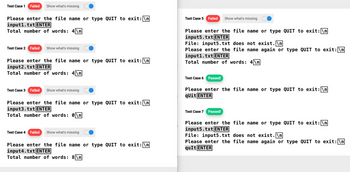
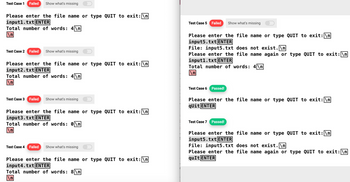
Trending nowThis is a popular solution!
Step by stepSolved in 3 steps with 2 images

- >> classicVinyls.cpp For the following program, you will use the text file called “vinyls.txt” attached to this assignment. The file stores information about a collection of classic vinyls. The records in the file are like the ones on the following sample: Led_Zeppelin Led_Zeppelin 1969 1000.00 The_Prettiest_Star David_Bowie 1973 2000.00 Speedway Elvis_Presley 1968 5000.00 Spirit_in_the_Night Bruce_Springsteen 1973 5000.00 … Write a declaration for a structure named vinylRec that is to be used to store the records for the classic collection system. The fields in the record should include a title (string), an artist (string), the yearReleased (int), and an estimatedPrice(double). Create the following…arrow_forward@.arrow_forwardWrite the program FileComparison that compares two files. Two files have been provided for you, Quote.txt and Quote.docx, both containing movie quotes and are located in the /root/sandbox/ directory Note: you will not be able to see the Quote.docx file. Next write the file comparison application that displays the sizes of the two files as well as the ratio of their sizes to each other. To discover a file’s size, you can create a System.IO.FileInfo object using statements such as the following, where FILE_NAME is a string that contains the name of the file, and size has been declared as an integer: FileInfo fileInfo = new FileInfo(FILE_NAME); size = fileInfo.Length; Your program's output should look like the following: The size of the Word file is FILE_SIZE and the size of the Notepad file is FILE_SIZE The Notepad file is x% of the size of the Word file using System; using static System.Console; using System.IO; class FileComparison { static void Main() { // Getting…arrow_forward
- Java Program ASAP Please modify this program so it passes all the test cases in Hypergrade. The output is not displaying the commas after the numbers and for the test cases 1-4 there needs to be nothing displayed after that and for test case 5 and 7 after Please re-enter the file name or type QUIT to exit: there needs to be nothing displayed after that. Here are the input files: input2x2.csv -67,-11-27,-70 input1.csv10 input10x10.csv56,-19,-21,-51,45,96,-46-27,29,-58,85,8,71,3450,51,40,50,100,-82,-87-47,-24,-27,-32,-25,46,88-47,95,-41,-75,85,-16,43-78,0,94,-77,-69,78,-25-80,-31,-95,82,-86,-32,-2268,-52,-4,-68,10,-14,-8926,33,-59,-51,-48,-34,-52-47,-24,80,16,80,-66,-42 input0.csv import java.io.BufferedReader;import java.io.FileReader;import java.io.IOException;import java.util.ArrayList;import java.util.Arrays;import java.util.InputMismatchException;import java.util.Scanner;public class FileSorting { public static void main(String[] args) { Scanner scanner = new…arrow_forwardSample Run 2: Enter the symbol to draw the shapes: # Enter the width of the shape: 4 Enter the height of the shape: 6 #### ## ### ## Save the file as cla14.py by clicking on File on the menu bar, then click on "Save as .". Type in cla14.py as the file name in the save as dialog box. • Run your program: Hit function key to execute the program. Alternatively you can click on Run on the menu bar and select "Run Module". • If you have any errors, fix them, save the changes in the file window, and re-run the program ()arrow_forwardThis is for Advanced Java Programming Write a test program that reads words from a text file and displays all non-duplicate words in ascending order and then in descending order. - The file is to be referenced in the program, not needing to be used as a command line reference. - The word file is to be titled collection_of_words.txt and included in your submission. Write test code that ensures the code functions correctly.arrow_forward
- You are given 2 text files named drywet.txt and wetwet.txt. wetwet.txt data file refers to the probability of next day being a wet day if the current day is wet. drywet.txt data file refers to the probability of next day being a wet day if the current day is dry. NOTE: the data for the same location in wetwet.txt and drywet.txt will have the same line number. These files are in the format of: (excerpt from wetwet.txt)-97.58 26.02 0.76 0.75 0.77 0.74 0.80 0.86 0.94 0.97 0.89 0.77 0.74 0.77 -97.19 26.03 0.73 0.76 0.75 0.71 0.79 0.85 0.92 0.95 0.90 0.81 0.76 0.75 -98.75 26.35 0.74 0.76 0.76 0.73 0.67 0.84 0.83 0.85 0.80 0.71 0.71 0.76 … In each line, the first and second numbers represent the location’s longitude and latitude. The following 12 numbers represent the probability of the next day being a wet day of the month. For example, on the first line of the excerpt above 0.75 means that in February (4th column), there is a 75% of chance that the next day is a wet day if today is a wet…arrow_forward*From now and on yourLastName will be changed to your last name. *Your program should change White to your last name. *Your program should change McKINLEY WHITE to your name. *Change Mary Lane to the name of user who is using the Investment Application entered from the keyboard. *Write the file name as the first comment line at the top of the program. *After running your program, get the picture of the output window from your program with your name on to paste at the bottom of the pseudo-code to turn in *Step1: Read the requirement of each part; write the pseudo-code in a word document by listing the step by step what you suppose to do in main() and then save it with the name as Lab2_pseudoCode_yourLastName. *Step2: start editor (for example eClipse) create the project with the following project name: Part 1: SU2022_LAB2PART1_yourLastName -add a driver class (file with extension .java) that contain main()…arrow_forwardCodearrow_forward
- Create a new file (in Dev C++) and save it as lab7_XYZ.cpp (replace XYZ with your initials). In Lab 2, you created a menu for a simple calculator program. In Lab 6, you added some functionality based on the user selection. In this lab, you will add some more functionality to the program. Use loops to keep running the program until the user chooses the exit condition (9). When dividing, use a loop to validate user input, making sure the denominator (second number) is not zero. If the user enters a 0 for the second number, display an error message and keep prompting until a non-zero number is entered. 1) Add two numbers2) Subtract two numbers3) Multiply two numbers4) Divide two numbers 9) Exit program The program should: contain header comments as shown in class display a hello message before presenting the menu display the menu prompt user for selection echo the selection back to the user if the selection was invalid, display error message to user and then loop back to menu…arrow_forwardWhen generating a test executable using cmake, header files are required in the ADD_EXECUTABLE() functions in a CMakeLists.txt file. True Falsearrow_forwardWhen I run the following code, and receive the output songs_time.txt file, it doesn't show any of the songs numbers or time remaining in the output table. I have the input songs.txt file path copied into the file_in location but don't know what is wrong. //headers files #include <iostream> #include <iomanip> #include <fstream> //using namespace using namespace std; //main() function is defined int main() { cout << "Bartleby---xxxxxxx" << endl << endl; //declaring the variables as per the requirement int song_min, song_sec, total_min, total_sec, total_time = 0, remain_time, remain_min, remain_sec; int serial_num, s_sec; //initialising the holding time of CD to 80 minutes int hold_time = (100 * 60); //reading data from the file fstream file_in("C:\Users\gabri\OneDrive\Desktop\songs.txt", ios::in); //writing data as output on the file fstream file_out("songs_time.txt", ios::out); //displaying the heading of the…arrow_forward
 Database System ConceptsComputer ScienceISBN:9780078022159Author:Abraham Silberschatz Professor, Henry F. Korth, S. SudarshanPublisher:McGraw-Hill Education
Database System ConceptsComputer ScienceISBN:9780078022159Author:Abraham Silberschatz Professor, Henry F. Korth, S. SudarshanPublisher:McGraw-Hill Education Starting Out with Python (4th Edition)Computer ScienceISBN:9780134444321Author:Tony GaddisPublisher:PEARSON
Starting Out with Python (4th Edition)Computer ScienceISBN:9780134444321Author:Tony GaddisPublisher:PEARSON Digital Fundamentals (11th Edition)Computer ScienceISBN:9780132737968Author:Thomas L. FloydPublisher:PEARSON
Digital Fundamentals (11th Edition)Computer ScienceISBN:9780132737968Author:Thomas L. FloydPublisher:PEARSON C How to Program (8th Edition)Computer ScienceISBN:9780133976892Author:Paul J. Deitel, Harvey DeitelPublisher:PEARSON
C How to Program (8th Edition)Computer ScienceISBN:9780133976892Author:Paul J. Deitel, Harvey DeitelPublisher:PEARSON Database Systems: Design, Implementation, & Manag...Computer ScienceISBN:9781337627900Author:Carlos Coronel, Steven MorrisPublisher:Cengage Learning
Database Systems: Design, Implementation, & Manag...Computer ScienceISBN:9781337627900Author:Carlos Coronel, Steven MorrisPublisher:Cengage Learning Programmable Logic ControllersComputer ScienceISBN:9780073373843Author:Frank D. PetruzellaPublisher:McGraw-Hill Education
Programmable Logic ControllersComputer ScienceISBN:9780073373843Author:Frank D. PetruzellaPublisher:McGraw-Hill Education





