
In blue j create a class and Add a public method named animate that has no parameter variables and returns nothing. Leave
Add two House fields to the Scene. Call them house1 and house2.
Add a sun field that can reference a Circle object.
Add a moon field that can reference a Circle object.
Create a no-arg constructor for the Scene class that creates the two House objects shown in the image
below. Use the methods you created in the preceding activity to position and color the houses exactly
as in the image. We will adopt the convention that house1 refers to the left house and house2 refers
to the right house.
Add a sun to the upper-left corner of the scene. (Create the sun object and set the color, position, and
size in the no-arg constructor.)
In the animate method, move the sun across the sky until it moves completely off the right edge of
the window using the slowMoveHorizontal method for the sun object. Add a call to animate in your
main method just below the line that creates the Scene object. Now when you run main you should
see the sun move across the sky.
Add a blue moon object similar to how you added the sun. Place the moon initially off the screen to
the left of the sun. You could just copy the sun code and then move moon horizontally. In animate,
after the instruction that moves sun across the sky, make moon move slowly across the sky and stop
above house2.
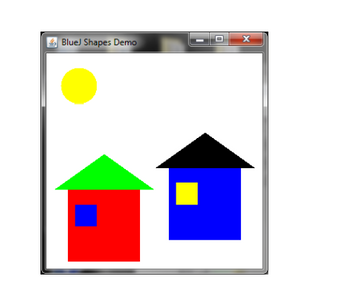
Trending nowThis is a popular solution!
Step by stepSolved in 4 steps with 8 images

- Please help. How do I create the pack man game belowarrow_forwardusing eclipse part 1 Create a different package session5a. Create a class SquareDemo. Create an instance of Square in the main() method with sideLength set to 10. along with output screenshot for this part. Part 2 Create 12 Square instances in SquareDemo class with random size (1-100) and print out: If divisible by 2, print out side length If divisible by 3, print out area If divisible by 6, print out side length and area Otherwise, print out "Side length and area are hidden" along with output screenshot for this part.arrow_forwardWrite a main program that displays a single frame with the title “My First Frame”. Set the size to 800 by 800. Make the frame visible. Create a panel by using the JPanel constructor and add it to the frame. Use Color.RED (a constant in the java.awt package) along with the setBackground() method in JPanel, to set the color of the panel. Add a JButton and a JLabel to the panel before adding the panel to the frame. Display the resultsarrow_forward
 Computer Networking: A Top-Down Approach (7th Edi...Computer EngineeringISBN:9780133594140Author:James Kurose, Keith RossPublisher:PEARSON
Computer Networking: A Top-Down Approach (7th Edi...Computer EngineeringISBN:9780133594140Author:James Kurose, Keith RossPublisher:PEARSON Computer Organization and Design MIPS Edition, Fi...Computer EngineeringISBN:9780124077263Author:David A. Patterson, John L. HennessyPublisher:Elsevier Science
Computer Organization and Design MIPS Edition, Fi...Computer EngineeringISBN:9780124077263Author:David A. Patterson, John L. HennessyPublisher:Elsevier Science Network+ Guide to Networks (MindTap Course List)Computer EngineeringISBN:9781337569330Author:Jill West, Tamara Dean, Jean AndrewsPublisher:Cengage Learning
Network+ Guide to Networks (MindTap Course List)Computer EngineeringISBN:9781337569330Author:Jill West, Tamara Dean, Jean AndrewsPublisher:Cengage Learning Concepts of Database ManagementComputer EngineeringISBN:9781337093422Author:Joy L. Starks, Philip J. Pratt, Mary Z. LastPublisher:Cengage Learning
Concepts of Database ManagementComputer EngineeringISBN:9781337093422Author:Joy L. Starks, Philip J. Pratt, Mary Z. LastPublisher:Cengage Learning Prelude to ProgrammingComputer EngineeringISBN:9780133750423Author:VENIT, StewartPublisher:Pearson Education
Prelude to ProgrammingComputer EngineeringISBN:9780133750423Author:VENIT, StewartPublisher:Pearson Education Sc Business Data Communications and Networking, T...Computer EngineeringISBN:9781119368830Author:FITZGERALDPublisher:WILEY
Sc Business Data Communications and Networking, T...Computer EngineeringISBN:9781119368830Author:FITZGERALDPublisher:WILEY





