
Concept explainers
Using a Sentinel Value to Control a while Loop
Summary
In this lab, you write a while loop that uses a sentinel value to control a loop in a Java
The source code file already contains the necessary variable declarations and output statements. Each theater patron enters a value from 0 to 4 indicating the number of stars the patron awards to the Guide’s featured movie of the week. The program executes continuously until the theater manager enters a negative number to quit. At the end of the program, you should display the average star rating for the movie.
Instructions
-
Ensure the file named MovieGuide.java is open.
-
Write the while loop using a sentinel value to control the loop, and write the statements that make up the body of the loop to calculate the average star rating.
- Execute the program by clicking Run.
-
Input the following: 0, 3, 4, 4, 1, 1, 2, -1
-
Check that the average output is correct.
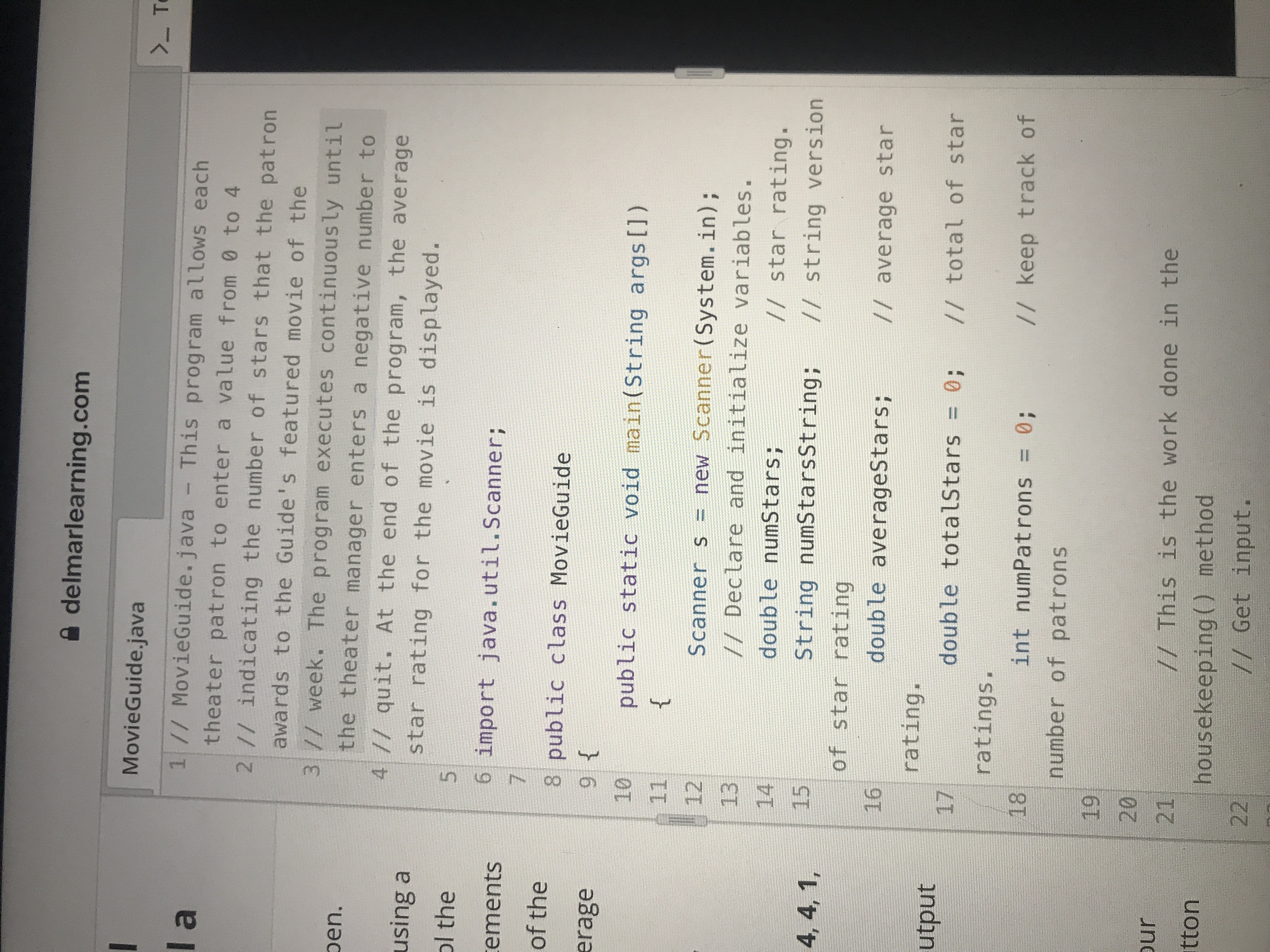
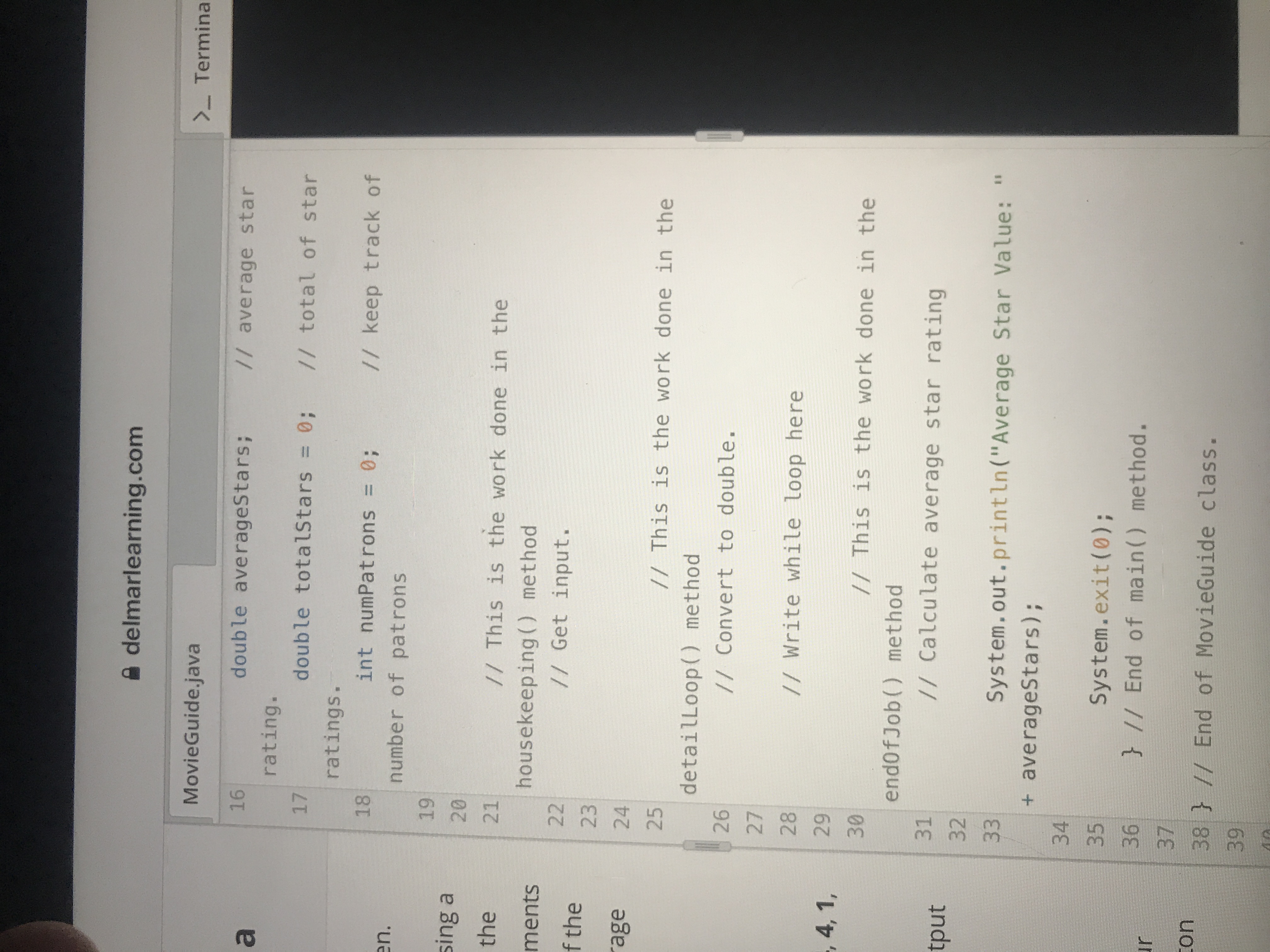
Trending nowThis is a popular solution!
Step by stepSolved in 3 steps with 1 images

- calcAverage function: This is function that returns no value and accept no parameters. This function will do the following: Ask the user to enter how many integers to enter. This has to be a positive integer and you need to validate that Write a “for” loop to accept this many integers and write the needed logic to calculate the average of these numbers and print that out Then the function will return back to the main functionarrow_forwardmystery_value = 5 #You may modify the lines of code above, but don't move them!#When you Submit your code, we'll change these lines to#assign different values to the variables. #Write a program that divides mystery_value by mystery_value#and prints the result. If that operation results in an#error, divide mystery_value by (mystery_value + 5) and then#print the result. If that still fails, multiply mystery_value#by 5 and print the result. You may assume one of those three#things will work.##You may not use any conditionals.# #Add your code here!arrow_forwardC#Write a method MyMethod which takes an int parameter named x. This method calculates the sum of integers from 1 to x and returns the sum. Use a for loop.arrow_forward
- Using a Sentinel Value to Control a while Loop in Java Summary In this lab, you write a while loop that uses a sentinel value to control a loop in a Java program that has been provided. You also write the statements that make up the body of the loop. The source code file already contains the necessary variable declarations and output statements. Each theater patron enters a value from 0 to 4 indicating the number of stars the patron awards to the Guide’s featured movie of the week. The program executes continuously until the theater manager enters a negative number to quit. At the end of the program, you should display the average star rating for the movie. Instructions Ensure the file named MovieGuide.java is open. Write the while loop using a sentinel value to control the loop, and write the statements that make up the body of the loop to calculate the average star rating. Execute the program by clicking Run. Input the following: 0, 3, 4, 4, 1, 1, 2, -1 Check that the…arrow_forwardMUST BE IN PYTHON PROGRAMMING CODE!!!!! NO C++ or Java!! Directions: Design a program with a loop that lets the user enter a series of names (in no particular order). After the final person’s name has been entered, the program should display the name that is first alphabetically and the name that is last alphabetically. For example, if the user enters the names Kristin, Joel, Adam, Beth, Zeb, and Chris, the program would display Adam and Zeb. Additional requirements: Note that the possible set of input values can include negative, 0, or positive values, but not the sentinel value of -99. DESIGN HINT: • When determining the largest (or smallest) value in a set of numbers, remember to use variables to keep track of the current largest (or smallest) number found thus far. These variables can then be used as a comparison to each subsequent input number to see if the new number is larger (or smaller) than the current largest (or smallest) number and updated appropriately. At the end of all…arrow_forwardJava:arrow_forward
- PrimeAA.java Write a program that will tell a user if their number is prime or not. Your code will need to run in a loop (possibly many loops) so that the user can continue to check numbers. A prime is a number that is only divisible by itself and the number 1. This means your code should loop through each value between 1 and the number entered to see if it’s a divisor. If you only check for a small handful of numbers (such as 2, 3, and 5), you will lose most of the credit for this project. Include a try/catch to catch input mismatches and include a custom exception to catch negative values. If the user enters 0, the program should end. Not only will you tell the user if their number is prime or not, you must also print the divisors to the screen (if they exist) on the same line as shown below AND give a count of how many divisors there are. See examples below. Your program should run the test case exactly as it appears below, and should work on any other case in general. Output…arrow_forwardText-based adventure game: Pretend you are creating a text-based adventure game. At different points in the game, you want the user to select to fight, run, or hide from certain enemies. Modify the application below (week3.py) so that the selection variable is sent as an argument into the choice() function. The user should enter 1 to fight, 2 to run, or 3 to hide in the main(). The choice() function should print one of the three options. You will need to add an if statement in the choice() function to make the correct selection.arrow_forwardP7arrow_forward
- Warm-up: Integer Operations Write a program that asks the user to enter two integers and prints the Difference, Product, Area of an Ellipse, and Average of these numbers. Here is an example of the execution of the program:arrow_forwardComputer Science Part C: Interactive Driver Program Write an interactive driver program that creates a Course object (you can decide the name and roster/waitlist sizes). Then, use a loop to interactively allow the user to add students, drop students, or view the course. Display the result (success/failure) of each add/drop.arrow_forwardassembly language please with comment and screen shot of the out putarrow_forward
 Database System ConceptsComputer ScienceISBN:9780078022159Author:Abraham Silberschatz Professor, Henry F. Korth, S. SudarshanPublisher:McGraw-Hill Education
Database System ConceptsComputer ScienceISBN:9780078022159Author:Abraham Silberschatz Professor, Henry F. Korth, S. SudarshanPublisher:McGraw-Hill Education Starting Out with Python (4th Edition)Computer ScienceISBN:9780134444321Author:Tony GaddisPublisher:PEARSON
Starting Out with Python (4th Edition)Computer ScienceISBN:9780134444321Author:Tony GaddisPublisher:PEARSON Digital Fundamentals (11th Edition)Computer ScienceISBN:9780132737968Author:Thomas L. FloydPublisher:PEARSON
Digital Fundamentals (11th Edition)Computer ScienceISBN:9780132737968Author:Thomas L. FloydPublisher:PEARSON C How to Program (8th Edition)Computer ScienceISBN:9780133976892Author:Paul J. Deitel, Harvey DeitelPublisher:PEARSON
C How to Program (8th Edition)Computer ScienceISBN:9780133976892Author:Paul J. Deitel, Harvey DeitelPublisher:PEARSON Database Systems: Design, Implementation, & Manag...Computer ScienceISBN:9781337627900Author:Carlos Coronel, Steven MorrisPublisher:Cengage Learning
Database Systems: Design, Implementation, & Manag...Computer ScienceISBN:9781337627900Author:Carlos Coronel, Steven MorrisPublisher:Cengage Learning Programmable Logic ControllersComputer ScienceISBN:9780073373843Author:Frank D. PetruzellaPublisher:McGraw-Hill Education
Programmable Logic ControllersComputer ScienceISBN:9780073373843Author:Frank D. PetruzellaPublisher:McGraw-Hill Education





