
import java.util.Scanner;
// creating class WordCounter
public class WordCounter
{
public static void main(String[] args)
{
// creating a scanner object
Scanner sc = new Scanner(System.in);
// if while loop is true
while (true)
{
// then enter a string
System.out.print("Please enter a string or type QUIT to exit:\n");
// Taking string as user input
String str = sc.nextLine();
// if user enters quit then ignore the case
if (str.equalsIgnoreCase("QUIT")) {
break;
}
// Counting the words present in inputted string and store it in count variable
int count = countWords(str);
// print rhe number of words in the given string
System.out.println("There are " + count + " words in that string.\n");
}
sc.close();
}
// creating a method countWords for counting the words
public static int countWords(String input)
{
// counting the words which are splitted with space
String[] words = input.split(" ");
// Return the length of the words
return words.length;
}
}
Test Case 1
Hello World!ENTER
There are 2 words in that string.\n
Please enter a string or type QUIT to exit:\n
I have a dream.ENTER
There are 4 words in that string.\n
Please enter a string or type QUIT to exit:\n
Java is great.ENTER
There are 3 words in that string.\n
Please enter a string or type QUIT to exit:\n
quitENTER
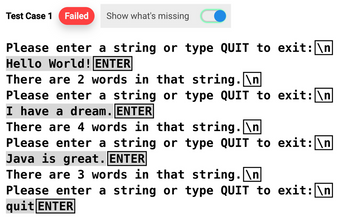
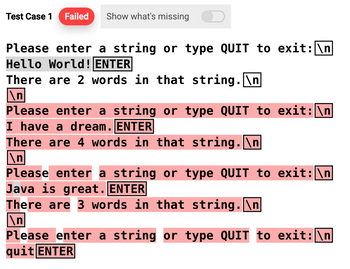
Step by stepSolved in 5 steps with 3 images

- Question & instructions can be found in images please see images first Starter code import javax.swing.*;import java.awt.*;import java.awt.event.*;import java.text.DecimalFormat; public class GPACalculator extends JFrame{private JLabel gradeL, unitsL, emptyL; private JTextField gradeTF, unitsTF; private JButton addB, gpaB, resetB, exitB; private AddButtonHandler abHandler;private GPAButtonHandler cbHandler;private ResetButtonHandler rbHandler;private ExitButtonHandler ebHandler; private static final int WIDTH = 400;private static final int HEIGHT = 150; private static double totalUnits = 0.0; // total units takenprivate static double gradePoints = 0.0; // total grade points from those unitsprivate static double totalGPA = 0.0; // total GPA (gradePoints / totalUnits) //Constructorpublic GPACalculator(){//Create labelsgradeL = new JLabel("Enter your grade: ", SwingConstants.RIGHT);unitsL = new JLabel("Enter number of units: ", SwingConstants.RIGHT);emptyL = new…arrow_forwardJavaarrow_forwardWhen testing this java program I get a java.lang.NullPointerException for 3 sections of the function, specifically String remove, String reverse and String filterLettersarrow_forward
- Please help me with this. I am really struggling Please help me modify my java matching with the image provide below or at least fix the errors import java.awt.*; import java.awt.event.*; import javax.swing.*; public class Game extends JFrame implements ActionListener { int hallo[][] = {{4,6,2}, {1,4,3}, {5,5,1}, {2,3,6}}; int rows = 4; int cols = 3; JButton pics[] = new JButton[rows*cols]; public Game() { setSize(600,600); JPanel grid = new JPanel(new GridLayout(rows,cols)); int m = 0; for(int i = 0; iarrow_forwardWrite a Java program that accomplishes the same thing as the program in the pictures, except by using two dimensional arrays instead.arrow_forwardBy using the following line, a new instance of the Transcript class will be created.arrow_forward
- Please help me fix the errors in this java program. I can’t get the program to work Class: AnimatedBall Import java.swing.*; import java.awt.*; import java.awt.event.*; public class AnimatedBall extends JFrame implements ActionListener { private Button btnBounce; // declare a button to play private TextField txtSpeed; // declare a text field to enter number private Label lblDelay; private Panel controls; // generic panel for controls private BouncingBall display; // drawing panel for ball Container frame; public AnimatedBall () { // Set up the controls on the applet frame = getContentPane(); btnBounce = new Button ("Bounce Ball"); //create the objects txtSpeed = new TextField("10000", 10); lblDelay = new Label("Enter Delay"); display = new BouncingBall();//create the panel objects controls = new Panel(); setLayout(new BorderLayout()); // set the frame layout controls.add (btnBounce); // add controls to panel controls.add (lblDelay); controls.add (txtSpeed); frame.add(controls,…arrow_forwardWrite the application JFrameDisableButton that instantiates a JFrame that contains a JButton. Modify the JFrameDisableButton program so that the JButton is not disabled until the user has clicked at least eight times. At that point, display a JLabel that indicates “That’s enough!”. import java.awt.*; import javax.swing.*; import java.awt.event.*; public class JFrameDisableButton extends JFrame implements ActionListener { final int SIZE = 180; Container con = getContentPane(); JButton button = new JButton("Press Me"); int count = 0; final int MAX = 8; JLabel label = new JLabel("That's enough!"); public JFrameDisableButton() { // Write your code here } @Override public void actionPerformed(ActionEvent e) { // Write your code here } public static void main(String[] args) { JFrameDisableButton frame = new JFrameDisableButton(); } }arrow_forwardFor activities with output like below, your output's whitespace (newlines or spaces) must match exactly. See this note. Write code that outputs variable num_baths as follows. End with a newline. Ex: If the input is 3, then the output is: Baths: 3arrow_forward
- Make the code below offer three ways of to display output.GUI window or Print on screen or save to text file. import randomclass Circle(): def __init__(self, radius=1.0): self.__radius = radius self.__area = self.find_area() def get_radius(self): return self.__radius def set_radius(self, radius): self.__radius = radius def find_area(self): self.__area = 3.14159265 * self.__radius ** 2 return self.__area def display(self): self.find_area() print('Circle, Area of Circle: {:.2f}'.format(self.__area))class Square(): def __init__(self, side=1.0): self.__side = side self.__area = self.find_area() def get_side(self): return self.__side def set_side(self, side): self.__side = side def find_area(self): self.__area = self.__side ** 2 return self.__area def display(self): self.find_area() print('Square, Area of Square: {:.2f}'.format(self.__area))class Cube(): def…arrow_forwardIn Java import java.util.Scanner;public class Image {int numberOfPhotos; // photos on rolldouble fStop; // light let it 1.4,2.0,2.8 ... 16.0int iso; // sensativity to light 100,200, 600int filterNumber; // 1-6String subjectMatter;String color; // black and white or colorString location;boolean isblurry;public String looksBlurry(boolean key){if ( key == true){return "Photo is Blurry";}else{return "Photo is Clear";}}public void printPhotoDetails (String s1){Scanner br= new Scanner(System.in);String subjectMatter=s1;System.out.println("Data of Nature photos:");System.out.println("Enter number of photos:");numberOfPhotos= br.nextInt();int i=1;while(true){System.out.println("Enter Filter number of photos"+i+":");filterNumber= br.nextInt();System.out.println("Enter colour of photo"+i+ ":");String color= br.next();System.out.println("Enter focal length of photo"+i+":");fStop= br.nextInt();System.out.println("Enter location of photo"+i+":");String location= br.next();System.out.println("Enter…arrow_forwardJava Program ASAP Modify this program so it passes the test cases in Hypergrade becauses it says 5 out of 7 passed. Also I need one one program and please correct and change the program so that the numbers are in the correct places as shown in the correct test case. import java.io.BufferedReader;import java.io.FileReader;import java.io.IOException;import java.util.ArrayList;import java.util.Arrays;import java.util.InputMismatchException;import java.util.Scanner;public class FileSorting { public static void main(String[] args) { Scanner scanner = new Scanner(System.in); while (true) { System.out.println("Please enter the file name or type QUIT to exit:"); String fileName = scanner.nextLine(); if (fileName.equalsIgnoreCase("QUIT")) { break; } try { ArrayList<String> lines = readFile(fileName); if (lines.isEmpty()) { System.out.println("File " +…arrow_forward
 Database System ConceptsComputer ScienceISBN:9780078022159Author:Abraham Silberschatz Professor, Henry F. Korth, S. SudarshanPublisher:McGraw-Hill Education
Database System ConceptsComputer ScienceISBN:9780078022159Author:Abraham Silberschatz Professor, Henry F. Korth, S. SudarshanPublisher:McGraw-Hill Education Starting Out with Python (4th Edition)Computer ScienceISBN:9780134444321Author:Tony GaddisPublisher:PEARSON
Starting Out with Python (4th Edition)Computer ScienceISBN:9780134444321Author:Tony GaddisPublisher:PEARSON Digital Fundamentals (11th Edition)Computer ScienceISBN:9780132737968Author:Thomas L. FloydPublisher:PEARSON
Digital Fundamentals (11th Edition)Computer ScienceISBN:9780132737968Author:Thomas L. FloydPublisher:PEARSON C How to Program (8th Edition)Computer ScienceISBN:9780133976892Author:Paul J. Deitel, Harvey DeitelPublisher:PEARSON
C How to Program (8th Edition)Computer ScienceISBN:9780133976892Author:Paul J. Deitel, Harvey DeitelPublisher:PEARSON Database Systems: Design, Implementation, & Manag...Computer ScienceISBN:9781337627900Author:Carlos Coronel, Steven MorrisPublisher:Cengage Learning
Database Systems: Design, Implementation, & Manag...Computer ScienceISBN:9781337627900Author:Carlos Coronel, Steven MorrisPublisher:Cengage Learning Programmable Logic ControllersComputer ScienceISBN:9780073373843Author:Frank D. PetruzellaPublisher:McGraw-Hill Education
Programmable Logic ControllersComputer ScienceISBN:9780073373843Author:Frank D. PetruzellaPublisher:McGraw-Hill Education





