LD Page view AN Read aloud O Add text V Draw E Highlig the library will be printed. Step 1: Input Data The user will be prompted to enter the number of songs in their personal music library. The program will create an array of String values to store the titles of songs in the user's personal library. The user will then be prompted to enter each of the song titles. Remember to provide robust input validation and place it in a method for reuse. You can reuse methods that you developed for previous assignments in this assignment. Step 2: Array Sorting & Searching Once all song titles have been entered by the user, the program will use the short-circult version of the Bubble Sort to sort the contents of the array. Reminder: We can't compare strings using the comparison operators (i.e., <, , >). We must use the String compareTo () method instead. The user will then have the option to search for specific song titles in the library. The program will use the short-circuited linear search algorithm to allow users to search for song titles. The user should be prompted to enter "Q to stop the search. Step 3: Print array contents Once the user is finished searching for song titles, the program will then print out the song titles, in sorted order. Example run: How many songs are in your personal library? Enter Song Title: Tiger Rag Enter Song Title: Callin Baton Rouge Enter Song Title: Hey Fighting Tiger Enter Song Title: Baby Shark Enter Song Title: Happy Enter a song title to search or Q to stop: Geaux Tigers Geaux Tigers is not a song in the library. Enter a song title to search or Q to stop: Louisiana Saturday Night Louisiana Saturday Night is not a song in the 1library. Enter a song title to search or Q to stop: Happy Happy is in the library at position 2. Enter a song title to search or Q to stop: Tiger Rag Tiger Rag is in the library at position 4. Enter a song title to search or Q to stop: Music Library: Baby Shark Callin' Baton Rouge Happy Hey Fighting Tiger Tiger Rag
LD Page view AN Read aloud O Add text V Draw E Highlig the library will be printed. Step 1: Input Data The user will be prompted to enter the number of songs in their personal music library. The program will create an array of String values to store the titles of songs in the user's personal library. The user will then be prompted to enter each of the song titles. Remember to provide robust input validation and place it in a method for reuse. You can reuse methods that you developed for previous assignments in this assignment. Step 2: Array Sorting & Searching Once all song titles have been entered by the user, the program will use the short-circult version of the Bubble Sort to sort the contents of the array. Reminder: We can't compare strings using the comparison operators (i.e., <, , >). We must use the String compareTo () method instead. The user will then have the option to search for specific song titles in the library. The program will use the short-circuited linear search algorithm to allow users to search for song titles. The user should be prompted to enter "Q to stop the search. Step 3: Print array contents Once the user is finished searching for song titles, the program will then print out the song titles, in sorted order. Example run: How many songs are in your personal library? Enter Song Title: Tiger Rag Enter Song Title: Callin Baton Rouge Enter Song Title: Hey Fighting Tiger Enter Song Title: Baby Shark Enter Song Title: Happy Enter a song title to search or Q to stop: Geaux Tigers Geaux Tigers is not a song in the library. Enter a song title to search or Q to stop: Louisiana Saturday Night Louisiana Saturday Night is not a song in the 1library. Enter a song title to search or Q to stop: Happy Happy is in the library at position 2. Enter a song title to search or Q to stop: Tiger Rag Tiger Rag is in the library at position 4. Enter a song title to search or Q to stop: Music Library: Baby Shark Callin' Baton Rouge Happy Hey Fighting Tiger Tiger Rag
Database System Concepts
7th Edition
ISBN:9780078022159
Author:Abraham Silberschatz Professor, Henry F. Korth, S. Sudarshan
Publisher:Abraham Silberschatz Professor, Henry F. Korth, S. Sudarshan
Chapter1: Introduction
Section: Chapter Questions
Problem 1PE
Related questions
Question
Write a program that accomplishes these tasks in Java
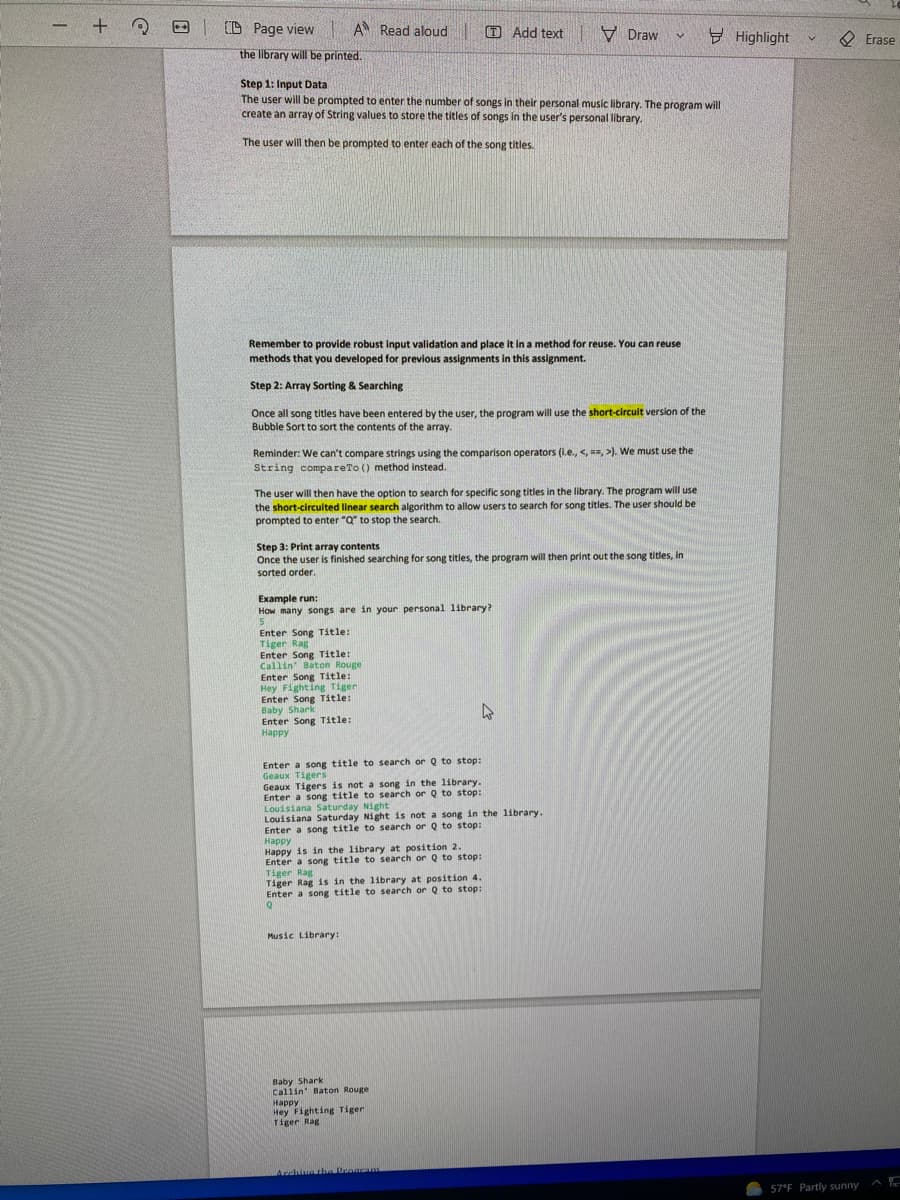
Transcribed Image Text:- + ?
O (D Page view A Read aloud O Add text V Draw
E Highlight
O Erase
the library will be printed.
Step 1: Input Data
The user will be prompted to enter the number of songs in their personal music library. The program will
create an array of String values to store the titles of songs in the user's personal library.
The user will then be prompted to enter each of the song titles.
Remember to provide robust input validation and place it in a method for reuse. You can reuse
methods that you developed for previous assignments in this assignment.
Step 2: Array Sorting & Searching
Once all song titles have been entered by the user, the program will use the short-circult version of the
Bubble Sort to sort the contents of the array.
Reminder: We can't compare strings using the comparison operators (i.e., <, ==, >). We must use the
String compareTo () method instead.
The user will then have the option to search for specific song titles in the library. The program will use
the short-circuited linear search algorithm to allow users to search for song titles. The user should be
prompted to enter "Q to stop the search.
Step 3: Print array contents
Once the user is finished searching for song titles, the program will then print out the song titles, in
sorted order.
Example run:
How many songs are in your personal library?
Enter Song Title:
Tiger Rag
Enter Song Title:
Callin Baton Rouge
Enter Song Title:
Hey Fighting Tiger
Enter Song Title:
Baby Shark
Enter Song Title:
Наррy
Enter a song title to search or Q to stop:
Geaux Tigers
Geaux Tigers is not a song in the library.
Enter a song title to search or Q to stop:
Louisiana Saturday Night
Louisiana Saturday Night is not a song in the library.
Enter a song title to search or Q to stop:
Нарру
Happy is in the library at position 2.
Enter a song títle to search or Q to stop:
Tiger Rag
Tiger Rag is in the library at position 4.
Enter a song title to search or Q to stop:
Music Library:
Baby Shark
Callin' Baton Rouge
Happy
Hey Fighting Tiger
Tiger Rag
Archive thve Progranm
57°F Partly sunny
Expert Solution
This question has been solved!
Explore an expertly crafted, step-by-step solution for a thorough understanding of key concepts.
This is a popular solution!
Trending now
This is a popular solution!
Step by step
Solved in 2 steps with 2 images

Knowledge Booster
Learn more about
Need a deep-dive on the concept behind this application? Look no further. Learn more about this topic, computer-science and related others by exploring similar questions and additional content below.Recommended textbooks for you

Database System Concepts
Computer Science
ISBN:
9780078022159
Author:
Abraham Silberschatz Professor, Henry F. Korth, S. Sudarshan
Publisher:
McGraw-Hill Education

Starting Out with Python (4th Edition)
Computer Science
ISBN:
9780134444321
Author:
Tony Gaddis
Publisher:
PEARSON

Digital Fundamentals (11th Edition)
Computer Science
ISBN:
9780132737968
Author:
Thomas L. Floyd
Publisher:
PEARSON

Database System Concepts
Computer Science
ISBN:
9780078022159
Author:
Abraham Silberschatz Professor, Henry F. Korth, S. Sudarshan
Publisher:
McGraw-Hill Education

Starting Out with Python (4th Edition)
Computer Science
ISBN:
9780134444321
Author:
Tony Gaddis
Publisher:
PEARSON

Digital Fundamentals (11th Edition)
Computer Science
ISBN:
9780132737968
Author:
Thomas L. Floyd
Publisher:
PEARSON

C How to Program (8th Edition)
Computer Science
ISBN:
9780133976892
Author:
Paul J. Deitel, Harvey Deitel
Publisher:
PEARSON

Database Systems: Design, Implementation, & Manag…
Computer Science
ISBN:
9781337627900
Author:
Carlos Coronel, Steven Morris
Publisher:
Cengage Learning

Programmable Logic Controllers
Computer Science
ISBN:
9780073373843
Author:
Frank D. Petruzella
Publisher:
McGraw-Hill Education