
Concept explainers
Part A
In PyCharm, write a program that prompts the user for their name and age. Your program should then tell the user the year they were born. Here is a sample execution of the program with the user input in bold:
What is your name? Amanda How old are you? 15 Hello Amanda! You were born in 2005.
- Write the program. Format your code using best practices. Refer to the zyBooks style guide, if needed, to use proper naming conventions for variables and methods. Use the most appropriate statements with minimal extraneous elements, steps, or procedures.
- Run the program.
- Debug the program. Be sure your code produces the correct results.
- Save and submit your file.
This is the work that I have to do, but when I run the code, the only output I get is "What is your name?". Why isn't the rest of the output showing up?
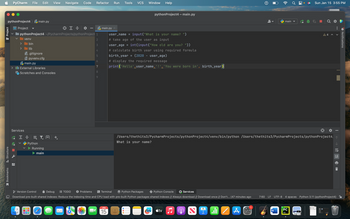
Trending nowThis is a popular solution!
Step by stepSolved in 4 steps with 2 images

For some reason, The bottom only shows What is your name? I posted the screenshot of my PyCharm screenshot. It doesn't show the rest of the output.
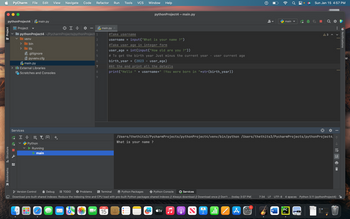
For some reason, The bottom only shows What is your name? I posted the screenshot of my PyCharm screenshot. It doesn't show the rest of the output.
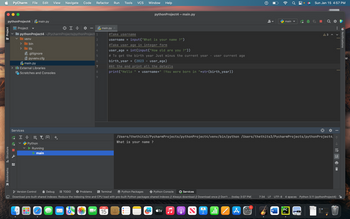
- 1. Complete an algorithm, code and compile the following program. Save the program as mathTutor.py. Math Tutor You will be creating a math tutor program that can be used for young children to practice their math skills. The program will be driven by the following menu: See Rules Practice Math Exit If the user chooses (1) from the menu, the following rules will be displayed: This program will help you practice your math skills. First, you will choose Addition, Subtraction or Multiplication. Next, you will choose a level. Level 1 will give you problems with single digits and Level 2 will use two-digit numbers. Then, you will choose how many math problems you would like to complete. After you have completed all your problems, you will be given a score. You can play as many times as you want. Have fun!! If the user chooses (2) from the menu: First, prompt from the following math operation menu: Addition Subtraction Multiplication Next, prompt from the following level menu:…arrow_forwardusing Visual Basic or VB.netarrow_forwardIn this lab, you use the flowchart and pseudocode found in the figure below to add code to a partially created Java program. When completed, college admissions officers should be able to use the Java program to determine whether to accept or reject a student, based on his or her test score and class rank. start input testScore, classRank if testScore >= 90 then if classRank >= 25 then output "Accept" else output "Reject" end if else if testScore >= 80 then if classRank >= 50 then output "Accept" else output "Reject " endif else if testScore >= 70 then if classRank >= 75 then output "Accept" else output "Reject" end if else out put "Reject" end if end if end if stop Instructions Study the pseudocode in picture above. Declare the variables testScoreString and classRankString. Write the interactive input statements to retrieve: A student’s test score (testScoreString) A student's class rank (classRankString) Write the statements to convert the string representation…arrow_forward
- oe’s Pizza Palace needs a program to calculate the number of slices a pizza of any size can be divided into. The program should perform the following steps: Ask the user for the diameter of the pizza in inches. Calculate the number of slices that may be taken from a pizza of that size. Display a message telling the number of slices. To calculate the number of slices that may be taken from the pizza, you must know the following facts: Each slice should have an area of 14.125 inches To calculate the number of slices, simply divide the area of the pizza by 14.125. The area of the pizza is calculated with this formula: Area NOTE: π is 3.14159. The variable r is the radius of the pizza. Divide the diameter by 2 to get the radius.arrow_forwardPython please: If the score is between 90 and 100, the grade is A, and the teacher comment is 'Exceptional work' for 100 only 'Excellent work' for anything other than 100 If the score is between 80 and 89, the grade is B, and the teacher comment is 'Very Good, can do better' If the score is between 70 and 79, the grade is C, and the teacher comment is 'Good, but need to work harder' If the score is between 60 and 69, the grade is D, and there are no teacher comments. If the score is below 60, the grade is F, and the teacher comment is 'Fail, need to appear for a retest' For example if the input (student test score) is 100 the output is The Student grade is A and the teacher comment is 'Exceptional work'arrow_forwardpython: T1 = ( a, b, c) T2= a, b, c where a, b, c are numbers. Question 17 options: T1 == T2 and T1 is T2 T1 != T2 but T1 is T2 T1 == T2 but T1 is not T2 T1 != T2 and T1 is not T2arrow_forward
 Database System ConceptsComputer ScienceISBN:9780078022159Author:Abraham Silberschatz Professor, Henry F. Korth, S. SudarshanPublisher:McGraw-Hill Education
Database System ConceptsComputer ScienceISBN:9780078022159Author:Abraham Silberschatz Professor, Henry F. Korth, S. SudarshanPublisher:McGraw-Hill Education Starting Out with Python (4th Edition)Computer ScienceISBN:9780134444321Author:Tony GaddisPublisher:PEARSON
Starting Out with Python (4th Edition)Computer ScienceISBN:9780134444321Author:Tony GaddisPublisher:PEARSON Digital Fundamentals (11th Edition)Computer ScienceISBN:9780132737968Author:Thomas L. FloydPublisher:PEARSON
Digital Fundamentals (11th Edition)Computer ScienceISBN:9780132737968Author:Thomas L. FloydPublisher:PEARSON C How to Program (8th Edition)Computer ScienceISBN:9780133976892Author:Paul J. Deitel, Harvey DeitelPublisher:PEARSON
C How to Program (8th Edition)Computer ScienceISBN:9780133976892Author:Paul J. Deitel, Harvey DeitelPublisher:PEARSON Database Systems: Design, Implementation, & Manag...Computer ScienceISBN:9781337627900Author:Carlos Coronel, Steven MorrisPublisher:Cengage Learning
Database Systems: Design, Implementation, & Manag...Computer ScienceISBN:9781337627900Author:Carlos Coronel, Steven MorrisPublisher:Cengage Learning Programmable Logic ControllersComputer ScienceISBN:9780073373843Author:Frank D. PetruzellaPublisher:McGraw-Hill Education
Programmable Logic ControllersComputer ScienceISBN:9780073373843Author:Frank D. PetruzellaPublisher:McGraw-Hill Education





