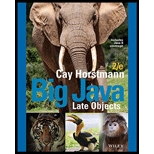
Big Java Late Objects
2nd Edition
ISBN: 9781119330455
Author: Horstmann
Publisher: WILEY
expand_more
expand_more
format_list_bulleted
Question
Chapter 10, Problem 13PE
Program Plan Intro
Calculator
Program plan:
Bar.java
- Create a class named “Bar”. Inside the class,
- Define the required variables.
- Set the height.
- Define the “Bar ()” method.
- Assign the values.
- Define the “draw ()” method.
- Create the object.
- Define and declare the required variables.
- Draw the box
- Set the color
- Draw the label.
- Set the color of the label.
ChartComponent.java
- Create a class named “ChartComponent”. Inside the class,
- Define the required variables.
- Set the height.
- Define the “ChartComponent ()” method.
- Initialize the array
- Assign the values.
- Define the “append ()” method.
- Add the labels
- Condition to compare the values.
- Call the method to draw
- Define the “paintComponent ()” method.
- Define the required varaibles
- Calculate the scale value
- Loop that iterates to create bar chart.
SavingsCalculatorFrame.java:
- Create a class named “SavingsCalculatorFrame”. Inside the class,
- Define the required components.
- Set the width and height of the frame.
- Set the width and height of the chart
- Define the “SavingsCalculatorFrame ()” method.
- Set the frame size
- Create the control panel.
- Define the “createControlPanel ()” method.
- Define the required fields.
- Create the panel
- Add the labels to the components.
- Add the button
- Add the scroll pane
- Return the panel.
- Define the method “createCalculateButton ()” and inside,
- Define the button
- Define the class “ButtonListener ()” and inside,
- Define the action listener method.
- Define the required variables.
- Loop that iterates to calculate the interest,balance.
- Append the values obtained
ChartViewer.java
- Create a class named “ChartViewer”. Inside the class,
- Define the “main()” method
- Define the frame
- Set the close operation
- Set the title
- Set the visibility.
- Define the “main()” method
Expert Solution & Answer
Want to see the full answer?
Check out a sample textbook solution
Chapter 10 Solutions
Big Java Late Objects
Ch. 10.1 - Prob. 1SCCh. 10.1 - Prob. 2SCCh. 10.1 - Prob. 3SCCh. 10.1 - Prob. 4SCCh. 10.1 - Prob. 5SCCh. 10.1 - Prob. 6SCCh. 10.2 - Prob. 7SCCh. 10.2 - Prob. 8SCCh. 10.2 - Prob. 9SCCh. 10.2 - Prob. 10SC
Ch. 10.2 - Prob. 11SCCh. 10.3 - Prob. 12SCCh. 10.3 - Prob. 13SCCh. 10.3 - Prob. 14SCCh. 10.3 - Prob. 15SCCh. 10.3 - Prob. 16SCCh. 10.4 - Prob. 17SCCh. 10.4 - Prob. 18SCCh. 10.4 - Prob. 19SCCh. 10.4 - Prob. 20SCCh. 10.4 - Prob. 21SCCh. 10.4 - Prob. 22SCCh. 10.4 - Prob. 23SCCh. 10.4 - Prob. 24SCCh. 10.4 - Prob. 25SCCh. 10.4 - Prob. 26SCCh. 10 - Prob. 1RECh. 10 - Prob. 2RECh. 10 - Prob. 3RECh. 10 - Prob. 4RECh. 10 - Prob. 5RECh. 10 - Prob. 6RECh. 10 - Prob. 7RECh. 10 - Prob. 8RECh. 10 - Prob. 9RECh. 10 - Prob. 10RECh. 10 - Prob. 11RECh. 10 - Prob. 12RECh. 10 - Prob. 13RECh. 10 - Prob. 14RECh. 10 - Prob. 15RECh. 10 - Prob. 16RECh. 10 - Prob. 17RECh. 10 - Prob. 18RECh. 10 - Prob. 19RECh. 10 - Prob. 20RECh. 10 - Prob. 21RECh. 10 - Prob. 1PECh. 10 - Prob. 2PECh. 10 - Prob. 3PECh. 10 - Prob. 4PECh. 10 - Prob. 5PECh. 10 - Prob. 6PECh. 10 - Prob. 9PECh. 10 - Prob. 10PECh. 10 - Prob. 11PECh. 10 - Prob. 12PECh. 10 - Prob. 13PECh. 10 - Prob. 14PECh. 10 - Prob. 15PECh. 10 - Prob. 16PECh. 10 - Prob. 17PECh. 10 - Prob. 18PECh. 10 - Prob. 19PECh. 10 - Prob. 1PPCh. 10 - Prob. 2PPCh. 10 - Prob. 3PPCh. 10 - Prob. 4PPCh. 10 - Prob. 5PPCh. 10 - Prob. 7PPCh. 10 - Prob. 8PPCh. 10 - Prob. 9PPCh. 10 - Prob. 10PPCh. 10 - Prob. 14PPCh. 10 - Prob. 16PP
Knowledge Booster
Recommended textbooks for you
 Database System ConceptsComputer ScienceISBN:9780078022159Author:Abraham Silberschatz Professor, Henry F. Korth, S. SudarshanPublisher:McGraw-Hill Education
Database System ConceptsComputer ScienceISBN:9780078022159Author:Abraham Silberschatz Professor, Henry F. Korth, S. SudarshanPublisher:McGraw-Hill Education Starting Out with Python (4th Edition)Computer ScienceISBN:9780134444321Author:Tony GaddisPublisher:PEARSON
Starting Out with Python (4th Edition)Computer ScienceISBN:9780134444321Author:Tony GaddisPublisher:PEARSON Digital Fundamentals (11th Edition)Computer ScienceISBN:9780132737968Author:Thomas L. FloydPublisher:PEARSON
Digital Fundamentals (11th Edition)Computer ScienceISBN:9780132737968Author:Thomas L. FloydPublisher:PEARSON C How to Program (8th Edition)Computer ScienceISBN:9780133976892Author:Paul J. Deitel, Harvey DeitelPublisher:PEARSON
C How to Program (8th Edition)Computer ScienceISBN:9780133976892Author:Paul J. Deitel, Harvey DeitelPublisher:PEARSON Database Systems: Design, Implementation, & Manag...Computer ScienceISBN:9781337627900Author:Carlos Coronel, Steven MorrisPublisher:Cengage Learning
Database Systems: Design, Implementation, & Manag...Computer ScienceISBN:9781337627900Author:Carlos Coronel, Steven MorrisPublisher:Cengage Learning Programmable Logic ControllersComputer ScienceISBN:9780073373843Author:Frank D. PetruzellaPublisher:McGraw-Hill Education
Programmable Logic ControllersComputer ScienceISBN:9780073373843Author:Frank D. PetruzellaPublisher:McGraw-Hill Education

Database System Concepts
Computer Science
ISBN:9780078022159
Author:Abraham Silberschatz Professor, Henry F. Korth, S. Sudarshan
Publisher:McGraw-Hill Education

Starting Out with Python (4th Edition)
Computer Science
ISBN:9780134444321
Author:Tony Gaddis
Publisher:PEARSON

Digital Fundamentals (11th Edition)
Computer Science
ISBN:9780132737968
Author:Thomas L. Floyd
Publisher:PEARSON

C How to Program (8th Edition)
Computer Science
ISBN:9780133976892
Author:Paul J. Deitel, Harvey Deitel
Publisher:PEARSON

Database Systems: Design, Implementation, & Manag...
Computer Science
ISBN:9781337627900
Author:Carlos Coronel, Steven Morris
Publisher:Cengage Learning

Programmable Logic Controllers
Computer Science
ISBN:9780073373843
Author:Frank D. Petruzella
Publisher:McGraw-Hill Education