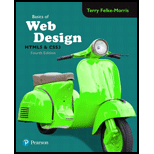
a.
- Include the HTML tag using <html>.
- Include the header tag using <head>.
- Include the title on the webpage using <title> tag.
- Include the user name field using <label> tag.
- Close the header tag using </head>.
- Include the header tag using <head>.
- Close the file using </html> tag.
The HTML code for creating a webpage that accepts the user name with maximum length of 30 digits is as follows:
Explanation of Solution
Program:
<!--HTML Tag-->
<html>
<!--Head Tag-->
<head>
<!--Title Tag-->
<title>Web Page Design</title>
<!--Label Tag for Username-->
<label>Username: <input type="text" name="name" id="name" required="required"></label>
<!--Close Tag-->
</head>
<!--Close Tag-->
</html>
Output:
Screenshot of the Webpage
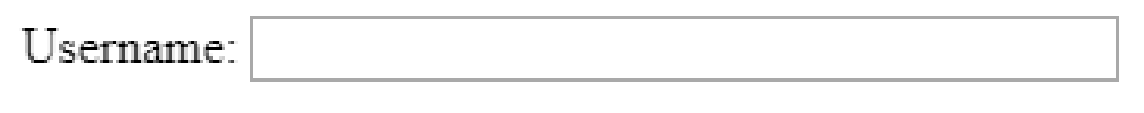
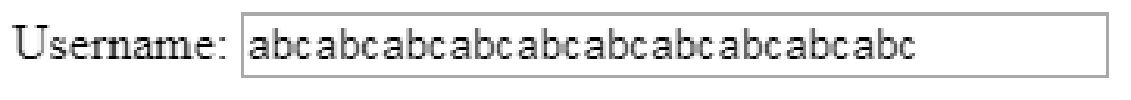
b.
Program Plan:
- Include the HTML tag using <html>.
- Include the header tag using <head>.
- Create the button for Sunday.
- Create the button for Monday.
- Create the button for Tuesday.
- Create the button for Wednesday.
- Create the button for Thursday.
- Create the button for Friday.
- Create the button for Saturday.
- Close the header tag using </head>.
- Include the header tag using <head>.
- Close the file using </html> tag.
The HTML code for creating a webpage that includes group of radio buttons and used for voting the favorite day is as follows:
Explanation of Solution
Program:
<!--HTML Tag-->
<html>
<!--Head Tag-->
<head>
<!--Title Tag-->
<title>Web Page Design</title>
<!--Create the button for Sunday-->
<input type="radio" name="favDay" id="favSun" value="Sun">Sunday
<!--Break the line-->
<br>
<!--Create the button for Monday-->
<input type="radio" name="favDay" id="favMon" value="Mon">Monday
<!--Break the line-->
<br>
<!--Create the button for Tuesday-->
<input type="radio" name="favDay" id="favTues" value="Tues">Tuesday
<!--Break the line-->
<br>
<!--Create the button for Wednesday-->
<input type="radio" name="favDay" id="favWed" value="Wed">Wednesday
<!--Break the line-->
<br>
<!--Create the button for Thursday-->
<input type="radio" name="favDay" id="favThu" value="Thur">Thursday
<!--Break the line-->
<br>
<!--Create the button for Friday-->
<input type="radio" name="favDay" id="favFr" value="Fri">Friday
<!--Break the line-->
<br>
<!--Create the button for Saturday-->
<input type="radio" name="favDay" id="favSat" value="Sat">Saturday
<!--Break the line-->
<br>
<!--Close Tag-->
</head>
<!--Close Tag-->
</html>
Output:
Screenshot of the Webpage
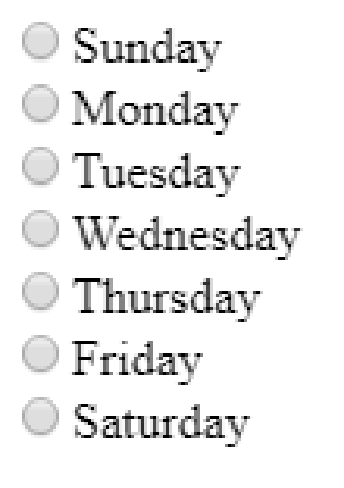
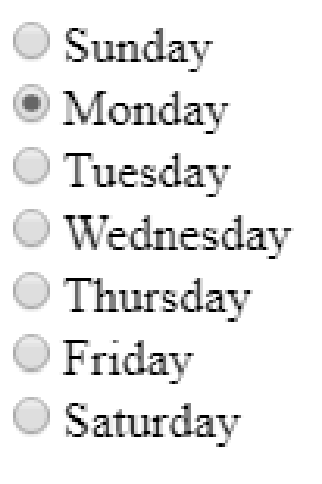
c.
Program Plan:
- Include the HTML tag using <html>.
- Include the header tag using <head>.
- Include the title on the webpage using <title> tag.
- Include the required options.
- Close the header tag using </head>.
- Include the header tag using <head>.
- Close the file using </html> tag.
The HTML code for creating a webpage that allows the user to select his/her favorite social networking website is as follows:
Explanation of Solution
Program:
<!--HTML Tag-->
<html>
<!--Head Tag-->
<head>
<!--Title Tag-->
<title>Web Page Design</title>
<!--Selection Tag-->
<select name="favSNS" id="favSNS" >
<option value="none selected">Select your favorite Social Networking Site</option>
<!--Include different options-->
<option value="Instagram">Instagram</option>
<option value="Facebook">Facebook</option>
<option value="LinkedIn">LinkedIn</option>
<!--Close Tag-->
</select>
<!--Close Tag-->
</head>
<!--Close Tag-->
</html>
Output:
Screenshot of the Webpage

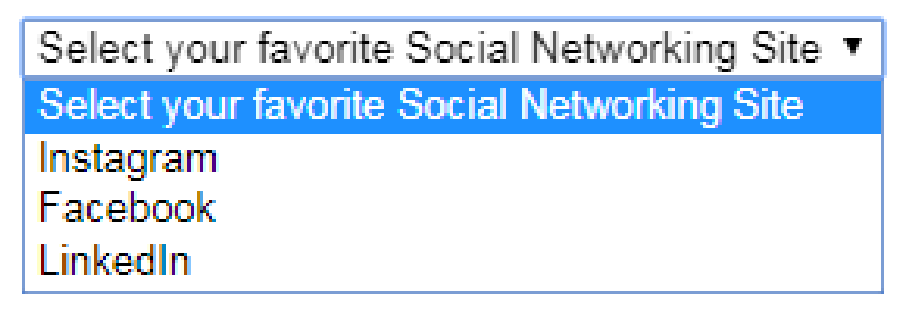
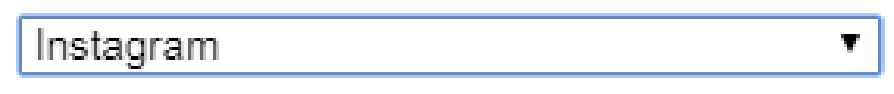
d.
Program Plan:
- Include the HTML tag using <html>.
- Include the header tag using <head>.
- Include the title on the webpage using <title> tag.
- Include the fieldset using <fieldset> tag.
- Include the legendusing <legend> tag.
- Include the required inputs.
- Close the header tag using </head>.
- Include the header tag using <head>.
- Close the file using </html> tag.
The HTML code for creating a webpage that includes the data related to billing address is as follows:
Explanation of Solution
Program:
<!--HTML Tag-->
<html>
<!--Head Tag-->
<head>
<!--Title Tag-->
<title>Web Page Design</title>
<!--Fieldset Tag-->
<fieldset>
<!--Legend Tag-->
<legend>Billing Address</legend>
<!--Inputs-->
Address Line 1: <input type="text" name="AddressLine1" id="AddressLine1">
<br>
Address Line 2: <input type="text" name="AddressLine2" id="AddressLine2">
<br>
City: <input type="text" name="city" id="city">
<br>
State: <input type="text" name="state" id="state">
<br>
Zip: <input type="text" name="zip" id="zip">
<!--Close Tag-->
</fieldset>
<!--Close Tag-->
</head>
<!--Close Tag-->
</html>
Output:
Screenshot of the Webpage
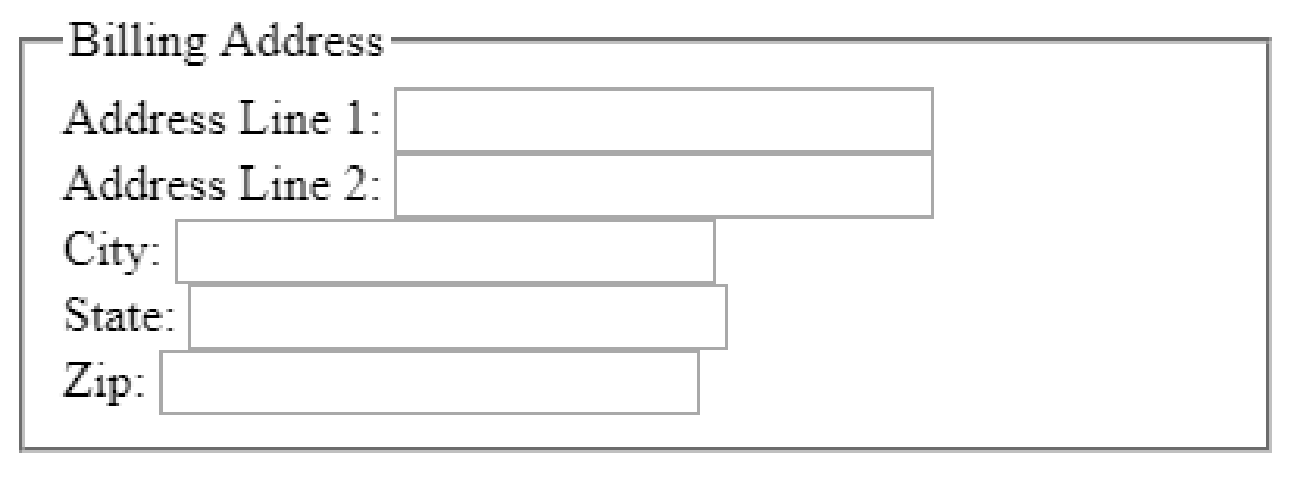
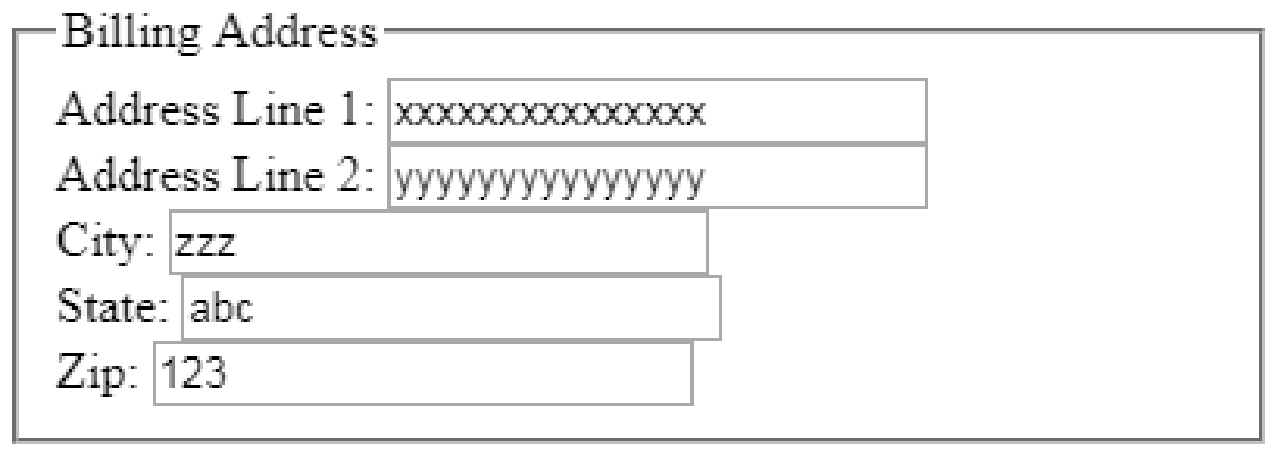
Explanation of Solution
e.
Program:
<!--HTML Tag-->
<html>
<!--Head Tag-->
<head>
<!--Title Tag-->
<title>Web Page Design</title>
<!--Input-->
<input type="hidden" name="userid" id="userid" >
<!--Close Tag-->
</head>
<!--Close Tag-->
</html>
Explanation:
Here, the webpage is created which includes the hidden form control using the name of userid. The webpage code uses input type for including the hidden form control with name of userid.
f.
Program Plan:
- Include the HTML tag using <html>.
- Include the header tag using <head>.
- Include the title on the webpage using <title> tag.
- Include the required input.
- Close the header tag using </head>.
- Include the header tag using <head>.
- Close the file using </html> tag.
The HTML code for creating a webpage that includes password form control with password’s name is as follows:
Explanation of Solution
Program:
<!--HTML Tag-->
<html>
<!--Head Tag-->
<head>
<!--Title Tag-->
<title>Web Page Design</title>
<!--Input-->
<input type="password" name=" password" id=" password" >
<!--Close Tag-->
</head>
<!--Close Tag-->
</html>
Output:
Screenshot of the Webpage
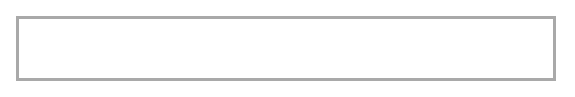
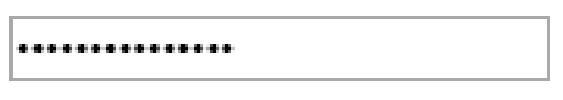
Want to see more full solutions like this?
Chapter 10 Solutions
Basics of Web Design: Html5 & Css3
 Database System ConceptsComputer ScienceISBN:9780078022159Author:Abraham Silberschatz Professor, Henry F. Korth, S. SudarshanPublisher:McGraw-Hill Education
Database System ConceptsComputer ScienceISBN:9780078022159Author:Abraham Silberschatz Professor, Henry F. Korth, S. SudarshanPublisher:McGraw-Hill Education Starting Out with Python (4th Edition)Computer ScienceISBN:9780134444321Author:Tony GaddisPublisher:PEARSON
Starting Out with Python (4th Edition)Computer ScienceISBN:9780134444321Author:Tony GaddisPublisher:PEARSON Digital Fundamentals (11th Edition)Computer ScienceISBN:9780132737968Author:Thomas L. FloydPublisher:PEARSON
Digital Fundamentals (11th Edition)Computer ScienceISBN:9780132737968Author:Thomas L. FloydPublisher:PEARSON C How to Program (8th Edition)Computer ScienceISBN:9780133976892Author:Paul J. Deitel, Harvey DeitelPublisher:PEARSON
C How to Program (8th Edition)Computer ScienceISBN:9780133976892Author:Paul J. Deitel, Harvey DeitelPublisher:PEARSON Database Systems: Design, Implementation, & Manag...Computer ScienceISBN:9781337627900Author:Carlos Coronel, Steven MorrisPublisher:Cengage Learning
Database Systems: Design, Implementation, & Manag...Computer ScienceISBN:9781337627900Author:Carlos Coronel, Steven MorrisPublisher:Cengage Learning Programmable Logic ControllersComputer ScienceISBN:9780073373843Author:Frank D. PetruzellaPublisher:McGraw-Hill Education
Programmable Logic ControllersComputer ScienceISBN:9780073373843Author:Frank D. PetruzellaPublisher:McGraw-Hill Education





