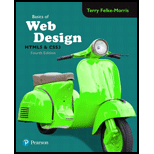
In Cascading Style Sheet (CSS), the “transform” is a property, which is used to modify an element display by using the rotate, scale, skew, and move functions.
Hence, the correct answer is option “C”.
Explanation of Solution
Transform property:
The “transform” property is used to modify the display of an element by using the functions such as rotate, scale, skew, and move.
The functions in “transform” property are as follows:
- “rotate(degree)”:
- The “rotate()” function is used to rotate the element by using the angle.
- “scale(number, number)”:
- The “scale()” function is used to resize the element with horizontal and vertical scale amount.
- “scaleX(number)”:
- The “scaleX()” function is used to resize the element with horizontal scale amount.
- “scaleY(number)”:
- The “scaleY()” function is used to resize the element with vertical scale amount.
- “skewX(number)”:
- The “skewX()” function is used to twists the display of element with horizontal scale amount.
- “skewY(degree)”:
- The “skewY()” function is used to twists the display of element with vertical scale amount.
- “translate(number, number)”:
- The “translate()” function is used to relocate the element with horizontal and vertical scale amount.
- “translateX(number)”:
- The “translateX()” function is used to relocate the element with horizontal scale amount.
- “translateY(number)”:
- The “translateY()” function is used to relocate the element with vertical scale amount.
Explanation for incorrect options:
display:
In CSS, the “display” is a property that specifies how an element is displayed.
Hence, the option “A” is wrong.
transition:
In CSS, “transition” is a property used to modify the value of property over a particular time.
Hence, the option “B” is wrong.
list-style-type:
In CSS, “list-style-type” is a property used to specify the look of list item marker.
Hence, the option “D” is wrong.
Want to see more full solutions like this?
Chapter 11 Solutions
Basics of Web Design: Html5 & Css3
- Given the following JavaScript code: elem = document.createElement('span'). Which statement can be used to add the new element to the DOM. document.body.childNode(elem) document.body.appendChild(elem) document.body.parentNode(elem) document.body.node[1]= elemarrow_forwardi can not find the error in my code to move the image to the folder the folder is in the same location as the codes files <?php include 'header.php'; ?> <div class=" container-fluid" style="background-color: #F4F9FF"> <div class="inner text-center"> <form action="provider.php" method="post" > <h3>details of the post:</h3> <div class="form-wrapper " style="width:180% " ><input type="text" placeholder="product name" class="form-control" name="pn" required /> </div> <div class="form-wrapper" style="width:180% "><input type="text" name="pd" placeholder="product details.." style="height:150px; width: 100%"/> <i class="zmdi zmdi-comment"></i> </div><br> <div class="form-wrapper" style="width:40% "><label><p style="…arrow_forwardCreate a GUI application with icons for adding things to an unordered list's top, after, bottom, and front. Your application must provide a text field that can accept a string as input for each of the add steps. The user should be able to pick both the element that will be deleted and the element that will be added afterward. Create a GUI application with icons for adding things to an unordered list's top, after, bottom, and front. Your application must provide a text field that can accept a string as input for each of the add steps. The user should be able to pick both the element that will be deleted and the element that will be added afterward.arrow_forward
- Suppose you want to retrieve the width of the last inline image of the holidays class. Which jQuery expression should you use to do this? a. $("img.holidays").last().attr("width") b. $("img.holidays").attr("width") c. $("img.slides").last().attr("width", "500px") d. $("img.slides").attr("width", "500px")arrow_forwardWhat list is used to choose a picture from the ImageList for a PictureBox?arrow_forwardFind errors in the following statement, and explain how to correct them -i. Button = Jbutton(“Done”);ii) Jalbel 1b, Jbutton;iii) txtFied = new JtextField(20, “Text”);iv. Jpanel panel = new jPanel();arrow_forward
- Trying to get the cin function to work in the menu without interfering with the design but having errors. What is the best to use the cin choice function that ask the user to make a choice inside the menu #include "stdafx.h"#include "stdafx.h"#include <iostream>#include <cstdlib>#include <ctime>#include <string>#include <vector>#include <cctype>#include <iterator>#include <algorithm>#include <cmath>#include "ConsoleApplication13.h" using namespace std; string donor_name;double donor_amount;int choice; int main(){cout << " \n\n ******************************************************" << endl;cout << " ******************************************************" << endl;cout << " ** **" << endl;cout << " ** **" << endl;cout << " ** 1. Add a contributor. **" << endl;cout << " ** 2. Search and update contributor. **" << endl;cout << " ** 3. Display all Donor…arrow_forwardDraw a wall with "irregular wavy color bands". Hint: you can use curveVertex and random functions in p5js library. Note: You should use loops to draw the lines, not manually write 50-100 line functions How would i answer this question using the code below: function setup() { createCanvas(350, 350); } function draw() { background(200); background('blue'); noFill(); //this will run a loop form -20 to fill the whole canvas for(let y=-20; y<300; y+=4){ beginShape(); Stroke("yelllow"); //now to link point to point in curve //y is height curveVertex(0, y+0); curveVertex(0, y+20); curveVertex(50, y+0); curveVertex(100, y+20); curveVertex(150, y+0); curveVertex(200, y+20); curveVertex(250, y+0); curveVertex(300, y+20); curveVertex(350, y+0); curveVertex(400, y+0); endShape(); } } Subject: Java Programmingarrow_forwardUsing comments within the code itself, can you provide an line by line explanation of the below JavaScript file? The file itself deals with WebGl if that helps you. Please and thank you JavaScript file: "use strict"; var canvas; var gl; var positions = []; var colors = []; var numTimesToSubdivide = 3; window.onload = function init() { canvas = document.getElementById("gl-canvas"); gl = canvas.getContext('webgl2'); if (!gl) alert("WebGL 2.0 isn't available"); // // Initialize our data for the Sierpinski Gasket // // First, initialize the vertices of our 3D gasket // Four vertices on unit circle // Intial tetrahedron with equal length sides var vertices = [ vec3(0.0000, 0.0000, -1.0000), vec3(0.0000, 0.9428, 0.3333), vec3(-0.8165, -0.4714, 0.3333), vec3(0.8165, -0.4714, 0.3333) ]; divideTetra(vertices[0], vertices[1], vertices[2], vertices[3], numTimesToSubdivide); // // Configure WebGL // gl.viewport(0, 0, canvas.width, canvas.height); gl.clearColor(1.0, 1.0, 1.0,…arrow_forward
- flex container is created with six elements labeled A through F as shown. A F D E C B Which declaration produce the presentation of the elements shown in the image? Flex-direction: row; justify-content: space -between Flex-direction: row- reverse; justify-content: center Flex-direction: row- reverse; justify-content: space – around Flex-direction: row-reverse; justify – content:space-betweenarrow_forwardWhat value determines which picture from the ImageList is presented in the PictureBox, how is it determined, and what is the ImageList?arrow_forwardHow do I change the color of every green side header and how do I add more containers in the grey and blue right panel? (JavaScript) Color can be anything you want: Code: Ext.application({name: 'Boning Room',launch: function () {Ext.Viewport.add({xtype: 'maincontainer'});const primalCutContainer = Ext.ComponentQuery.query('#primalCutContainer')[0];for (sc = 0; sc <6; sc++){ const view = primalCutContainer.add({xtype: 'primalcutrow'}); view.setHtml('sideHeaders');view.setStyle({backgroundColor:'#6AAF3F', 'font-size': '300%', 'color': 'white'});}}});Ext.define('ProductionDisplayUI.MainContainer', {// Page Bodyextend: 'Ext.Container',xtype: 'maincontainer',height: '100%',width: '100%',layout: 'vbox',items: [{//Headerxtype: 'container',flex: 1,style: {background: 'limegreen'},layout: 'hbox',items: [{//Right header twoxtype: 'container',flex: 1,html: 'header 1',style: {background: '#6AAF3F',color: 'white','font-size': '300%'},layout: 'hbox',},{//Right header twoxtype: 'container',flex:…arrow_forward
 Database System ConceptsComputer ScienceISBN:9780078022159Author:Abraham Silberschatz Professor, Henry F. Korth, S. SudarshanPublisher:McGraw-Hill Education
Database System ConceptsComputer ScienceISBN:9780078022159Author:Abraham Silberschatz Professor, Henry F. Korth, S. SudarshanPublisher:McGraw-Hill Education Starting Out with Python (4th Edition)Computer ScienceISBN:9780134444321Author:Tony GaddisPublisher:PEARSON
Starting Out with Python (4th Edition)Computer ScienceISBN:9780134444321Author:Tony GaddisPublisher:PEARSON Digital Fundamentals (11th Edition)Computer ScienceISBN:9780132737968Author:Thomas L. FloydPublisher:PEARSON
Digital Fundamentals (11th Edition)Computer ScienceISBN:9780132737968Author:Thomas L. FloydPublisher:PEARSON C How to Program (8th Edition)Computer ScienceISBN:9780133976892Author:Paul J. Deitel, Harvey DeitelPublisher:PEARSON
C How to Program (8th Edition)Computer ScienceISBN:9780133976892Author:Paul J. Deitel, Harvey DeitelPublisher:PEARSON Database Systems: Design, Implementation, & Manag...Computer ScienceISBN:9781337627900Author:Carlos Coronel, Steven MorrisPublisher:Cengage Learning
Database Systems: Design, Implementation, & Manag...Computer ScienceISBN:9781337627900Author:Carlos Coronel, Steven MorrisPublisher:Cengage Learning Programmable Logic ControllersComputer ScienceISBN:9780073373843Author:Frank D. PetruzellaPublisher:McGraw-Hill Education
Programmable Logic ControllersComputer ScienceISBN:9780073373843Author:Frank D. PetruzellaPublisher:McGraw-Hill Education





