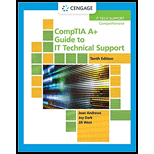
Explanation of Solution
Given:
RAM, PC
To find: The Windows tools that may be used to know the size of the RAM installed on a system.
Solution:
There are two ways to know how much RAM is installed on a system.
Using System Windows.
Using System Information Window.
1. Using System Windows:
a) From the desktop or ‘Start’ menu, right-click on ‘This PC/Computer’ and choose properties.
b) Then, the ‘System properties window’ will give the details of the ‘Installed memory (RAM)’ with the whole size calculated.
2. Using System Information Window:
a) Search for ‘System Information’ in the search panel and hit enter.
b) Now, see all the details of the system, including ‘Installed memory (RAM)’.
Hence, options a and c are the correct answers.
Want to see more full solutions like this?
Chapter 11 Solutions
Bundle: Comptia A+ Guide To It Technical Support, 10th + Mindtap, 1 Term Printed Access Card
- You’re installing VirtualBox on a Windows 10 Home computer and you get the following error message: VT-x is disabled in the BIOS for all CPU modes What is the problem? How do you fix it?arrow_forwardWhat is the best way to test memory on a Windows XP machine using the Memory Diagnostics program without installing Windows 7 or Vista?arrow_forwardFor this you will need to add code where it says write your code here. None of the other files need to be changed just the one that needs you to write the code in it. In the image below will be instructions of what your code needs. You do not need to d all of the bulletin do what you can maybe the first 2 or 3 bulletins will be okay. Pls help me out with this and write your code in assembly language, you can use lc3 simulator to write your code and test it! Thank you! main file: .ORIG x3000TRAP x40ST R0, FIRST_ADDRESS TRAP x40ST R0, LAST_ADDRESS LD R0, FIRST_ADDRESSLD R1, LAST_ADDRESS TRAP x41 HALT FIRST_ADDRESS .BLKW #1LAST_ADDRESS .BLKW #1 .END trap_vector_output file: .ORIG x0041.FILL x5000.END trap_vector_input file: .ORIG x0040.FILL x4000.END trap_input file: .ORIG x4000;WRITE YOUR CODE HERERET.ENDarrow_forward
- What can virtual memory do for you if you have a 32-bit ISA and 8GB of physical memory? A. Nothing: a 32-bit ISA can only access 4GB of memory B. Not needed: a 32-bit ISA can have multiple programs access more than 4GB of memory without needing virtual memory C. A little: you can use the physical memory beyond 4GB instead of paging to disk for a single application D. A lot: you need virtual memory to have multiple 32-bit applications use more than 4GB of memory togetherarrow_forwardTell us about file extensions and why you think they're important. You can name three file extensions that you see in a random folder on your computer. You can also name the software programs that made them. Most of the file extensions should show up when you right-click on a file and choose properties from the pop-up menu (Microsoft Windows environment).arrow_forwardHow does the "Race Condition" option affect a computer's OS?arrow_forward
- The Windows paging file is where virtual memory is saved; however, I cannot seem to locate it.arrow_forwardWhen might you need to install a 32-bit version of Windows 10 rather than a 64-bit versionarrow_forwardBook reference: Windows PowerShell Step by Step 3rd Edition - Ed WilsonChapter 224. What are two ways of obtaining modules from the PS Gallery?arrow_forward
 A+ Guide To It Technical SupportComputer ScienceISBN:9780357108291Author:ANDREWS, Jean.Publisher:Cengage,
A+ Guide To It Technical SupportComputer ScienceISBN:9780357108291Author:ANDREWS, Jean.Publisher:Cengage, A+ Guide to Hardware (Standalone Book) (MindTap C...Computer ScienceISBN:9781305266452Author:Jean AndrewsPublisher:Cengage LearningNp Ms Office 365/Excel 2016 I NtermedComputer ScienceISBN:9781337508841Author:CareyPublisher:Cengage
A+ Guide to Hardware (Standalone Book) (MindTap C...Computer ScienceISBN:9781305266452Author:Jean AndrewsPublisher:Cengage LearningNp Ms Office 365/Excel 2016 I NtermedComputer ScienceISBN:9781337508841Author:CareyPublisher:Cengage


