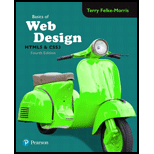
Concept explainers
- Include the HTML tag using <html>.
- Include the header tag using <head>.
- Include the background color using <bgcolor=""> tag.
- Include the title on the webpage using <title> tag.
- Include the style using <style> tag.
- Include the footer using <footer>.
- Close the style tag using </style>.
- Close the header tag using </head>.
- Include the body tag using <body>.
- Include the heading to be displayed in the webpage using <h1> </h1> tag pair.
- Include the ordered list using <ol><li> and </li></ol> tag pair.
- Include the hyperlink of required website using <a> tag.
- Include the main using <main> tag.
- Include the table using <table> tag.
- Close the table using </table> tag.
- Close the main using </main> tag.
- Close the body tag using </body>.
- Include the header tag using <head>.
- Close the file using </html> tag.
The following program code describes about the webpage that includes the information about the hosting websites.
Explanation of Solution
Program:
<!--HTML Tag-->
<html lang="en">
<!--Alignment for background color-->
<body bgcolor="#E6E6FA">
<!--Head Tag-->
<head>
<!--Title Tag-->
<title>Hosting Websites</title>
<meta charset="utf-8">
<!--Style Tag-->
<style type="text/css">
table, th, td {
border: 1px solid black;
border-collapse: collapse;
}
#holder{
min-height: 100%;
position:relative;
}
#body{
padding-bottom: 350px; /* height of footer */
}
<!--Alignment for footer-->
footer{
height: 100px;
width:100%;
position: absolute;
left: 0;
bottom: 0;
}
<!--Close Tag-->
</style>
<!--Close Tag-->
</head>
<!--Alignment for Body Tag-->
<body>
<!--Alignment for Header Tag-->
<h1>Hosting Websites</h1>
<!--Alignment for Ordered List Tag-->
<ol>
<li><a href="https://www.1and1.com/web-hosting?ac=OM.US.US469K02463T2103a&PID=1238355&cjevent=5d9fba366d7a11e880c101b60a180513">1&1 Web Hosting</a></li>
<li><a href="https://in.godaddy.com/offers/web-hosting?isc=cjc1hos5&utm_source=cj&utm_medium=affiliate&utm_campaign=xx-xx_corp_affiliate_base&utm_content=Opie+Marketing_1132585&tgt=1238355">GoDaddy</a></li>
<li><a href="https://www.hostpapa.com/lp/hosting-review-discount-pricing?_ga=2.124435724.70132745.1528723092-1100687200.1528723092">HostPapa</a></li>
<!--Close Tag-->
</ol>
<!--Alignment for Header Tag-->
<h1>Table for Hosting Websites</h1>
<!--Alignment for Main Tag-->
<main>
<!--Alignment for Table-->
<table style="width:40%">
<tr>
<th>Table of Contents</th>
<th>1&1 Web Hosting</th>
<th>GoDaddy</th>
<th>HostPapa</th>
</tr>
<tr>
<td>Setup Fees(in rupees)</td>
<td>66.7755</td>
<td>99</td>
<td>266.4275</td>
</tr>
<tr>
<td>Monthly Fees (in rupees)</td>
<td>538.9255</td>
<td>449</td>
<td>538.9255</td>
</tr>
<tr>
<td>Domain Name Registration Costs</td>
<td>Free</td>
<td>Free</td>
<td>Free</td>
</tr>
<tr>
<td>Amount of Disk Space</td>
<td>100GB</td>
<td>100GB</td>
<td>Unlimited</td>
</tr>
<tr>
<td>Type of E-commerce Package</td>
<td>Basic</td>
<td>Economy</td>
<td>Starter</td>
</tr>
<tr>
<td>Cost of E-commerce Package</td>
<td>538.9255</td>
<td>449</td>
<td>538.9255</td>
</tr>
<!--Close Tag-->
</table>
<!--Close Tag-->
</main>
<!--Alignment for footer-->
<div id="holder">
<div id="body"></div>
<!-- email link attachment -->
<br>
<A HREF="mailto:name@mydomain.comCli">xyz@gmail.com</A>
<p>Name:XYZ</p>
</div>
<!--Close Tag-->
</body>
<!--Close Tag-->
</html>
Output:
Screenshot of the webpage
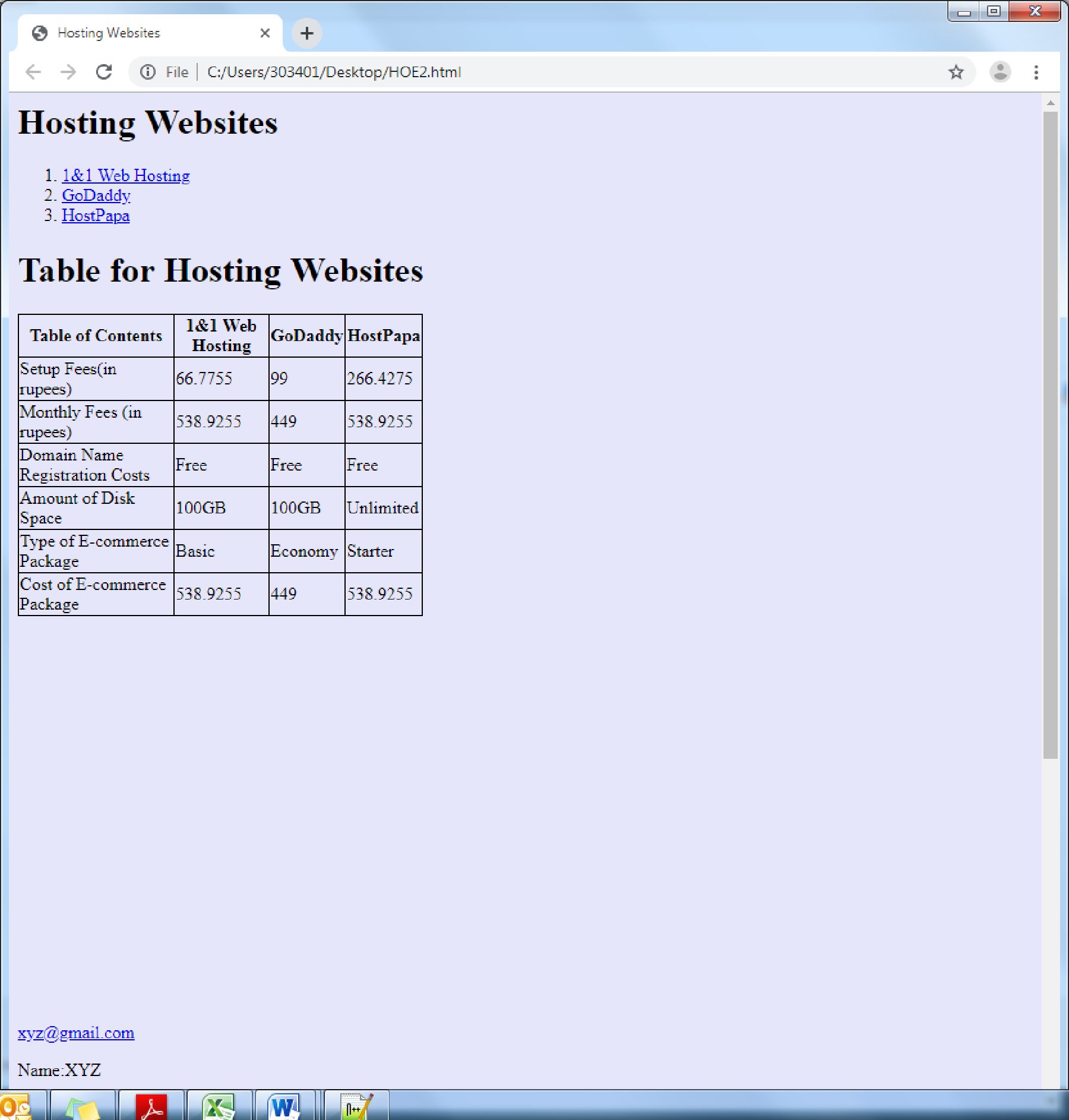
Want to see more full solutions like this?
- Discuss the concept of Content Delivery Networks (CDNs) and their role in optimizing web content delivery. Provide examples of CDNs and their impact on web performance.arrow_forwardDiscuss the significance of WebSockets in enabling real-time communication on the web. Provide examples of applications that benefit from WebSocket technology.arrow_forwardExplain the concept of web servers and their role in serving web content. Compare and contrast traditional web servers with modern, lightweight server options like Nginx and Apache.arrow_forward
- Describe the role of WebSockets in real-time web applications and provide an example of a scenario where WebSockets would be beneficial.arrow_forwardWeb services, please explain. What exactly are web services? Put on display some of the Online services you provide. Note what advantages XML (Extensible Markup Language) has for programs that run on several platforms Discussing the Meaning of Intranets The usage of intranets, in detail. Clarify what intranet applications are. Note Computers and programs designed specifically for use on an organization's intranet Definition of an Extranet. Please elaborate on the concept of extranets. usedarrow_forwardDiscuss the role of WebSockets in enabling real-time communication between web clients and servers.arrow_forward
- DO NOT COPY FROM OTHER WEBSITES Correct and detailed answer will be Upvoted else downvoted directly. Thank you! A company is granted the site address 181.56.0.0 (class B). The company needs 1000 subnets. Design the subnets.arrow_forwardDiscuss the concept of Single Page Applications (SPAs) and their advantages over traditional multi-page web applications. Explain how SPAs handle navigation and data loading.arrow_forwardExplain the concept of RESTful web services and provide a real-world use case where they are beneficial.arrow_forward
- What is a Single Page Application (SPA), and how does it differ from traditional multi-page web applications? Discuss the advantages and disadvantages of SPAs.arrow_forwardDescribe WebSockets and their role in real-time web communication. Provide examples of use cases for WebSockets.arrow_forwardWhat is the best example of an aggregator? Question 9 options: A webpage composed of text which blends with the background Multiple fake webpages are linked to the desired webpage to make it appear more important A webpage composed of lots of irrelevant content scraped from other webpages A webpage which authoritative sources link toarrow_forward
 Principles of Information Systems (MindTap Course...Computer ScienceISBN:9781305971776Author:Ralph Stair, George ReynoldsPublisher:Cengage Learning
Principles of Information Systems (MindTap Course...Computer ScienceISBN:9781305971776Author:Ralph Stair, George ReynoldsPublisher:Cengage Learning Fundamentals of Information SystemsComputer ScienceISBN:9781337097536Author:Ralph Stair, George ReynoldsPublisher:Cengage Learning
Fundamentals of Information SystemsComputer ScienceISBN:9781337097536Author:Ralph Stair, George ReynoldsPublisher:Cengage Learning Systems ArchitectureComputer ScienceISBN:9781305080195Author:Stephen D. BurdPublisher:Cengage Learning
Systems ArchitectureComputer ScienceISBN:9781305080195Author:Stephen D. BurdPublisher:Cengage Learning Fundamentals of Information SystemsComputer ScienceISBN:9781305082168Author:Ralph Stair, George ReynoldsPublisher:Cengage Learning
Fundamentals of Information SystemsComputer ScienceISBN:9781305082168Author:Ralph Stair, George ReynoldsPublisher:Cengage Learning Principles of Information Systems (MindTap Course...Computer ScienceISBN:9781285867168Author:Ralph Stair, George ReynoldsPublisher:Cengage Learning
Principles of Information Systems (MindTap Course...Computer ScienceISBN:9781285867168Author:Ralph Stair, George ReynoldsPublisher:Cengage Learning




