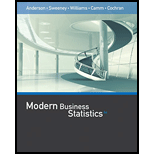
Concept explainers
a.
Find the estimate of the mean when the process is in control.
a.
Answer to Problem 16SE
The estimate of the mean for the production process that is in control is 95.4.
Explanation of Solution
Calculation:
The means for 20 samples of a production process are provided.
The estimate of the mean for the production process is given below:
Thus, the estimate of the mean for the production process that is in control is 95.4.
b.
Construct a
b.
Answer to Problem 16SE
Output obtained using MINITAB software is given below:
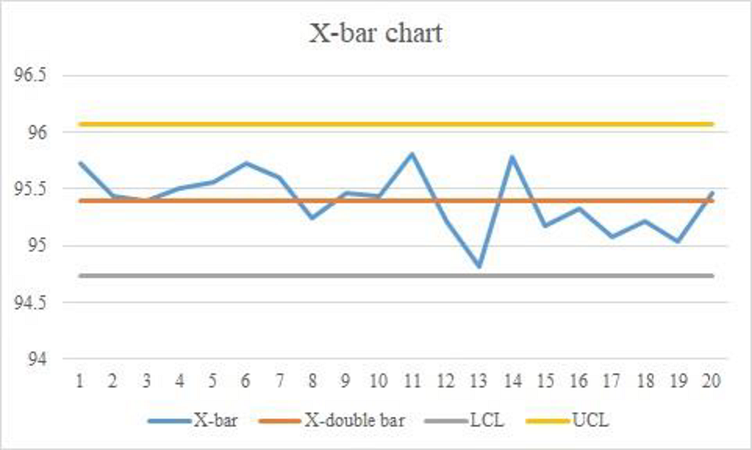
Explanation of Solution
Calculation:
Upper control limits for the
Lower control limits for the
X-bar chart:
Software procedure:
Step-by-step software procedure to obtain the X-bar chart using EXCEL:
- Open an EXCEL file.
- Enter the observation.
- Enter X-double bar in a new cell B1, in cell B2 enter a formula “=Average(A2:A21)”.
- Click Enter.
- Click on Insert > select Insert Line chart icon.
- Click on the chart > select Layout from the Chart Tools.
- Select Chart Title > Above Chart.
- Enter X-bar Chart in the dialog box.
Thus, the control limits for the
c.
Explain whether any of the 20 sample means indicate that the process is out of control or not.
c.
Explanation of Solution
From the
Thus, the 20 sample means do not indicate that the process was out of control.
Want to see more full solutions like this?
Chapter 19 Solutions
Modern Business Statistics with Microsoft Office Excel (with XLSTAT Education Edition Printed Access Card) (MindTap Course List)
 Glencoe Algebra 1, Student Edition, 9780079039897...AlgebraISBN:9780079039897Author:CarterPublisher:McGraw Hill
Glencoe Algebra 1, Student Edition, 9780079039897...AlgebraISBN:9780079039897Author:CarterPublisher:McGraw Hill
