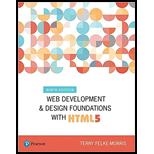
Web Development and Design Foundations with HTML5 (9th Edition) (What's New in Computer Science)
9th Edition
ISBN: 9780134801148
Author: Terry Felke-Morris
Publisher: PEARSON
expand_more
expand_more
format_list_bulleted
Concept explainers
Question
Chapter 3, Problem 6HOE
Program Plan Intro
- Include the HTML tag using <HTML>.
- Include the header tag using <head>.
- Include the title on the webpage using <title> tag.
- Include the style on the webpage using the <style>tag.
- Close the style tag using </style>.
- Define a class called .new that is bold and italic
- Include the title on the webpage using <title> tag.
- Close the header tag using </head>.
- Open the body of the web page using <body> tag.
- Include the content to be displayed in the webpage using paragraph <p> tag.
- Close the body using </body> tag.
- Include the header tag using <head>.
- Close the file using </html> tag.
Expert Solution & Answer
Want to see the full answer?
Check out a sample textbook solution
Students have asked these similar questions
Hello, can someone write the code for me for an external css sheet for this html file layout. It has to be an external css. I can do all content within the formatted layout provided but I need help with the layout itself.
Create a styles.css page and add the following styles?
H1
Background color: #f03Border on the bottom with the following rules
Width: thin
Style: solid
Color: #003
Centered textMargin on all sides: 35 pixels
H2
Text color: #333, bold
p
Font: GeorgiaText color: #030Padding of 15 pixels on all sides
li
Font family: ArialBackground color: grayText color: black, boldText size: 18 points
a
Color for all hyperlinks: Dark red: #CC0000
Rollover color for all hyperlinks: Dark green: #060
One additional style of your choice
Use the given code to answer the following questions:
External.css label { color: darkgray; } home. Html
<header>
<link ref “stylesheet” type”text/css” href= “external .css”
<style>
Label {
Color: darkblue;
}
</style>
</header>
<body style=”color: darkred;”>
<p>
<input type “checkbox” name =”chkOrange”
<label style “color: darkcyan;” for = “chkOrange”>Oranges</label>
</p>
</body>
Which color is shown for the < label> tag?
Darkred
Darkcyan
Darkgray
Darkblue
Chapter 3 Solutions
Web Development and Design Foundations with HTML5 (9th Edition) (What's New in Computer Science)
Ch. 3.4 - Prob. 1CPCh. 3.4 - Prob. 2CPCh. 3.4 - Prob. 3CPCh. 3.8 - Prob. 1CPCh. 3.8 - Prob. 2CPCh. 3.8 - Prob. 3CPCh. 3 - Prob. 1MCCh. 3 - Prob. 2MCCh. 3 - Prob. 3MCCh. 3 - Prob. 4MC
Ch. 3 - Prob. 5MCCh. 3 - Prob. 6MCCh. 3 - Prob. 7MCCh. 3 - Prob. 8MCCh. 3 - Prob. 9MCCh. 3 - Prob. 10MCCh. 3 - Prob. 11MCCh. 3 - Prob. 12FIBCh. 3 - Prob. 13FIBCh. 3 - Prob. 14FIBCh. 3 - Prob. 15FIBCh. 3 - Prob. 1AYKCh. 3 - Prob. 2AYKCh. 3 - Prob. 3AYKCh. 3 - Prob. 1HOECh. 3 - Prob. 2HOECh. 3 - Prob. 3HOECh. 3 - Prob. 4HOECh. 3 - Prob. 5HOECh. 3 - Prob. 6HOECh. 3 - Prob. 7HOECh. 3 - Prob. 8HOECh. 3 - Prob. 9HOECh. 3 - Prob. 1WRCh. 3 - Prob. 2WRCh. 3 - Prob. 1FWD
Knowledge Booster
Learn more about
Need a deep-dive on the concept behind this application? Look no further. Learn more about this topic, computer-science and related others by exploring similar questions and additional content below.Similar questions
- Assume you have the set of HTML code below and you are linking to an external CSS style sheet. Write a style rule that will set the text color of all elements with the class football, to teal. <body> <h1>This is a heading</h1> <p>This is a paragraph</p> <p class="football">This is a paragraph</p> <p class="football">This is a paragraph</p> </body>arrow_forwardCan someone look at my attached CSS code and tell me how to get the header and footer images to fit the page? body {.flex-container { display: flex; background-color: black;} .flex-container > div { background-color: white; width: 50%; margin: 10px; padding: 10px; font-size: 30px;}.header-image { width: auto; height: auto;}.footer { text-align: center; background-color: #f0f0f0; padding: 20px;} .footer img { max-width: %; height: auto; }arrow_forwardWrite an appropriate HTML code to get the following output: Title: Lab Exercise Five Background color: DarksalmonHeading style (Heading 2): Background color = Ghostwhite; Font type = Verdana; Font align = Center; Font color = Black Table style: Border 5px; solid white; collapse; width = 100% Table Headings: Beverages; Coffee; Tea; JuicesCoffee (unordered list): Black Coffee; Milk Coffee; Cappucino; EspressoTea (ordered list): Black Tea; Milk Tea; Green Tea; Earl Grey Tea; Jasmine Tea; Peppermint TeaJuices (description list): Morning Green Juice (Green Apple, Ginger, Spinach, Celery, Fresh Mint Leaves); Sweet Sunrise (Rasberries, Banana, Orange, Mango); Tropical Treat (Banana, Mango, Strawberry).arrow_forward
- Where is the screenshot of the output? The code I gave you was style.css. Here is the code again to take a look at and make sure to provide a screenshot of the output. style.css .toggle-switch { position: relative; display: inline-block; width: 60px; height: 34px; } .toggle-switch .switch-track { background-color: var(--mode-btn-bg); border-radius: 34px; display: block; height: 100%; width: 100%; position: absolute; transition: background-color 0.3s; } .toggle-switch .switch-thumb { background-color: var(--p-text); border-radius: 50%; width: 26px; height: 26px; position: absolute; top: 4px; left: 4px; transition: transform 0.3s, background-color 0.3s; } input[type="checkbox"]:checked+.toggle-switch .switch-track { margin: auto; background-color: var(--mode-btn-bg) } input[type="checkbox"]:checked+.toggle-switch .switch-thumb { transform: translateX(26px); } .toggle-switch+p::before { content: "Draw mode"; }…arrow_forwardWrite an embedded CSS style rule between the style tags to change the background of a webpage to #009998. <head> <style type=”text/css”> </style> </head>arrow_forwardCreate an external CSS file and attach it to the html document, you need to name the file with your first name and last initial. The only change you are allowed or need to make in the HTML file is the link to the attached CSS sheet. study the HTML file before starting note the ID and classes in the document. using only CSS to duplicate the layout of the sample image use position,grid or flex combination of layout methodsarrow_forward
- Need external CSS by making a style.css file and writing all css there for the code given below: <!DOCTYPE HTML> <html> <body style="background-color:blue;"> <center><h2>Online Library </h2></center> <form action="InsertBooks.php" method="post"> <table style= "border:2; align:center ;cellpadding:5; cellspacing=5"> <tr> <td> Enter ISBN :</td> <td> <input type="text";name="isbn"style="size:48px"> </td> </tr> <tr> <td> Enter Title :</td> <td> <input type="text";name="title"style="size:48px"> </td> </tr> <tr> <td> Enter Author :</td> <td> <input type="text";name="author"style="size:48px"> </td> </tr> <tr> <td>…arrow_forwardWrite a css style like, the title is list, Declare a css rule with an id selector, set the font size to double, and display the text "work" apply the id selector to a <b> tag for the display of text "john"arrow_forwardImplement a Web Page with CSS stylesCreate a div element with a width and height of 500 px. Create a diagonal linear gradient using colors of the rainbow- Red, Orange, Yellow, Green, Blue, Indigo, Violet.arrow_forward
- Which JavaScript code using the jQuery library should be placed in the blank to make the boldbright heading appear and then grow larger and more opaque over a period of 0.8 seconds when the command is executed?$("h1.boldbright").css({ fontSize: 0, width: 0, opacity: 0})_____ a. animate({ fontSize: "2.5em", width: "1000px", opacity: 1}, 800); b. fadeIn(800, () => { $("h1.boldbright").text("2.5em," "1000px", 1);}); c. animate({ fontSize: "0.5em", width: "1000px", opacity: 0}, 800); d. $("h1.boldbright").fadeIn("2.5em," 800);arrow_forwardHow would you set the only span element on the page to have a CSS property like tihs: class='bigstuff' document.getElementsByTagName("span").setClassname("bigstuff"); document.getElementsByTagName("span")[0].setAttribute("class", "bigstuff"); document.getElementsByTagName("H1")[0].setAttribute("bigstuff", "class"); document.getElementByTag("span")[0].setAttribute("class", "bigstuff")arrow_forwardYou have a division with an ID = 'div0'. What JavaScript statement would allow you to change the CSS background color of that particular division to green? document.getElementById('div0').style.background-color='green'; document.getElementByName('div').backgroundColor='green'; document.getElementById('div0').style.backgroundColor='green'; document.getElementByClassname('div0').style.backgroundColor='green';arrow_forward
arrow_back_ios
SEE MORE QUESTIONS
arrow_forward_ios
Recommended textbooks for you
 EBK JAVA PROGRAMMINGComputer ScienceISBN:9781337671385Author:FARRELLPublisher:CENGAGE LEARNING - CONSIGNMENT
EBK JAVA PROGRAMMINGComputer ScienceISBN:9781337671385Author:FARRELLPublisher:CENGAGE LEARNING - CONSIGNMENT New Perspectives on HTML5, CSS3, and JavaScriptComputer ScienceISBN:9781305503922Author:Patrick M. CareyPublisher:Cengage Learning
New Perspectives on HTML5, CSS3, and JavaScriptComputer ScienceISBN:9781305503922Author:Patrick M. CareyPublisher:Cengage Learning

EBK JAVA PROGRAMMING
Computer Science
ISBN:9781337671385
Author:FARRELL
Publisher:CENGAGE LEARNING - CONSIGNMENT

New Perspectives on HTML5, CSS3, and JavaScript
Computer Science
ISBN:9781305503922
Author:Patrick M. Carey
Publisher:Cengage Learning