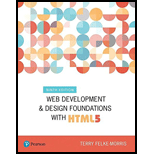
Explanation of Solution
Web Content Accessibility Guidelines (WCAG):
The guidelines for web accessing have been developed through the W3C process. The purpose of these guidelines is to provide the accessibility of web contents like text, images, structure, presentation, and so on.
Usage of color and images that was mentioned in “WCAG 2.0”:
Color element is to conveying the information interactively. All web elements use color for their text, background, or other styling purpose. The sufficient techniques are as follows:
- Ensuring the color in data, backgrounds, or other contents is to indicate the information.
- Ensuring the color within an image to convey the information.
- Images are used to provide picture in the web page. The user can modify the properties like border, size, and alternative text for an image.
Web page:
The following code is used to demonstrate “WCAG” with color and image element:
Code:
<!--HTML Tag-->
<html>
<!--Head Tag-->
<head>
<!--Title Tag-->
<title>WCAG 2.0</title>
<!--Style Tag-->
<style>
/*Style for body tag*/
body
{
/*Set the background color*/
background-color:powderblue;
/*Set the text color*/
color:black;
/*Set the font*/
font-family:Arial,Verdana,sans-serif;
}
/*Style for "h2" element*/
h2
{
/*Set the background color*/
background-color:black;
/*Set the text color*/
color:white;
/*Set the height in pixels*/
height:50px;
/*Set the width in pixels*/
width:500px;
}
/*Style for "h1" element*/
h1
{
/*Set the height in pixels*/
height:100px;
/*Set the width in pixels*/
width:500px;
}
/*Style for "image" element*/
img
{
/*Set the float value*/
float:right;
/*Set the margin*/
margin-right:100px;
/*Set the width in pixels*/
width:300px;
/*Set the height in pixels*/
height:300px;
}
/*Close the style*/
</style>
<!--Close tag-->
</head>
<!--Body Tag-->
<body>
<!--Heading Tag-->
<h1>Web Content Accessibility Guidelines</h1>
<!--Image tag with its source-->
<img src="w3g...
Want to see the full answer?
Check out a sample textbook solution
Chapter 4 Solutions
Web Development and Design Foundations with HTML5 (9th Edition) (What's New in Computer Science)
- Describe the concept of web accessibility and its importance in inclusive web design. What guidelines and standards are used to make web content accessible to all users?arrow_forwardDiscuss the importance of web standards (e.g., HTML5, CSS3) in ensuring cross-browser compatibility and accessibility.arrow_forward1. Explain using 2 examples, how the same HTML source code can be displayed differently in different browsers?2. Explain with examples the difference between <aside> and <section> vs <canvas>? answering based on html,css,js knowledge.arrow_forward
- Discuss the importance of responsive web design and how CSS media queries are used to achieve it. Provide an example of how a website can adapt to different screen sizes.arrow_forwardIs it fair to aim to code a web page that looks the same across all browsers and platforms? Explain your response.arrow_forwardDiscuss the importance of Web Accessibility (WCAG) and its impact on web design. How can developers ensure their websites are accessible to all users, including those with disabilities?arrow_forward
- Discuss the concept of web accessibility and the guidelines and standards that developers should follow.arrow_forwardDiscuss the importance of web accessibility and its impact on user experience. What practices should web developers follow to ensure their websites are accessible to all users?arrow_forwardDiscuss the principles of web accessibility and the importance of creating accessible web content. How can web developers ensure inclusivity for all users?arrow_forward
- Please Answer this question for me. 1. Write short note on CSS 2. What differentiate Websites build with web builders’ platform from that of Html, CSS and JavaScript? 3. What is the difference between Google fonts, google maps and google Chats? 4. What are the frameworks available for the frontend and backend of website development? 5. Write Short notes on HTMLarrow_forwardComputer Science Locate six websites: two e-commerce websites, two blogs about web design, and two organizational websites. Familiarize yourself with the navigation on each website. 2. Examine how each website presents text links. Does the link text clearly identify the link’s target webpage or content? Do tooltips appear when you point to a text link? Does the website use both color and formatting to define text links? How are fresh and followed links differentiated? Are hidden or rollover text links used? 3. Examine how each website presents menus. What type(s) of menus does the website use? Do any examples of hidden menus exist? Were they easy to find and use? 4. Will the results of your research determine what type(s) of navigation you would use as a web designer? If yes, how? If no, why not?arrow_forwardDiscuss the significance of web accessibility in web development. What practices should be followed to make a website accessible to people with disabilities?arrow_forward
 Fundamentals of Information SystemsComputer ScienceISBN:9781305082168Author:Ralph Stair, George ReynoldsPublisher:Cengage Learning
Fundamentals of Information SystemsComputer ScienceISBN:9781305082168Author:Ralph Stair, George ReynoldsPublisher:Cengage Learning
