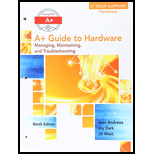
A+ Guide to Hardware, Loose-leaf Version
9th Edition
ISBN: 9781337684361
Author: ANDREWS, Jean
Publisher: Cengage Learning
expand_more
expand_more
format_list_bulleted
Expert Solution & Answer
Chapter 4, Problem 24RB
Explanation of Solution
Given:
RAM
To find:The command that can be used to run System Information Utility for checking the amount of RAM installed in the system...
Expert Solution & Answer
Want to see the full answer?
Check out a sample textbook solution
Students have asked these similar questions
How do you get the computer to look for operating system boot files on the CD-ROM before it scans the hard drive?
What do we call the OS parts that live in RAM?Is there a time limit on how long these parts of the system will stay in RAM before being deleted?
You need to find out how much RAM is installed in a system. What command do you enter in the Search box to launch the System Information utility?
Chapter 4 Solutions
A+ Guide to Hardware, Loose-leaf Version
Ch. 4 - Prob. 1TCCh. 4 - Prob. 2TCCh. 4 - Prob. 3TCCh. 4 - Prob. 4TCCh. 4 - Prob. 5TCCh. 4 - Prob. 1RBCh. 4 - Prob. 2RBCh. 4 - What is the name of the memory cache that is...Ch. 4 - What is the name of the Intel technology that...Ch. 4 - Prob. 5RB
Ch. 4 - Prob. 6RBCh. 4 - Prob. 7RBCh. 4 - Prob. 8RBCh. 4 - Prob. 9RBCh. 4 - Prob. 10RBCh. 4 - Prob. 11RBCh. 4 - Prob. 12RBCh. 4 - Prob. 13RBCh. 4 - Prob. 14RBCh. 4 - Prob. 15RBCh. 4 - Prob. 16RBCh. 4 - If 2 bits of a byte are in error when the byte is...Ch. 4 - A DIMM memory ad displays 5-5-5-15. What is the...Ch. 4 - Prob. 19RBCh. 4 - Prob. 20RBCh. 4 - Prob. 21RBCh. 4 - Prob. 22RBCh. 4 - Prob. 23RBCh. 4 - Prob. 24RBCh. 4 - Prob. 25RB
Knowledge Booster
Similar questions
- How do you get the computer to look for the operating system boot files on the CD-ROM before checking the hard drive?arrow_forwardDetermine the type of System interrupt. What is using the mouse? user trap/exception not able to determinearrow_forwardWhen the power unexpectedly goes out, my colleague has completed her annual report and saved it so that it may be printed. Unfortunately, there are no backups. The next morning, she gives the computer another go but is unable in doing so. She is under the impression that the computer has frozen. Is this truly the end of it? There is also the possibility that it is something else. How is it possible to retrieve data from an operating system that would not start up? It is imperative that she submits her report right away. Provide all of the technical support that you are able to offer.arrow_forward
- The determination to make a context switch is based on which of the following? (Select all that apply.) illegal operation system call timer rebootarrow_forwardchoose one of the Pep/9 instructions and explain how it works... What does the command do? How does it operate? What low level hardware does it involve? What does its RTL look like? What does the RTL mean? How is the RTL useful? Note: One instruction per customer. If you're late to the game, you might have to dig into some later chapters to find the RTLarrow_forwardHow do you get the computer to check the CD-ROM first for the boot files needed to load the operating system, rather than only checking the hard drive?arrow_forward
- what are the names of all the components in the system?arrow_forwardHi. If beep code appear during booting proces, what the chronological component to check for the beep? Thanks Mohammadarrow_forwardWhat are the basic actions you need to do to get the computer to start looking for operating system boot files on the CD-ROM before scanning the hard drive?arrow_forward
- When you talk about the "quick Launch Tray," are you talking to the "system tray," or something else entirely?arrow_forwardSuppose that you are designing a game system that responds to players' pressing buttonsand toggling joysticks. The prototype system is failing to react in time to these input events,causing noticeable annoyance to the gamers. You have calculated that you need to improveoverall system performance by 50%. This is to say that the entire system needs to be 50%faster than it is now. You know that these I/O events account for 75% of the systemworkload. You figure that a new I/O interface card should do the trick. If the system'sexisting I/O card runs at 10 kHz (pulses per second), what is the speed of the I/O card thatyou need to order from the supplier? Suppose the daytime processing load consists of 60% CPU activity and 40% disk activity.Your customers are complaining that the system is slow. After doing some research, youhave learned that you can upgrade your disks for $8,000 to make them 2.5 times as fast asthey are currently. You have also learned that you can upgrade your CPU to make…arrow_forward
arrow_back_ios
arrow_forward_ios
Recommended textbooks for you
 A+ Guide to Hardware (Standalone Book) (MindTap C...Computer ScienceISBN:9781305266452Author:Jean AndrewsPublisher:Cengage Learning
A+ Guide to Hardware (Standalone Book) (MindTap C...Computer ScienceISBN:9781305266452Author:Jean AndrewsPublisher:Cengage Learning

A+ Guide to Hardware (Standalone Book) (MindTap C...
Computer Science
ISBN:9781305266452
Author:Jean Andrews
Publisher:Cengage Learning