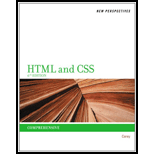
To enter the name and date in the comment section of each file (tf_tips_txt.html, tf_styles4_txt.css and tf_print2_txt.css) and save them as (tf_tips.html,tf_styles4.css and tf_print2.css).
Explanation of Solution
Given information:
tf_tips_txt.html, tf_styles4_txt.css and tf_print2_txt.css files areprovided under the folder html05(Review within the reference material.
Explanation:
1) For tf_tips_txt.html:s
i) Open the tf_tips_txt.html file in the HTML editor.
ii) Now, go to the source code section of the tf_tips_txt.html file and write name and date in the comment section under author and date as shown below:
Adding name and date in the head tag in the comment section:
<head>
<!--
New Perspectives on HTML5 and CSS3, 7th Edition
Tutorial 5
Review Assignment
Trusted Friends Parenting Tips
Author: XYZ
Date: MM-DD-YYYY
Filename: tf_tips.html
-->
<title>Trusted Friends: Education Tips</title>
<meta charset="utf-8" />
</head>
iii) Now, go to file →Save As, enter the file name tf_tips.html (given in the question) and save the file.
2) For tf_styles4_txt.css:
i) Open the tf_styles4_txt.css file in the HTML editor.
ii) Now go to the source code section of the tf_styles4_txt.css file and writing name and date in the comment section under author and date as shown below:
Adding name and date in the comment section of given CSS code:
@charset "utf-8"; /* New Perspectives on HTML5 and CSS3, 7th Edition Tutorial 5 Review Assignment Author: XYZ Date: DD-MM-YYYY Filename: tf_styles4.css This file contains the screen styles used with the Trusted Friends blog tips */
iii) Now, go to file →Save As, enter the file name tf_styles4.css (given in the question) and save the file.
3) For tf_print2_txt.css:
i) Open the tf_print2_txt.css file in the HTML editor.
ii) Now, go to the source code section of the tf_print2_txt.css file and writing name and date in the comment section under author and date as shown below:
Adding name and date in the comment section of given CSS code:
@charset "utf-8"; /* New Perspectives on HTML5 and CSS3, 7th Edition Tutorial 5 Review Assignment Author: XYZ Date: DD-MM-YYYY Filename: tf_print2.css This file contains the printer styles used with the Trusted Friends Parents Tips page */
iii) Now, go to file →Save As, enter the file name tf_print2.css (given in the question) and save the file.
Want to see more full solutions like this?
Chapter 5 Solutions
New Perspectives on HTML and CSS
 New Perspectives on HTML5, CSS3, and JavaScriptComputer ScienceISBN:9781305503922Author:Patrick M. CareyPublisher:Cengage Learning
New Perspectives on HTML5, CSS3, and JavaScriptComputer ScienceISBN:9781305503922Author:Patrick M. CareyPublisher:Cengage Learning
