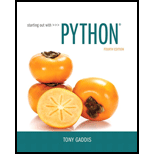
Starting Out with Python Plus MyLab Programming with Pearson eText -- Access Card Package (4th Edition)
4th Edition
ISBN: 9780134543666
Author: Tony Gaddis
Publisher: PEARSON
expand_more
expand_more
format_list_bulleted
Concept explainers
Question
Chapter 5, Problem 24PE
Program Plan Intro
Rectangular Pattern
Program plan:
- • Import turtle module
- • Declare constant variables “SPEED=0”, “X_VALUE=0”, and “Y_VALUE=0”.
- • Define function “rect_shape” by passing the variables “m”, “n”, “wid”, “high”, and “color”.
- ○ Set heading for the turtle.
- ○ Set the color for the rectangle using the function “fillcolor ()”.
- ○ Set the pen’s state “turtle.penup ()”.
- ○ Move the pen to the co-ordinates (m,n).
- ○ Set the pen’s state “turtle.pendown ()”.
- ○ Call “begin_fill ()” function (it should be called before drawing a shape).
- ○ Set pen to move forward “turtle.forward(wid)”.
- ○ Set pen to move left “turtle.left(90)”.
- ○ Set pen to move forward “turtle.forward(high)”.
- ○ Set pen to move left “turtle.left(90)”.
- ○ Set pen to move forward “turtle.forward(wid)”.
- ○ Set pen to move left “turtle.left(90)”.
- ○ Set pen to move forward “turtle.forward(high)”.
- ○ Call “end_fill ()” function.
- • Declare a function “drawPattern ()” by passing the parameters “rect_width” and “rect_height”.
- ○ Call the function “rect_shape” by passing the parameters “X_VALUE”, “Y_VALUE”, “rect_width”, “rect_height”, and “white”.
- ○ Calculate the “x_mid” value.
- ○ Calculate the “y_mid” value.
- ○ Calculate the “wid_mid” value.
- ○ Calculate the “high_mid” value.
- ○ Call the function “rect_shape” by passing the variables “x_mid”, “y_mid”, “wid_mid”, “high_mid”, and “white”.
- ○ Calculate the “x_in” value.
- ○ Calculate the “y_in” value.
- ○ Calculate the “wid_in” value.
- ○ Calculate the “high_in” value.
- ○ Call the function “rect_shape” by passing the variables “x_in”, “y_in”, “wid_in”, “high_in”, and “black”.
- ○ Set the pen’s state “turtle.penup ()”.
- ○ Move the pen to the co-ordinates (X_VALUE,Y_VALUE).
- ○ Set the pen’s state “turtle.pendown ()”.
- ○ Move the pen to the co-ordinates (x_in, y_in).
- ○ Set the pen’s state “turtle.penup ()”.
- ○ Move the pen to the co-ordinates (X_VALUE + rect_width, Y_VALUE + rect_height).
- ○ Set the pen’s state “turtle.pendown ()”.
- ○ Move the pen to the co-ordinates (x_in + wid_in, y_in + high_in).
- ○ Set the pen’s state “turtle.penup ()”.
- ○ Move the pen to the co-ordinates (X_VALUE + rect_width, Y_VALUE ).
- ○ Set the pen’s state “turtle.pendown ()”.
- ○ Move the pen to the co-ordinates (x_in + wid_in, y_in).
- ○ Set the pen’s state “turtle.penup ()”.
- ○ Move the pen to the co-ordinates (X_VALUE , Y_VALUE + rect_height).
- ○ Set the pen’s state “turtle.pendown ()”.
- ○ Move the pen to the co-ordinates (x_in , y_in + high_in).
- ○ Set the pen’s state “turtle.penup ()”.
- ○ Move the pen to the co-ordinates (X_VALUE , Y_VALUE + rect_height/2).
- ○ Set the pen’s state to down position.
- ○ Move the pen to the specified co-ordinates.
- ○ Set the pen’s state to up position.
- ○ Move the pen to the specified co-ordinates (X_VALUE + rect_width, Y_VALUE + rect_height/2).
- ○ Set the pen’s state to down position.
- ○ Move the pen to the co-ordinates (x_in + wid_in, Y_VALUE + rect_height/2).
- ○ Set the pen’s state to up position.
- ○ Move the pen to the co-ordinates (X_VALUE + rect_width/2 , Y_VALUE).
- ○ Set the pen’s state to down position.
- ○ Move the pen to the co-ordinates (X_VALUE + rect_width/2 , y_in).
- ○ Set the pen’s state to up position.
- ○ Move the pen to the co-ordinates (X_VALUE + rect_width/2 , Y_VALUE + rect_height).
- ○ Set the pen’s state to down position.
- ○ Move the pen to the co-ordinates (X_VALUE + rect_width/2 , y_in + high_in).
- • Define a function “main()”.
- ○ Call the function “speed()”.
- ○ Call the function “hideturtle()”.
- ○ Prompt the user to enter the width.
- ○ Prompt the user to enter the height.
- ○ Call the function “drawPattern()” by passing the parameter.
- • Call the main() function.
Expert Solution & Answer
Want to see the full answer?
Check out a sample textbook solution
Students have asked these similar questions
Define a function drawCircle. This function should expect a Turtleobject, the coordinates of the circle’s center point, and the circle’s radius as arguments. The function should draw the specified circle. The algorithm should draw the circle’s circumference by turning 3 degrees and moving a given distance 120 times. Calculate the distance moved with the formula 2.0 × π × radius ÷ 120.0.
Define a function main that will draw a circle with the following parameters when the program is run:
X = 50
Y = 75
Radius = 100
(Rounding Numbers) An application of function floor is rounding a value to the nearestinteger. The statementy = floor(x + .5);will round the number x to the nearest integer and assign the result to y. Write a program that readsseveral numbers and uses the preceding statement to round each of these numbers to the nearestinteger. For each number processed, print both the original number and the rounded number.
Coin Toss
Write a function named coinToss that simulates the tossing of a coin. When you call the function, it should generate a random number in the range of 1 through 2. If the random number is 1, the function should display "heads". If the random number is 2, the function should display "tails". Demonstrate the function in a program that sks the user how many times the coin should be tossed and the coin then simulates the tossing of the coin that number of times.
Chapter 5 Solutions
Starting Out with Python Plus MyLab Programming with Pearson eText -- Access Card Package (4th Edition)
Ch. 5.1 - What is a function?Ch. 5.1 - Prob. 2CPCh. 5.1 - How do functions help you reuse code in a program?Ch. 5.1 - How can functions make the development of multiple...Ch. 5.1 - How can functions make it easier for programs to...Ch. 5.2 - A function definition has what two parts?Ch. 5.2 - What does the phrase calling a function mean?Ch. 5.2 - When a function is executing, what happens when...Ch. 5.2 - Prob. 9CPCh. 5.4 - What is a local variable? How is access to a local...
Ch. 5.4 - What is a variables scope?Ch. 5.4 - Prob. 12CPCh. 5.5 - What are the pieces of data that are passed into a...Ch. 5.5 - What are the variables that receive pieces of data...Ch. 5.5 - Prob. 15CPCh. 5.5 - When a parameter is changed, does this affect the...Ch. 5.5 - The following statements call a function named...Ch. 5.6 - What is the scope of a global variable?Ch. 5.6 - Give one good reason that you should not use...Ch. 5.6 - Prob. 20CPCh. 5.7 - How does a value-returning function differ from...Ch. 5.7 - Prob. 22CPCh. 5.7 - Prob. 23CPCh. 5.7 - What does the following statement do? x =...Ch. 5.7 - What does the following statement do? print...Ch. 5.7 - What does the following statement do? print...Ch. 5.7 - What does the following statement do? print...Ch. 5.7 - What does the following statement do? print...Ch. 5.7 - When the random module is imported, what does it...Ch. 5.7 - What happens if the same seed value is always used...Ch. 5.8 - Prob. 31CPCh. 5.8 - Look at the following function definition: def...Ch. 5.8 - What is a Boolean function?Ch. 5.9 - What import statement do you need to write in a...Ch. 5.9 - Write a statement that uses a math module function...Ch. 5.9 - Write a statement that uses a math module function...Ch. 5 - A group of statements that exist within a program...Ch. 5 - A design technique that helps to reduce the...Ch. 5 - The first line of a function definition is known...Ch. 5 - You___a function to execute it. a. define b. call...Ch. 5 - A design technique that programmers use to break...Ch. 5 - Prob. 6MCCh. 5 - A ______ is a variable that is created inside a...Ch. 5 - Prob. 8MCCh. 5 - Prob. 9MCCh. 5 - Prob. 10MCCh. 5 - A variable that is visible to every function in a...Ch. 5 - Prob. 12MCCh. 5 - This is a prewritten function that is built into a...Ch. 5 - This standard library function returns a random...Ch. 5 - This standard library function returns a random...Ch. 5 - This standard library function returns a random...Ch. 5 - This statement causes a function to end and sends...Ch. 5 - This is a design tool that describes the input,...Ch. 5 - This type of function returns either True or...Ch. 5 - This is a math module function. a. derivative b....Ch. 5 - The phrase "divide and conquer" means that all of...Ch. 5 - Functions make it easier for programmers to work...Ch. 5 - Function names should be as short as possible.Ch. 5 - Calling a function and defining a function mean...Ch. 5 - A flowchart shows the hierarchical relationships...Ch. 5 - A hierarchy chart does not show the steps that are...Ch. 5 - A statement in one function can access a local...Ch. 5 - In Python, you cannot write functions that accept...Ch. 5 - In Python, you can specify which parameter an...Ch. 5 - You cannot have both keyword arguments and...Ch. 5 - Some library functions are built into the Python...Ch. 5 - You do not need to have an import statement in a...Ch. 5 - Complex mathematical expressions can sometimes be...Ch. 5 - A function in Python can return more than one...Ch. 5 - IPO charts provide only brief descriptions of a...Ch. 5 - How do functions help you to reuse code in a...Ch. 5 - Name and describe the two parts of a function...Ch. 5 - When a function is executing, what happens when...Ch. 5 - What is a local variable? What statements are able...Ch. 5 - What is a local variable's scope?Ch. 5 - Prob. 6SACh. 5 - Suppose you want to select a random number from...Ch. 5 - What statement do you have to have in a...Ch. 5 - What three things are listed on an IPO chart?Ch. 5 - What is a Boolean function?Ch. 5 - Prob. 11SACh. 5 - Write a function named times_ten. The function...Ch. 5 - Examine the following function header, then write...Ch. 5 - Look at the following function header: der...Ch. 5 - What will the following program display? def main...Ch. 5 - Look at the following function definition def...Ch. 5 - Write a statement that generates a random number...Ch. 5 - The following statement calls a function named...Ch. 5 - A program contains the following function...Ch. 5 - Write a function named times_ten that accepts a...Ch. 5 - Write a function named get_first_name that asks...Ch. 5 - Kilometer Converter The Kilometer Converter...Ch. 5 - Sales Tax Program Refactoring Programming Exercise...Ch. 5 - How Much Insurance? Many financial experts advise...Ch. 5 - Automobile Costs Write a program that asks the...Ch. 5 - Property Tax A county collects property taxes on...Ch. 5 - Calories from Fat and Carbohydrates A nutritionist...Ch. 5 - Stadium Seating There are three seating categories...Ch. 5 - Paint Job Estimator A painting company has...Ch. 5 - Monthly Sales Tax A retail company must file a...Ch. 5 - Feet to Inches The Feet to Inches Problem One foot...Ch. 5 - Math Quiz Write a program that gives simple math...Ch. 5 - Maximum of Two Values Write a function named max...Ch. 5 - Falling Distance When an object is falling because...Ch. 5 - Kinetic Energy In physics, an object that is in...Ch. 5 - Test Average and Grade Write a program that asks...Ch. 5 - Odd/Even Counter In this chapter, you saw an...Ch. 5 - Prime Numbers A prime number is a number that is...Ch. 5 - Prime Number List This exercise assumes that you...Ch. 5 - Future Value Suppose you have a certain amount of...Ch. 5 - Random Number Guessing Game Write a program that...Ch. 5 - Rock, Paper, Scissors Game Write a program that...Ch. 5 - Turtle Graphics: Triangle Function Write a...Ch. 5 - Turtle Graphics: Modular Snowman Write a program...Ch. 5 - Prob. 24PECh. 5 - Turtle Graphics: Checkerboard Write a turtle...Ch. 5 - Turtle Graphics: City Skyline Write a turtle...
Knowledge Booster
Learn more about
Need a deep-dive on the concept behind this application? Look no further. Learn more about this topic, computer-science and related others by exploring similar questions and additional content below.Similar questions
- Lowest Score Drop Write a program that calculates the average of a group of test scores, where the lowest score in the group is dropped. It should use the following functions: void getScore() should ask the user for a test score, store it in a reference parameter variable, and validate it. This function should be called by main once for each of the five scores to be entered. void calcAverage() should calculate and display the average of the four highest scores. This function should be called just once by main and should be passed the five scores. int findLowest() should find and return the lowest of the five scores passed to it. It should be called by calcAverage, which uses the function to determine which of the five scores to drop. Input Validation: Do not accept test scores lower than 0 or higher than 100.arrow_forwardTracking laps Learning Objectives In this lab, you will practice writing functions, passing arguments and returning results from the function printing the result of a function call writing your code as a module Instructions Main Idea An Olympic-size swimming pool is used in the Olympic Games, where the racecourse is 50 meters (164.0 ft) in length. "In swimming, a lap is the same as a length. By definition, a lap means a complete trip around a race track, in swimming, the pool is the race track. Therefore if you swim from one end to the other, you’ve completed the track and thus you’ve completed one lap or one length." (Source: What Is A Lap In Swimming? Lap Vs Length) Write the function meters_to_laps() that takes a number of meters as an argument and returns the real number of laps. Complete the program to output the number of laps with two digits after the period. Examples Input: 150 Output : 3.00 Input: 80 Output: 1.60 Your program must define and call the following…arrow_forwardCode in C++ language The area of an arbitrary triangle can be computed using the formula area = √(s(s–a)(s–b)(s–c)) where the square root is applied to the entire product and where a, b, and c are the lengths of the sides, and s is thesemiperimeter of the triangle given by the formula: s = (a + b + c)/2 Write a void function named triangle that computes the area and perimeter (as well as the semiperimeter (which will be used to compute the area)of a triangle based on the length of the sides. The function should use five parametersand may call other functions.Make your function robust. Note that not all combinations of a, b, and c produce a triangle. Your function should produce correct resultsfor legal data and reasonable results for illegal combinations. Include in your submission a driver that repeatedly reads in 3 positive numbers thatare the sides of a triangle, and each time print out the sides and the area and perimeter calculated by the triangle function. Your program…arrow_forward
- JAVA CODE PLEASE Functions With No Parameters and Return Values Quiz by CodeChum Admin Create a function named banner that prints “CodyChum” with a newline. In the main function, write a program that accepts an integer input which would serve as an inclusive stopping point of a loop iteration that starts at the value of 1. If the number that loops through the range is divisible by either 2 or 3, then call the banner function, otherwise just print the number. Input 1. One line containing an integer Output First line is the integer user input. Succeeding multiple lines containing an integer or “CodyChum” 10 1 CodyChum CodyChum CodyChum 5 CodyChum 7 CodyChum CodyChum CodyChumarrow_forward(C PROGRAMMING ONLY) 4. Pyramid Schemesby CodeChum Admin They said pyramids were created by aliens, so if you can make a pyramid you might be able to qualify as an alien. Instructions: In the code editor, you are provided with a main() function that asks the user for an integer input n, and passes this value to the function call of the generatePattern() function.Your task is to implement this generatePattern() function which has the following description:Return type - voidFunction name - generatePatternParameters - 1 integer nDescription - this function prints a triangular pattern of letter T's based on the value of n. For more information, refer to the output in the test casesDO NOT EDIT ANYTHING IN THE MAINInput 1. Integer n Output Enter n: 4TTTTTTTTTTarrow_forwardpython3 program In mathematics, a harshad number is an integer that is evenly divisible by the sum of its digits. For example, 18 is a harshad number because 1 + 8 = 9 and 18 is divisible by 9. Write a function that returns the number of harshad numbers between 1 and 1000000.arrow_forward
- Language: Python A particular talent competition has 5 judges, each of whom awards as score between 0 and 10 to each performer. Fractional scores, such as 8.3, are allowed. A performer's final score is determined by dropping the highest and lowest score received, then averaging the 3 remaining scores. Write a program that uses these rules to calculate and display a contestant's score. It should include the following functions: -getJudgeData() should ask the use for a judge's score, store in a parameter variable, and validate it. This function should be called by main program once for each of the 5 judges. -calcScore(score1, score2, score3, score4, score5) should calculate and return the average of the 3 scores that remain after dropping the highest and lowest scores the performer received. This function should be called just once by main and should be passed the 5 scores. Two additional functions, described below, should be called by calcScore, which uses the returned information to…arrow_forwardComputer science When a function accepts multiple arguments, does it matter what order the arguments are passed in?arrow_forwardJAVA CODE PLEASE Functions With Parameters and Return Values Quiz by CodeChum Admin Create a function named oppCase that receives one character input that is an alphabet. Return the opposite case of that character. In the main function, write a program that asks for a character input and assign it to a character variable. Call the oppCase function by passing in the character variable and assign the returned value to a variable. On the next line, print the value assigned to the variable. Input 1. One line containing a character Output Enter·a·character:·A aarrow_forward
- Instructions Write a function create_password() expects two parameters: pet_name (a string) and fav_number (an integer). The function returns a new password generated using the following pattern: fav_number followed by the pet_name followed by the star * and fav_number again (see the example below). Create a program that gets a pet name and a favorite number as input from the user, calls the above function, and then prints the output as shown below. Example Input: Angel 3 Output: Your new password is "3Angel*3". Note that the double quotes are part of the output. The assert in the provided template is checking that this function call is returning the correct value (i.e., a correctly-formed string). assert create_password("Angel", 3) == "3Angel*3" Hints Remember that you cannot directly concatenate an integer and a string - you need to convert an integer into a string using either str() or by using f-strings. Troubleshooting If you are getting AssertionError make sure that your…arrow_forwardIn C programming language: Write a function that takes 3 int arguments and returns the largest of the 3.arrow_forwardInstructions: In the code editor, you are provided with the definition of a struct Person. This struct needs an integer value for its age and a character value for its gender. Furthermore, you are provided with a displayPerson() function which accepts a struct Person as its parameter. In the main(), there are two Persons already created: one Male Person and one Female Person. Your task is to first ask the user for the age of the Male Person and the age of the Female Person. Then, define and declare a function called createKidPerson() which has the following definition: Return type - Person Name - createKidPerson Parameters Person father - the father of the kid to be created Person mother - the mother of the kid to be created Description - creates a new Person and returns this. The age of this Person will be set to 1 while its gender will be set based on the rules mentioned above. Finally, create a new Person and call this createKidPerson() in the main and then pass this newly…arrow_forward
arrow_back_ios
SEE MORE QUESTIONS
arrow_forward_ios
Recommended textbooks for you
 C++ for Engineers and ScientistsComputer ScienceISBN:9781133187844Author:Bronson, Gary J.Publisher:Course Technology Ptr
C++ for Engineers and ScientistsComputer ScienceISBN:9781133187844Author:Bronson, Gary J.Publisher:Course Technology Ptr C++ Programming: From Problem Analysis to Program...Computer ScienceISBN:9781337102087Author:D. S. MalikPublisher:Cengage Learning
C++ Programming: From Problem Analysis to Program...Computer ScienceISBN:9781337102087Author:D. S. MalikPublisher:Cengage Learning

C++ for Engineers and Scientists
Computer Science
ISBN:9781133187844
Author:Bronson, Gary J.
Publisher:Course Technology Ptr

C++ Programming: From Problem Analysis to Program...
Computer Science
ISBN:9781337102087
Author:D. S. Malik
Publisher:Cengage Learning