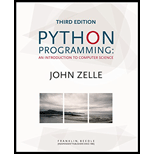
Python Programming: An Introduction to Computer Science, 3rd Ed.
3rd Edition
ISBN: 9781590282755
Author: John Zelle
Publisher: Franklin, Beedle & Associates
expand_more
expand_more
format_list_bulleted
Question
Chapter 6, Problem 11PE
Program Plan Intro
Program plan:
- The function named “squareEach()” is defined and inside the “squareEach()”,
- Initialize the for loop that ranges till the length of the array
- The required variable is declared and stores the array of numbers that have been squared.
- Return the value stored in the variable “nums”
- Initialize the for loop that ranges till the length of the array
- In the “test()” function,
- Declare an array variable and initialize it with an array.
- Call the method named “squareEach()” to square the numbers in the given array.
- Print the output value stored in the array variable “y”.
- Call the function “test()”.
Expert Solution & Answer
Trending nowThis is a popular solution!

Students have asked these similar questions
C++ Coding: ArraysTrue and False
Code function definitions for eoNum() and output():
Both eoNum() and output() are recursive functions.
output() stores the even/odd value in an array. Store 0 if the element in the data array is even and store 1 if the element in the data array is odd.
eoNum() displays all the values in an array to the console.
Python please!
Generalized image blender function
Create a function blend images() which takes multiple RGB images as an input, and outputs a blended image.
The function should accept following parameters 1. image list- A Python list of 3D arrays where each 3D array corresponds to an RGB image
2. weight list-A Python list of float values between (0, 1) corresponding to the pixel weight to be given to each image-e.g. [0.2, 0.3, 0.1, 0.4] for 4 images. The sum of the weights should be equal to 1.
Test your function against a provided list of 5 images with following weight lists (i.e. 2 blended images) [0.2, 0.2, 0.2, 0.2, 0.2]- blend all 5 images [0.2, 0.3, 0.5]- blend first 3 images NOTE: DO NOT USE pre-existing image blending functions.
c++ hw
In this hw, you're going to be working with partially filled arrays that are parallel with each other. That means that the row index in multiple arrays identifies different pieces of data for the same person. This is a simple payroll system that just calculates gross pay given a set of employees, hours worked for the week and hourly rate.
code format:
// TODO: Add function prototypes for all the declared functions
// TODO: Declare two functions to compute the highestPay and lowestPay// HINT: Each should return the index of the correct value in the grossPay array.
/* TODO: Create a function calledgetEmployeeNames Arguments : Name array(first and last name) Maximum size Return the number of names filled.*/
/* TODO: Create a function calledgetHourlyPay Arguments : NameArray(filled in Step 1) HourlyPayArray(starts empty) NumberOfNamesFilled(from Step1)*/
int main(){ // TODO: Declare an array of strings for the employeeNames able to hold a…
Chapter 6 Solutions
Python Programming: An Introduction to Computer Science, 3rd Ed.
Ch. 6 - Prob. 1TFCh. 6 - Prob. 2TFCh. 6 - Prob. 3TFCh. 6 - Prob. 4TFCh. 6 - Prob. 5TFCh. 6 - Prob. 6TFCh. 6 - Prob. 7TFCh. 6 - Prob. 8TFCh. 6 - Prob. 9TFCh. 6 - Prob. 10TF
Ch. 6 - Prob. 1MCCh. 6 - Prob. 2MCCh. 6 - Prob. 3MCCh. 6 - Prob. 4MCCh. 6 - Prob. 5MCCh. 6 - Prob. 6MCCh. 6 - Prob. 7MCCh. 6 - Prob. 8MCCh. 6 - Prob. 9MCCh. 6 - Prob. 10MCCh. 6 - Prob. 1DCh. 6 - Prob. 2DCh. 6 - Prob. 3DCh. 6 - Prob. 4DCh. 6 - Prob. 5DCh. 6 - Prob. 1PECh. 6 - Prob. 2PECh. 6 - Prob. 3PECh. 6 - Prob. 4PECh. 6 - Prob. 5PECh. 6 - Prob. 6PECh. 6 - Prob. 7PECh. 6 - Prob. 8PECh. 6 - Prob. 9PECh. 6 - Prob. 10PECh. 6 - Prob. 11PECh. 6 - Prob. 12PECh. 6 - Prob. 13PECh. 6 - Prob. 14PECh. 6 - Prob. 16PECh. 6 - Prob. 17PE
Knowledge Booster
Learn more about
Need a deep-dive on the concept behind this application? Look no further. Learn more about this topic, computer-science and related others by exploring similar questions and additional content below.Similar questions
- (Numerical) Given a one-dimensional array of integer numbers, write and test a function that displays the array elements in reverse order.arrow_forward(List maintenance) The following letters are stored in an alphabet array: B, J, K, M, S, and Z. Write and test a function named adlet(), which accepts the alphabet array and a new letter as arguments, and then inserts the new letter in the correct alphabetical order in the array.arrow_forward(Numerical) Write and test a function that returns the position of the largest and smallest values in an array of double-precision numbers.arrow_forward
- Part 3 – Longest Common Sequence This part requires that you implement a C function that takes in as parameters two arrays and their sizes. This function is required to find the longest common sequence of numbers in these arrays. The prototype of the function MUST be: void longestMutualSequence (int firstArr[), int secondArr[], int sizeA, int sizeB); For example, if you have int a[] = {1, 2, 3, 4, 1000, 90, 100, 110, 200, 202}; and int b[] = {1, 1, 2, 3, 90, 100, 110, 200, 202, 600};, your function should output. Longest Common Sequence is 90, 100, 110, 200, 202. If there are two common sequences of the same size, your function should print out the first common sequence found.arrow_forwardMultiples of ten in a list (python) Write a program that reads a list of integers, and outputs whether the list contains all multiples of 10, no multiples of 10, or mixed values. Define a function named is_list_mult10 that takes a list as a parameter, and returns a boolean that represents whether the list contains all multiples of ten. Define a function named is_list_no_mult10 that takes a list as a parameter and returns a boolean that represents whether the list contains no multiples of ten. Then, write a main program that takes an integer, representing the size of the list, followed by the list values. The first integer is not in the list. Ex: If the input is: 5 20 40 60 80 100 the output is: all multiples of 10 Ex: If the input is: 5 11 -32 53 -74 95 the output is: no multiples of 10 Ex: If the input is: 5 10 25 30 40 55 the output is: mixed values The program must define and call the following two functions. is_list_mult10() returns true if all integers in the list are multiples…arrow_forwardQuestion > Not complete Marked out of 1.50 Flag question Previous page Write a recursive function named get_palindromes (words) that takes a list of words as a parameter. The function should return a list of all the palindromes in the list. The function returns an empty list if there are no palindromes in the list or if the list is empty. For example, if the list is ["racecar", "hello", "noon", "goodbye"], the function should return ["racecar", "noon"]. A palindrome is a word that is spelled the same forwards and backwards. Note: The get_palindromes() function has to be recursive; you are not allowed to use loops to solve this problem. For example: Test words = ["racecar", "hello", "noon", "goodbye", "test", 'aibohphobia'] ['racecar', 'noon', 'aibohphobia'] print (get_palindromes (words)) print (get_palindromes ([])) print (get_palindromes (['this', 'is', 'test'])) Answer: (penalty regime: 0, 0, 5, 10, 15, 20, 25, 30, 35, 40, 45, 50 %) Result Precheck Check [] [] Next pagearrow_forward
- Probelm part 1: Define a function called common_divisors that takes two positive integers m and n as its arguments and returns the list of all common divisors (including 1) of the two integers, unless 1 is the only common divisor. If 1 is the only common divisor, the function should print a statement indicating the two numbers are relatively prime. Otherwise, the function prints the number of common divisors and the list of common divisors. Complete each to do with comments to expalin your process. Problem part 2: complete the following todo's and make comments to explain each step # TODO: Define the function 'common_divisors' with two arguments 'm' and 'n'. # TODO: Start with an empty list and append common divisors to the list. # TODO: Create a conditional statement to print the appropriate statement as indicated above. Problem part 3: Call the function common_divisors by passing 5 and 38. Your output should look like this: 5 and 38 are relatively prime. # TODO: Call…arrow_forwardCall each function inside the main function that is written using Def keyword. Call main and run all of the functions. 1- Using “Def” keyword write a function that sorts the given array (The function name will be SortArray) 2- Using “Def” keyword write a function that returns the min element of the given array elements (The function name will be MinofArrayElements) 3- Using “Def” keyword write a function that returns the Max element of the given array elements (The function name will be MaxofArrayElements) 4- Using “Def” keyword write a function that returns the mean element of the given array elements (The function name will be MeanofArrayElements) 5- Using “Def” keyword write a function that returns the sum of each element for the given array (The function name will be SumofArrayElements) 6- Using “Def” keyword write a function that compares two arrays, if both are the same it will return true, else it will return false.…arrow_forwardC code Blocks Write the complete function that receives a pointer to the array's first element as an argument and multiplies the third element of the array by 10. Define your function in the same way as the given function prototype. Take a look at the "For example" below to see how the function is used in the main function and the expected result. #include <stdio.h>#include <stdlib.h>void multiplyElement(int *ptr);int main(){ int array[5] = {1,2,3,4,5}; int *arrPtr = NULL; arrPtr = &array[0]; multiplyElement(arrPtr); for(int i = 0; i < 5; i++){ printf("%d ", array[i]); }return 0;}//Your answer starts here For example: Test Result int array[5] = {1,2,3,4,5}; int *arrPtr = NULL; arrPtr = &array[0]; multiplyElement(arrPtr); for(int i = 0; i < 5; i++){ printf("%d ", array[i]); } 1 2 30 4arrow_forward
- # dates and times with lubridateinstall.packages("nycflights13") library(tidyverse)library(lubridate)library(nycflights13) Qustion: Create a function called date_quarter that accepts any vector of dates as its input and then returns the corresponding quarter for each date Examples: “2019-01-01” should return “Q1” “2011-05-23” should return “Q2” “1978-09-30” should return “Q3” Etc. Use the flight's data set from the nycflights13 package to test your function by creating a new column called quarter using mutate()arrow_forwardTRUE OR FALSE, C++ When passing an array to a function, you must include & in front of the array name. When passing an array to a function, you must include & in front of the array name. It is possible to have a 2-dimensional array where each row has a different number of columns. The * is called the address of operator.arrow_forwardUsing “Def” keyword write a function that sorts the given array (The function name will be SortArray) Using “Def” keyword write a function that returns the min element of the given array elements (The function name will be MinofArrayElements) Using “Def” keyword write a function that returns the Max element of the given array elements (The function name will be MaxofArrayElements) Using “Def” keyword write a function that returns the mean element of the given array elements (The function name will be MeanofArrayElements) Using “Def” keyword write a function that returns the sum of each element for the given array (The function name will be SumofArrayElements) Using “Def” keyword write a function that compares two arrays, if both are the same it will return true, else it will return false. (The function name will be AreArraysEqual) Call each function inside the main function that is written using Def keyword. Call main and run all of the functions. Not: Write some print functions to…arrow_forward
arrow_back_ios
SEE MORE QUESTIONS
arrow_forward_ios
Recommended textbooks for you
 C++ for Engineers and ScientistsComputer ScienceISBN:9781133187844Author:Bronson, Gary J.Publisher:Course Technology Ptr
C++ for Engineers and ScientistsComputer ScienceISBN:9781133187844Author:Bronson, Gary J.Publisher:Course Technology Ptr C++ Programming: From Problem Analysis to Program...Computer ScienceISBN:9781337102087Author:D. S. MalikPublisher:Cengage Learning
C++ Programming: From Problem Analysis to Program...Computer ScienceISBN:9781337102087Author:D. S. MalikPublisher:Cengage Learning

C++ for Engineers and Scientists
Computer Science
ISBN:9781133187844
Author:Bronson, Gary J.
Publisher:Course Technology Ptr

C++ Programming: From Problem Analysis to Program...
Computer Science
ISBN:9781337102087
Author:D. S. Malik
Publisher:Cengage Learning
What Are Data Types?; Author: Jabrils;https://www.youtube.com/watch?v=A37-3lflh8I;License: Standard YouTube License, CC-BY
Data Types; Author: CS50;https://www.youtube.com/watch?v=Fc9htmvVZ9U;License: Standard Youtube License