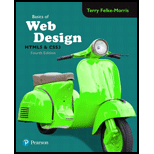
Basics of Web Design: Html5 & Css3
4th Edition
ISBN: 9780134444338
Author: Terry Felke-Morris
Publisher: PEARSON
expand_more
expand_more
format_list_bulleted
Concept explainers
Question
Chapter 6, Problem 4HOE
Program Plan Intro
- Include the style tag using “<style>” for internal style.
- Set the heading tag “<h1>” with its properties.
- Set the text shadow with its pixels.
- Set the background color and set the transparency using the “opacity” property.
- Set the font using “font-family” property with its font size.
- Set the heading tag “<h1>” with its properties.
Expert Solution & Answer
Want to see the full answer?
Check out a sample textbook solution
Students have asked these similar questions
Can someone look at my attached CSS code and tell me how to get the header and footer images to fit the page?
body {.flex-container { display: flex; background-color: black;}
.flex-container > div { background-color: white; width: 50%; margin: 10px; padding: 10px; font-size: 30px;}.header-image { width: auto; height: auto;}.footer { text-align: center; background-color: #f0f0f0; padding: 20px;}
.footer img { max-width: %; height: auto; }
Write a css style like, the title is list, Declare a css rule with an id selector, set the font size to double, and display the text "work" apply the id selector to a <b> tag for the display of text "john"
Implement a Web Page with CSS stylesCreate a div element with a width and height of 500 px. Create a diagonal linear gradient using colors of the rainbow- Red, Orange, Yellow, Green, Blue, Indigo, Violet.
Chapter 6 Solutions
Basics of Web Design: Html5 & Css3
Knowledge Booster
Learn more about
Need a deep-dive on the concept behind this application? Look no further. Learn more about this topic, computer-science and related others by exploring similar questions and additional content below.Similar questions
- Write and combine h1, h2, h3 selectors in CSS syntax with font-weight: 500; and color: red; and line-height: 10px;arrow_forwardYou view a web page and watch an element expand in size and move upward as you roll over it with your mouse pointer. If this animation was created using the jQuery library, then these effects were achieved by gradually changing the values of several CSS properties for the element. Select one: True Falsearrow_forwardWrite an embedded CSS style rule between the style tags to change the background of a webpage to #009998. <head> <style type=”text/css”> </style> </head>arrow_forward
- write a CSS style rule to set up a linear gradient background based on the following requirements: it is for a class named peterthe direction of the linear gradient is to be from right to left and must be represented by degreesthe starting colour must be red and presented in the RGB formatthe ending colour must be blue and presented in hexadecimal formatarrow_forwardHello, can someone write the code for me for an external css sheet for this html file layout. It has to be an external css. I can do all content within the formatted layout provided but I need help with the layout itself.arrow_forwardWrite the HTML and CSS code to produce the following result in browser, use the transparency to show the image transparent as shown in the figure. As we hover the mouse over the image it should clearly be displayed as shown in the figure (the right most).arrow_forward
- Create a CSS style for an H3 element, where: - colour is blue (in RGB format) - text aligned to left - text decoration red wavy underline - text transformed to uppercasearrow_forwardPlease write the HTML and CSS codes in order to get this result. For the images just place any imagearrow_forwardQuestion 1: How can you apply translate property in CSS on an image when the user hovers it with the mouse pointer it translates an image? Provide CSS code and screenshot of the output image. Code: <!DOCTYPE html> <html> <body> <style> td{ border:1pxsolidblack; } td { border-collapse:collapse; } </style> <table cellpadding="15" border="solid" width=50%> <tr> <tdcolspan='3'>1</td> <tdrowspan='3'>2</td> <tdcolspan='2'>3</td> <tdrowspan='2'>N</td> </tr> <tr> <td>4</td> <td>5</td> <td>6</td> <td>7</td> <td>8</td> </tr> <tr> <tdcolspan='3'>9</td> <tdcolspan='2'>10</td> <td>N</td> </tr> <tr> <tdcolspan='7'>N</td> </tr> <tr> <td>N</td> <td>N</td> <td>N</td> <td>N</td> <td>N</td>…arrow_forward
arrow_back_ios
arrow_forward_ios
Recommended textbooks for you
 New Perspectives on HTML5, CSS3, and JavaScriptComputer ScienceISBN:9781305503922Author:Patrick M. CareyPublisher:Cengage Learning
New Perspectives on HTML5, CSS3, and JavaScriptComputer ScienceISBN:9781305503922Author:Patrick M. CareyPublisher:Cengage Learning

New Perspectives on HTML5, CSS3, and JavaScript
Computer Science
ISBN:9781305503922
Author:Patrick M. Carey
Publisher:Cengage Learning