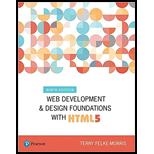
Given Code:
<!DOCTYPE html>
<!--HTML Tag-->
<html lang="en">
<!--Head Tag-->
<head>
<!--Title Tag-->
<title>Find the Error</title>
<meta charset="utf-8">
<!--Style Tag-->
<style>
<!--Alignment for Body Tag-->
body { background-color: #d5edb3;
color: #000066;
font-family: Verdana, Arial, sans-serif;
}
<!—Error in the code-->
nav { float:left;
width: 120px; }
main { padding: 20px 150px 20px 20px;
background-color: #ffffff;
color: #000000; }
<!--Closing style tag -->
</style>
<!--Closing head tag -->
</head>
<!--Body Tag -->
<body>
<header role="banner">
<h1>Trillium Media Design</h1>
<!—Close tag -->
</header>
<!--navigation-->
<nav role="navigation">
<!-- unordered list -->
<ul>
<li><a href="index.html">Home</a></li>
<li><a href="services.html">Services</a></li>
<li><a href="contact.html">Contact</a></li>
<!—Close tag -->
</ul>
<!—Close tag -->
</nav>
<!--main Tag -->
<main role="main">
<p>Our professional staff takes pride in its working
relationship with our clients by offering personalized services
that listen to their needs, develop their target areas, and
incorporate these items into a website that works.</p>
<!--close Tag-->
</main>
<!--close Tag-->
</body>
<!--Close Tag-->
</html>
Want to see the full answer?
Check out a sample textbook solution
Chapter 7 Solutions
Web Development and Design Foundations with HTML5 (9th Edition) (What's New in Computer Science)
- HTML Display the x, y and sum in the webpage after input of x and y....___ <!DOCTYPE html> <html lang="en"> <head> <meta charset="UTF-8"> <meta http-equiv="X-UA-Compatible" content="IE=edge"> <meta name="viewport" content="width=device-width, initial-scale=1.0"> <title> SIMPLE CALCULATOR </title> </head> <body> <script> var num1 = prompt("X: "); var num2 = prompt("Y: "); var sum = x + y; </script> </body> </html>arrow_forwardCan you help me by fixing the code I have here, So that it complies with the question (included in screenshot) Must be in Javascript/HTML <!DOCTYPE html> <html lang="en"> <head> <metacharset="UTF-8"> <metahttp-equiv="X-UA-Compatible"content="IE=edge"> <metaname="viewport"content="width=device-width, initial-scale=1.0"> <title>Document</title> <script> functionsum() { varval1=document.getElementById('tb1').value; varval2=document.getElementById('tb2').value; varsum=Number(val1) +Number(val2); document.getElementById('tb3').value=sum; } </script> </head> <body> <inputtype="text"id="tb1"> <inputtype="text"id="tb2"> <inputtype="text"id="tb3"> <buttontype="button"id ="b1"onclick="sum()">Go</button> </body> </html>arrow_forwarduse the given code snippet to answer the following question html { font-size: 16px which css declaration ensures that the <body> font size inherits the <html> font size? Body { Font-size: 16px: Line-height: 1.25em Color: #1d1d1d font -weight: 400; Body { Font-size: 1cm: Line-height: 1.25em Color: #1d1d1d font -weight: 100; Body { Font-size: 1vh: Line-height: 1.25em Color: #1d1d1d font -weight: 400; Body { Font-size: 1vw: Line-height: 1.25em Color: #1d1d1d Line -weight: 400;arrow_forward
- Which JavaScript expression references the first element in an HTML document that belongs to the “sideBar” class? a. document.getElementByClassName("sideBar")[0] b. document.getElementsByClassName("sideBar")[1] c. document.getElementByName("sideBar") d. document.getElementsByClassName("sideBar")[0]arrow_forwardthis is a "landing "html ,the code is like this landing .html <!DOCTYPE html><html lang="en"><head> <meta charset="UTF-8"> <meta name="viewport" content="width=device-width, initial-scale=1.0"> <title>store </title> </head> <header class="container-1"> <a href="main.html" target="myFrame"><img src="images/logo.PNG" alt="logo" class="logo"></a> <nav> <ul> <li><a href="main.html" target="myFrame">Home</a></li> <li><a href="glass.html" target="myFrame">glass</a></li> <li><a href="snack.html" target="myFrame">mouse</a></li> <li><a href="mouse.html" target="myFrame">snack</a></li> <li><a href="cart.html" target="myFrame">cart</a></li> </ul> </nav>…arrow_forwardWhat is the html that result in the given text? Design Layout Structure 1)<u>Design</u><br /><br /><mark>Layout</mark><br /><br /> <em>Structure</em> <u>Design</u> 2)<mark>Layout</mark> <em>Structure</em> <mark>Design</mark><br />br /><u>Layout</u><br /><br /> 3)<u>Layout</u> <strong>structure</strong>arrow_forward
- What is the difference between jinja HTML templates from HTML files? (Please select your answer in the given choices) Choice 1 of 5: A jinja template cannot be rendered by browsers Choice 2 of 5: Jinja templates only have HTML elements such as <p>, <div>, etc... Choice 3 of 5: Jinja HTML templates cannot be used with Flask Choice 4 of 5: HTML files have programming instructions such as if-statements and for-loops Choice 5 of 5: None of the abovearrow_forwardBuild a html form with the following elements Find: a text box for the user to key in text he/she wants to find.• Replace: a text box for the user to key in the replacement text. If tharrow_forwardCan you tell me what this code is doing? I am trying to follow but I not following. <html> <head> <title>The prepend Method</title> <script src=" https://ajax.googleapis.com/ajax/libs/jquery/3.3.1/jquery.min.js"> </script> <!-- jQuery code to show the working of this method --> <script> $(document).ready(function(){ $("button").click(function(){ $("p").prepend("Welcome to "); }); }); </script> <style> div { width: 350px; height: 100px; font-weight: bold; padding:20px; font-size: 25px; border: 2px solid green; } </style> </head> <body> <div> <p>GeeksforGeeks!</p> <!-- Click on this button to see the change -->…arrow_forward
- In which scenario would it be acceptable to use GET, instead of POST, for an HTML form?: * A) You are submitting your favorite restaurant’s name, address, and phone number. B) You are submitting very large amounts of information. C) You are submitting a user name and password. D) You don’t want the information displayed in the address field of the action page.arrow_forward77) use the given codes to answer the following question. <html> <head> Body { Color: red; } P{ Color: blue; } .mainjm { Color: green } .p{ Color: black; } </head> <body> <p> California cities</p> <p class “main” id= “LA”> Los Angeles</p> <p>San Francisco</p> <p class=’main”>Sacramento</p> </body> What color will be used to display the text for Los Angeles? Red Black Blue Greenarrow_forwardQ#2:Make a application when we enter the website URL and click on the button it will open a website in a new browser window in the same application. (Provide both XML And Java Code).arrow_forward
 New Perspectives on HTML5, CSS3, and JavaScriptComputer ScienceISBN:9781305503922Author:Patrick M. CareyPublisher:Cengage Learning
New Perspectives on HTML5, CSS3, and JavaScriptComputer ScienceISBN:9781305503922Author:Patrick M. CareyPublisher:Cengage Learning
