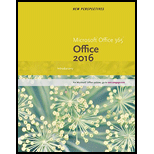
NEW PERSP.ON COMP.CONCEPTS-PACKAGE
17th Edition
ISBN: 9781337761116
Author: Carey
Publisher: CENGAGE L
expand_more
expand_more
format_list_bulleted
Question
Chapter 7, Problem 9RA
Program Plan Intro
(a)
To insert a legend that contains text pickup Options.
Program Plan Intro
(b)
To add a label which contain text Pickup Time (leave blank for earliest pickup)
Program Plan Intro
(c)
To create an input element of type time with field name pickupTime, with id pickupBox, and with attribiute disabled for storing time.
Expert Solution & Answer
Want to see the full answer?
Check out a sample textbook solution
Students have asked these similar questions
CLL question
Next within the form, create a field set with the ID deliveryInfo. Within this field set, add the following:
A legend containing the text Delivery Options.
A text area box with the ID addressBox and field name of delAddress containing the placeholder text Enter delivery address.
A label containing the text Delivery time (leave blank for earliest delivery) associated with the delBox control.
Add an input element with the ID delBox and field name delTime for storing delivery time values. Use a data type of “time” for the control.
Finally, within the form, add a div element containing a submit button displaying the text Begin Building your Order. (Hint: To code a submit button, use the input element and set its type attribute to "submit". You can also add a value attribute and set its value to the text you want to show on the button. Example: <input type="submit" value="This is text shown on the button">)
Return to the links.js file in your editor and create an event listener for the load event that runs an anonymous function.
Within the anonymous function, create the allSelect variable referencing all select elements nested within the govLinks form.
Loop through the allSelect object collection and for each selection list in the collection create an anonymous function for the onchange event. Within this anonymous function, use the href property of the location object to change the page shown in the browser window to the value of the target of the event object that initiated the onchange event.
Document your commands with JavaScript comments.
Chapter 7 Solutions
NEW PERSP.ON COMP.CONCEPTS-PACKAGE
Ch. 7.1 - Prob. 1QCCh. 7 - Prob. 1RACh. 7 - Prob. 2RACh. 7 - Prob. 3RACh. 7 - Prob. 4RACh. 7 - Prob. 5RACh. 7 - Prob. 7RACh. 7 - Prob. 9RACh. 7 - Prob. 11RACh. 7 - Prob. 16RA
Ch. 7 - Prob. 17RACh. 7 - Prob. 20RACh. 7 - Prob. 1CP1Ch. 7 - Prob. 2CP1Ch. 7 - Prob. 3CP1Ch. 7 - Prob. 4CP1Ch. 7 - Prob. 5CP1Ch. 7 - Prob. 6CP1Ch. 7 - Prob. 7CP1Ch. 7 - Prob. 8CP1Ch. 7 - Prob. 9CP1Ch. 7 - Prob. 10CP1Ch. 7 - Prob. 11CP1Ch. 7 - Prob. 1CP2Ch. 7 - Prob. 2CP2Ch. 7 - Prob. 3CP2Ch. 7 - Prob. 4CP2Ch. 7 - Prob. 5CP2Ch. 7 - Prob. 6CP2Ch. 7 - Prob. 7CP2Ch. 7 - Prob. 8CP2Ch. 7 - Prob. 9CP2Ch. 7 - Prob. 10CP2Ch. 7 - Prob. 11CP2Ch. 7 - Prob. 12CP2Ch. 7 - Prob. 13CP2Ch. 7 - Prob. 14CP2Ch. 7 - Prob. 15CP2Ch. 7 - Prob. 16CP2Ch. 7 - Prob. 17CP2Ch. 7 - Prob. 18CP2Ch. 7 - Prob. 20CP2Ch. 7 - Prob. 21CP2Ch. 7 - Prob. 22CP2Ch. 7 - Prob. 23CP2Ch. 7 - Prob. 1CP3Ch. 7 - Prob. 2CP3Ch. 7 - Prob. 3CP3Ch. 7 - Prob. 4CP3Ch. 7 - Prob. 5CP3Ch. 7 - Prob. 6CP3Ch. 7 - Prob. 7CP3Ch. 7 - Prob. 8CP3Ch. 7 - Prob. 9CP3Ch. 7 - Prob. 10CP3Ch. 7 - Prob. 11CP3Ch. 7 - Prob. 12CP3Ch. 7 - Prob. 13CP3Ch. 7 - Prob. 14CP3Ch. 7 - Prob. 15CP3Ch. 7 - Prob. 16CP3Ch. 7 - Prob. 17CP3Ch. 7 - Prob. 19CP3Ch. 7 - Prob. 20CP3Ch. 7 - Prob. 21CP3Ch. 7 - Prob. 22CP3Ch. 7 - Prob. 23CP3Ch. 7 - Prob. 1CP4Ch. 7 - Prob. 2CP4Ch. 7 - Prob. 3CP4Ch. 7 - Prob. 4CP4Ch. 7 - Prob. 5CP4Ch. 7 - Prob. 6CP4
Knowledge Booster
Recommended textbooks for you
 New Perspectives on HTML5, CSS3, and JavaScriptComputer ScienceISBN:9781305503922Author:Patrick M. CareyPublisher:Cengage LearningNp Ms Office 365/Excel 2016 I NtermedComputer ScienceISBN:9781337508841Author:CareyPublisher:CengageCOMPREHENSIVE MICROSOFT OFFICE 365 EXCEComputer ScienceISBN:9780357392676Author:FREUND, StevenPublisher:CENGAGE L
New Perspectives on HTML5, CSS3, and JavaScriptComputer ScienceISBN:9781305503922Author:Patrick M. CareyPublisher:Cengage LearningNp Ms Office 365/Excel 2016 I NtermedComputer ScienceISBN:9781337508841Author:CareyPublisher:CengageCOMPREHENSIVE MICROSOFT OFFICE 365 EXCEComputer ScienceISBN:9780357392676Author:FREUND, StevenPublisher:CENGAGE L

New Perspectives on HTML5, CSS3, and JavaScript
Computer Science
ISBN:9781305503922
Author:Patrick M. Carey
Publisher:Cengage Learning

Np Ms Office 365/Excel 2016 I Ntermed
Computer Science
ISBN:9781337508841
Author:Carey
Publisher:Cengage

COMPREHENSIVE MICROSOFT OFFICE 365 EXCE
Computer Science
ISBN:9780357392676
Author:FREUND, Steven
Publisher:CENGAGE L