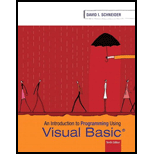
In Exercises 3 through 18, determine the output displayed when the button is clicked.
Want to see the full answer?
Check out a sample textbook solution
Chapter 7 Solutions
Introduction to Programming Using Visual Basic (10th Edition)
Additional Engineering Textbook Solutions
Starting Out with C++: Early Objects (9th Edition)
Computer Science: An Overview (13th Edition) (What's New in Computer Science)
Database Concepts (7th Edition)
C How to Program (8th Edition)
Starting Out with Programming Logic and Design (4th Edition)
Starting out with Visual C# (4th Edition)
- length should be a multiple of 8, if the string is not a multiple of 8 you should remove the numbers in excess. Examples textToNumberBinary("zero textToNumberBinary("Zero textToNumberBinary("zero one zero one zero one zero one") → "01010101" one zero ONE zero one zero one") → "01010101" one zero one zero one zero one one two") → "01010101"arrow_forwardVisual Basic Write a program to place an order from the restaurant menu in Table 2.1.Use the form in Figure 1.3, and write the program so that each group box is invisible andbecomes visible only when its corresponding check box is checked.After the button is clicked, the cost of the meal should be calculated.Note: The Checked property of the first radio button in each group box should be set to True inits Properties window. This guarantees that a selection is made in each visible group box. Whenthe cost of the meal is calculated, only the visible group boxes should be considered.arrow_forwardCreate a list that contains 10 words and their descriptions. Your task is to have the application randomly select a word from the list and display the description to the user. User will then try to guess the word based on the clue displayed. One round of game is five chances. Once the total number of chances becomes zero, the program should prompt the user whether to keep playing or exit the application.arrow_forward
- Computer Science create a jumping rectangle, create a second rectangle that move back and forth across the bottom (yLimit) and allow the jumping rectangle to move left and right too. The jumping box must avoid a collision with the second rectangle, if they hit a message should be shown that you died and end the program. in C#arrow_forwardne: ID: A 7. A game is played by moving a game piece left or right along a horizontal game board. The board consists of spaces of various colors, as shown. The circle represents the initial location of the game piece. Yellow Black Green Green Red Yellow Yellow Black Black Black The following algorithm indicates how the game is played. The game continues until the game is either won by landing on the red space or lost when the piece moves off either end of the board. Step 1: Place a game piece on a space that is not red and set a counter to 0. Step 2: If the game piece is on a yellow space, move the game piece 3 positions to the left and go to step 3. Otherwise, if the game piece is on a black space, move the game piece 1 position to the left and go to step 3. Otherwise, if the game piece is on a green space, move the game piece 2 positions to the right and go to step 3. Step 3: Increase the value of the counter by 1. Step 4: If game piece is on the red space or moved off the end of the…arrow_forwardExercise Ex. 1: Find a regular expression over the alphabet { a, b} that contain exactly three a's. Ex. 2: Find a regular expression over the alphabet { a, b} that end with ab. Ex. 3: Find a regular expression over the alphabet { a, b} that has length of 3. Ex. 4: Find a regular expression over the alphabet { a, b } that contain exactly two successive a's. Ex. 5: Find the output (words) for the following regular expressions.arrow_forward
- 3. Randomly generate a number in range [1, 12]. Map this number to a season: if the number is 3, 4, or 5, map it to “Spring", if the number is 6, 7, or 8, map it to "Summer", if the number is 9, 10, or 11, map it to "Fall", and if the number 12, 1, or 2, map it to "Winter". Display season namearrow_forwardT=63, n=12 and A=(3,5,8,8,9,16,29,41,50,63,64,67). Draw the corresponding walkthrough as shownarrow_forwardFunction for button "Publishing Date": • Name this function by your last name (for example, function yamoutl)). When the user clicks on the button "Publishing Date" (after filling all the textboxes), the current date and time will be printed after the text "Published on:" CSCI375 Grades Exam-1 (70 Exam-2 98 Project 86 Exam-3 80 Show the Grades Your Grades: Exam-1 - 78, Exam-2 - 98, Project - 85, Exam-3 - 80 Publishing Date Published on: 5/10/2021, 5:39:08 PM Change Background Colorarrow_forward
- question is attached as picturearrow_forwardVisual Studio 2022 - Visual Basic - Windows Forms App (.NET Framework) Put the text "I love Lucy" in a label. Add a button btnChange. Add another lable lblNumber Use string functions to do the following separately when clicking on the button. (use the label text changed event and a string function to show in the lblNumber the number of characters of the string displyed in the first label when the chnages occur) : 1. Remove "I" from the label text 2. Substitute "I" with "You" 3. Add "very much" at the end 4. Substitute "love" with "hate"arrow_forwardThe condition that controls a Do While loop must be true for the loop to be executed. Checkboxes are used in designing the user interface for situations where the user may choose only one of a few choices. Boolean variables are often used to improve the readability / clarity of the program code. For Next loops can have both negative and positive step values. If no item has been selected in a listbox, the SelectedIndex property of the listbox will have a value of zero. A Boolean variable must be initialized after the If instruction in which it is used is executed. A post-test loop is a loop that is designed to be executed at least once. In coding a Select Case instruction, the only thing that may appear after the Select Case keywords is a variable. A Do loop begins with the keyword Do and ends with the keyword Loop. The condition that controls a Do Until loop must be true for the loop to be executed. Radio buttons are used in designing the user interface for situations where the user…arrow_forward
 Microsoft Visual C#Computer ScienceISBN:9781337102100Author:Joyce, Farrell.Publisher:Cengage Learning,
Microsoft Visual C#Computer ScienceISBN:9781337102100Author:Joyce, Farrell.Publisher:Cengage Learning,
