
Concept explainers
a.
Stored procedures:
- A procedure is a collection of procedural and SQL statements.
- A procedure may have input parameter or output parameter or sometimes both the parameters.
- It is declared with a unique name with a unit of procedural code using the proprietary RDBMS and it is invoked by a host language library routine.
Syntax for stored procedure:
CREATE FUNCTION fun_name(argument IN data-type)RETRUN data-type[IS]
BEGIN
PL/SQL statements;
Return (value or expression);
END;
Explanation of Solution
Query to create stored procedure:
CREATE OR REPLACE PROCEDURE DISP_OWNER (I_OWNER_NUM IN OWNER.OWNER_NUM%TYPE) AS
I_FIRST_NAME OWNER.FIRST_NAME%TYPE;
I_LAST_NAME OWNER.LAST_NAME%TYPE;
BEGIN
SELECT FIRST_NAME, LAST_NAME
INTO I_FIRST_NAME, I_LAST_NAME
FROM OWNER
WHERE OWNER_NUM = I_OWNER_NUM;
DBMS_OUTPUT.PUT_LINE(I_OWNER_NUM);
DBMS_OUTPUT.PUT_LINE(I_FIRST_NAME);
DBMS_OUTPUT.PUT_LINE(I_LAST_NAME);
END;
/
Explanation:
- The above query is used to create a procedure named “DISP_OWNER” to select the records in the “OWNER” table.
- Change the “OWNER_NUM” into “I_OWNER_NUM” and place the “FIRST_NAME” and “LAST_NAME” values into “I_FIRST_NAME” and “I_LAST_NAME”.
- After placing these values, display the “I_OWNER_NUM”, “I_FIRST_NAME”, and “I_LAST_NAME” from the “OWNER” table.
- Once the stored procedure is created, it needs to be executed.
Query to view the owner name and ID:
BEGIN
DISP_OWNER ('AN175');
END;
The above query is used to view the owner ID, first name, and last name for the number “AN175”.
Output:
AN175
Bill
Anderson
Explanation of Solution
b.
Query to create stored procedure:
CREATE OR REPLACE PROCEDURE DISP_CONDO_UNIT
(I_CONDO_ID IN CONDO_UNIT.CONDO_ID%TYPE) AS
I_LOCATION_NUM CONDO_UNIT.LOCATION_NUM%TYPE;
I_UNIT_NUM CONDO_UNIT.UNIT_NUM%TYPE;
I_OWNER_NUM CONDO_UNIT.OWNER_NUM%TYPE;
I_FIRST_NAME OWNER.FIRST_NAME%TYPE;
I_LAST_NAME OWNER.LAST_NAME%TYPE;
BEGIN
SELECT LOCATION_NUM, UNIT_NUM, CONDO_UNIT.OWNER_NUM, FIRST_NAME, LAST_NAME
INTO I_LOCATION_NUM, I_UNIT_NUM, I_OWNER_NUM, I_FIRST_NAME, I_LAST_NAME
FROM CONDO_UNIT, OWNER
WHERE CONDO_UNIT.OWNER_NUM = OWNER.OWNER_NUM
AND CONDO_ID = I_CONDO_ID;
DBMS_OUTPUT.PUT_LINE(I_CONDO_ID);
DBMS_OUTPUT.PUT_LINE(I_LOCATION_NUM);
DBMS_OUTPUT.PUT_LINE(I_UNIT_NUM);
DBMS_OUTPUT.PUT_LINE(I_OWNER_NUM);
DBMS_OUTPUT.PUT_LINE(I_FIRST_NAME);
DBMS_OUTPUT.PUT_LINE(I_LAST_NAME);
END;
/
Explanation:
- The above query is used to create a procedure named “DISP_CONDO_UNIT” to select the records in the “CONDO_UNIT” and “OWNER” tables.
- Change the “CONDO_ID” into “I_CONDO_ID” and place the “LOCATION_NUM”, “UNIT_NUM”, “OWNER_NUM”, “FIRST_NAME”, and “LAST_NAME” values into “I_LOCATION_NUM”, “I_UNIT_NUM”, “I_OWNER_NUM”, “I_FIRST_NAME”, and “I_ LAST_NAME”.
- After placing these values, display the “I_CONDO_ID”, I_LOCATION_NUM”, “I_UNIT_NUM”, “I_OWNER_NUM”, “I_FIRST_NAME”, and “I_ LAST_NAME” from the “CONDO_UNIT” and “OWNER” tables.
- Once the stored procedure is created, it needs to be executed.
Query to view a result:
BEGIN
DISP_CONDO_UNIT(3);
END;
The above query is used to view the condo Id, location number, unit number, owner number, first name and last name for the condo id “3”.
Output:
3
1
306
AN175
Bill
Anderson
Explanation of Solution
c.
Query to insert the value:
CREATE OR REPLACE PROCEDURE ADD_OWNER
(I_OWNER_NUM IN OWNER.OWNER_NUM%TYPE,
I_LAST_NAME IN OWNER.LAST_NAME%TYPE,
I_FIRST_NAME IN OWNER.FIRST_NAME%TYPE,
I_ADDRESS IN OWNER.ADDRESS%TYPE,
I_CITY IN OWNER.CITY%TYPE,
I_STATE IN OWNER.STATE%TYPE,
I_POSTAL_CODE IN OWNER.POSTAL_CODE%TYPE) AS
BEGIN
INSERT INTO OWNER (OWNER_NUM, LAST_NAME, FIRST_NAME, ADDRESS, CITY, STATE, POSTAL_CODE)
VALUES
(I_OWNER_NUM, I_LAST_NAME, I_FIRST_NAME, I_ADDRESS, I_CITY, I_STATE,
I_POSTAL_CODE);
END;
/
Explanation:
The above query is used to create a stored procedure named “ADD_OWNER” to insert the new record in the “OWNER” table. Once the stored procedure is created, it needs to be executed.
Query to execute the stored procedure:
BEGIN
ADD_OWNER ('AZ245', 'William', 'John', '125 North St.', 'Mills', 'SC', 29707);
END;
After executing the above query, the new record is inserted into the table “OWNER”.
Output:
Query to view the contents in “OWNER” table is as follows:
SELECT * FROM OWNER;
Screenshot of output
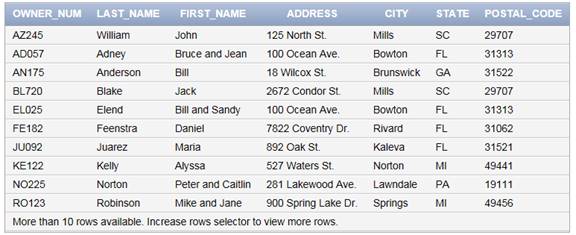
Explanation of Solution
d.
Query to update stored procedure:
CREATE OR REPLACE PROCEDURE CHG_OWNER
(I_OWNER_NUM IN OWNER.OWNER_NUM%TYPE,
I_LAST_NAME IN OWNER.LAST_NAME%TYPE) AS
BEGIN
UPDATE OWNER
SET LAST_NAME = I_LAST_NAME
WHERE OWNER_NUM = I_OWNER_NUM;
END;
/
Explanation:
The above query is used to create a stored procedure named “CHG_OWNER” to update the last name of the owner whose number is stored in “I_OWNER_NUM” to the value presently found in “I_OWNER_NUM”, it needs to be executed.
Query to execute the stored procedure:
BEGIN
CHG_OWNER ('AZ245', 'Andrew');
END;
After executing the above query, the last name is changed in the table “OWNER”.
Output:
Query to view the contents in “OWNER” table is as follows:
SELECT * FROM OWNER;
Screenshot of output
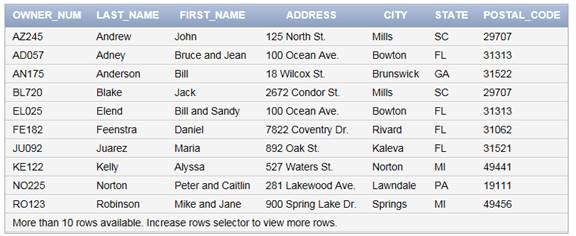
Explanation of Solution
e.
Query to delete the value:
CREATE OR REPLACE PROCEDURE DELETE_OWNER
(I_OWNER_NUM IN OWNER.OWNER_NUM%TYPE) AS
BEGIN
DELETE
FROM OWNER
WHERE OWNER_NUM = I_OWNER_NUM;
END;
/
Explanation:
- The above query is used to create a procedure named “DELETE_OWNER” to delete a record in the “OWNER” table.
- Once the record is deleted, a procedure should create owner number as a parameter.
- Once the stored procedure is created, it needs to be executed.
Query to execute the stored procedure:
BEGIN
DELETE_OWNER ('AZ245');
END;
The above query is used to delete the order number AZ245.
Output:
Query to view the contents in “OWNER” table after deleting the order number AZ245 as follows:
SELECT * FROM OWNER;
Screenshot of output
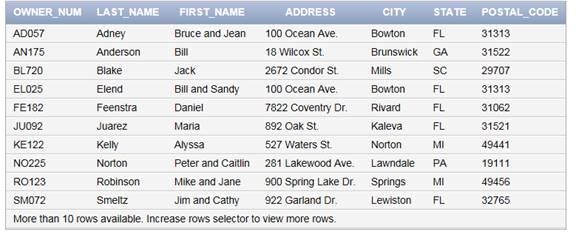
Want to see more full solutions like this?
Chapter 8 Solutions
GUIDE TO SQL >CUSTOM<
 A Guide to SQLComputer ScienceISBN:9781111527273Author:Philip J. PrattPublisher:Course Technology Ptr
A Guide to SQLComputer ScienceISBN:9781111527273Author:Philip J. PrattPublisher:Course Technology Ptr
 Database Systems: Design, Implementation, & Manag...Computer ScienceISBN:9781285196145Author:Steven, Steven Morris, Carlos Coronel, Carlos, Coronel, Carlos; Morris, Carlos Coronel and Steven Morris, Carlos Coronel; Steven Morris, Steven Morris; Carlos CoronelPublisher:Cengage Learning
Database Systems: Design, Implementation, & Manag...Computer ScienceISBN:9781285196145Author:Steven, Steven Morris, Carlos Coronel, Carlos, Coronel, Carlos; Morris, Carlos Coronel and Steven Morris, Carlos Coronel; Steven Morris, Steven Morris; Carlos CoronelPublisher:Cengage Learning Database Systems: Design, Implementation, & Manag...Computer ScienceISBN:9781305627482Author:Carlos Coronel, Steven MorrisPublisher:Cengage Learning
Database Systems: Design, Implementation, & Manag...Computer ScienceISBN:9781305627482Author:Carlos Coronel, Steven MorrisPublisher:Cengage Learning



