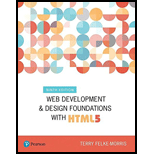
Concept explainers
Fill the missing code:
<!--HTML Tag-->
<html lang="en">
<!--Head Tag-->
<head>
<!--Title Tag-->
<title>Fill in the Missing Code</title>
<meta charset="utf-8">
<!--Close Tag-->
</head>
<!--Body Tag-->
<body>
<!--Header tag-->
<h1>Vote for your favorite Search Engine</h1>
<!--Alignment for Form Tag-->
<form method=“post” action=“survey.php”>
<!--radio buttons-->
<input type=“radio” name=“survey” id=“Ysurvey” value=“Yahoo”> Yahoo!<br>
<input type=“radio” name=“survey” id=“Gsurvey” value=“Google”> Google<br >
<input type=“radio” name=”survey” id=“Bsurvey” value=“Bing”>Bing<br>
<!--Submit Button-->
<input type=“submit”>
<!--Close Tag-->
</form>
<!--Close Tag-->
</body>
<!--Close Tag-->
</html>
Want to see the full answer?
Check out a sample textbook solution
Chapter 9 Solutions
Web Development and Design Foundations with HTML5 (9th Edition) (What's New in Computer Science)
- Write data that will go to the Web Server when the end user clicks on the submit button in the following HTML Form?arrow_forwardWrite the whole HTML page from the DOCTYPE declaration to the closing HTML tag and code a web form that include the following requirements: Three inputs: First name, Last name, Email with appropriate labels and placeholder text; A drop-down list containing the following options: Student, Faculty; Two radio buttons containing the following options: Full-time, Part-time; Controls labeled "Send Registration" and "Clear All Fields". When the Send Registration control is clicked on, the user input will be sent to https://learndigital.dev/DGL103/dgl103-form.php for processing. When Clear All Fields is clicked, any data that was entered into the form is cleared. Make sure that all the data is sent securely. Add internal CSS (and extra HTML if you need to) so that your page looks like the image below. DON'T include more CSS than you need to: The form is 400px wide; The form is centred on the page and has a top margin of 40px; The text, email and select type inputs take up 100% of their…arrow_forwardCreate a HTML and CSS file of the given picture. Ensure that the interface will satisfy the given picture.Note: Once view button was clicked, another html file will pop up as shown in 2nd picture.arrow_forward
- Write HTML5 code that will create the following linked pages. You can use the interface code from the previous exercise.arrow_forwardCreate an HTML page with two paragraphs and a button. Every time the button is clicked, the contents of the two paragraphs would swap with each other.( by jquery)arrow_forwardHTML/CSS JAVASCRIPT please help me answer this question I will give you a good rating Thank you! TRUE OR FALSE A submit button is not an input element? Embedded php can send its variables to several different html elements on the page? this.innerHTML when employed for accessing an HTML element must be preceded by a getElementById statement which accesses the same element? The paragraph element and span tab elements both can have their inner content be accessed either by their textContent parameter or their innerHTML parameter in javascript?arrow_forward
- Which one of the following function operates similarly to fgets(), except that it also strips any HTML and PHP tags form the input? i. fgetsh() ii. fgetsp() iii. fgetsa() iv. fgetss()arrow_forwardUsing a computer with text editing programs (Notepad, MS Word, etc.), create an HTML document file and write the following code: <HTML> <HEAD> <SCRIPT SRC="http://ajax.googleapis.com/ajax/libs/jquery/1.11.2/jquery.min.js"> </SCRIPT> <SCRIPT> WRITE YOUR JQUERY CODE HERE!!! </SCRIPT> <STYLE> .yellowDiv{ background-color:yellow; margin: 10px 0 0 0; height:50px; } .impPrg{ font-size:16px; font-weight:bold; } </STYLE> </HEAD> <BODY> <H1>Demo: jQuery addClass() method</H1> <BUTTON ID="btnAddDivClass">Add <DIV> class</BUTTON> <BUTTON ID="btnAddPClass">Add <P> class</BUTTON> <DIV ID="myDiv"> <P>This is first paragraph.</P> </DIV> <DIV> <p>This is second paragraph.</P> </DIV> <DIV> <P>This is third paragraph.</P>…arrow_forwardCreate an HTML that does the following: Print the text “Web Systems Technologies” to the screen withevery letter being a different heading size. Print the squares of the numbers 1 - 20. Each number should beon a separate line, next to it the number “2” (base number)superscripted, an equal sign and the result. (Example: 102 = 100) Print the following 10 names with a line break between eachname including the subscript number, just follow the sequenceshown in the list below. Then arrange the list in alphabeticalorder. Print first the “unalphabetized list” heading tag with thesubscript number included then the “alphabetized list” headingtag subscript number is also included. Both lists should have thelargest heading tag.Patricia Nicole6Carl John2Raven Marc8Bennie Kent1Princess Angel7Earl Bryan4Trisha Mae10Stephanie Jane9Mary Zia5Cristian Dave3arrow_forward
- Build a simple HTML page that will use an image (download from internet) as a link to the a page with the following code. Note that the image should be clickable. <!DOCTYPE html><html lang="en"> <head> <meta charset="UTF-8"> <meta name="viewport" content="width=device-width, initial-scale=1.0"> <title>Text Styling Example</title> <style> .strikethrough { text-decoration: line-through; } .underline-green { text-decoration: underline; color: green; } p { margin: 0; padding: 0; } .pink-text { color: salmon; } .blue-text { color: dodgerblue; } </style></head> <body> <p class="pink-text">The following is an example of the <span class="strikethrough">square</span> <span class="underline-green">cube</span> of a number:</p>…arrow_forwardBuild a html form with the following elements Find: a text box for the user to key in text he/she wants to find.• Replace: a text box for the user to key in the replacement text. If tharrow_forwardIn HTML5, a <main> element was added to replace the legacy <div id="main"> we all used before. Where should this element be located in an HTML document, and how many such elements can exist? A) It should be a direct descendant of an <article> element and there can only be one such element. B) It should be a direct descendant of an <article> element and there can be more than one such element.C) It should be a direct descendant of the <body> element and there can only be one such element. D) It should be a direct descendant of the <body> element and there can be more than one such element.arrow_forward
 New Perspectives on HTML5, CSS3, and JavaScriptComputer ScienceISBN:9781305503922Author:Patrick M. CareyPublisher:Cengage Learning
New Perspectives on HTML5, CSS3, and JavaScriptComputer ScienceISBN:9781305503922Author:Patrick M. CareyPublisher:Cengage Learning
