Jayda Hill_TRA 4202_CH3-02 Financial Accounting Process Execution_021824
docx
keyboard_arrow_up
School
Florida International University *
*We aren’t endorsed by this school
Course
4202
Subject
Accounting
Date
Apr 3, 2024
Type
docx
Pages
29
Uploaded by SuperHumanLightning12022
Chapter 03-02: Financial Accounting Process Execution
PREREQUISITES
1.
You should be familiar with navigation in SAP HANA
2.
Completed Exercises Ch. 02-01 & 03-01
MOTIVATION
In this exercise, you will do the following for the Financial Accounting processes:
1.
Invest into GBI
2.
View Account Balances
3.
Purchase Supplies with Cash
4.
Purchase Supplies via Payables – Misc.
5.
Pay Rent
PRODUCT
SAP S/4HANA 1709
REVISED
03/21/2020
FOCUS
Financial Accounting
AUTHORS
Simha R. Magal
Jeff Word
VERSION
1.4 MCC
TESTED
Date: 03/21/2020
System: MGL
ACKNOWLEDGEMENT
These are the GBI exercises developed by Simha R. Magal and Jeff Word. These exercises include concepts discussed in the book,
Integrated Business Processes with ERP Systems
(Epistemy Press, 2012).
© 2020 Epistemy Press, LLC.
Screenshots © 2020 SAP SE
Chapter 03:
FI Process Execution
Page 2 of 29
© 2020 Epistemy Press, LLC.
Part 1 - Table of Contents
Table of Contents
Section 1.1: Invest into GBI
..........................................................................................................................
3
Section 1.2: View Account Balances
............................................................................................................
5
Section 1.3: Purchase Supplies for Cash
......................................................................................................
7
Section 1.4: Purchase Supplies via Payables – Misc
.....................................................................................
9
Section 1.5: Pay Rent
.................................................................................................................................
12
Chapter 03:
FI Process Execution
Page 3 of 29
© 2020 Epistemy Press, LLC.
Invest into GBI
(I)
View Account Balances
(II)
Purchase Supplies with Cash
(III)
Purchase Supplies via Payables - Misc.
(IV)
Pay Rent
(V)
Your preview ends here
Eager to read complete document? Join bartleby learn and gain access to the full version
- Access to all documents
- Unlimited textbook solutions
- 24/7 expert homework help
In this section, an outside investor invests $60,000 into GBI. You must record this transaction in GBI’s books within SAP. You will credit $60,000 to GBI’s common stock (shareholder equity) account and debit the same amount to GBI’s Bank Account within the SAP system.
Step: 1.1.1: In the “SAP Easy Access”
screen, follow the navigation path below:
Navigation
SAP Easy Access Menu
Accounting
Financial Accounting
General Ledger
Document Entry
Enter G/L Account Document
1: What is the transaction code to post a journal entry?
FB50
You may be required to enter in your company code.
If you are not asked to enter in your company code and the transaction does not say your company code at the top of the screen, you can change the current company code to yours by clicking Switch
Company Code .
Step: 1.1.2: In the “Enter G/L Account Document: Company Code US##”
screen, enter the following information:
Chapter 03:
FI Process Execution
Page 4 of 29
© 2020 Epistemy Press, LLC.
Section 1.1: Invest into GBI
Invest into GBI
(I)
View Account Balances
(II)
Purchase Supplies with Cash
(III)
Purchase Supplies via Payables - Misc.
(IV)
Pay Rent
(V)
Attribute
Description
Data Value
Document Date
Date on which the original document was issued
Today’s Date
Posting Date
Date which is used when entering the document in Financial Accounting or Controlling.
Today’s Date
Chapter 03:
FI Process Execution
Page 5 of 29
© 2020 Epistemy Press, LLC.
Step: 1.1.3: At the bottom of the screen, enter the following information:
Attribute
Description
Data Entry
G/L acct
The G/L account to which the transaction figures
are updated
Your Bank Account D/C
Shows on which side of the account transactions
are updated.
Debit
Amount in doc. Curr.
Line item amount in document currency
60000
Next Line
G/L acct
The G/L account to which the transaction figures
are updated
Your Common Stock D/C
Shows on which side of the account transactions
are updated.
Credit
Amount in doc. Curr.
Line item amount in document currency
60000
Step: 1.1.4: Press Enter .
Notice the status light will turn to green when done correctly.
Step: 1.1.5: Click Post . Make sure you click POST. DO NOT
click PARK .
You will receive a message that says “Document was posted in company code US##”
Chapter 03:
FI Process Execution
Page 6 of 29
© 2020 Epistemy Press, LLC.
Your preview ends here
Eager to read complete document? Join bartleby learn and gain access to the full version
- Access to all documents
- Unlimited textbook solutions
- 24/7 expert homework help
2: What is the Accounting Document number?
100000004
3: What type of document is this?
G/L account document
Hint: View the top of the screen for the type of document.
Chapter 03:
FI Process Execution
Page 7 of 29
© 2020 Epistemy Press, LLC.
In this section, you will view the account balance of the posting you have made in the previous section.
Step: 1.1.6: In the “SAP Easy Access”
screen, follow the navigation path below:
Navigation
SAP Easy Access Menu
Accounting
Financial Accounting
General Ledger
Account
Display Balances
4: What is the Transaction Code to view account balances?
Step: 1.1.7: In the “G/L Account Balance Display”
screen, enter the following information:
Attribute
Description
Data Value
Account Number
G/L Account Number
Your Bank Account Company Code
Organizational unit within financial accounting US##
Fiscal Year
Financial Statement year
The Current Year
Step: 1.1.8: Click Execute .
Chapter 03:
FI Process Execution
Page 8 of 29
© 2020 Epistemy Press, LLC.
Invest into GBI
(I)
View Account Balances
(II)
Purchase Supplies with Cash
(III)
Purchase Supplies via Payables - Misc.
(IV)
Pay Rent
(V)
Section 1.2: View Account Balances
5: What is the General Ledger account number for Your Bank Account?
100000
6: What is the account document currency?
USD
7: What is the current balance for Your Bank Account?
69,000
Step: 1.1.9: In the “Balance Display: G/L Accounts for the Ledger 0L”
screen, double-click on the total cumulative balance Cumulative Balance is at the bottom right under the “Cumulative balance” column.
The following screen lists all the transactions for the selected month. The “DocumentNo.” column breaks down all the changes in your Bank Account by separate transactions.
Step: 1.1.10: In the “G/L Account Line Item Display G/L View”
screen, select the only document within the chart by placing a check mark in the box next to your document.
Step: 1.1.11: Click Display .
Step: 1.1.12: In the “Display Document: Line Item 1”
screen, click “Call Up Document Overview” .
Pressing on the F9 key will also call up the document overview.
This screen displays the journal entry you just created. The column titled “Key” is the Posting Key field. The Posting Key describes the type of transaction (expense, credit memo, stock initial entry, etc.) that is entered into a line item during accounting document creation.
Chapter 03:
FI Process Execution
Page 9 of 29
© 2020 Epistemy Press, LLC.
Your preview ends here
Eager to read complete document? Join bartleby learn and gain access to the full version
- Access to all documents
- Unlimited textbook solutions
- 24/7 expert homework help
8: How many accounts are being affected within this transaction?
2
9: Which period did this transaction take place in?
10
10: What does Posting Key 40 Stand for?
debit entry
11: What does Posting Key 50 Stand for?
credit entry
12: What account is being debited?
bank account
13: What account is being credited?
common stock account
Chapter 03:
FI Process Execution
Page 10 of 29
© 2020 Epistemy Press, LLC.
In this section, you purchase supplies. This transaction is a cash transaction, therefore GBI will not assume liability.
You will receive warning messages that says your document date is in the future or in the past. Refer to the Chapter 2 exercise information regarding warning messages.
Step: 1.1.13: In the “SAP Easy Access”
screen, follow the navigation path below:
Navigation
SAP Easy Access Menu
Accounting
Financial Accounting
General Ledger
Document Entry
Enter G/L Account Document
14: What is the Transaction Code to purchase supplies with cash?
FB50
Step: 1.1.14: In the “Enter G/L Account Document: Company Code US##”
screen. Enter the following information:
Attribute
Description
Data Entry
Document Date
Date on which the original document was issued
20
th
of the Current Month
Posting Date
Date which is used when entering the document in Financial Accounting or Controlling.
20
th
of the Current Month
Step: 1.1.15: At the bottom of the screen, enter the following information:
Chapter 03:
FI Process Execution
Page 11 of 29
© 2020 Epistemy Press, LLC.
Invest into GBI
(I)
View Account Balances
(II)
Purchase Supplies with Cash
(III)
Purchase Supplies via Payables - Misc.
(IV)
Pay Rent
(V)
Section 1.3: Purchase Supplies for Cash
You will need to scroll to the right to find the Cost Center input field. Look for your administration costs by using your company code.
Attribute
Description
Data Entry
G/L acct
Number of the G/L account to which the transaction figures are updated.
Your Supplies Expense D/C
Shows on which side of the account the transaction figures are updated. Debit
Amount in doc. Curr
Line item amount in document currency 500
Cost center
Key uniquely identifying a cost center
Your Admin Costs Next Line
G/L acct
Number of the G/L account to which the transaction figures are updated.
Your Bank Account D/C
Shows on which side of the account the transaction figures are updated. Credit
Amount in doc. Curr
Line item amount in document currency 500
Cost center
Key uniquely identifying a cost center
(Leave Blank)
Step: 1.1.16: Press Enter.
A yellow warning message may occur about a future date or past date. If this should happen, press enter to continue. Keep this in mind for the following steps and sections of this exercise.
Step: 1.1.17: Click Post to Post the Document. DO NOT Click Park .
You will receive a message that says, “Document was posted in company code US##”
Chapter 03:
FI Process Execution
Page 12 of 29
© 2020 Epistemy Press, LLC.
Your preview ends here
Eager to read complete document? Join bartleby learn and gain access to the full version
- Access to all documents
- Unlimited textbook solutions
- 24/7 expert homework help
15: What is the Accounting Document number?
100000001
Step: 1.1.18: Review the pervious section to view your account balances for your Supplies Expense and your Bank Account to answer the following questions:
16: What is the General Ledger account number for your Supplies Expense?
740000
17: What is the General Ledger account number for your Bank Account?
100000
18: What is the Posting Key for your Supplies Expense?
Debit
19: What is the Posting Key for your Bank Account?
Credit
Chapter 03:
FI Process Execution
Page 13 of 29
© 2020 Epistemy Press, LLC.
In this section, GBI purchases supplies via payables-miscellaneous and then pays for them later from its bank. This is a two-step process: receive the supplies and pay for them later.
You may receive warning messages that say either your document date is in the future or in the past. Refer to the Chapter 2 exercise information regarding warning messages.
Step: 1.1.19: In the “SAP Easy Access”
screen, follow the navigation path below:
Navigation
SAP Easy Access Menu
Accounting
Financial Accounting
General Ledger
Document Entry
Enter G/L Account Document
20: A) What is the transaction code to purchase supplies via payables-misc.?
FB50
Step: 1.1.20: In the “Enter G/L Account Document: Company Code US##”
screen, enter the following information:
Attribute Description
Data Value
Document Date
Date on which the original document was issued
10
th
of the Current Month
Posting Date
Date which is used when entering the document in 10
th
of the Current Month
Chapter 03:
FI Process Execution
Page 14 of 29
© 2020 Epistemy Press, LLC.
Section 1.4: Purchase Supplies via Payables – Misc.
Invest into GBI
(I)
View Account Balances
(II)
Purchase Supplies with Cash
(III)
Purchase Supplies via Payables - Misc.
(IV)
Pay Rent
(V)
Financial Accounting or Controlling.
Step: 1.1.21: At the bottom of the screen, enter the following information:
Attribute
Description
Data Value
G/L acct
Number of the G/L account to which the transaction figures are updated.
Your Supplies Expense
D/C
Shows on which side of the account the transaction figures are updated. Debit
Amount in doc. curr.
Line item amount in document currency 500
Cost center
Key uniquely identifying a cost center
Your Admin Costs
Next Line
G/L acct
Number of the G/L account to which the transaction figures are updated.
Your Payables-Misc.
D/C
Shows on which side of the account the transaction figures are updated. Credit
Amount in doc. curr.
Line item amount in document currency 500
Cost center
Key uniquely identifying a cost center
(leave blank)
20: B) What is the cost center for Your Marketing Costs?
FB00
Step: 1.1.22: Press Enter.
Step: 1.1.23: Click Post .
You will receive a message that says, “Document was posted in company code US##”
Chapter 03:
FI Process Execution
Page 15 of 29
© 2020 Epistemy Press, LLC.
Your preview ends here
Eager to read complete document? Join bartleby learn and gain access to the full version
- Access to all documents
- Unlimited textbook solutions
- 24/7 expert homework help
21: What is the Accounting Document number?
100000002
Step: 1.1.24: Refer to a previous exercise on how to review account balances. Review your Supplies Expense and your Payables-Misc. Account to answer the following questions for this exercise.
22: What is the General Ledger account number for your Supplies Expense?
740000
23: What is the General Ledger account number for your payables-miscellaneous?
300200
24: What is the Posting Key for your Supplies Expense?
debit
25: What is the Posting Key for your payables-miscellaneous?
credit
26: Which period did this transaction take place in?
3
Step: 1.1.25: Refer previously on how to get back to posting an accounting document to your general ledger.
Step: 1.1.26: In the “Enter G/L Account Document: Company Code US##”
screen, enter the following information:
Attribute Description
Data Value
Document Date
Date on which the original document was issued
15
th
of the Current Month
Posting Date
Date which is used when entering the document in Financial Accounting or Controlling.
15
th
of the Current Month
Chapter 03:
FI Process Execution
Page 16 of 29
© 2020 Epistemy Press, LLC.
Chapter 03:
FI Process Execution
Page 17 of 29
© 2020 Epistemy Press, LLC.
Step: 1.1.27: At the bottom of the screen, enter the following information:
Attribute
Description
Data Value
G/L acct
Number of the G/L account to which the transaction figures are updated.
Your Payables-Misc.
D/C
Shows on which side of the account the transaction figures are updated. Debit
Amount in doc. curr.
Line item amount in document currency 500
Next Line
G/L acct
Number of the G/L account to which the transaction figures are updated.
Your Bank Account
D/C
Shows on which side of the account the transaction figures are updated. Credit
Amount in doc. curr.
Line item amount in document currency 500
Step: 1.1.28: Press Enter.
Step: 1.1.29: Click Post .
You will receive a message that says, “Document was posted in company code US##”
27: What is the Accounting Document number?
100000004
Step: 1.1.30: Refer to a previous exercise on how to review account balances. Review your payables-
misc. account and your Bank Account to answer the following questions for this exercise.
Chapter 03:
FI Process Execution
Page 18 of 29
© 2020 Epistemy Press, LLC.
Your preview ends here
Eager to read complete document? Join bartleby learn and gain access to the full version
- Access to all documents
- Unlimited textbook solutions
- 24/7 expert homework help
28: What is the Posting Key for your Bank Account?
Credit
29: What is the Posting Key for your payables-miscellaneous?
Debit
30: Which period did this transaction take place in?
3
Chapter 03:
FI Process Execution
Page 19 of 29
© 2020 Epistemy Press, LLC.
In this section, GBI pays the rent on its building for the current month and prepays the rent for the following two months. You must record this transaction in GBI’s books. GBI pays $5,000 per month so you need to pay a total of $15,000 from GBI’s cash account. You must debit the current month’s rent using the rent expense account and assign it to the cost center for administrative costs. You must then debit the payment for the next two months of the year.
The second part of this exercise section simulates the journal entry that will be made the following month when GBI’s rent payment is due. The bank does not receive the payment when you prepay rent, the landlord does. The reason that prepaid rent is debited is because of the matching principle in accounting. The prepaid account is credited when the expense is accrued.
You will receive warning messages that say either your document date is in the future or in the past.
Refer to the Chapter 2 exercise information regarding warning messages.
Step: 1.1.31: In the “SAP Easy Access”
screen, follow the navigation path below:
Navigation
SAP Easy Access Menu
Accounting
Financial Accounting
General Ledger
Document Entry
Enter G/L Account Document
31: What is the transaction code to pay rent?
FB50
Chapter 03:
FI Process Execution
Page 20 of 29
© 2020 Epistemy Press, LLC.
Section 1.5: Pay Rent
Invest into GBI
(I)
View Account Balances
(II)
Purchase Supplies with Cash
(III)
Purchase Supplies via Payables - Misc.
(IV)
Pay Rent
(V)
Step: 1.1.32: In the “Enter G/L Account Document: Company Code US##”
screen. Enter the following information:
Attribute Description
Data Value
Document Date
Date on which the original document was issued
Last Day of the Current Month
Posting Date
Date which is used when entering the document in Financial Accounting or Controlling.
Last Day of the Current Month
Chapter 03:
FI Process Execution
Page 21 of 29
© 2020 Epistemy Press, LLC.
Your preview ends here
Eager to read complete document? Join bartleby learn and gain access to the full version
- Access to all documents
- Unlimited textbook solutions
- 24/7 expert homework help
Step: 1.1.33: At the bottom of the screen, enter the following information:
Attribute
Description
Data Value
G/L acct
Number of the G/L account to which the transaction figures are updated.
Your Prepaid Rent
D/C
Shows on which side of the account the transaction figures are updated. Debit
Amount in doc. curr.
Line item amount in document currency 10000
Cost center
Key uniquely identifying a cost center
(Leave Blank)
Next Line
G/L acct
Number of the G/L account to which the transaction figures are updated.
Your Rent Expense
D/C
Shows on which side of the account the transaction figures are updated. Debit
Amount in doc. curr.
Line item amount in document currency 5000
Cost center
Key uniquely identifying a cost center
Your Admin Cost Next Line
G/L acct
Number of the G/L account to which the transaction figures are updated.
Your Bank Account
D/C
Shows on which side of the account the transaction figures are updated. Credit
Amount in doc. curr.
Line item amount in document currency 15000
Cost center
Key uniquely identifying a cost center
(Leave Blank)
Step: 1.1.34: Press Enter.
Chapter 03:
FI Process Execution
Page 22 of 29
© 2020 Epistemy Press, LLC.
Your preview ends here
Eager to read complete document? Join bartleby learn and gain access to the full version
- Access to all documents
- Unlimited textbook solutions
- 24/7 expert homework help
Step: 1.1.35: Click Post .
You will receive a message that says, “Document was posted in company code US##”
32: A) What is the Accounting Document number?
100000006
B) Compare question number 31 with question number 20 and briefly explain as to why you are using a same T-code for two different questions.
the code can serve for multiple different functions/actions
Step: 1.1.36: Refer to a previous exercise on how to review account balances. Review your prepaid rent, your rent expense, and your Bank Account to answer the following questions for this exercise.
33: What is the General Ledger account number for your prepaid rent?
215000
34: What is the General Ledger account number for your rent expense?
740300
Step: 1.1.37: Refer previously on how to get back to posting an accounting document to your ledger.
Chapter 03:
FI Process Execution
Page 23 of 29
© 2020 Epistemy Press, LLC.
Your preview ends here
Eager to read complete document? Join bartleby learn and gain access to the full version
- Access to all documents
- Unlimited textbook solutions
- 24/7 expert homework help
Step: 1.1.38: In the “Enter G/L Account Document: Company Code US##”
screen, enter the following information:
Attribute Description
Data Value
Document Date
Date on which the original document was issued
Last Day of Next Month
Posting Date
Date which is used when entering the document in Financial Accounting or Controlling.
Last Day of Next Month
Step: 1.1.39: At the bottom of the screen, enter the following information:
Attribute
Description
Data Value
G/L acct
Number of the G/L account to which the transaction figures are updated.
Your Rent Expense
D/C
Shows on which side of the account the transaction figures are updated. Debit
Amount in doc. curr.
Line item amount in document currency 5000
Cost center
Key uniquely identifying a cost center
Your Admin Costs
Next Line
G/L acct
Number of the G/L account to which the transaction figures are updated.
Your Prepaid Rent
D/C
Shows on which side of the account the transaction figures are updated. Credit
Amount in doc. curr.
Line item amount in document currency 5000
Cost center
Key uniquely identifying a cost center
(leave blank)
Step: 1.1.40: Press Enter.
Chapter 03:
FI Process Execution
Page 24 of 29
© 2020 Epistemy Press, LLC.
Your preview ends here
Eager to read complete document? Join bartleby learn and gain access to the full version
- Access to all documents
- Unlimited textbook solutions
- 24/7 expert homework help
Step: 1.1.41: Click Post .
You will receive a message that says, “Document was posted in company code US##”
35: What is the Accounting Document number?
100000007
Chapter 03:
FI Process Execution
Page 25 of 29
© 2020 Epistemy Press, LLC.
Your preview ends here
Eager to read complete document? Join bartleby learn and gain access to the full version
- Access to all documents
- Unlimited textbook solutions
- 24/7 expert homework help
Part 2 - Exercise Deliverables
Name:
Jayda Hill
Course and Section:
TRA 4202
Identifier:
GBX-23
Client:
301
Chapter 03:
FI Process Execution
Page 26 of 29
© 2020 Epistemy Press, LLC.
Your preview ends here
Eager to read complete document? Join bartleby learn and gain access to the full version
- Access to all documents
- Unlimited textbook solutions
- 24/7 expert homework help
1: What is the transaction code to post a journal entry?
FB50
2: What is the Accounting Document number?
100000004
3: What type of document is this?
G/L account document
4: What is the Transaction Code to view account balances?
5: What is the General Ledger account number for your Bank Account?
100000
6: What is the account document currency?
USD
7: What is the current balance for your Bank Account?
69,000
8: How many accounts are being affected within this transaction?
2
9: Which period did this transaction take place in?
10
10: What does Posting Key 40 stand for?
debit entry
11: What does Posting Key 50 stand for?
credit entry
12: What account is being debited?
bank account
13: What account is being credited?
common stock account
14: What is the Transaction Code to purchase supplies with cash?
FB50
Chapter 03:
FI Process Execution
Page 27 of 29
© 2020 Epistemy Press, LLC.
Your preview ends here
Eager to read complete document? Join bartleby learn and gain access to the full version
- Access to all documents
- Unlimited textbook solutions
- 24/7 expert homework help
15: What is the Accounting Document number?
100000001
16: What is the General Ledger account number for your Supplies Expense?
740000
17: What is the General Ledger account number for your Bank Account?
100000
18: What is the Posting Key for your Supplies Expense?
Debit
19: What is the Posting Key for your Bank Account?
Credit
20: A)What is the transaction code to purchase supplies via payables–misc.?
FB50
B) What is the cost center for Your Marketing Costs?
FB00
21: What is the Accounting Document number?
100000002
22: What is the General Ledger account number for your Supplies Expense?
740000
23: What is the General Ledger account number for your payables-miscellaneous?
300200
24: What is the Posting Key for your Supplies Expense?
debit
25: What is the Posting Key for your payables-miscellaneous?
credit
26: Which period did this transaction take place in?
3
27: What is the Accounting Document number?
100000004
28: What is the Posting Key for your Bank Account?
Credit
Chapter 03:
FI Process Execution
Page 28 of 29
© 2020 Epistemy Press, LLC.
Your preview ends here
Eager to read complete document? Join bartleby learn and gain access to the full version
- Access to all documents
- Unlimited textbook solutions
- 24/7 expert homework help
29: What is the Posting Key for your payables-miscellaneous?
Debit
30: Which period did this transaction take place in?
3
31: What is the transaction code to pay rent?
FB50
32: A) What is the Accounting Document number?
100000006
B) Compare question number 31 with question number 20 and briefly explain as to why you are using a same T-code for two different questions.
100000006
33: What is the General Ledger account number for your prepaid rent?
215000
34: What is the General Ledger account number for your rent expense?
740300
35: What is the Accounting Document number?
100000007
Chapter 03:
FI Process Execution
Page 29 of 29
© 2020 Epistemy Press, LLC.
Your preview ends here
Eager to read complete document? Join bartleby learn and gain access to the full version
- Access to all documents
- Unlimited textbook solutions
- 24/7 expert homework help
Related Documents
Related Questions
Export PDF as long image without watermark
Export
FUNDAMENTALS OF ACCOUNTANCY BUSINESS AND MANAGEMENT 2
Self-Learning Activity 9
Name
Year/Block:
Date
Direction: Write your answers on the space provided at the back of this Self Learning Activity.
Learning Objective:
After reading the module, the learners shall be able to:
4. Describe the nature of a bank reconciliation statement.
5. Identify common reconciling items and describe each of them.
6. Analyze the effects of the identified reconciling items.
Reference: Quarter 1 Module 9 – Fundamentals of Accountancy, Business and Management 2
LEARNING ACTIVITY 9:1
Presented hereunder are the details of your Cash Receipts Journal, Cash Disbursements Journal and the Bank
Statement of Banco de Oro.
Cash Receipts Journal
O.R. Number
Amount
Payor
Odessa Alera
Date
0001
P 30,000
June 3
0002
0003
20,000
5,000
20
Arnold Navales
29
Juanita Nambatac
0004
10,000
30
Kyle Jamora
Cash Disbursements Journal
Check Number
Amount
Payee
Star 5 Grocery
DX…
arrow_forward
Multiple choice
arrow_forward
Please use the workbook page, it has the steps on how to solve the problems.
arrow_forward
View Assessment
se data from Rollaird
Live balance sheets, perform a
Use Chapter 13 "Financial
ture" as a guidance.
g your numbers, use whole
ation, and one decimal point
een in the example below. The
ht red if incorrect after clicking
bottom right corner).
Terminology Matching - Academic Resources
EHCS380 Week 4 Horizontal and Vertical Analysis
00
multimedia.phoenix.edu
b Answered: Terminology Matching Independent... | bartleby
Accounts Receivable
Inventory
Total Assets
DIRECTIONS: Using these data from Rollaird Company's comparative balance sheets, perform a vertical
analysis. Use Ch. 13, "Financial Analysis: The Big Picture," as guidance.
Dec. 31, 2022
460,000
780,000
3,164,000
Example:
Dec. 31, 2021
Accounts Receivable 2022
400,000
650,000
2,800,000
NOTE: When entering your numbers, use whole numbers in the equation, and 1 decimal point
for the answer, as seen in the example below. The text box will highlight red if incorrect after
clicking the Submit button (bottom right corner).…
arrow_forward
MULTIPLE CHOICE
arrow_forward
these multiple choice Questions from ACCOUNTING PRINCIPLES 1 Course.I need the final answer.
arrow_forward
finalacial accounting
please give me the answer of this question thanks
arrow_forward
lg.1
arrow_forward
Mastery Problem Analyzing transactions into debit and credit parts LO4, 5The T accounts for Gardens Plus are in your Working Papers.Instructions:1. Using only one set of T accounts, analyze each transaction into its debit andcredit parts. Write the debit and credit amounts in the proper T accounts toshow how each transaction changes account balances. Write the date of thetransactions before each amount. Selected transactions for Gardens Plus forApril are given as an example of how to use only one set of T accounts.Chapter 2, Problem 1MP, Mastery Problem Analyzing transactions into debit andcredit parts LO4, 5 The T accounts for GardensMay1. Received cash from owner as an investment, $3,700.00.2. Paid cash for rent, $600.00.4. Paid cash for supplies, $400.00.4. Received cash from sales, $950.00.5. Paid cash for insurance, $375.00.8. Sold services on account to Lee Chen, $800.00.9. Bought supplies on account from Sullivan Supplies, $300.00.10. Paid cash for repairs, $85.00.11. Received…
arrow_forward
Make a general ledger for each account title from the general journal below.
arrow_forward
sa
arrow_forward
Personal Financial Statement Project
For the Personal Financial Statement Project:
1. Record the events on the next page in the accompanying
formula worksheet
2. Write out the journal entries for the events on the next page
3. Create the financial statements with the ending information
from the worksheet
4. Once you have your Financial Statements completed,
please make a comment or two in the online text input box
about what the information is telling you
Event List
1. Opened a bank account with previously earned (retained
earnings) money for $100,000
2. Bought a house by paying $75,000 down in cash and taking a
loan of $225,000
3. Bought a vehicle by paying $1,000 down in cash and taking a
loan of $44,000
4. Worked (performed services) to clients for $80,000 cash
5. Paid for materials used (expense) in the services performed
with cash for $50,000
6. Paid for repairs and utilities of the house and vehicle (just
regular expenses) with cash for $8,500
7. During the year, you paid $5,000…
arrow_forward
Activity 5. My Own Accountin Equation
Applying the accounting equation to your daily ife as a student and consumer, write
your transactions made on a day to day basis and analyse the offects of each
vansaction to the different accounting accounts
TRANSACTION
ASSETS
LIABILITIES
OWNER'S
EQUITY
arrow_forward
Subject - account
Please help me.
Thankyou.
arrow_forward
Create a schedule of accounts receivable using the accounts receivable subsidiary ledger‘s.
arrow_forward
1ACCT1002 – Introduction to Financial AccountingUWI Open CampusACCT 1002INTRODUCTION TOFINANCIAL ACCOUNTINGWorksheet 1 Tutorial Worksheet # 1Accounting and the BusinessEnvironment1. The primary objective of financial reporting is to provide information useful formaking investment and lending decisions. To be useful, financial information mustpossess certain characteristics. State these characteristics and discuss each.2. Accountants often refer to GAAP. What does the acronym GAAP means and why isit important in accounting?3. What does the acronym FASB represent and what role does it play in financialaccounting?4. Suppose you are the sole owner of a bicycle sales and repair shop for many years.Which business type would best protect your personal assets from product liabilityexposure and why.5. Suppose you and a friend developed a new technology for home computer systems.However, you both need to raise a large amount of capital to build the productionand support facilities to market the…
arrow_forward
SEE MORE QUESTIONS
Recommended textbooks for you

Century 21 Accounting Multicolumn Journal
Accounting
ISBN:9781337679503
Author:Gilbertson
Publisher:Cengage


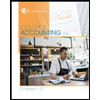
College Accounting, Chapters 1-27
Accounting
ISBN:9781337794756
Author:HEINTZ, James A.
Publisher:Cengage Learning,

Excel Applications for Accounting Principles
Accounting
ISBN:9781111581565
Author:Gaylord N. Smith
Publisher:Cengage Learning
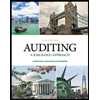
Auditing: A Risk Based-Approach (MindTap Course L...
Accounting
ISBN:9781337619455
Author:Karla M Johnstone, Audrey A. Gramling, Larry E. Rittenberg
Publisher:Cengage Learning
Related Questions
- Export PDF as long image without watermark Export FUNDAMENTALS OF ACCOUNTANCY BUSINESS AND MANAGEMENT 2 Self-Learning Activity 9 Name Year/Block: Date Direction: Write your answers on the space provided at the back of this Self Learning Activity. Learning Objective: After reading the module, the learners shall be able to: 4. Describe the nature of a bank reconciliation statement. 5. Identify common reconciling items and describe each of them. 6. Analyze the effects of the identified reconciling items. Reference: Quarter 1 Module 9 – Fundamentals of Accountancy, Business and Management 2 LEARNING ACTIVITY 9:1 Presented hereunder are the details of your Cash Receipts Journal, Cash Disbursements Journal and the Bank Statement of Banco de Oro. Cash Receipts Journal O.R. Number Amount Payor Odessa Alera Date 0001 P 30,000 June 3 0002 0003 20,000 5,000 20 Arnold Navales 29 Juanita Nambatac 0004 10,000 30 Kyle Jamora Cash Disbursements Journal Check Number Amount Payee Star 5 Grocery DX…arrow_forwardMultiple choicearrow_forwardPlease use the workbook page, it has the steps on how to solve the problems.arrow_forward
- View Assessment se data from Rollaird Live balance sheets, perform a Use Chapter 13 "Financial ture" as a guidance. g your numbers, use whole ation, and one decimal point een in the example below. The ht red if incorrect after clicking bottom right corner). Terminology Matching - Academic Resources EHCS380 Week 4 Horizontal and Vertical Analysis 00 multimedia.phoenix.edu b Answered: Terminology Matching Independent... | bartleby Accounts Receivable Inventory Total Assets DIRECTIONS: Using these data from Rollaird Company's comparative balance sheets, perform a vertical analysis. Use Ch. 13, "Financial Analysis: The Big Picture," as guidance. Dec. 31, 2022 460,000 780,000 3,164,000 Example: Dec. 31, 2021 Accounts Receivable 2022 400,000 650,000 2,800,000 NOTE: When entering your numbers, use whole numbers in the equation, and 1 decimal point for the answer, as seen in the example below. The text box will highlight red if incorrect after clicking the Submit button (bottom right corner).…arrow_forwardMULTIPLE CHOICEarrow_forwardthese multiple choice Questions from ACCOUNTING PRINCIPLES 1 Course.I need the final answer.arrow_forward
- finalacial accounting please give me the answer of this question thanksarrow_forwardlg.1arrow_forwardMastery Problem Analyzing transactions into debit and credit parts LO4, 5The T accounts for Gardens Plus are in your Working Papers.Instructions:1. Using only one set of T accounts, analyze each transaction into its debit andcredit parts. Write the debit and credit amounts in the proper T accounts toshow how each transaction changes account balances. Write the date of thetransactions before each amount. Selected transactions for Gardens Plus forApril are given as an example of how to use only one set of T accounts.Chapter 2, Problem 1MP, Mastery Problem Analyzing transactions into debit andcredit parts LO4, 5 The T accounts for GardensMay1. Received cash from owner as an investment, $3,700.00.2. Paid cash for rent, $600.00.4. Paid cash for supplies, $400.00.4. Received cash from sales, $950.00.5. Paid cash for insurance, $375.00.8. Sold services on account to Lee Chen, $800.00.9. Bought supplies on account from Sullivan Supplies, $300.00.10. Paid cash for repairs, $85.00.11. Received…arrow_forward
- Make a general ledger for each account title from the general journal below.arrow_forwardsaarrow_forwardPersonal Financial Statement Project For the Personal Financial Statement Project: 1. Record the events on the next page in the accompanying formula worksheet 2. Write out the journal entries for the events on the next page 3. Create the financial statements with the ending information from the worksheet 4. Once you have your Financial Statements completed, please make a comment or two in the online text input box about what the information is telling you Event List 1. Opened a bank account with previously earned (retained earnings) money for $100,000 2. Bought a house by paying $75,000 down in cash and taking a loan of $225,000 3. Bought a vehicle by paying $1,000 down in cash and taking a loan of $44,000 4. Worked (performed services) to clients for $80,000 cash 5. Paid for materials used (expense) in the services performed with cash for $50,000 6. Paid for repairs and utilities of the house and vehicle (just regular expenses) with cash for $8,500 7. During the year, you paid $5,000…arrow_forward
arrow_back_ios
SEE MORE QUESTIONS
arrow_forward_ios
Recommended textbooks for you
- Century 21 Accounting Multicolumn JournalAccountingISBN:9781337679503Author:GilbertsonPublisher:Cengage
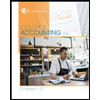 College Accounting, Chapters 1-27AccountingISBN:9781337794756Author:HEINTZ, James A.Publisher:Cengage Learning,
College Accounting, Chapters 1-27AccountingISBN:9781337794756Author:HEINTZ, James A.Publisher:Cengage Learning, Excel Applications for Accounting PrinciplesAccountingISBN:9781111581565Author:Gaylord N. SmithPublisher:Cengage Learning
Excel Applications for Accounting PrinciplesAccountingISBN:9781111581565Author:Gaylord N. SmithPublisher:Cengage Learning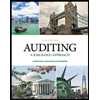 Auditing: A Risk Based-Approach (MindTap Course L...AccountingISBN:9781337619455Author:Karla M Johnstone, Audrey A. Gramling, Larry E. RittenbergPublisher:Cengage Learning
Auditing: A Risk Based-Approach (MindTap Course L...AccountingISBN:9781337619455Author:Karla M Johnstone, Audrey A. Gramling, Larry E. RittenbergPublisher:Cengage Learning

Century 21 Accounting Multicolumn Journal
Accounting
ISBN:9781337679503
Author:Gilbertson
Publisher:Cengage


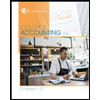
College Accounting, Chapters 1-27
Accounting
ISBN:9781337794756
Author:HEINTZ, James A.
Publisher:Cengage Learning,

Excel Applications for Accounting Principles
Accounting
ISBN:9781111581565
Author:Gaylord N. Smith
Publisher:Cengage Learning
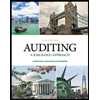
Auditing: A Risk Based-Approach (MindTap Course L...
Accounting
ISBN:9781337619455
Author:Karla M Johnstone, Audrey A. Gramling, Larry E. Rittenberg
Publisher:Cengage Learning