CURE Report Part 2 Worksheet Week 8 S24
pdf
School
University of Louisville *
*We aren’t endorsed by this school
Course
207
Subject
Biology
Date
Apr 3, 2024
Type
Pages
9
Uploaded by KidRockKingfisher27
s R " h 3 ot . L B \ o “ Ll SRS S S CURE Report Part I1 j—» s Week 2, BIOL 213 T . g e T - ,""’*‘ RS Today, you will complete this worksheet as you Team members present: analyze the data you gathered last week for the CURE : , ) ) 1.(lead author) Tori Neudecker report. We'll be using the .csv file you created last 5 Freddi week and the statistics website you used in Week 4 to: |~ reddie _ . : 3.Soado (1) calculate descriptive statistics for all your variables, 4. Quenti (2) create histograms and plots to determine if your L= uentin variables are normally distributed, (3) select an appropriate statistic test for each of your hypotheses, and (4) report those results. You’ll also produce graphs and captions of those results today, so that your GTA can provide feedback to you before you place these elements in your CURE report. Finally, you will draft a methods and results section of your CURE report for your GTA to provide feedback on this week. Unlike the introduction section in last week’s lab, providing a draft of both your methods and results section this week in lab is required rather than optional. _ WEEK 8 LEARNING OUTCOMES INTRODUCTION By the end of this lab, you will: Last week in lab, you formed two hypotheses o Identify explanatory (independent) and using the CURE data we’ve collected so far in response (dependent) variables BIOL 241 and 243. Today, let’s review those o Identify continuous and categorical hypotheses, and use what we’ve learned in variables previous labs and prelabs in BIOL 243 to ¢ Contrast descriptive statistics and classify our variables as (1) explanatory or inferential statistics response variables, (2) continuous or e Choose which statistical test is most categorical, and (3) normally distributed or appropriate given the type of data to be not normally distributed. To do this, we’ll analyzed need to refer back to the Shiny app statistics website you used in Week 4 of this lab to analyze an example dataset collected by one of the professors of the introductory course sequence, Dr. Abolins-Abols. A QUICK NOTE: Before you begin this lab, here’s quick note for those of you that extracted data from QGIS from either the imperviousness or canopy cover raster. If you did, take a look at your .csv of extracted data before lab. “No data” (or cells with missing values) in these 2 raster layers will have values larger than 100 in the .csv. Delete any values in that column that are larger than Photo by Bruno Pereira on Unsplash
100 before you perform your statistical analyses. The Shiny app statistics website will ignore cells that are empty. Before we return to this website and perform our statistical analyses this week, be sure to also look over the feedback you received from your GTA on your hypotheses. MATERIALS e Acomputer e Soil Collection data .csv file (that contains your extracted raster data from last week!) PART 1: RESPOND TO REVIEWER COMMENTS ON YOUR WORK FROM PART 1 Using your GTA’s feedback on last week’s worksheet and Introduction draft (on OneDrive), rewrite your hypotheses below, if edits were suggested. If no edits were suggested, simply copy-paste your work from last week here. Hypothesis 1 (0.5 pt): We hypothesize microbial abundance will be lower in cooler temperatures as some microbes and bacteria may not be capable of surviving in cold temperatures. Hypothesis 2 (0.5 pt): We hypothesize different landcover types will have different microbial abundances due to varying plant diversity and unique microbial species. Read through the feedback your GTA provided on your OneDrive Introduction draft. Today, edit this draft directly, being sure to include (1) any edits you proposed to your hypotheses above in your revised Introduction, too, and (2) responding to any other suggestions from your GTA. (1 pt) Now, below your Introduction, add a new section to your OneDrive document called “Methods.” Do you need to make any changes to your QGIS map, based on feedback from your GTA? If so, updated and upload your new QGIS map to your OneDrive document’s Methods section (1 pt). If you don’t need to make any changes, just upload your map from last week’s worksheet. Also in your OneDrive document, include an updated version of your QGIS map caption from last week. If you need to make any changes based on GTA feedback, do so. If not, copy-paste your work from the last worksheet into your OneDrive file. (1 pt)
PART 2: CALCULATE DESCRIPTIVE STATISTICS Click on this link to go to our Shiny app statistics website: https://abolins.shinvapps.io/biostats2/ e R Browse... No file selected We first need to upload your dataset. ~_ 1. Be sure you know where you saved the .csv click here to upload your data file that you created at the end of lab last , Head week. We need it, rather than the .csv file on sacer Bb, because the .csv file on Bb doesn’t contain ~ Separater O Comma any of the QGIS data. Semicoion 2. On the statistics website, click on “Choose - do not change CSV File” button and navigate to the location these Quote where you downloaded your dataset. None 3. Your full dataset should now be uploaded to T e the webpage. You can toggle between seeing Single Quote the beginning of the dataset and the full dataset by changing between “Head” and “upr . ey ” Display ou can change All” options under “Display”. O Head :/hese t0 see a?l o 4. You should keep the other dataset options at All _ some of the dataset their default values (Header should be selected; Separator should be “Comma”; Quote should be “Double Quote”). Note that before you have uploaded the dataset and before variables are selected, the page may display the following error message: Error: An error has occurred. Check your logs or contact the app author for clarification. Ilgnore this error, it is displayed because the website cannot calculate anything because you haven’t chosen the data you want to plot/analyze. Recall that, once your dataset has been uploaded, it’s time to explore your data to determine what kind of statistical test you need to run for each hypothesis. Below the dataset you just imported into our Shiny app, you will see five tabs. To the left of each tab, you will see additional information about what you can do in each tab. Data summary Plots Correlation tests Group tests Advanced group tests Let’s use the Data summary tab first. Here, you will be able to do the following things: e Get summary statistics for each continuous variable (average, sample size, minimum and maximum values, as well as its variance (a statistical metric of how variable the data is). e Below the summary statistics, you will be able to inspect the histograms of each continuous variable. Remember from your pre-laboratory assignment that we use
Your preview ends here
Eager to read complete document? Join bartleby learn and gain access to the full version
- Access to all documents
- Unlimited textbook solutions
- 24/7 expert homework help
histograms to see if both the response and explanatory continuous variables are normally distributed, to determine whether we should use Pearson or Spearman Rank correlation coefficients to analyze the relationship between two continuous variables. At the bottom of the Data Summary tab ,you will be able to inspect the distribution of a continuous variable across two different groups from an explanatory categorical variable that only has two groups. Remember from your pre-laboratory assignment that we need to know if a continuous variable is normally distributed in both groups of a categorical variable to determine if we can use a T-test or a Mann-Whitney U test to analyze differences between two groups. If you have more than two groups in your categorical variable, than you can’t use this tab of our Shiny app — and cannot do much in this section (Part 2) of the worksheet either. When prompted below, report that your variable has more than two categories, and move on to Part 3. Below, select the appropriate tables to report data on each of your hypotheses. Note that, since you only have two hypotheses, only two (at most) of the provided tables should contain information. We’ve provided enough tables for you to use regardless of your chosen hypothesis. If you need help understanding which table to complete — and which tab to use on our Shiny app on our website — raise your hand and ask for questions from your GTA. HYPOTHESIS 1 (2 pts): Do you have two continuous variables for hypothesis 1? If so, fill out this table. If not, skip it. Continuous variable 1 Continuous variable 2 Average 70.780222 n/a Sample size 91 91 Minimum value 49 high Maximum value 85 low Variance 81.57338 n/a Is it normally distributed based on its histogram? yes Yes Do you have one continuous variable and one categorical variable with 2 categories, only, for hypothesis 1? If so, fill out this table. If not, skip it. Name of continuous variable Name of categorical variable
Sample size of the continuous variable Minimum value of the continuous variable Max value of the continuous variable Variance of the continuous variable Is this variable normally distributed across both groups of the categorical variable? Based on these responses, what statistical test should you use to test Hypothesis 1? Pearson Did you not fill out a table above? Why not? (If you did fill out a table above for Hypothesis 1, you can skip this question) both were continuous HYPOTHESIS 2 (2 pts): Do you have two continuous variables for hypothesis 2? If so, fill out this table. If not, skip it. Continuous variable 1 Continuous variable 2 Average 3.941758 61.82412 Sample size 91 91 Minimum value 0 .5985 Maximum value 10 100 Variance 6.023792 1248.127 Is it normally distributed based on its histogram? yes yes Do you have one continuous variable and one categorical variable with 2 categories, only, for hypothesis 27 If so, fill out this table. If not, skip it. Name of continuous variable Name of categorical variable Sample size of the continuous variable Minimum value of the continuous variable
Max value of the continuous variable Variance of the continuous variable Is this variable normally distributed across both groups of the categorical variable? Based on these responses, what statistical test should you use to test Hypothesis 27? Pearson Did you not fill out a table above? Why not? (If you did fill out a table above for Hypothesis 2, you can skip this question) both were continuous PART 3: CALCULATE INFERENTIAL STATISTICS Recall from Week 4 that, under the Group tests tab, you will be able to calculate the statistical significance of differences in a continuous variable for 2 groups, only, using either a T-test of a Mann-Whitney U test, based on which test is appropriate for your data. Under the Correlation tests tab, you will be able to calculate the statistical significance of a correlation between 2 continuous variables using either Pearson or Spearman correlation coefficients, based on which test is appropriate for your data. Does one of your hypotheses have a categorical variable with more than 2 groups? If so, use the Advanced group tests tab and follow the directions provided on this tab to (1) determine which test to use (either an ANOVA or a Kruskal-Wallis test) by graphing your residuals and (2) run the appropriate test and fill out the table below. Use your answers from Parts 1 and 2 above to decide what statistical test you need to run for each hypothesis. Hypothesis 1 (1 pt): Name of explanatory variable (repeat from Part 1): air temperature Name of response variable (repeat from Part 1): longitude Name of the statistical test: pearson Observed correlation coefficient: .03336971 p-value: .08135351 Hypothesis 2 (1 pt): Name of explanatory variable (repeat from Part 1): soil moisture Name of response variable (repeat from Part 1): light intensity Name of the statistical test: pearson Observed test statistic: .00195918
Your preview ends here
Eager to read complete document? Join bartleby learn and gain access to the full version
- Access to all documents
- Unlimited textbook solutions
- 24/7 expert homework help
p-value: .6755059 Does one of your hypotheses have a categorical variable with more than 2 groups? If so, summarize your post-hoc test results here. If not, skip this step. PART 4: CREATE A GRAPH FOR EACH OF YOUR HYPOTHESES Recall from your prelab that there are two ways you could create your graphs from your CURE report: (1) you can use the Plots tab on our Shiny app statistics website (where you’ve been calculating your descriptive and inferential statistics in Parts 2 and 3), and then use a program like Microsoft Powerpoint to edit axes labels or (2) to you can make your graphs within Microsoft Excel, as we did last semester. Let’s recall the rubric elements that we’ll use to evaluate each of your graphs: Figures and tables summarize the experimental findings clearly and correctly. R.c |Figures are numbered, Some figures/tables are not More than one error is Figures and tables are not No figure or table is captioned, and referenced properly numbered OR captions | present. numbered, captioned and shown. correctly within text. are missing OR figures/tables referred to correctly. are not referred to in the text. R.d |Figures and tables are Graph axes are inappropriately |More than one error is Figures and tables cannot be |No figure or table is constructed so that data is labeled (e.g., units omitted, present. interpreted independently of |shown. appropriately displayed and label is vague) OR necessary the text. can be interpreted without legend is missing OR caption reference to text. is vague OR figure is otherwise difficult to interpret. Using this as a guide, create a graph for each of your hypotheses and upload them below. In your OneDrive draft of your report, add another section titled, “Results.” Place a graph of data for Hypothesis 1 into this report (1 pt). In your OneDrive draft of your report, include a Hypothesis 1 graph caption below this graph (1 pt; remember to number your figure — and that your QGIS graph is Figure 1) Repeat this process to also include a graph of your data for Hypothesis 2 inside your growing OneDrive file (1 pt). As you did for the first graph, include a caption for your Hypothesis 2 graph (1 pt; remember to number your figure — and that your QGIS graph is Figure 1, while your Hypothesis 1 graph also received a number above) PART 5: DRAFTING THE TEXT OF YOUR METHODS AND RESULTS Now that you’ve created visuals for your methods and results drafts, let’s write the narrative portion of these sections!
Take a moment to first review the rubric elements for your methods section. 5 | 4 | 3 | 2 | 1 Methods Design of experiment is appropriate and clearly described. M.a, |Your response variables are A variable is incorrectly chosen | More than one error is All variables are incorrect All variables are missing M.b |correct and justified, and your JOR a justification missing for a|present (e.g., more than AND unjustified. hypothesized explanatory variable. variable incorrect or variables match those stated in unjustified) your hypotheses. Experimental procedures are appropriate and completely described. M.c |Description and rationale for | Some steps/procedures are not | More than one error is Steps/procedures are incorrect | Steps/procedures are not experimental procedures and | correctly chosen OR some present. or inappropriate. discussed at all. equipment used is thorough. |steps/procedures are omitted OR justification for some steps/procedures is not explained. M.d |Explanation of what data were | Explanation of what data were |More than one error is Many errors are present; units| No data explanation is collected is clear and accurate |collected is somewhat unclear |present; an attempt to report |of measurement are not provided at all. (including units of OR inaccurate; an attempt to units of measurement is reported measurement). report units of measurement is |made made. Data analysis procedures are appropriate and clearly described. M.e |Explanation and rationale of |Explanation OR rationale of Both explanation and Either explanation or No explanation OR which statistical tests were which statistical tests were used | rationale are incomplete. rationale of data analysis is | rationale of data analysis used for the analysis of for the analysis of specific Choice of statistical software | missing. Choice of is attempted at all, specific variables (and why) is |variables (and why) is is indicated. statistical software is choice of statistical thorough. Choice of statistical |incomplete. Choice of indicated. software is not indicated. software is indicated. statistical software is indicated. Sample site visualization provided, using QGIS. 10 8 6 4 2 M.f | QGIS map of study sites QGIS map provided, but either | More than one error present. | QGIS map very difficult to |No QGIS map is included provided, with clear legend legend/north arrow missing OR interpret due to many errors |at all. and north arrow. Map number/caption missing OR in image quality, mapping numbered and captioned as a |not referenced in the text. choices, caption wording, figure appropriately, and etc. referenced in the text. Inside your OneDrive draft, use the rubric above and your worksheet responses above to compose a draft of the text for the methods section of your CURE report below. e Methods draft inside OneDrive file (text only — not the map, 4 pts) Finally, use the elements of your rubric related to the text of the results section below to write a draft of the results section of your CURE report.
results from descriptive statistics and inferential statistical tests. OR incorrectly reported (e.g., units missing) OR poorly graphed/displayed. present, but attempt to include descriptive and inferential statistics in the text was made. all in text. 5 4 | 3 2 | 1 Results Text of the results summarizes the experimental findings clearly and correctly. R.a | Text describes trends in data, |Data trend description is Most of the data trends are | Most of the data trends are | No data trends are without unnecessary data incomplete, but all are described, but unnecessary |not described OR described |described at all. interpretation. described without unnecessary | data interpretation is present |incorrectly OR not described data interpretation. OR some data trends are independently of their described incorrectly interpretation. R.b |Correctly uses and reports Statistics improperly calculated | More than one error is No statistics are reported at | Only figures or tables are given in the results section; text discussion is missing entirely. Make sure you have a solid draft of the Methods and Results sections before you leave lab today. Results inside OneDrive file (text only — not the graphs, 2 pts) Your GTA is here to answer questions, if you're unsure of what to include. To receive full credit for your work this week in lab: Submit this worksheet on Bb, as usual. Be sure your GTA still has access to your OneDrive file, to review your revised Introduction and new drafts of Methods and Results (and their accompanying figures!).
Your preview ends here
Eager to read complete document? Join bartleby learn and gain access to the full version
- Access to all documents
- Unlimited textbook solutions
- 24/7 expert homework help
Related Documents
Recommended textbooks for you


Understanding Health Insurance: A Guide to Billin...
Health & Nutrition
ISBN:9781337679480
Author:GREEN
Publisher:Cengage


Case Studies In Health Information Management
Biology
ISBN:9781337676908
Author:SCHNERING
Publisher:Cengage

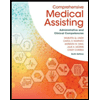
Comprehensive Medical Assisting: Administrative a...
Nursing
ISBN:9781305964792
Author:Wilburta Q. Lindh, Carol D. Tamparo, Barbara M. Dahl, Julie Morris, Cindy Correa
Publisher:Cengage Learning
Recommended textbooks for you
- Understanding Health Insurance: A Guide to Billin...Health & NutritionISBN:9781337679480Author:GREENPublisher:Cengage
- Case Studies In Health Information ManagementBiologyISBN:9781337676908Author:SCHNERINGPublisher:Cengage
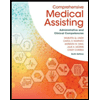 Comprehensive Medical Assisting: Administrative a...NursingISBN:9781305964792Author:Wilburta Q. Lindh, Carol D. Tamparo, Barbara M. Dahl, Julie Morris, Cindy CorreaPublisher:Cengage Learning
Comprehensive Medical Assisting: Administrative a...NursingISBN:9781305964792Author:Wilburta Q. Lindh, Carol D. Tamparo, Barbara M. Dahl, Julie Morris, Cindy CorreaPublisher:Cengage Learning


Understanding Health Insurance: A Guide to Billin...
Health & Nutrition
ISBN:9781337679480
Author:GREEN
Publisher:Cengage


Case Studies In Health Information Management
Biology
ISBN:9781337676908
Author:SCHNERING
Publisher:Cengage

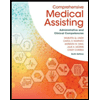
Comprehensive Medical Assisting: Administrative a...
Nursing
ISBN:9781305964792
Author:Wilburta Q. Lindh, Carol D. Tamparo, Barbara M. Dahl, Julie Morris, Cindy Correa
Publisher:Cengage Learning