EE4PM4_Lab3_2023
pdf
keyboard_arrow_up
School
McMaster University *
*We aren’t endorsed by this school
Course
4PM4
Subject
Electrical Engineering
Date
Jan 9, 2024
Type
Pages
6
Uploaded by ColonelGrousePerson362
1
ELECENG 4PM4 / ECE 6PM4
Electrical Power Systems
ELECENG 4PM4 / ECE 6PM4
Electrical Power Systems
Lab #3
Optimal Power Flow Studies
Due date:
N/A
No report for this lab
2
ELECENG 4PM4 / ECE 6PM4
Electrical Power Systems
Student name:
Student ID:
Lab No.:
Student course number:
Objectives
▪
Realize an economic dispatch including generator limits in a 5-bus power system.
▪
Observe the effect of line losses on economic dispatch.
▪
Observe the effect of incremental cost when the system is operated for optimal power flow.
Procedure
Question 1)
Download “Lab3_students.PWB” and “Lab3_students.PWD” from
Avenue to Learn>ELECENG
4PM4>Content>Labs>Lab 3
and save them to a new folder on your computer. Then, run the five-bus power
system
of “
Lab3_students
.PWB,” at load scal
ar 1.00 as shown in Figure 1 by selecting
Tools
,
Play
to begin the
simulation. Record the parameters listed in Table 1.
To insert a Load Scalar field, under the
Draw
ribbon, Individual Insert group, click on
Field
>
Area Field
(mouse
pointer will change to cross hair) > Click Anywhere in Case window, a window will appear >
Find Field
>
Load
>
Scale MVA
>
OK
>
OK
. To enable changeable arrows, double click on the
Area Field
and Area Field Options
window will appear, as shown in Figure 2. Insert a value in the
Delta per Mouse Click
. This has been setup for you
in the given example.
Figure 1: Five-bus power system.
Table 1: System parameters.
Parameter
Value
Load Scalar
1.00
Total Area Load (MW)
Total Hourly Cost ($/h)
3
ELECENG 4PM4 / ECE 6PM4
Electrical Power Systems
Figure 2: Inserting area field parameter with adjustable input in PowerWorld Simulator: load scalar.
In addition to solving the power flow equations, PowerWorld Simulator can simultaneously solve the economic dispatch
problem to optimally allocate the generation in an area. To turn on this option, select
Case Information, Aggregation,
Areas…
to view a list of each of the control areas in a case (just one in this lab). Then toggle the AGC Status field to ED, as
shown in Figure 3. Now anytime the power flow equations are solved, the generator outputs are also changed using the
economic dispatch.
Your preview ends here
Eager to read complete document? Join bartleby learn and gain access to the full version
- Access to all documents
- Unlimited textbook solutions
- 24/7 expert homework help
4
ELECENG 4PM4 / ECE 6PM4
Electrical Power Systems
Figure 3: Setting AGC status to economic dispatch (ED) in PowerWorld Simulator.
Question 2)
Rerun the simulation after setting AGC status to ED. What is the incremental cost now in $/MWh (labeled
marginal cost in the simulation window)?
To view a graph showing the incremental cost curves for all of the area generators, right-click on any generator to
display the generator’s local menu, and then select
All Area Gen IC Curves
(right-
click on the graph’s axes to
change their scaling).
To see how changing the load impacts the economic dispatch (ED) and power flow solutions, while the simulation is running,
click on the up/down arrows next to the
Load Scalar field
. This field is used to scale the load at each bus in the system.
Notice that the change in the
Total Hourly Cost
field is well approximated by the change in the load multiplied by the
incremental operating cost.
Question 3)
Determine the maximum amount of load this system can supply without overloading any transmission
line with the generators dispatched using economic dispatch. For the maximum amount of load, what is the total
hourly cost in $/hr and the marginal cost in $/MWh?
Question 4)
For the overload conditions, the previous solver is not accurate. Here, we use
PowerWorld Simulator’s
LP OPF
algorithm to solve the optimal power flow problem. To turn on the
OPF
option, select
Case
Information
>
Aggregation
>
Areas
…
, and toggle the
AGC Status
field to
OPF
. Then, rather than solving the case
with the “
Single Solution
” button, select
Add Ons
ribbon and click on
Primal LP
under Optimal Power Flow
(OPF) to solve using the
LP OPF
, as depicted in Figure 4 (note: you need to click it every time you change the
load scalar). The system with OPF solver and Primal LP is shown in Figure 5 showing the individual marginal cost
of each bus in green. To add the marginal cost of each bus: while in Edit Mode and under
Draw
ribbon >
Field
>
Bus Field
> Click beside Bus,
Bus Field Options
window will appear > select
MW Marginal Cost
under Type
5
ELECENG 4PM4 / ECE 6PM4
Electrical Power Systems
of Field. The steps are shown in Figure 6. To adjust the display formatting of the bus field, right click on it and
choose
Format Bus Field.
Figure 4: Activating Primal LP solver in PowerWorld Simulator.
Figure 5: Five-bus power system with
Load Scalar
= 1.00 with Primal LP solver.
Figure 6: Displaying MW marginal cost for each bus in PowerWorld Simulator.
slack
1
2
3
4
5
1.00 pu
0.99 pu
1.04 pu
1.00 pu
1.05 pu
60%
A
MVA
53%
A
MVA
52%
A
MVA
58%
A
MVA
44%
A
MVA
12%
A
MVA
27%
A
MVA
79 MW
79 MW
62 MW
62 MW
27 MW
27 MW
57 MW
57 MW
111 MW
111 MW
53 MW
53 MW
16 MW
14.52 $/MWh
14.52 $/MWh
14.52 $/MWh
14.52 $/MWh
14.52 $/MWh
MW
141
MW
182
147 MW
39 Mvar
78 MW
29 Mvar
MW
127.4
39.2 Mvar
39 MW
20 Mvar
MW
69
AGC ON
AGC ON
AGC ON
6
ELECENG 4PM4 / ECE 6PM4
Electrical Power Systems
Start with a
Load Scalar
of 1.0. Initially the
OPF
solution matches the ED solution from Question 2 since there are no
overloaded lines.
The MW marginal cost field of each bus on the screen (i.e., the bus LMPs). What is the marginal price for each bus?
Now increase the
Load Scalar
to 1.8. What is the marginal price for each bus? Are they identical and Why?
Your preview ends here
Eager to read complete document? Join bartleby learn and gain access to the full version
- Access to all documents
- Unlimited textbook solutions
- 24/7 expert homework help
Related Documents
Related Questions
Do b)?
arrow_forward
2. a) Explain the terms load factor and diversity factor.
b) Discuss the advantages of interconnected grid system.
c) A generating station is to supply four regions of load whose peak loads are 10
MW, 5 MW, 8 MW and 7 MW. The diversity factor at the station is 1-5 and the
average annual load factor is 60%. Calculate: (i) the maximum demand on the
station, (ii) annual energy supplied by the station and (iii) suggest the installed
capacity and the number of units.
arrow_forward
TOPIC: Power Systems, Power Plants & IlluminationINSTRUCTIONS:- Answer in this format: Given, Illustration, Required Conversion, Solution, Final Answer.- Step-by-step solution, do not skip even simple calculations to avoid confusion.- If answered in written form, make sure it is readable.PROBLEM:
A generating station has two 50 MW units each running for 8,500 hours in a year and one 30 MW unit running for 1,250 hours in one year. The station output is 650 x 106 kWh per year. Calculate the utilization factor.
0.732
0.653
0.811
0.795
arrow_forward
Q4. Figure Q4. shows a power system with one generator, two transformers, a line
and a load.
Zload=0.3+j0.102
G
Vgen-415/0°V
R = 0.02 2
tot
ZLine=1+j0.10
600 kVA
0.415/11 kV Y-Y
XT1=6%
tot
500 kVA
11/0.415 kV Y-Y
XT2=5%
Figure Q4. A Simple Power System
arrow_forward
A synchronous generator is rated 645 MVA, 24 kV, 0.9 pf lagging. It has a
synchronous reactance 1.2 . The generator is feeding full load at 0.9 pf
lagging at rated voltage. Calculate:
(a) Excitation emf (E,) and power angle &
(b) Reictive power drawn by the load
Carry out calculations in pu form and convert the result to actual values.
arrow_forward
ELECTRIC MACHINERY
do the (iii, iv v)
arrow_forward
A 3 phase 4MVA, 12 kV star connected synchronous generator has Zs= 0.8+J30 ohm. Using circle diagram only, find: 1. The output power developed at unity power factor with excitation equal to 1.25 of rated voltage. 2. The load angle and power factor if the generator supplies (1500 KW) at rated voltage and excitation lequal to (1.2) of rated voltage. 3. Repeat part (2) when .armature resistance is neglected
arrow_forward
A single phase autosequential CFI is fed from a 220 Vdc source, R_{L} = 10ohms the thyristor turn off tq time equals to 20 us and frequency is 50 Hz. Determine suitable value of source inductance assuming a maximum current change di/dt of 0.5A per cycle. Neglecting all losses, calculate able
the value of operating capacitor C.
arrow_forward
b) Two synchronous generators, G2 and G2, are connected parallelly
supplying a load. Generator G1 has a no-load frequency of 50.5 Hz and a
slope of 300 MW/Hz. Generator G2 has a no-load frequency of 50.2 Hz and
a slope of 500 MW/Hz. The load consumes 250 MW real power.
(1) At what frequency does this system operate, and how much power is
supplied by each of the two generators?
(ii) An additional 100 MW load is added to this power system. What is
the new system frequency, and how much power do G1 and G2
supply?
(iii) The governor set point of G2 is changed to control system frequency
back to 50 Hz. Determine the G2 governor set point.
arrow_forward
Please, I do not want a theoretical solution or using artificial intelligence. I want a solution on paper using the mathematical laws of the topic
arrow_forward
SEE MORE QUESTIONS
Recommended textbooks for you

EBK ELECTRICAL WIRING RESIDENTIAL
Electrical Engineering
ISBN:9781337516549
Author:Simmons
Publisher:CENGAGE LEARNING - CONSIGNMENT
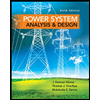
Power System Analysis and Design (MindTap Course ...
Electrical Engineering
ISBN:9781305632134
Author:J. Duncan Glover, Thomas Overbye, Mulukutla S. Sarma
Publisher:Cengage Learning
Related Questions
- Do b)?arrow_forward2. a) Explain the terms load factor and diversity factor. b) Discuss the advantages of interconnected grid system. c) A generating station is to supply four regions of load whose peak loads are 10 MW, 5 MW, 8 MW and 7 MW. The diversity factor at the station is 1-5 and the average annual load factor is 60%. Calculate: (i) the maximum demand on the station, (ii) annual energy supplied by the station and (iii) suggest the installed capacity and the number of units.arrow_forwardTOPIC: Power Systems, Power Plants & IlluminationINSTRUCTIONS:- Answer in this format: Given, Illustration, Required Conversion, Solution, Final Answer.- Step-by-step solution, do not skip even simple calculations to avoid confusion.- If answered in written form, make sure it is readable.PROBLEM: A generating station has two 50 MW units each running for 8,500 hours in a year and one 30 MW unit running for 1,250 hours in one year. The station output is 650 x 106 kWh per year. Calculate the utilization factor. 0.732 0.653 0.811 0.795arrow_forward
- Q4. Figure Q4. shows a power system with one generator, two transformers, a line and a load. Zload=0.3+j0.102 G Vgen-415/0°V R = 0.02 2 tot ZLine=1+j0.10 600 kVA 0.415/11 kV Y-Y XT1=6% tot 500 kVA 11/0.415 kV Y-Y XT2=5% Figure Q4. A Simple Power Systemarrow_forwardA synchronous generator is rated 645 MVA, 24 kV, 0.9 pf lagging. It has a synchronous reactance 1.2 . The generator is feeding full load at 0.9 pf lagging at rated voltage. Calculate: (a) Excitation emf (E,) and power angle & (b) Reictive power drawn by the load Carry out calculations in pu form and convert the result to actual values.arrow_forwardELECTRIC MACHINERY do the (iii, iv v)arrow_forward
- A 3 phase 4MVA, 12 kV star connected synchronous generator has Zs= 0.8+J30 ohm. Using circle diagram only, find: 1. The output power developed at unity power factor with excitation equal to 1.25 of rated voltage. 2. The load angle and power factor if the generator supplies (1500 KW) at rated voltage and excitation lequal to (1.2) of rated voltage. 3. Repeat part (2) when .armature resistance is neglectedarrow_forwardA single phase autosequential CFI is fed from a 220 Vdc source, R_{L} = 10ohms the thyristor turn off tq time equals to 20 us and frequency is 50 Hz. Determine suitable value of source inductance assuming a maximum current change di/dt of 0.5A per cycle. Neglecting all losses, calculate able the value of operating capacitor C.arrow_forwardb) Two synchronous generators, G2 and G2, are connected parallelly supplying a load. Generator G1 has a no-load frequency of 50.5 Hz and a slope of 300 MW/Hz. Generator G2 has a no-load frequency of 50.2 Hz and a slope of 500 MW/Hz. The load consumes 250 MW real power. (1) At what frequency does this system operate, and how much power is supplied by each of the two generators? (ii) An additional 100 MW load is added to this power system. What is the new system frequency, and how much power do G1 and G2 supply? (iii) The governor set point of G2 is changed to control system frequency back to 50 Hz. Determine the G2 governor set point.arrow_forward
arrow_back_ios
arrow_forward_ios
Recommended textbooks for you
 EBK ELECTRICAL WIRING RESIDENTIALElectrical EngineeringISBN:9781337516549Author:SimmonsPublisher:CENGAGE LEARNING - CONSIGNMENT
EBK ELECTRICAL WIRING RESIDENTIALElectrical EngineeringISBN:9781337516549Author:SimmonsPublisher:CENGAGE LEARNING - CONSIGNMENT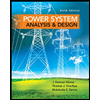 Power System Analysis and Design (MindTap Course ...Electrical EngineeringISBN:9781305632134Author:J. Duncan Glover, Thomas Overbye, Mulukutla S. SarmaPublisher:Cengage Learning
Power System Analysis and Design (MindTap Course ...Electrical EngineeringISBN:9781305632134Author:J. Duncan Glover, Thomas Overbye, Mulukutla S. SarmaPublisher:Cengage Learning

EBK ELECTRICAL WIRING RESIDENTIAL
Electrical Engineering
ISBN:9781337516549
Author:Simmons
Publisher:CENGAGE LEARNING - CONSIGNMENT
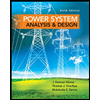
Power System Analysis and Design (MindTap Course ...
Electrical Engineering
ISBN:9781305632134
Author:J. Duncan Glover, Thomas Overbye, Mulukutla S. Sarma
Publisher:Cengage Learning