Lab 7 Eclipsing Binary Stars
docx
keyboard_arrow_up
School
Washington State University *
*We aren’t endorsed by this school
Course
MISC
Subject
Physics
Date
Dec 6, 2023
Type
docx
Pages
10
Uploaded by HighnessViper1216
Eclipsing Binary Stars- Leah Andersen
Remember to use blue text for your answers
Background Material
Complete the following section after reviewing all the Background Material.
Question 1:
Describe where the center of mass is located relative to the two stars that make up a
binary system.
Question 2:
Complete the following table related to the location of the center of mass.
The
distance between the stars is always measured from the center of Star 1, so the separation
between the stars (x) is the location of Star 2.
The center of mass (x
CM
) of the system is the
distance from Star 1 to the center of mass.
Star
Star 1
Star 2
x
CM
Mass (M
⊙
)
x
Mass (M
⊙
)
x
System A
5
0
5
10
5
System B
2
0
4
6
4
System C
3
0
6
12
8
Question 3:
If a small, very hot star is completely obscured by a large, cool star, the
drop
in
total luminosity of the binary system would be best described as …
(highlight your answer in
blue)
a)
very small
b)
around 50%
c)
very large
Question 4:
Complete the following table related to stellar luminosities.
Star
Luminosity (L
⊙
)
Radius (R
⊙
)
Temperature(T
⊙
)
Star A
16
4
1
Star B
9
3
1
Star C
1
4
1/2
NAAP – Eclipsing Binary Simulator 1/10
The center of mass is always found on the line between the two objects and is located closer to
the more massive object. If the two masses are equal, the center of mass must be halfway
between the two masses. When one object is considerably more massive than the other, the
center of mass may be inside the more massive object.
Figure : Light Curve Visualization Panel for Example 1 at phase = 0.5.
Part 1: Exploration with Presets
Open up the Eclipsing Binary simulator. You should note that there are four distinct panels:
a
Perspective from Earth
panel in the upper left where you can see the binary system in
motion.
a
Light Curve
panel in the upper right where you can see the light variations of the
system graphed in either flux or magnitude.
a
Presets
panel in the lower right which contains settings to configure the simulator to
Student Guide Examples, Datasets with Complete Parameters (real eclipsing binary light
curve data will be displayed and the simulator will be configured so as to mimic this
system), and Datasets with Incomplete Parameters (real eclipsing binary light curve data
will be displayed and students will be asked to configure the system to match).
There is
also a System Properties sub-panel where you can set the semi-major axis and
eccentricity.
a
System Orientation
panel in the lower left that allows you to adjust the inclination at
which the system is viewed, as well as the viewing longitude.
The Animation and
Visualization control allows you to start and stop the animation, and view it from
different phases of the orbit. This panel also contains a button that allows you to see the
stars’ location on the HR Diagram.
Spend some time experimenting with the simulator, and make sure that you are experimenting in
a systematic matter. Make adjustments to one variable exclusively until you develop a good
grasp of how it affects the light curve. It is difficult to develop physical intuition if you hop from
one variable to another in a haphazard fashion.
Set the system to
Example 1
. This
preset has stars of the
same size, radius,
and temperature in
circular orbits. Click
on
the
start
animation
button to
show the stars in
simulated
orbit
around their common
center of mass. After
you have watched
the system through
several orbits click
the
pause animation
button when the system is near a phase of 0.5 (if the light curve is not exactly at 0.5 you can drag
the vertical red line cursor in the light curve display to the appropriate phase, or use the phase
slider under the Animations and Visualization Controls sub panel). This phase represents the
instant when one star completely covers the other from the Earth’s perspective. A “pointed”
eclipse on a light curve typically reflects a partial eclipse when one star doesn’t completely
NAAP – Eclipsing Binary Simulator 2/10
obscure the other. This system is a special case in that the two stars are exactly the same size so
that a total eclipse occurs – yet it only happens for an instant and thus resembles a partial eclipse.
Now move the vertical red cursor to a phase of 0.25. Note that a large portion of the light curve
has this “flat top” reflecting the total luminosity of both stars. This occurs because the two stars
are relatively small compared to their separation so an eclipse only occurs for a small fraction of
the time.
Set the system to
Example 2
. This system is very similar to Example 1 except that one star is
now twice as big as the other. Note that the eclipses now have flat bottoms corresponding to the
time when one star completely eclipses or is encompassed by the other. You should also note that
the eclipse depths (the decrease in light level) are much smaller in this system. Whereas Example
1 dropped to a normalized flux of 0.5 during eclipse, the minimum flux here is about 77% of the
peak value when both stars are completely visible. However, in both of these examples the
eclipse depths for both eclipses are the same.
Question 5:
Use the vertical red cursor to advance the system to a phase of 0.03. What is the
physical significance of this phase (describe the position of the stars relative to each other)?
Set the system to
Example 3
. The two stars once again have the same mass, same radius, and are
in circular orbits, but have different surface temperatures. This causes the eclipse at phase 0.0 to
be deeper than the eclipse at phase 0.5. This deeper eclipse is known as the primary eclipse while
the shallower is referred to as the secondary eclipse.
Question 6:
Is the hotter or cooler star closer to Earth during the deeper eclipse?
How do you
know?
Question 7:
What is the depth of the secondary eclipse in visual light (what fraction of light is
lost during this eclipse)?
Set the system to
Example 4
. The two stars once again have the same radius, same temperature,
and are in circular orbits, but now have different masses. There is no difference between this
light curve and that of example 1. We will have to change our vantage point to see the change in
the system.
NAAP – Eclipsing Binary Simulator 3/10
The small star is eclipsing the big star, but a part of the small star is not eclipsing the big star.
The colder the star is closer to earth during the deep eclipse because the star, is less luminous.
Depth is 0.25
Your preview ends here
Eager to read complete document? Join bartleby learn and gain access to the full version
- Access to all documents
- Unlimited textbook solutions
- 24/7 expert homework help
Figure : 3D Visualization panel for Example #4 looking down onto the plane of the binary system.
In the 3D Visualization panel deselect
lock on perspective from Earth
. You may now click and
drag anywhere in the 3D Visualization Panel to change the viewer’s perspective. Note that the
Lightcurve Visualization panel still illustrates the light curve as detected from the Earth’s
perspective. Thus, the 3D Visualization panel is allowing you to leave the Earth and view the
system from any vantage point. The red arrow indicates the direction to Earth.
Manipulate the panel until you are looking directly down onto the plane of the binary system as
is shown in the figure to the right. The green cross represents the center of mass of the system.
You are encouraged to open up the Star 1 Properties sub-panel and play with the mass of Star 1.
Note that as the stars’ distances from the center of mass change the mean separation of the stars
is still 6R
⊙
and the light curve shape is also unchanged.
NAAP – Eclipsing Binary Simulator 4/10
Figure 4: 3D Visualization panel for Example #5 looking down onto the plane of the binary system
Figure 3: 3D Light curve for Example #5.
Set the system to
Example 5
. This example once again has stars of the same size, radius, and
temperature but they are now in an elliptical orbit with eccentricity (e) = 0.4. You are still
looking down on the plane of the system. Click
show the system in motion
and note that the
eclipses no longer occur symmetrically in time. Note that the eclipses on the light curve
correspond with the positions when both stars are aligned with the red arrow pointing toward the
Earth.
Select
lock on perspective from Earth
and note how the asymmetric occurrence of eclipses
appears from this perspective.
NAAP – Eclipsing Binary Simulator 5/10
Set the system to
Example 6
and change your viewpoint so that you are looking down on the
plane of the binary system. The stars are still in an elliptical orbit with e = 0.4, but now one star
is twice as massive as the other.
Question 8:
Kepler’s second law describes the behavior of planets in elliptical orbits around the
sun. What behavior do you see here similar in nature to Kepler’s second law? (If you increase the
eccentricity to 0.6 the effect will be even more pronounced.)
Set the system to
Example 7
and select
lock on perspective from earth
. Note that this system
has circular orbits, an inclination of 90
, a separation of 6R
⊙
, and stars of 3R
⊙
and 1R
⊙
giving
rise to total eclipses. Explore how changing the inclination (with the Systems Properties
inclination slider) affects the type of eclipse.
Question 9:
Decrease the inclination from 90
. Estimate the inclination at which the eclipses
become partial.
Question 10:
Continue to decrease the inclination. At what inclination do the eclipses cease to
occur?
Set the system to
Example 8
. Note that this system also has circular orbits, an inclination of 90
,
and stars of 3R
⊙
and 1R
⊙
but now the separation has been increased to 25R
⊙
. Explore how
changing the inclination affects the type of eclipse.
Question 11:
Question: Decrease the inclination from 90
. Estimate the inclination at which the
eclipses become partial.
Question 12:
Continue to decrease the inclination. At what inclination do the eclipses cease to
occur?
Question 13:
Based on your experiences with Examples 7 and 8, summarize some general
guidelines for what types of binary systems are
most likely
to be eclipsing binaries.
NAAP – Eclipsing Binary Simulator 6/10
In example 6, the stars are orbiting a center of mass that is not the sun. They follow the same
gravitational laws in Kepler’s second law example.
Roughly 53 degrees
46.25 degrees
82
80.42
The closer the inclination was to 90 degrees, the more the difference in radius between the two
stars. This produces a higher chance there will be an eclipsing binary. The smaller the distance
between the stars and the smaller the inclination will produce an eclipsing boundary.
Your preview ends here
Eager to read complete document? Join bartleby learn and gain access to the full version
- Access to all documents
- Unlimited textbook solutions
- 24/7 expert homework help
Figure 5: Light curve illustrating only 1 eclipse.
Return to
Example 2
and click
start animation
. Note that the two eclipses are “symmetric” in
that when Star 1 is closest to the earth the amount of star area obscured is the same as when Star
2 is closest to the earth. The two stars have the same temperature, thus the depths of the two
eclipses are identical with this geometry.
Return to
Example 3
and click
start animation
. Note that these two eclipses are also symmetric
in that the same amount of star area is obscured in each. However, since the surface temperatures
are different the eclipse depths are different as well in this geometry.
Examples 2 and 3 seem to suggest that the eclipses are always symmetric in obscured area.
However, this only occurs in the simple cases where eccentricity is zero. When eccentricity is
non-zero, the perspective described by the inclination and longitude of the system become
important. The longitude of the system is the angle specifying the orientation of the semi-major
axes of the orbits relative to your perspective.
Set the system to Example 5 (where the
eccentricity is 0.4). This example
presently has two eclipses with equal
depths. Go to the Systems Properties
sub-panel and decrease the
inclination
to
75
. Note that with
longitude
equal to 0
(meaning that our line-of-sight is
perpendicular to the semi-major axes of
the orbits), the eclipse depths are still
equal.
Now experiment with the longitude
parameter and note how it affects the
light curve. You should be able to
identify a range of longitude values for
which only one eclipse occurs! Thus, the
interplay of inclination, eccentricity, and longitude allow for some very complicated light curves
(even in our simplified model).
Part II: Exploring with Real Data
In the previous section we looked at how various aspects of the system affected the light curve.
In this section we will reverse the process by exploring real datasets of photometric data and
NAAP – Eclipsing Binary Simulator 7/10
using the simulator to learn about the system from the light curve. However, it should be
remembered that there are many parameters involved. Typically, light curve information is
incorporated with spectra (giving radial velocity curves and spectral type) to give a more
complete understanding of system. Without this additional information the system parameters
cannot be uniquely determined from the light curve data. Thus, in this lab we will focus on
discussing some of the possibilities involved rather than reaching any definitive conclusions on
the nature of the system.
It should also be remembered that many approximations are used in this simulator. It assumes
that the stellar discs are round and of uniform brightness. This approximation works better for
some systems than others.
Read the information about each real binary star light curve listed below, and investigate each
light curve with the simulator.
Look at the photometric data for
KP Aql
. We can draw a number of conclusions about the system
by looking at the light curve:
Since the two eclipses are evenly spaced in phase (at 0.0 and 0.5) we can conclude that it
is likely that the orbit is circular and we can ignore “longitude” effects.
Since the two eclipses have very similar depths and we are assuming circular geometry
(i.e. symmetric eclipses), we can conclude that the two stars have very similar surface
temperatures (here both temperatures are 7400 K).
Since only a small percentage of the light curve is made up of eclipses – most of the light
curve consists of the “flat top” – we know that the stars are relatively far apart (KP Aql
has a separation 13.61 R
⊙
, compared to the sizes of the stars.) This is the main reason that
our simulator can fit the data so well!
The fact that the flux falls to very nearly 50% during eclipse is especially significant. For
stars of the same temperature and symmetric eclipses, a 50% drop is the largest possible
and can only occurs when the two stars are the same size and the inclination must be near
90º. Thus, we are really seeing a total eclipse for a short time. (It is known that KP Aql
has an inclination very near 90
and the two stars are very close in size, 1.7 R
⊙
and 1.8
R
⊙
).
The system
EW Ori
has stars that are widely spaced compared to their size since the eclipses are
deep and narrow. And since the secondary eclipse doesn’t occur exactly at phase 0.50 the orbit
must be slightly eccentric (e = 0.07). It is difficult to make any firm conclusion related to the
uneven depths of the eclipses. If the system has an inclination of exactly 90º, the uneven depths
must be due to slight temperature differences in the stars (which is the known case for EW Ori,
T
1
= 5970 K and T
2
= 5780 K). However, it is also possible that if inclination is appreciably less
than 90º that longitude could be affecting the eclipses and the stars could have the same
temperatures.
Select preset
FL Lyr
. Once again, the two eclipses are evenly spaced in phase (at 0.0 and 0.5)
suggesting a circular orbit. This light curve has eclipses of uneven depths, which suggests that
the stars are not the same temperature (known values of 6150 K and 5300 K).
The
EK Cep
system is slightly eccentric from the spacing of the eclipses in phase. However,
since the eclipses have very different depths the stars must have very different temperatures.
NAAP – Eclipsing Binary Simulator 8/10
TW Cas
is a circular system that a large temperature difference between two large stars and very
wide eclipses. Note that the primary eclipse has “wings” that extend beyond the eclipse predicted
by our model.
AD Her
has a very striking light curve. The eclipses have very different in depth and are total for
a substantial phase interval. This system is a wonderful illustration of the dependence of
luminosity on radius and surface temperature. The deep eclipse occurs when the hot blue star is
obscured. In fact, the eclipse of the orange star is barely noticeable on the light curve.
AW UMa
consists of two stars in close proximity. This type of system presents complications
not handled by our model. The two stars are distorted by each other’s gravity and their surfaces
are actually in contact with each other. This is why the theoretical light curve shown differs from
the real data.
AW Lac
is another example of an “overcontact system” but with much hotter stars
of the same size.
DM Del
has stars of different surface temperature in close proximity. This system also
demonstrates the limited applicability of the model used here. Due to their close proximity,
gravity causes the stars to have ellipsoidal shapes. The surface area of a star which faces the
other star also temporarily has a higher temperature invalidating our assumption of uniform disc
brightness. There are other more complicated effects as well that are not handled by our
simulator.
Part III: Exploring with Real Data
The goal of this section is to give you some feeling for the role of an astronomer who must
determine the stellar and system properties of an eclipsing binary from the light curve data.
Photometric data will be provided and you will be asked to use the simulator to create a
“matching” light curve.
For each of the following presets, most star and system properties will default to minimum
values. Properties that do not default to minimum values can be assumed to be correct for the
system and are provided to aid you in this task. You should tweak the remaining parameter to
match the photometric data as closely as possible, then record the “best value” for that parameter.
Question 14: RT CrB
– Adjust the radius of star 1.
a)
Best value of Star 1 Radius =
Question 15: V478 Cyg
– Adjust the inclination.
a)
Best value of inclination =
Question 16: V477 Cyg
– Adjust the separation.
a)
Best value of separation =
Question 17: DI Her
– Adjust the eccentricity.
NAAP – Eclipsing Binary Simulator 9/10
2.6
79
About 10
.49
Your preview ends here
Eager to read complete document? Join bartleby learn and gain access to the full version
- Access to all documents
- Unlimited textbook solutions
- 24/7 expert homework help
a)
Best value of eccentricity =
Question 18: Ag Phe
– Adjust the temperature of Star 2.
a)
Best value of Star 2 Temperature =
Summary/Conclusion (5 points):
The masses of stars in an eclipsing binary system can be
determined very accurately, which is important for our understanding of stellar evolution.
To
determine the masses of stars in a binary system, we need to know how long they take to orbit
one another (period), and the average separation between the stars (semi-major axis).
Newton’s
version of Kepler’s third law can then be used to find their masses.
Explain how the
period
and
semi-major axis
can be determined for an eclipsing binary system.
Be specific and provide
detail.
(You will likely need to use your book for help in determining how the semi-major axis
is found since this question is not addressed in the lab.
Post a question to the weekly discussion
board if you need help).
NAAP – Eclipsing Binary Simulator 10/10
5200k
The masses of the stars can be determined very accurately from the orbit of the stars that are
being measured. The measurement of the period and semi-major axis of the binary stars’ orbit,
the entirety of the masses of the stars are calculated if the distance between the two is also
known. The semi-major axis is one-half the long axis of the eclipse and a circle is a special
case of an eclipse with a semi-major axis equal to the circles radius.
Recommended textbooks for you
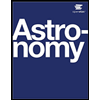
Astronomy
Physics
ISBN:9781938168284
Author:Andrew Fraknoi; David Morrison; Sidney C. Wolff
Publisher:OpenStax
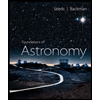
Foundations of Astronomy (MindTap Course List)
Physics
ISBN:9781337399920
Author:Michael A. Seeds, Dana Backman
Publisher:Cengage Learning
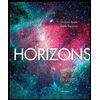
Horizons: Exploring the Universe (MindTap Course ...
Physics
ISBN:9781305960961
Author:Michael A. Seeds, Dana Backman
Publisher:Cengage Learning

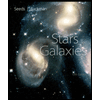
Stars and Galaxies (MindTap Course List)
Physics
ISBN:9781337399944
Author:Michael A. Seeds
Publisher:Cengage Learning
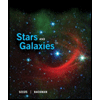
Stars and Galaxies
Physics
ISBN:9781305120785
Author:Michael A. Seeds, Dana Backman
Publisher:Cengage Learning
Recommended textbooks for you
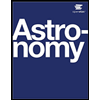 AstronomyPhysicsISBN:9781938168284Author:Andrew Fraknoi; David Morrison; Sidney C. WolffPublisher:OpenStax
AstronomyPhysicsISBN:9781938168284Author:Andrew Fraknoi; David Morrison; Sidney C. WolffPublisher:OpenStax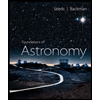 Foundations of Astronomy (MindTap Course List)PhysicsISBN:9781337399920Author:Michael A. Seeds, Dana BackmanPublisher:Cengage Learning
Foundations of Astronomy (MindTap Course List)PhysicsISBN:9781337399920Author:Michael A. Seeds, Dana BackmanPublisher:Cengage Learning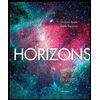 Horizons: Exploring the Universe (MindTap Course ...PhysicsISBN:9781305960961Author:Michael A. Seeds, Dana BackmanPublisher:Cengage Learning
Horizons: Exploring the Universe (MindTap Course ...PhysicsISBN:9781305960961Author:Michael A. Seeds, Dana BackmanPublisher:Cengage Learning
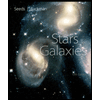 Stars and Galaxies (MindTap Course List)PhysicsISBN:9781337399944Author:Michael A. SeedsPublisher:Cengage Learning
Stars and Galaxies (MindTap Course List)PhysicsISBN:9781337399944Author:Michael A. SeedsPublisher:Cengage Learning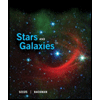 Stars and GalaxiesPhysicsISBN:9781305120785Author:Michael A. Seeds, Dana BackmanPublisher:Cengage Learning
Stars and GalaxiesPhysicsISBN:9781305120785Author:Michael A. Seeds, Dana BackmanPublisher:Cengage Learning
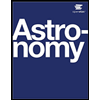
Astronomy
Physics
ISBN:9781938168284
Author:Andrew Fraknoi; David Morrison; Sidney C. Wolff
Publisher:OpenStax
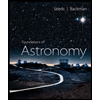
Foundations of Astronomy (MindTap Course List)
Physics
ISBN:9781337399920
Author:Michael A. Seeds, Dana Backman
Publisher:Cengage Learning
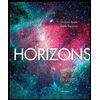
Horizons: Exploring the Universe (MindTap Course ...
Physics
ISBN:9781305960961
Author:Michael A. Seeds, Dana Backman
Publisher:Cengage Learning

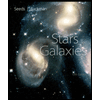
Stars and Galaxies (MindTap Course List)
Physics
ISBN:9781337399944
Author:Michael A. Seeds
Publisher:Cengage Learning
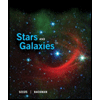
Stars and Galaxies
Physics
ISBN:9781305120785
Author:Michael A. Seeds, Dana Backman
Publisher:Cengage Learning