
Computer Networking: A Top-Down Approach (7th Edition)
7th Edition
ISBN: 9780133594140
Author: James Kurose, Keith Ross
Publisher: PEARSON
expand_more
expand_more
format_list_bulleted
Question
According to the given question, we have to create the test-cases based on the above-given function to test all_fluffy function. all_fluffy_v0 is the correct version and all_fluffy_v1 is the buggy version
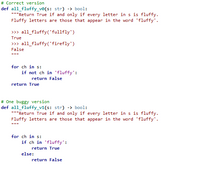
Transcribed Image Text:# Correct version
def all_fluffy_v®(s: str) -> bool:
"*"Return True if and only if every letter in s is fluffy.
Fluffy letters are those that appear in the word 'fluffy'.
>> all_fluffy('fullfly')
True
>> all_fluffy('firefly')
False
for ch in s:
if not ch in 'fluffy':
return False
return True
# One buggy version
def all_fluffy_v1(s: str) -> bool:
"""Return True if and only if every letter in s is fluffy.
Fluffy letters are those that appear in the word 'fluffy'.
for ch in s:
if ch in 'fluffy':
return True
else:
return False
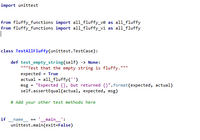
Transcribed Image Text:import unittest
from fluffy_functions import all_fluffy_v® as all_fluffy
from fluffy_functions import all_fluffy_v1 as all_fluffy
|
class TestAllFluffy(unittest. TestCase):
def test_empty_string(self) -> None:
"""Test that the empty string is fluffy.""*
expected = True
actual - all_fluffy('')
msg = "Expected {}, but returned {}".format(expected, actual)
self.assertEqual(actual, expected, msg)
# Add your other test methods here
if
'_main_':
unittest.main(exit=False)
name
==
Expert Solution
This question has been solved!
Explore an expertly crafted, step-by-step solution for a thorough understanding of key concepts.
Step by stepSolved in 5 steps with 3 images

Knowledge Booster
Similar questions
- Define a function drawCircle. This function should expect a Turtleobject, the coordinates of the circle’s center point, and the circle’s radius as arguments. The function should draw the specified circle. The algorithm should draw the circle’s circumference by turning 3 degrees and moving a given distance 120 times. Calculate the distance moved with the formula 2.0 × π × radius ÷ 120.0. Define a function main that will draw a circle with the following parameters when the program is run: X = 50 Y = 75 Radius = 100arrow_forwardGive a concrete example of a function, where blackbox testing might give the impression that “everything’s OK,” while whitebox testing might uncover an error. Give another concrete example of a function where the opposite is true. You need to support both examples with test cases.arrow_forwardPlease fix of couple things in the code below. A couple of things. The input value is the waist size; the pant size is what the program is going to determine. The name valid_input is too generic. The name of the function should reflect what it does; also, start the name of the function with an action verb. For example, read_waist_size We can simplify the reading with the form : Read waist size WHILE waist size is not in the right range DO Show error message Read waist size again Simpler. By the way, the error message should let the user know how not to make the same mistake again. Something like, “This is not a correct size. Enter a value between 26 and 42.” is more helpful. def valid_input():while True:SizeOfPants = int(input("What pants size you are looking for: "))if 26 <= SizeOfPants <= 42:breakelse:print("This is not a correct size. Try Again!!")return SizeOfPants def return_size(SizeOfPants):if 26 <= SizeOfPants < 28:return "XXS"elif 28 <= SizeOfPants…arrow_forward
- Hi there dear expert, Here I have pasted the errors (max 2 allowed, but suffices hopefully), the assignment and my code. It seems the problem is in the function def grade() (and the weights).. it seems to work for all students though but one (error carried along across all functions). Hopefully you can help fix it? Thank you so much in advance. Kind regards Assignment: Make a class student (in student.py) that stores the following information for a student: Name (name) Student number (student_nr) Points per assignment (points_per_assignment) Exam grade (exam_grade) a) Behind each point of information is the name of the parameter to the initializer method. Store this information from the parameters in the object's attributes with the same name. b) Add a method course_points() which returns the number of course points the student has gotten. Example: mary = Student("Mary", 15789613, [10, 9, 8, 10, 9, 10], 9)print(mary.course_points()) > 121 The calculation of the course points is…arrow_forwardComplete the rotate_text() function that takes 2 parameters, a string data and an integer n. If n is positive, then the function will shift all the characters in data forward by n positions, with characters at the end of the string being moved to the start of the string. If n is 0 then the text remains the same. For example: rotate_text('abcde', rotate_text('abcde', rotate_text('abcde', 1) would return the string 'eabcd' 3) would return the string 'cdeab' 5) would return the string 'abcde' rotate_text('abcde', 6) would return the string 'eabcd' ... and so on. If n is negative, then the function will shift the characters in data backward by n positions, with characters at the start of the string being moved to the end of the string. For example: rotate text('abcde', -1) would return the string 'bcdea'arrow_forwardPlease note that on the last line of the code, we need to print out the 'and" with the smallest and the largest number for min and max functions in order to maximize our credit with the zyBooks lab assignment for 3.9. Code Hints: smallestnum = min(usernumbers) #The smallest number is printed out - for example 5, 10, 15 - 5 would be printed out largestnum = max(usernumbers) #The largest number is printed out - for example 5, 10, 15 - 15 would be printed out Write a program that reads a list of integers into a list as long as the integers are greater than zero, then outputs the list values and the smallest and largest integers in the list using min and max built-in functions . This code runs in zyBooks..... Ex: If the input is: 10 5 3 21 2 -6 the output is: [10, 5, 3, 21, 2] 2 and 21 user_numbers = [] user_input = int(input())while user_input > 0: user_numbers.append(user_input) user_input = int(input())print(user_numbers) ''' Complete code here.…arrow_forward
arrow_back_ios
arrow_forward_ios
Recommended textbooks for you
 Computer Networking: A Top-Down Approach (7th Edi...Computer EngineeringISBN:9780133594140Author:James Kurose, Keith RossPublisher:PEARSON
Computer Networking: A Top-Down Approach (7th Edi...Computer EngineeringISBN:9780133594140Author:James Kurose, Keith RossPublisher:PEARSON Computer Organization and Design MIPS Edition, Fi...Computer EngineeringISBN:9780124077263Author:David A. Patterson, John L. HennessyPublisher:Elsevier Science
Computer Organization and Design MIPS Edition, Fi...Computer EngineeringISBN:9780124077263Author:David A. Patterson, John L. HennessyPublisher:Elsevier Science Network+ Guide to Networks (MindTap Course List)Computer EngineeringISBN:9781337569330Author:Jill West, Tamara Dean, Jean AndrewsPublisher:Cengage Learning
Network+ Guide to Networks (MindTap Course List)Computer EngineeringISBN:9781337569330Author:Jill West, Tamara Dean, Jean AndrewsPublisher:Cengage Learning Concepts of Database ManagementComputer EngineeringISBN:9781337093422Author:Joy L. Starks, Philip J. Pratt, Mary Z. LastPublisher:Cengage Learning
Concepts of Database ManagementComputer EngineeringISBN:9781337093422Author:Joy L. Starks, Philip J. Pratt, Mary Z. LastPublisher:Cengage Learning Prelude to ProgrammingComputer EngineeringISBN:9780133750423Author:VENIT, StewartPublisher:Pearson Education
Prelude to ProgrammingComputer EngineeringISBN:9780133750423Author:VENIT, StewartPublisher:Pearson Education Sc Business Data Communications and Networking, T...Computer EngineeringISBN:9781119368830Author:FITZGERALDPublisher:WILEY
Sc Business Data Communications and Networking, T...Computer EngineeringISBN:9781119368830Author:FITZGERALDPublisher:WILEY

Computer Networking: A Top-Down Approach (7th Edi...
Computer Engineering
ISBN:9780133594140
Author:James Kurose, Keith Ross
Publisher:PEARSON

Computer Organization and Design MIPS Edition, Fi...
Computer Engineering
ISBN:9780124077263
Author:David A. Patterson, John L. Hennessy
Publisher:Elsevier Science

Network+ Guide to Networks (MindTap Course List)
Computer Engineering
ISBN:9781337569330
Author:Jill West, Tamara Dean, Jean Andrews
Publisher:Cengage Learning

Concepts of Database Management
Computer Engineering
ISBN:9781337093422
Author:Joy L. Starks, Philip J. Pratt, Mary Z. Last
Publisher:Cengage Learning

Prelude to Programming
Computer Engineering
ISBN:9780133750423
Author:VENIT, Stewart
Publisher:Pearson Education

Sc Business Data Communications and Networking, T...
Computer Engineering
ISBN:9781119368830
Author:FITZGERALD
Publisher:WILEY