
Database System Concepts
7th Edition
ISBN: 9780078022159
Author: Abraham Silberschatz Professor, Henry F. Korth, S. Sudarshan
Publisher: McGraw-Hill Education
expand_more
expand_more
format_list_bulleted
Question
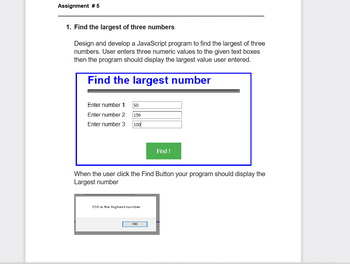
Transcribed Image Text:Assignment #5
1. Find the largest of three numbers:
Design and develop a JavaScript program to find the largest of three
numbers. User enters three numeric values to the given text boxes
then the program should display the largest value user entered.
Find the largest number
Enter number 1: 50
Enter number 2:
Enter number 3: 100
150
When the user click the Find Button your program should display the
Largest number
150 is the highest number
Find !
OK
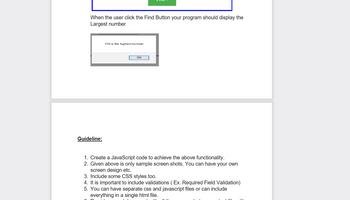
Transcribed Image Text:When the user click the Find Button your program should display the
Largest number
Guideline:
150 is the highest number
OK
1. Create a JavaScript code to achieve the above functionality.
2. Given above is only sample screen shots. You can have your own
screen design etc.
3. Include some CSS styles too.
4. It is important to include validations (Ex. Required Field Validation)
5. You can have separate css and javascript files or can include
everything in a single html file.
Expert Solution
This question has been solved!
Explore an expertly crafted, step-by-step solution for a thorough understanding of key concepts.
Step by stepSolved in 3 steps with 4 images

Knowledge Booster
Learn more about
Need a deep-dive on the concept behind this application? Look no further. Learn more about this topic, computer-science and related others by exploring similar questions and additional content below.Similar questions
- Title: Transformers Beast Characters Webpage Creation Objective: The objective of this activity is to develop a web page dedicated to Transformer beast characters using HTML, CSS, and Flexbox layout. The activity aims to reinforce the understanding and practical implementation of various web development concepts, including flexbox, navigation, hover effects, flex-direction, nth-child, tables, transitions, and image display. Step 1: Set Up the Project Open your preferred text editor. Create a new folder for the activity and name it "TransformersBeastCharacters." Inside the project folder, create the following files: html (main page) html (character information page) html (image gallery page) css (CSS file) Step 2: Create the Basic Structure Open the index.html file in your text editor. Set up the basic structure of an HTML document by adding the HTML, head, and body tags. Inside the head tag, add a title for the…arrow_forwardwhat I have so far please help with what you can Separate your style sheets into three files:/styles/colors.css/styles/formatting.css/styles/transitions-animations.css <!DOCTYPE html><html> <head> <title>Home Page</title> <link rel="stylesheet" type="text/css" href="./styles/colors1.css"> <link rel="stylesheet" type="text/css" href=""> <link rel="stylesheet" type="text/css" href=""> </head> <body> <!--Added main tag--> <main> <!--Added nav tag--> <nav> <a href="index.html">Home</a> <a href="contact.html">Contact</a> <a href="about.html">About</a> </nav> <h1>Welcome to my (about me) site</h1> <picture> <source media="(min-width:650px)" srcset="./images/me3-650.jpg"> <source media="(min-width:465px)"…arrow_forwardComplete the following webpage assignment. Assignment Instructions: Design a webpage to simulate a Blog. The website must have a banner image and a featured image with multiple resolutions to be active at different resolution breakpoints just as discussed in this lesson. Include a jQuery script in your project to further enhance the user experience. Use one of the CDN libraries. The script is up to your discretion though you must be able to justify its use. The blog page must be aesthetically pleasing and follow a traditional blog structure. It may help to look at the many WordPress templates available on the net.arrow_forward
- If two .CSS files are referenced in your HTML code one after the other (same level), which one overrides the other one?arrow_forwardMake a page that looks something like the picture attached below! Use your own monster, text, and colors, if you like. The monster picture needs a think border. Make sure there's space: Inside the warning box, between it and the text Outside the warning box, between it and the text Around the image border Full HTML page, as usual. Use a separate stylesheet. GIVE ALL CODES. I will upload to my server. thank you i will upvote.arrow_forwardWhen your main page loads, prompt the user for their name and store it in a variable. Then create an alert that welcomes the user to the page using the name they entered. (HINT: the instructions indicate the event handler to use!) On each of your pages, use javascript to display automatically the day/time the page was last updated. (HINT: This is a property of the document!) On at least two of your images on your image page, add a script that displays an alert when the user clicks one of the images. The alert should give a short description or additional information about the image. Add a countdown to something relevant to the company (holiday, event, specials/sales, etc.) and display the output in your HTML. This should update automatically subtracting the date of the event and the current date. The output will look something like "There are ### days until the sale!" where ### is automatically filled in with the number of days calculated using the javascript. This should not be a…arrow_forward
- HTML/CSS JAVASCRIPT please help me answer this question I will give you a good rating Thank you! TRUE OR FALSE To access the textual content of a paragraph, excluding the embedded links and images, one would use textContent and not inner HTML? All Interior inline content extracted from a div element can be placed inside a paragraph by employing innerHTML to select and transfer that div content to the paragraph? One can have multiple events for a series of radio buttons , but only a single event can be assigned to a series of checkboxes?arrow_forwardPlease help me with this. I am having trouble understanding the below. Please illustrate the below instructiosn using the images provided below. Thank you LanguageD: HTML, CSS, JavaScript Create thumbnails of all proposed webpages and place them on one singlepaper/page. Connect all your thumbnails with arrows. All designs must haveat least one arrow pointing to them, and at least one arrow pointing fromthem. This is intended to illustrate how you will move around the website.The arrows must start from the EDGE of the ‘element’ that one clicks tonavigate from a given page and the arrows must end at the EDGE of thewebpage or sidebar or popup that opens as a result Show examples + upload image using images belowarrow_forwardPlease help me with this Place a magenta border (of 5px) around the entire body of the page. Do not create a CSS class to accomplish this.2. Place a cyan border (of 5px) around the header of the page. Do not create a CSS class to accomplish this. 3. Place a purple border (of 5px) around the words “Some Science Fiction Movies Worth Watching”.4. Create a div tag with class ‘movie’ to surround details of each movie, and place a blue border (of 5px) around each movie on this list.5. Place a green border (of 5px) around each movie director. Do not create a CSS class to accomplish this. 6. Place a black border (of 5px) around every paragraph on the page. Do not create a CSS class to accomplish this. <!DOCTYPE html> <html lang="en"> <head> <meta charset="UTF-8"> <meta name="viewport" content="width=device-width, initial-scale=1.0"> <title>EECS1012: Lab 2 - Movie Recommendations</title> <link rel="stylesheet"…arrow_forward
arrow_back_ios
arrow_forward_ios
Recommended textbooks for you
 Database System ConceptsComputer ScienceISBN:9780078022159Author:Abraham Silberschatz Professor, Henry F. Korth, S. SudarshanPublisher:McGraw-Hill Education
Database System ConceptsComputer ScienceISBN:9780078022159Author:Abraham Silberschatz Professor, Henry F. Korth, S. SudarshanPublisher:McGraw-Hill Education Starting Out with Python (4th Edition)Computer ScienceISBN:9780134444321Author:Tony GaddisPublisher:PEARSON
Starting Out with Python (4th Edition)Computer ScienceISBN:9780134444321Author:Tony GaddisPublisher:PEARSON Digital Fundamentals (11th Edition)Computer ScienceISBN:9780132737968Author:Thomas L. FloydPublisher:PEARSON
Digital Fundamentals (11th Edition)Computer ScienceISBN:9780132737968Author:Thomas L. FloydPublisher:PEARSON C How to Program (8th Edition)Computer ScienceISBN:9780133976892Author:Paul J. Deitel, Harvey DeitelPublisher:PEARSON
C How to Program (8th Edition)Computer ScienceISBN:9780133976892Author:Paul J. Deitel, Harvey DeitelPublisher:PEARSON Database Systems: Design, Implementation, & Manag...Computer ScienceISBN:9781337627900Author:Carlos Coronel, Steven MorrisPublisher:Cengage Learning
Database Systems: Design, Implementation, & Manag...Computer ScienceISBN:9781337627900Author:Carlos Coronel, Steven MorrisPublisher:Cengage Learning Programmable Logic ControllersComputer ScienceISBN:9780073373843Author:Frank D. PetruzellaPublisher:McGraw-Hill Education
Programmable Logic ControllersComputer ScienceISBN:9780073373843Author:Frank D. PetruzellaPublisher:McGraw-Hill Education

Database System Concepts
Computer Science
ISBN:9780078022159
Author:Abraham Silberschatz Professor, Henry F. Korth, S. Sudarshan
Publisher:McGraw-Hill Education

Starting Out with Python (4th Edition)
Computer Science
ISBN:9780134444321
Author:Tony Gaddis
Publisher:PEARSON

Digital Fundamentals (11th Edition)
Computer Science
ISBN:9780132737968
Author:Thomas L. Floyd
Publisher:PEARSON

C How to Program (8th Edition)
Computer Science
ISBN:9780133976892
Author:Paul J. Deitel, Harvey Deitel
Publisher:PEARSON

Database Systems: Design, Implementation, & Manag...
Computer Science
ISBN:9781337627900
Author:Carlos Coronel, Steven Morris
Publisher:Cengage Learning

Programmable Logic Controllers
Computer Science
ISBN:9780073373843
Author:Frank D. Petruzella
Publisher:McGraw-Hill Education