
Computer Networking: A Top-Down Approach (7th Edition)
7th Edition
ISBN: 9780133594140
Author: James Kurose, Keith Ross
Publisher: PEARSON
expand_more
expand_more
format_list_bulleted
Question
Java Question - Create a GUI-based Java application that uses three JLabel, threeJTextFields, and one JButton control to build a GUI “form”, as shown in the attached picture. Set the background color of the form to “pink”. Make
sure the output looks similar to the picture. [Note: Be sure to use input and output dialog boxes]. Thank you.
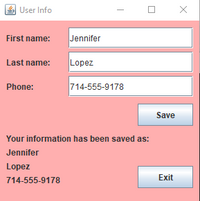
Transcribed Image Text:User Info
First name:
Jennifer
Last name:
Lopez
Phone:
714-555-9178
Save
Your information has been saved as:
Jennifer
Lopez
714-555-9178
Exit
Expert Solution
This question has been solved!
Explore an expertly crafted, step-by-step solution for a thorough understanding of key concepts.
Step by stepSolved in 2 steps with 2 images

Knowledge Booster
Similar questions
- //In Java Language please package layoutDemos; import javafx.application.Application;import javafx.event.ActionEvent;import javafx.event.EventHandler;import javafx.geometry.Insets;import javafx.geometry.Pos;import javafx.scene.Scene;import javafx.scene.control.Button;import javafx.scene.layout.GridPane;import javafx.scene.layout.HBox;import javafx.scene.layout.Pane;import javafx.scene.layout.StackPane;import javafx.scene.layout.VBox;import javafx.scene.text.Text;import javafx.stage.Stage; public class ButtonsOnTop extends Application { @Overridepublic void start(Stage primaryStage) {primaryStage.setTitle("Two Button VBox");// -------------------------------------------------------------------- VBox vbox1 = new VBox(10); // the attribute sets the space between nodesvbox1.setPadding(new Insets(15, 15, 15, 15)); // sets space around the edgesGridPane gridBox = new GridPane();gridBox.setAlignment(Pos.CENTER);gridBox.setHgap(20);gridBox.setPadding(new Insets(10, 10, 15,…arrow_forwardGUI calculator in python - The user enters two integers into the text fields. - When the Add button is pressed, the sum of values in the text fields are shown after the Equals: as a label. - The Clear button clears the values in the text fields and the result of the previous calculation. The cleared values can be blank or zero. - The Quit button closes the GUI window.arrow_forwardWhat value, and how is it decided, causes an image to be selected from the ImageList so that it may be shown in a PictureBox?arrow_forward
- There is no information available about a default setting for the SizeMode property of the PictureBox control.arrow_forwardCreate a new “GoodJob” project. Run Visual Studio and select C# Windows Application. When you first start a C# project you must name your Project. You cannot name your project after you create it. You must name git when you first begin. So, call this first project “GoodJob”. Now you should see an empty GUI window show up. This GUI window is called the Designer Window. Your Toolbox should be to the left and your properties window should be to the right of this Designer window. If you need help getting started with Visual Studio, (Study chap. 1 of your textbook / PP slides), plus the Yutube links, it shows you how to start a new Project and start adding components. We are going to add 3 components to this Project. A Label and 2 Buttons. The Label should say “Hello World” and the Buttons should say “GoodJob” and “Exit”. The Label should be near the top in the center and the Buttons should be near the bottom in the center. Make sure to give these components names by using the…arrow_forwardJava Program - GUI Number Guessing Look at the code, notice that the actionPerformed method is not complete. It just contains code that will print to the console when buttons are pressed. Make the following modifications to the code. When the Higher button is pressed invoke this.guesser.higher(), and then put the new guess into the this.guessField When the Lower button is pressed invoke this.guesser.lower() and then put the new guess into the this.guessField When the Reset button is pressed, invoke this.guesser.reset() and then put the new guess into the ghis.guessField When the Correct button is pressed, exit the app using System.exit(0). Wrap the invocation of lower() and higher() in try catch blocks that catch NumberGuesserIllegalStateExceptions. Show a JOptionPane that alerts the user that you are onto their schemes. Change the guessing algorithm from random-guess to binary search. You can do this by changing the object created for the guesser to a plain old NumberGuesser. It…arrow_forward
- TextBox and MaskedTextBox: What's the Difference? how to make textbox utilize all uppercase or lowercase characters?arrow_forward8. This Old House (For Python) Use the Canvas widget that you learned in this chapter to draw a house. Be sure to include at least two windows and a door. Feel free to draw other objects as well, such as the sky, sun, and even clouds.arrow_forwardusing scene builder pleasearrow_forward
- 3. Write a GUI application with a single button. Initially the button is labelled "0". When it is first clicked the label becomes "1". When it is clicked a second time it becomes "2", and each time it is clicked it cycles between "0", "1" and "2".arrow_forwardConsider a PictureBox control named myPicture in an application's GUI. Make the control invisible with a statement.arrow_forwardJava Questions - (Has 2 Parts). Based on each code, which answer out of the choices "A, B, C, D, E" is correct. Each part has one correct answer. Thank you. Part 1 - Which sets the frame (or a "form") width to 100 pixels and the height to 200 pixels? A. setSize(100, 200);B. setSize(200, 100);C. setDims(100, 200);D. setDimensions(200, 100);E. setWidth(100); setHeight(100); Part 2 - In Java, which can ensure the "Form" class to inherit from JFrame class? A. public class Form gets JFrame { }B. public class Form inherits JFrame { }C. public class Form extends JFrame { }D. public class Form : public JFrame { }E. public class Form implements JFrame { }arrow_forward
arrow_back_ios
SEE MORE QUESTIONS
arrow_forward_ios
Recommended textbooks for you
 Computer Networking: A Top-Down Approach (7th Edi...Computer EngineeringISBN:9780133594140Author:James Kurose, Keith RossPublisher:PEARSON
Computer Networking: A Top-Down Approach (7th Edi...Computer EngineeringISBN:9780133594140Author:James Kurose, Keith RossPublisher:PEARSON Computer Organization and Design MIPS Edition, Fi...Computer EngineeringISBN:9780124077263Author:David A. Patterson, John L. HennessyPublisher:Elsevier Science
Computer Organization and Design MIPS Edition, Fi...Computer EngineeringISBN:9780124077263Author:David A. Patterson, John L. HennessyPublisher:Elsevier Science Network+ Guide to Networks (MindTap Course List)Computer EngineeringISBN:9781337569330Author:Jill West, Tamara Dean, Jean AndrewsPublisher:Cengage Learning
Network+ Guide to Networks (MindTap Course List)Computer EngineeringISBN:9781337569330Author:Jill West, Tamara Dean, Jean AndrewsPublisher:Cengage Learning Concepts of Database ManagementComputer EngineeringISBN:9781337093422Author:Joy L. Starks, Philip J. Pratt, Mary Z. LastPublisher:Cengage Learning
Concepts of Database ManagementComputer EngineeringISBN:9781337093422Author:Joy L. Starks, Philip J. Pratt, Mary Z. LastPublisher:Cengage Learning Prelude to ProgrammingComputer EngineeringISBN:9780133750423Author:VENIT, StewartPublisher:Pearson Education
Prelude to ProgrammingComputer EngineeringISBN:9780133750423Author:VENIT, StewartPublisher:Pearson Education Sc Business Data Communications and Networking, T...Computer EngineeringISBN:9781119368830Author:FITZGERALDPublisher:WILEY
Sc Business Data Communications and Networking, T...Computer EngineeringISBN:9781119368830Author:FITZGERALDPublisher:WILEY

Computer Networking: A Top-Down Approach (7th Edi...
Computer Engineering
ISBN:9780133594140
Author:James Kurose, Keith Ross
Publisher:PEARSON

Computer Organization and Design MIPS Edition, Fi...
Computer Engineering
ISBN:9780124077263
Author:David A. Patterson, John L. Hennessy
Publisher:Elsevier Science

Network+ Guide to Networks (MindTap Course List)
Computer Engineering
ISBN:9781337569330
Author:Jill West, Tamara Dean, Jean Andrews
Publisher:Cengage Learning

Concepts of Database Management
Computer Engineering
ISBN:9781337093422
Author:Joy L. Starks, Philip J. Pratt, Mary Z. Last
Publisher:Cengage Learning

Prelude to Programming
Computer Engineering
ISBN:9780133750423
Author:VENIT, Stewart
Publisher:Pearson Education

Sc Business Data Communications and Networking, T...
Computer Engineering
ISBN:9781119368830
Author:FITZGERALD
Publisher:WILEY