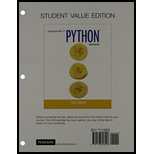
Student Value Edition for Starting Out with Python (3rd Edition)
3rd Edition
ISBN: 9780133848496
Author: Tony Gaddis
Publisher: PEARSON
expand_more
expand_more
format_list_bulleted
Concept explainers
Expert Solution & Answer
Chapter 13, Problem 4AW
Explanation of Solution
- • Define a class named.
- ○ Define a method named “dialog_box” to create a message box to show the given message.
- ○ Define a “__init__(self)” method to create main window.
- ○ Make a call to the function “dialog_box” to display the message box.
- • Create instance of the class created above.
Program to create and display a dialog box with given title and message is as follows:
# Import required file
import tkinter
import tkinter.messagebox
# Define a class
class MyGUI:
# Define a method for dialog
def dialog_box(self):
# Displaying a dialog box...
Expert Solution & Answer
Want to see the full answer?
Check out a sample textbook solution
Students have asked these similar questions
Write a statement that displays a message box showing the message Welcome to our hotel!
If a message is for informational purposes only and does not require the user to make a decision, the message box should display which of the following? a. an OK button and the Information icon b. an OK button and the Exclamation icon c. a Yes button and the Stop icon d. a No button and the Stop icon
which statement has a syntax error? Assume variables x, y, and z and age have already been defined.
y=y
x+y=z
age ='32'
print('Name, age')
Chapter 13 Solutions
Student Value Edition for Starting Out with Python (3rd Edition)
Ch. 13.1 - What is a user interface?Ch. 13.1 - How does a command line interface work?Ch. 13.1 - Prob. 3CPCh. 13.1 - Prob. 4CPCh. 13.2 - Briefly describe each of the following tkinter...Ch. 13.2 - Prob. 6CPCh. 13.2 - Prob. 7CPCh. 13.3 - Prob. 8CPCh. 13.3 - Prob. 9CPCh. 13.3 - Prob. 10CP
Ch. 13.7 - Prob. 11CPCh. 13.7 - Prob. 12CPCh. 13.7 - Prob. 13CPCh. 13.7 - Prob. 14CPCh. 13.8 - You want the user to be able to select only one...Ch. 13.8 - You want the user to be able to select any number...Ch. 13.8 - How can you use an Intvar object to determine...Ch. 13.8 - Prob. 18CPCh. 13 - The ________ is the part of a computer with which...Ch. 13 - Before GUIs became popular, the interface was the...Ch. 13 - A ________ is a small window that displays...Ch. 13 - Prob. 4MCCh. 13 - An item that appears in a programs graphical user...Ch. 13 - You can use this module in Python to create GUI...Ch. 13 - Prob. 7MCCh. 13 - Prob. 8MCCh. 13 - This widget is a container that can hold other...Ch. 13 - Prob. 10MCCh. 13 - A(n) ________ is a function or method that is...Ch. 13 - Prob. 12MCCh. 13 - You can call this method to close a GUI program....Ch. 13 - You call this method to retrieve data from an...Ch. 13 - Prob. 15MCCh. 13 - If there are a group of these in a container, only...Ch. 13 - Prob. 1TFCh. 13 - Prob. 2TFCh. 13 - The data that you retrieve from an Entry widget is...Ch. 13 - Prob. 4TFCh. 13 - Prob. 5TFCh. 13 - Prob. 1SACh. 13 - Prob. 2SACh. 13 - Prob. 3SACh. 13 - Prob. 4SACh. 13 - Prob. 5SACh. 13 - Prob. 6SACh. 13 - Prob. 7SACh. 13 - How can you use an IntVar object to determine...Ch. 13 - Prob. 9SACh. 13 - Prob. 1AWCh. 13 - Prob. 2AWCh. 13 - Prob. 3AWCh. 13 - Prob. 4AWCh. 13 - Write a statement that creates a Button widget....Ch. 13 - Write a statement that creates a Button widget...Ch. 13 - Assume the variable data_entry references an Entry...Ch. 13 - Name and Address The Name and Address Problem...Ch. 13 - Latin Translator Look at the following list of...Ch. 13 - Miles Per Gallon Calculator Write a GUI program...Ch. 13 - Celsius to Fahrenheit Write a GUI program that...Ch. 13 - Property Tax A county collects property taxes on...Ch. 13 - Joes Automotive Joes Automotive performs the...Ch. 13 - Long-Distance Calls A long-distance provider...
Knowledge Booster
Learn more about
Need a deep-dive on the concept behind this application? Look no further. Learn more about this topic, computer-science and related others by exploring similar questions and additional content below.Similar questions
- C++ Question: See Attached picture. Follow all instructions. Please create the code yourself. Thanks!!!arrow_forwardA. More than one condition can be tested by using a nested if statement without using the AND and/or OR operators. Select one: True False B. Indicate if the following statement is true or false: A * 3 >= B – 14 \ 3 AND F OR C <= D + 3 where A = 7, B = 9, C = 14, D = -4 and F = FALSE Select one: True False C. As the first part of the planning, you draw up a table that contains a description of each input and output item, together with their type and variable name. Select one: True Falsearrow_forwardWrite a statement that displays each of the following numeric variables in a message box. a. grandTotal d. highScore c. sum b. widtharrow_forward
- 1a. Please create the pseudocode that read three different integer number, then display the average of those numbers and maximum number. 1b. Please convert the pseudocode in task above into the flowchart.arrow_forwardIf the intTotalScore and intTests variables contain the numbers 0 and 2,respectively, the statement dblAvg = intTotalScore / intTests will___________ . a. assign 0 to the dblAvg variable b. result in a syntax error c. result in a logic errord. result in a run time errorarrow_forwardDesign an Applet function to display the net amount depending on the option selection by the user (Savings/Current) assuming that the textbox, buttons, check box and labels are already defined. If user selected Savings display net amount=amount *2 If user selected Current display net amount=amount *5arrow_forward
- What is the term used for not checking the 2nd expression when the 1st expression is false in an or if statement? Question 33 options: base breaking short circuiting breaking None of the abovearrow_forwardIf the intTotalScore and intTests variables contain the numbers 200 and 0,respectively, the statement dblAvg = intTotalScore / intTests will_________ .a. assign 0 to the dblAvg variable b. result in a syntax error c. result in a logic error d. result in a run time errorarrow_forwardCreate a Function procedure called calculate cost that calculate the cost of an item and return that amount and prints the item and cost using a label in visual basicarrow_forward
arrow_back_ios
SEE MORE QUESTIONS
arrow_forward_ios
Recommended textbooks for you
 Programming with Microsoft Visual Basic 2017Computer ScienceISBN:9781337102124Author:Diane ZakPublisher:Cengage LearningCOMPREHENSIVE MICROSOFT OFFICE 365 EXCEComputer ScienceISBN:9780357392676Author:FREUND, StevenPublisher:CENGAGE L
Programming with Microsoft Visual Basic 2017Computer ScienceISBN:9781337102124Author:Diane ZakPublisher:Cengage LearningCOMPREHENSIVE MICROSOFT OFFICE 365 EXCEComputer ScienceISBN:9780357392676Author:FREUND, StevenPublisher:CENGAGE L

Programming with Microsoft Visual Basic 2017
Computer Science
ISBN:9781337102124
Author:Diane Zak
Publisher:Cengage Learning

COMPREHENSIVE MICROSOFT OFFICE 365 EXCE
Computer Science
ISBN:9780357392676
Author:FREUND, Steven
Publisher:CENGAGE L