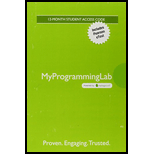
Program Plan:
- Import required packages.
- Declare a main class named “ch14_1” which extends the “Application” class.
- Declare a “start ()” method which overrides the “start ()” method in the “Application” class. Inside this method,
- Create a GridPane in order to display images.
- Place the pane in center position using “setAlignment ()” method.
- Set the horizontal and vertical gap for the pane using “setHgap ()” and “setVgap ()” functions respectively.
- Create four ImageView objects to display all the images from the file.
- Add all the four images on their respective position on the pane.
- Create a scene and place it on the stage.
- Set the title as “Exercise14_01”.
- Display the stage on the window using “primaryStage.show()” method.
- Declare a main method using “public static main”.
- Launch the method using “launch ()” method.
- Declare a “start ()” method which overrides the “start ()” method in the “Application” class. Inside this method,
The below program displays four images on the GridPane as per the given image.
Explanation of Solution
Program:
//Import required packages
import javafx.application.Application;
import javafx.geometry.Pos;
import javafx.scene.Scene;
import javafx.scene.layout.GridPane;
import javafx.stage.Stage;
import javafx.scene.image.ImageView;
//Main class extends Application
public class ch14_1 extends Application
{
//Overrides the start method in the application
@Override
//start method
public void start(Stage primaryStage)
{
//Create a GridPane to display images
GridPane GP = new GridPane();
//Place the pane in center position
GP.setAlignment(Pos.CENTER);
/*set the horizontal and vertical gap for the pane*/
GP.setHgap(5);
GP.setVgap(5);
/*Create 4 image views to display 4 images and pass the url from the file name*/
ImageView IV1 = new ImageView("snaps/germany.gif");
ImageView IV2 = new ImageView("snaps/china.gif");
ImageView IV3 = new ImageView("snaps/fr.gif");
ImageView IV4 = new ImageView("snaps/us.gif");
/*Add image to the pane in the first row, first column*/
GP.add(IV1, 0, 0);
/*Add image to the pane in the second row, first column*/
GP.add(IV2, 1, 0);
/*Add image to the pane in the first row, second column*/
GP.add(IV3, 0, 1);
/*Add image to the pane in the second row, second column*/
GP.add(IV4, 1, 1);
//Create a scene and place it on the stage
Scene scene = new Scene(GP);
//Setting title
primaryStage.setTitle("Exercise14_01");
//Place the scene on the stage
primaryStage.setScene(scene);
//Display the stage on the window
primaryStage.show();
}
//Main method
public static void main(String[] args)
{
//Launch the application
launch(args);
}
}
Screenshot of the output

Want to see more full solutions like this?
Chapter 14 Solutions
MyLab Programming with Pearson eText -- Access Card -- for Introduction to Java Programming and Data Structures, Comprehensive Version
- Use assembly language.arrow_forward4.16 LAB: Interstate highway numbers Primary U.S. interstate highways are numbered 1-99. Odd numbers (like the 5 or 95) go north/south, and evens (like the 10 or 90) go east/west. Auxiliary highways are numbered 100-999, and service the primary highway indicated by the rightmost two digits. Thus, I-405 services I-5, and I-290 services I-90. Given a highway number, indicate whether it is a primary or auxiliary highway. If auxiliary, indicate what primary highway it serves. Also indicate if the (primary) highway runs north/south or east/west. Ex: If the input is: 90 the output is: I-90 is primary, going east/west. Ex: If the input is: 290 the output is: I-290 is auxiliary, serving I-90, going east/west. Ex: If the input is: 0 the output is: 0 is not a valid interstate highway number. Ex: If the input is: 200 the output is: 200 is not a valid interstate highway number. See Wikipedia for more info on highway numbering. 344614.2153518.qx3zqy7 Use Python. Don't use Java cause that's…arrow_forwardRevise Exercise 6.28 (Craps is a popular dice game played in casinos. Write a program to play a variation of the game, as follows:Roll two dice. Each die has six faces representing values 1, 2, ..., and 6, respectively. Check the sum of the two dice. If the sum is 2, 3, or 12 (called craps), you lose; if the sum is 7 or 11 (called natural), you win; if the sum is another value (i.e., 4, 5, 6, 8, 9, or 10), a point is established. Continue to roll the dice until either a 7 or the same point value is rolled. If 7 is rolled, you lose. Otherwise, you win.Your program acts as a single player.)to run it 10,000 times and display the number of winning games.arrow_forward
- 5-27) (Display leap years) Write a program that displays all the leap years, ten per line, from two positive integer year periods entered by the user , separated by exactly one space. Although it is only an approximation consider any year a leap year if it divisible by 4. Also display the number of leap years in this period.arrow_forward5.7 LAB: Palindrome A palindrome is a word or a phrase that is the same when read both forward and backward Examples are: bob, sees, or never odd or even (ignoring spaces). Write a program whose input is a word or phrase, and that outputs whether the input is a palindrome Ex: If the input is: bob the output is: bob is a palindrome Ex: If the input is: bobby the output is: bobby is not a palindrome Hint: Start by removing spaces. Then check if a string is equivalent to it's reverse. 450052196680037 LAB ACTIVITY 5.7.1: LAB: Palindrome 1 word=input("Enter a word or phrase: ").strip().lower 2 3 without_space= word.replace("","") 4 5 if without_space=without_space[::-1]: print (word, "is a palindrome") print (word, "is not a palindrome") 6 7 8 9 main.py else: I 0/10 Load default template...arrow_forwardC programarrow_forward
- 6,7 plz explain your answersarrow_forward1. (5.8 in 8e) Show the value of x after each of the following statements is performed: a) x fabs(7.5); b) x floor(7.5); c) x fabs(0.0); d) x ceil(0.0); e) x fabs(-6.4); x ceil(-6.4); g) x ceil(-fabs(-8 floor(-5.5))); 2. (5.12 in 8e) Answer each of the following questions: a) What does it mean to choose numbers "at random"? b) Why is the rand function useful for simulating games of chance? c) Why would you randomize a program by using srand? Under what circumstances is it desirable not to randomize? d) Why is it often necessary to scale and/or shift the values produced by rand? 3. Define an array of 100 ints, and write a loop (including the body) to initialize every element in the array to 0. You can name the array whatever you'd like 4. In C, strings have a terminating character at the end of the array, while, for example, integer arrays do not. Why do you think this is?arrow_forwardPython please!arrow_forward
- 4arrow_forwardPython! Look at image thank you!arrow_forward7.9 LAB: Palindrome A palindrome is a word or a phrase that is the same when read both forward and backward. Examples are: "bob," "sees," or "never odd or even" (ignoring spaces). Write a program whose input is a word or phrase, and that outputs whether the input is a palindrome. Ex: If the input is: bob the output is: bob is a palindrome Ex: If the input is: bobby the output is: bobby is not a palindrome Hint: Start by removing spaces. Then check if a string is equivalent to it's reverse. Use Python, please.arrow_forward
 C++ for Engineers and ScientistsComputer ScienceISBN:9781133187844Author:Bronson, Gary J.Publisher:Course Technology Ptr
C++ for Engineers and ScientistsComputer ScienceISBN:9781133187844Author:Bronson, Gary J.Publisher:Course Technology Ptr
