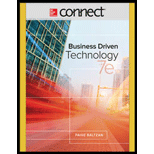
Concept explainers
Scratch
Scratch is a visual
Scratch is a free project created by the Lifelong Kindergarten Group at the MIT Media Lab and currently has more than 8 million users. The goal of Scratch is to help young people learn to think creatively, reason systematically, and work collaboratively—essential skills for life in the 21st century.
In a group, visit the Scratch website at http://scratch.mit.edu/. What type of system development methodology is Scratch using? What skills can young people learn from creating Scratch programs?
Want to see the full answer?
Check out a sample textbook solution
Chapter 18 Solutions
Connect with LearnSmart Access Card for Business Driven Technology
- To create a graphical user interface application program in Java, there are a number of components that can be utilized. Specifically, you can use a frame or a panel to create objects. What are the differences between these two components? Provide an example that illustrates creating a simple GUI with an appropriate frame element. In response to your peers, provide an additional example on the GUI w/frame element that was posted.arrow_forwardQuestion 1 (java)Create your own (customized) frame to enter and display the following: A-Your personal Information such as: name, University_ID, gender, etc. Then use textArea component to display all of them.B-Your academic information such as: major, level. • Use at least two nested effective panels, and two layouts, and at least three GUI components. •Do not forget to use handling button events to listen and perform an action on buttons and text field.Show your code and screenshot of the output. I need the full answer pls read the requirements carefully pls i meed answer ASAParrow_forwardThe goal of this assignment is to write commented modern OpenGL code that creates two right-angle triangles that are colored and share a point. Using ONLY the OpenGL libraries: GLAD, GLEW, GLFW, glm. This needs to be written in C++ code in Visual Studio. The triangles should look like the following:arrow_forward
- Part-4: Java FX_____________________________________________________________________________ Create a JavaFx project that demonstrates various topics you have learnt like, creating structure of JavaFx, Panes, UI Controls, Shapes and events-driven programming for different controls. To do this, use the classes from Part-2. Create a window that consists of the following:• Window title: “Title of your project”.• Design your window by using different User Interface Control like Text Field, Labels, Checkbox / Radio button, Combo box, List box, etc.... Use the data fields from the part-2, to design the nodes of the window. (Minimum five different user interface controls should be used.• Use the concept of the Events Driven Programming (EDP) in order to activate the following GUI components (Buttons, radio buttons, check box, etc..) to activate the events to some nodes in your window to implement actions. (Minimum three different events should be created) Include the below in your project…arrow_forwardwe will build a simple graphical application that is responsive and that uses basic widgets and demonstrates event handling. The screen shot below shows the expected result. Please examine the rubrics in building your GUI. Notice the widgets are not placed directly on the form but on a frame with width, padding and relief. You must not use any other library except tkinter. Your code must run on a standard machine. Your code must be written as a class that inherits from Tk and the application must resize gracefully. The apps must start in a usable state i.e. all the relevant values of the input widget must be set. So if you click ok when the app starts, then you should get the pop-up message shown in the last page. The reset button must set the app to the initial start state. Widget must align vertically as well as horizontally with their matching widget. note: Coding langage Pythonarrow_forwardPlease written by computer source Can someone turn this into a proper functioning code for JavaScript on visual studio code. (Include numbers and everything so i can put it into the JavaScript page right away please) function setup() { createCanvas(400, 400); x = width / 2; y = height / 2; } function draw() { background(200); fill(255, 0, 0); stroke(0); strokeWeight(4); ellipse(x, y, 50, 50); rect(x - 25, y - 25, 50, 50); triangle(x, y - 25, x - 25, y + 25, x + 25, y + 25); line(x - 25, y, x + 25, y); arc(x, y, 50, 50, 0, PI); }arrow_forward
- 1.Design and implement a GUI application that has a yellow circle in the middle withtwo buttons Enlarge and Shrink at the bottom. When the Enlarge button is clicked, thecircle should increase in size by 2 pixels and when the Shrink button is clicked thecircle should reduce in size by 2 pixels 2. Design a class named Person and its two subclasses named Student and Employee.Make Faculty and Staff subclasses of Employee. A person has a name, address, phonenumber, and email address. A student has a class status (freshman, sophomore, junior,–...2/3or senior). Define the status as a constant. An employee has an office, salary, and datehired. A faculty member has office hours and a rank. A staff member has a title.Override the toString method in each class to display the class name and the person’sname.Draw the UML diagram for the classes and implement them. Write a test program thatcreates a Person, Student, Employee, Faculty, and Staff, and invokes their toString()methods.arrow_forwardIntroduction In this lab, we will be creating a graphical user interface (GUI) to allow the user to select a button that will change the color of the center panel and radio buttons that will change the color of the text in the center panel. We will need to use a variety of Swing components to accomplish this task. We will build two panels, a top panel containing three buttons and a bottom panel containing three radio buttons. Layouts will be used to add these panels to the window in the desired positions. A label with instructions will also be added to the window. Listeners will be employed to handle the events desired by the user. Task #1 Creating a GUI Import the required Java libraries. Create a class called ColorFactory that inherits from JFrame. Create named constants for a width of 500 and height of 300 for the frame. Write a default constructor that does the following: Set the title of the window to Color Factory. Set the size of the window using the…arrow_forwardHii, i have these parametric equations found in the image. I need to know the exact shape taht the equations give in java graphics 2D. I need to change in the scaling and anything that can help in order to get the shape from these equations. Note: the variable t spans in the range [0,12 π]arrow_forward
- Create a Simple Swing application with the following properties: Import the Java package that contains all the classes we require to create swing app. Create a class called examSwing with private access specifier and do the following in the constructor of this the class. Create an object of the frame class and pass "Exam Pressure" to its constructor. Call the frame frmExam. Prevent the user from maximizing the frmExam frame. Set the width of frmExam to 300 pixels, and its height 200pixels Indicate that when the user clicks on the close button on frmExam, the frame should exit. Create an object ofthe label class. Call it lblexam and set its text to "Exam Fever" Position the lblexam 150pixels and 50pixels on the X and Y axis with a width and height of 100pixels and 20pixels respectively. Add lblexam to frmExam. Set the visibility property of frmExam to true.arrow_forwardCreate a JavaFX application that shows the side view of a spaceship when it moves the mouse. When the mouse button is pushed, a laser beam should blast from the front of the ship (a single continuous beam, not a moving projectile) until the mouse button is released. Create a new class to define the spacecraft.arrow_forwardThe Problem: You're writing a program for multiple platforms. As a resultyou have a lot of #ifdef statements sprinkled through out the code. So many infact that they are make things look ugly and the code is hard to read.For example:void send_cmd(void){ send_cmd_start();#ifdef FE_TEXTURE send_texture();#endif /* FE_TEXTURE */#ifdef FE_COLOR send_background(); if (foreground != TRANSPARENT) send_foreground();#endif /* FE_COLOR */#ifdef FE_SIZE if (size != 0) send_size();#endif /* FE_SIZE */#ifdef FE_REPLAY if (prev_cmd == '\0') { prev_cmd = cur_cmd; prev_param = cur_param; }#endif /* FE_REPLAY */ send_cmd_end();}arrow_forward
- Programming Logic & Design ComprehensiveComputer ScienceISBN:9781337669405Author:FARRELLPublisher:Cengage
 EBK JAVA PROGRAMMINGComputer ScienceISBN:9781337671385Author:FARRELLPublisher:CENGAGE LEARNING - CONSIGNMENT
EBK JAVA PROGRAMMINGComputer ScienceISBN:9781337671385Author:FARRELLPublisher:CENGAGE LEARNING - CONSIGNMENT EBK JAVA PROGRAMMINGComputer ScienceISBN:9781305480537Author:FARRELLPublisher:CENGAGE LEARNING - CONSIGNMENT
EBK JAVA PROGRAMMINGComputer ScienceISBN:9781305480537Author:FARRELLPublisher:CENGAGE LEARNING - CONSIGNMENT


