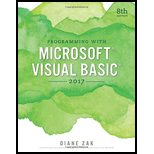
EBK 3N3-EBK: PROGRAMMING W/MICROSOFT VI
8th Edition
ISBN: 9780176920159
Author: ZAK
Publisher: VST
expand_more
expand_more
format_list_bulleted
Question
Chapter 2, Problem 2E
Program Plan Intro
Form design:
- Open Microsoft Visual Studio.
- Select Visual Basic and click Windows Application.
- Name the project as “Moonbucks Project”.
- Store the file in desired location.
- The created project is now displayed with a form in the name of Form1.
- Rename the Form1 as “Main Form” and add the necessary components.
- In property window, change the Form name and add changes for Form elements properties.
- Click the File menu->Save All.
View of the form design in the IDE:
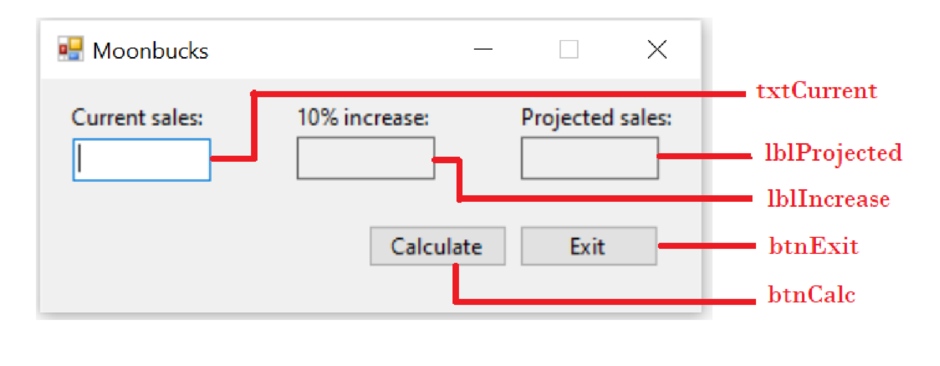
The form control properties in the properties window are as follows:
| Object | Property | Setting |
| Form1 | Text | Moonbucks |
| txtCurrent | Text | (Empty) |
| lblIncrease | Text | (Empty) |
| lblProjected | Text | (Empty) |
| btnCalc | Text | Calculate |
| btnExit | Text | Exit |
- Add a text box control to input the value of current sales.
- Add two label controls to display the results of the projected sales and 10% increase on current sales.
- Add two button controls to calculate the projected sales and exit the
program respectively.
Expert Solution & Answer
Trending nowThis is a popular solution!

Students have asked these similar questions
Create a Windows Forms application. Use the following names for the project and solution, respectively: OnYourOwn Project and OnYourOwn Solution. Save the application in the VB2017\Chap10 folder. Plan and design an application of your choice. The only requirement is that you must follow the minimum guidelines listed in Figure 10-45. Before starting the application, be sure to verify the name of the startup form. Save the solution and then start and test the application.
When a form has been modifi ed since the last time it was saved, whatappears on its tab in the designer window?
Window 1Should have a welcome message, a textbox to receive AN EXISTING ID of the user and a button to access the data base. All users ID should be saved in a data base (Don’t use access). Once the Id is verified then the program will give the user access to the main menu window.Your database should have the following columns.
Use SQL/mySQL to create the database and Netbeans as the IDE.
Chapter 2 Solutions
EBK 3N3-EBK: PROGRAMMING W/MICROSOFT VI
Ch. 2 - Prob. 1MQ1Ch. 2 - Prob. 2MQ1Ch. 2 - Prob. 3MQ1Ch. 2 - Prob. 4MQ1Ch. 2 - Prob. 1MQ2Ch. 2 - Prob. 2MQ2Ch. 2 - Prob. 3MQ2Ch. 2 - Prob. 4MQ2Ch. 2 - Prob. 1MQ3Ch. 2 - Prob. 2MQ3
Ch. 2 - Prob. 3MQ3Ch. 2 - Prob. 4MQ3Ch. 2 - Prob. 1RQCh. 2 - Prob. 2RQCh. 2 - Prob. 3RQCh. 2 - Prob. 4RQCh. 2 - Prob. 5RQCh. 2 - Prob. 6RQCh. 2 - Prob. 7RQCh. 2 - Prob. 8RQCh. 2 - Prob. 9RQCh. 2 - Prob. 10RQCh. 2 - Prob. 11RQCh. 2 - Prob. 12RQCh. 2 - Prob. 13RQCh. 2 - Prob. 14RQCh. 2 - Prob. 15RQCh. 2 - Prob. 16RQCh. 2 - Prob. 17RQCh. 2 - Prob. 18RQCh. 2 - Define sentence capitalization.
Ch. 2 - Prob. 20RQCh. 2 - Prob. 2ECh. 2 - Create an application that calculates and displays...Ch. 2 - Prob. 4ECh. 2 - Create an application that calculates and displays...
Knowledge Booster
Similar questions
- Window 1Should have a welcome message, a textbox to receive AN EXISTING ID of the user and a button to access the data base. All users ID should be saved in a data base (Don’t use access). Once the Id is verified then the program will give the user access to the main menu window.Your database should have the following columns.arrow_forwardWhen you create a new Windows Forms project, by default the first Form you see is namedarrow_forwardInput data: Feet: User enters a number for feet Period: User enters a number for inches Instructions: Create a new project and name it as yourlastname-firstname-Assignment5. Save this project in VB folder you created earlier. Change form’s title to: Your full name – Assignment 5 - Conversion. Form contains four Labels, two TextBoxes, and three Button controls. Use labels to identify Feet, Inches and Meters. See below Form Layout with Controls for more details. Note: You will use the same control Names shown below. - Input variables: Feet (Single) - TextBox, txtFeet Inches (Single) - TextBox, txtInches - Output variables: Meters (Single) -Label, lblMeters To convert feet and inches to meters, use this formula: (feet * 12 + inches) * 0.0254. 0.0254 is a constant value to convert English system to Metric. Make sure to declare a Constant for this literal number. You construct a Function for this conversion. It will be placed after End Sub for btnConvert_Click. Start…arrow_forward
- Create Use Case Diagram for the SoloLearn application . Make sure to follow rules in creating Use Case Diagram.arrow_forwardCreate a menu-driven application to keep track of a list of subscribers to a newsletter.The application should allow the user to add a new subscriber, remove a current subscriber, update a subscriber’s data, and display the current list of subscribers. Each subscriber should be identified by a unique ID assigned by the system.For each subscriber, you need to store first name, last name, and email address.The application must have:• A linked list as the main data structure in the application. You must use the C++ Standard Template Library (STL).• A “subscriber” class that contains data and methods related to each subscriber.arrow_forwardCreate a Windows Forms application. Use the following names for the project and solution, respectively: Florist Project and Florist Solution. Save the application in the VB2017\Chap01 folder.Change the form file’s name to Main Form.vb.arrow_forward
- 4. Create a Discount Warehouse application. The interface should allow the user to enter an item's original price and select its discount rate from a list box. The discount rates should range from 10% through 40% in increments of 5%. Use a text box for entering the original price, and use a list box for selecting the discount rates. The application should display the amount of the discount and also the discounted price in label controls.arrow_forwardUSe Form CS Create an application consists of 1 form with 30 controls: 1 Textbox 3 Radio buttons 2 Buttons 5 Checkboxes Code must be written to respond to the user clicking on the buttons, radio buttons and check boxes. Project requirements: 1. when the application starts the focus must be at the flavor selection list with the first flavor selected, one scoop selected and no toppings selected and the correct total displayed 2. when the "Exit" button is clicked, the application ends 3. the total will be computed and displayed when the user makes a scoop selection and/or toppings selection. 4. when the "Clear" button is clicked, the textbox is cleared. Focus goes to the listbox.. The first flavor is selected, one scoop is selected and no toppings are selected and the correct total is displayed 5. the total dollar amount must be formatted as currency 6. allow multiple flavors to be selected 7. the otal will times be an eflect the ber of scoops and toppings as they are selectedarrow_forwardWhich of a form’s properties determines the location of the form when the application is started?arrow_forward
arrow_back_ios
arrow_forward_ios
Recommended textbooks for you
 Programming with Microsoft Visual Basic 2017Computer ScienceISBN:9781337102124Author:Diane ZakPublisher:Cengage Learning
Programming with Microsoft Visual Basic 2017Computer ScienceISBN:9781337102124Author:Diane ZakPublisher:Cengage Learning

Programming with Microsoft Visual Basic 2017
Computer Science
ISBN:9781337102124
Author:Diane Zak
Publisher:Cengage Learning