
EBK MATLAB: AN INTRODUCTION WITH APPLIC
6th Edition
ISBN: 8220103113663
Author: GILAT
Publisher: YUZU
expand_more
expand_more
format_list_bulleted
Textbook Question
Chapter 2, Problem 33P
Create the following to row
d=[6-1 4 0 -2 5], and e=[7 5 9 0 1 3].
(a) Use the two vectors in a MATLAB command to create a 3×3 matrix such that the first row consists of elements 2 through 4 of vector d. the second row consists of elements 3 through 5 of vector e. and the third row consists of elements 4 through 6 of vector d.
(b) Use the two vectors in a MATLAB command to create a 4×2 matrix such that the first column consists of elements 2 through 5 of vector d, and the second column consists of elements 3 through 6 of vector e.
Expert Solution & Answer
Want to see the full answer?
Check out a sample textbook solution
Students have asked these similar questions
Q1: Three vectors extending from the origin are given as
ri = 7ax + 3ay – 2az
r2 =-2ax + 7ay – 3az
r3 = 2ay + 3az
Find the angle between ri - r2 and ri - r3
%3D
Question 18
Consider the vectors A =4ax+2kay+az and B = ax+4ay-8az what value of k the two vectors A and B will be orthogonal ?
1.5
0.5
3.5
Moving to another question will save this response.
ins
f12
f6
f1o
prt sc
&
*
%3D
7
8
6
What is the Cartesian unit vectors below
Chapter 2 Solutions
EBK MATLAB: AN INTRODUCTION WITH APPLIC
Ch. 2 - Prob. 1PCh. 2 - Create a variable b that is a row vector with the...Ch. 2 - Create a variable c that is a colums vector with...Ch. 2 - Create a variable d that is a column vectorwith...Ch. 2 - Define the variables x= 3.4 and y= 5.8, and then...Ch. 2 - Define the variables c = 4.5 and d = 2.8, and then...Ch. 2 - Create a variable g that is a row vector in which...Ch. 2 - Create a variable h that is a row vector with...Ch. 2 - Create a variable M that is a column vector in...Ch. 2 - Create a variable N that is a column vector with...
Ch. 2 - Using the colon symbol, create a row vector...Ch. 2 - Using the linspace command, create a row vector...Ch. 2 - Using the colon symbol, create a variable named...Ch. 2 - Use a single command to create a row vector...Ch. 2 - Use a single command to create a row vector...Ch. 2 - Use a single command to create a row vector...Ch. 2 - Create two row vectors v=41:-3:29 and w=17:4:37....Ch. 2 - Create two column vectors T= [5:5:25]’ and S=...Ch. 2 - Create a row vectors A=4:3:13 and a column vector...Ch. 2 - Create a row vector vA=1: 3 : 34 that has 12...Ch. 2 - Create a row vector vC=2 :3 :38 that has 13...Ch. 2 - Create two row vectors vD=20 :4 :44 and vE=50 :3...Ch. 2 - Create a nine-element row vector vF=5 : 7: 61....Ch. 2 - Create the following matrix by assigning vectors...Ch. 2 - Create the following vector by using the linspace...Ch. 2 - Create the following matrix by typing one command....Ch. 2 - Create the following matrix by typing one command....Ch. 2 - Create the following matrix by typing one command....Ch. 2 - Create the following matrix by typing one command....Ch. 2 - Create the following matrix by typing one command....Ch. 2 - Create the following three row vectors: a=[58102]...Ch. 2 - Create the following three row vectors: a= [5 8 -1...Ch. 2 - Create the following to row vectors: d=[6-1 4 0 -2...Ch. 2 - Prob. 34PCh. 2 - Create the following vector: V=[5 0 -3 7 6 -1 2 8...Ch. 2 - Create the following vectors: u= [0 9 -5 6 3 -1 2]...Ch. 2 - Create the following matrix M: M= 1 7 13 19 25 3 9...Ch. 2 - Create the following matrix N: N= 0 3 6 9 12 15 18...Ch. 2 - Create the following matrix G: G= 0.1 0.2 0.3 0.4...Ch. 2 - Create the following matrix K: K= 0.25 0.5 0.75...Ch. 2 - The following matrix is defined in MATLAB: S= 1 2...Ch. 2 - The following matrix is defined in MATLAB: T= 2 4...Ch. 2 - By hand (pencil and paper) write what will be...Ch. 2 - Using the zeros, ones, and eye commands, create...Ch. 2 - Use the eye, ones, and zeros command to create the...
Knowledge Booster
Learn more about
Need a deep-dive on the concept behind this application? Look no further. Learn more about this topic, electrical-engineering and related others by exploring similar questions and additional content below.Similar questions
- Draw the vector of V4, where = V1-V2 and also calculate the value of V4arrow_forwardThree vectors A, B and C lie on the 3D RCS. The scalar product of A and B is equal to -2. The scalar product of B and C is equal to 3. The scalar product of C and A is equal to-2. Given that B = -a, + ay- 2a, andC = 2ay +a,- 2a, find: Match each item to a choice: The vector triple product A x Bx C A, if the scalar triple product A (B x C) is equal to -18. Choices: # 5ax + 10ay E 6ax : -5az # 2ay + 2a, # 2a,+ 3ay :: :::arrow_forward% Given the following vectors: (Encode as column vectors) v1 = v2 = v3 = %Perform the indicated operations to find R1 and R2. R1 = R2 = %Find the constants c1,c2 and c3 such that v= c1v1+c2v2+c3v3 given that v=<4 8 1> %Augment the vectors v1,v2 and v3 to form matrix A A = v = %Augment A and v and express as reduced row echelon form. Av = rrefAv = %Extract the column matrix and the remaining matrix Root = AL = if AL == eye(size(AL)) c1 = Root(1) c2 = Root(2) c3 = Root(3) else display("No Roots Found") c1 = NaN; c2 = NaN; c3 = NaN; endarrow_forward
- Perform the following vector operationsarrow_forwardA Moving to another question will save this response. Quèstion 1 Consider the vectors A =4ax+2ka+a, and B= ax+4ay-32a, what value of k the two vectors A and B will be orthogonal ? 3.5 1.5 0.5 0. P Type here to search a 近arrow_forwardIng to another question will save this response. Quèstion 1 Consider the vectors A =4a,+2ka,ta, and B=a,+4ay 16a, what value of k the two vectors A and B will be orthogonal ? 3.5 O 1.5 O 05 L A Moving to another question will save this response. P W SHIBA O O Oarrow_forward
- Draw vector diagrams for that circuit and from the tablearrow_forwardE Find the vector projection of uzbi+3j+2k onto vzi-zj-2k and the scalar component of u in the direction ofarrow_forwardCompletion Status: 3. 6. 10 A Moving to another question will save this response. Question 6 Consider the vectors A =4ax+2kay+kaz and B = 4ax+4ay-4az what value of k the two vectors A and B will be orthogonal ? -4 -1.5 -1 -2 A Moving to another question will save this response. Windows ENG 40 0Oarrow_forward
- Q1: Three vectors extending from the origin are given as r = 7ax + 3ay - 2a: r: =-2ax + 7ay – 3az r3 = 2ay + 3az Find the angle between ri - rz and ri-rsarrow_forwardDivergence operation results will always Scalar or Vector Vector Scalar Non of choicesarrow_forwardQ1) build a componet form of the vector h +sarrow_forward
arrow_back_ios
SEE MORE QUESTIONS
arrow_forward_ios
Recommended textbooks for you
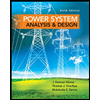 Power System Analysis and Design (MindTap Course ...Electrical EngineeringISBN:9781305632134Author:J. Duncan Glover, Thomas Overbye, Mulukutla S. SarmaPublisher:Cengage Learning
Power System Analysis and Design (MindTap Course ...Electrical EngineeringISBN:9781305632134Author:J. Duncan Glover, Thomas Overbye, Mulukutla S. SarmaPublisher:Cengage Learning
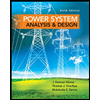
Power System Analysis and Design (MindTap Course ...
Electrical Engineering
ISBN:9781305632134
Author:J. Duncan Glover, Thomas Overbye, Mulukutla S. Sarma
Publisher:Cengage Learning
Graph Theory: Euler Paths and Euler Circuits; Author: Mathispower4u;https://www.youtube.com/watch?v=5M-m62qTR-s;License: Standard YouTube License, CC-BY
WALK,TRIAL,CIRCUIT,PATH,CYCLE IN GRAPH THEORY; Author: DIVVELA SRINIVASA RAO;https://www.youtube.com/watch?v=iYVltZtnAik;License: Standard YouTube License, CC-BY