
EBK MATLAB: AN INTRODUCTION WITH APPLIC
6th Edition
ISBN: 8220103113663
Author: GILAT
Publisher: YUZU
expand_more
expand_more
format_list_bulleted
Concept explainers
Textbook Question
Chapter 2, Problem 6P
Define the variables c = 4.5 and d = 2.8, and then use them to create a column
Expert Solution & Answer
Want to see the full answer?
Check out a sample textbook solution
Students have asked these similar questions
Find the sum and difference of the following vectors:
a. <-4,6>+<5,0>
b. <-7,5>0<-5,-9>
Q2.
()-
Work out a - 2b as a column vector.
Solve the system and translate it to vector form:
4x1 -5x2 3x3 4x4 = 2
-1x1 1x2 2x3 2x4 = 5
3x1 -4x2 5x3 6x4 = 7
3x1 -3x2 -6x3 -6x4 = -15
Chapter 2 Solutions
EBK MATLAB: AN INTRODUCTION WITH APPLIC
Ch. 2 - Prob. 1PCh. 2 - Create a variable b that is a row vector with the...Ch. 2 - Create a variable c that is a colums vector with...Ch. 2 - Create a variable d that is a column vectorwith...Ch. 2 - Define the variables x= 3.4 and y= 5.8, and then...Ch. 2 - Define the variables c = 4.5 and d = 2.8, and then...Ch. 2 - Create a variable g that is a row vector in which...Ch. 2 - Create a variable h that is a row vector with...Ch. 2 - Create a variable M that is a column vector in...Ch. 2 - Create a variable N that is a column vector with...
Ch. 2 - Using the colon symbol, create a row vector...Ch. 2 - Using the linspace command, create a row vector...Ch. 2 - Using the colon symbol, create a variable named...Ch. 2 - Use a single command to create a row vector...Ch. 2 - Use a single command to create a row vector...Ch. 2 - Use a single command to create a row vector...Ch. 2 - Create two row vectors v=41:-3:29 and w=17:4:37....Ch. 2 - Create two column vectors T= [5:5:25]’ and S=...Ch. 2 - Create a row vectors A=4:3:13 and a column vector...Ch. 2 - Create a row vector vA=1: 3 : 34 that has 12...Ch. 2 - Create a row vector vC=2 :3 :38 that has 13...Ch. 2 - Create two row vectors vD=20 :4 :44 and vE=50 :3...Ch. 2 - Create a nine-element row vector vF=5 : 7: 61....Ch. 2 - Create the following matrix by assigning vectors...Ch. 2 - Create the following vector by using the linspace...Ch. 2 - Create the following matrix by typing one command....Ch. 2 - Create the following matrix by typing one command....Ch. 2 - Create the following matrix by typing one command....Ch. 2 - Create the following matrix by typing one command....Ch. 2 - Create the following matrix by typing one command....Ch. 2 - Create the following three row vectors: a=[58102]...Ch. 2 - Create the following three row vectors: a= [5 8 -1...Ch. 2 - Create the following to row vectors: d=[6-1 4 0 -2...Ch. 2 - Prob. 34PCh. 2 - Create the following vector: V=[5 0 -3 7 6 -1 2 8...Ch. 2 - Create the following vectors: u= [0 9 -5 6 3 -1 2]...Ch. 2 - Create the following matrix M: M= 1 7 13 19 25 3 9...Ch. 2 - Create the following matrix N: N= 0 3 6 9 12 15 18...Ch. 2 - Create the following matrix G: G= 0.1 0.2 0.3 0.4...Ch. 2 - Create the following matrix K: K= 0.25 0.5 0.75...Ch. 2 - The following matrix is defined in MATLAB: S= 1 2...Ch. 2 - The following matrix is defined in MATLAB: T= 2 4...Ch. 2 - By hand (pencil and paper) write what will be...Ch. 2 - Using the zeros, ones, and eye commands, create...Ch. 2 - Use the eye, ones, and zeros command to create the...
Knowledge Booster
Learn more about
Need a deep-dive on the concept behind this application? Look no further. Learn more about this topic, electrical-engineering and related others by exploring similar questions and additional content below.Similar questions
- (Left nullspace) Add the extra column b and reduce A to echelon form: 1 2 3 b₁ 1 2 3 b₁ [A b] = 4 5 6 b2 → 0-3-6 b2-4b1 789 63 0 00 b3 - 252 + b₁ A combination of the rows of A has produced the zero row. What combination is it? (Look at b3 -2b2 + b₁ on the right side.) Which vectors are in the nullspace of AT and which vectors are in the nullspace of A?arrow_forwarda⃗ =⟨−3,−5⟩ and b⃗ =⟨1,4⟩. Represent a⃗ +b⃗ using the parallelogram method. Use the Vector tool to draw the vectors, complete the parallelogram method, and draw a⃗ +b⃗ . To use the Vector tool, select the initial point and then the terminal point.arrow_forwarda⃗ =⟨5, −1⟩ and b⃗ =⟨−2,−5⟩. Represent a⃗ +b⃗ using the head to tail method. Use the Vector tool to draw a⃗ and b⃗ , complete the head to tail method, and draw a⃗ +b⃗ . To use the Vector tool, select the initial point and then the terminal point.arrow_forward
- You are given the following three vectorsa = (9 -3 -1) T b = (2 0 2) T c = (-4 0 8) T Find the following vectors: 7a – 4b + 3c.arrow_forwardPlease solve and show all work using Linear Algebra.arrow_forwardAn electronics company has two production facilities, denoted A and B. During an average week, facility A produces 2000 computer monitors and 10,000 flat panel televisions, and facility B produces 4000 computer monitors and 18,000 flat panel televisions. (a) Give vectors a and b that give the weekly production amounts at A and B, respectively. a = 2000 10000 (b) Compute 6b. eBook 24000 108000 b = 4000 Describe what the entries tell us. 18000 The company produces 24000 5 3 computer monitors flat panel televisions computer monitors and 108000 (c) Determine the combined output from A and B over a 5-week period. computer monitors 30000 flat panel televisions 140000 flat panel televisions at facility B in 6 (d) Determine the number of weeks of production from A and B required to produce 32,000 monitors and 152,000 televisions. facility A X weeks facility B X weeks weeks.arrow_forward
- Plot the points in same three-dimensional coordinate system and determine whether u and v are orthogonal, parallel, or neither u = (-4,3, –6), v = = (16, –12,24)arrow_forwardA company manufactures two products. For $1.00 worth of product B, the company spends$.45 on materials, $.25 on labor, and $.15 on overhead. For $1.00 worth of product C, thecompany spends $.40 on materials, $.30 on labor, and $.15 on overhead. (a) Create two column vectors which represent the “costs per dollar of income” for the twoproducts.arrow_forwardUse the matrix template in the math palette. Use a comma to separate vectors as needed. Type an integer or a simplified fraction for each vector element. Type each answer only once.)arrow_forward
arrow_back_ios
arrow_forward_ios
Recommended textbooks for you
 Elementary Linear Algebra (MindTap Course List)AlgebraISBN:9781305658004Author:Ron LarsonPublisher:Cengage LearningAlgebra & Trigonometry with Analytic GeometryAlgebraISBN:9781133382119Author:SwokowskiPublisher:Cengage
Elementary Linear Algebra (MindTap Course List)AlgebraISBN:9781305658004Author:Ron LarsonPublisher:Cengage LearningAlgebra & Trigonometry with Analytic GeometryAlgebraISBN:9781133382119Author:SwokowskiPublisher:Cengage Linear Algebra: A Modern IntroductionAlgebraISBN:9781285463247Author:David PoolePublisher:Cengage Learning
Linear Algebra: A Modern IntroductionAlgebraISBN:9781285463247Author:David PoolePublisher:Cengage Learning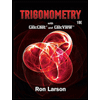 Trigonometry (MindTap Course List)TrigonometryISBN:9781337278461Author:Ron LarsonPublisher:Cengage Learning
Trigonometry (MindTap Course List)TrigonometryISBN:9781337278461Author:Ron LarsonPublisher:Cengage Learning

Elementary Linear Algebra (MindTap Course List)
Algebra
ISBN:9781305658004
Author:Ron Larson
Publisher:Cengage Learning

Algebra & Trigonometry with Analytic Geometry
Algebra
ISBN:9781133382119
Author:Swokowski
Publisher:Cengage

Linear Algebra: A Modern Introduction
Algebra
ISBN:9781285463247
Author:David Poole
Publisher:Cengage Learning
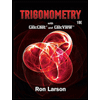
Trigonometry (MindTap Course List)
Trigonometry
ISBN:9781337278461
Author:Ron Larson
Publisher:Cengage Learning
Vector Spaces | Definition & Examples; Author: Dr. Trefor Bazett;https://www.youtube.com/watch?v=72GtkP6nP_A;License: Standard YouTube License, CC-BY
Understanding Vector Spaces; Author: Professor Dave Explains;https://www.youtube.com/watch?v=EP2ghkO0lSk;License: Standard YouTube License, CC-BY