
Programming with Microsoft Visual Basic 2017
8th Edition
ISBN: 9781337102124
Author: Diane Zak
Publisher: Cengage Learning
expand_more
expand_more
format_list_bulleted
Question
Chapter 3, Problem 2E
Program Plan Intro
Form design:
- Open Microsoft Visual Studio.
- Select Visual Basic and click Windows Application.
- Name the project as “Jacobson Furniture Project”.
- Store the file in desired location.
- The created project is now displayed with a form in the name of Form1.
- Rename the Form1 as “Main Form” and add the necessary components.
- In property window, change the Form name and add changes for Form elements properties.
- Click the File menu->Save All.
View of the form design in the IDE:
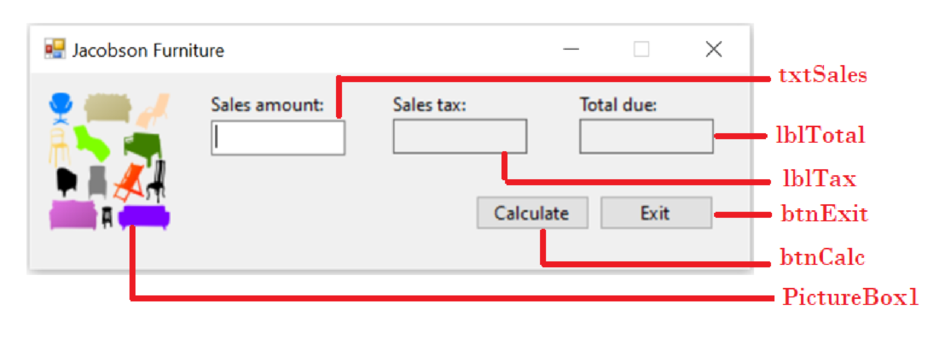
The form control properties in the properties window are as follows:
| Object | Property | Setting |
| Form1 | Text | Gross Pay |
| txtSales | Text | (Empty) |
| lblTax | Text | (Empty) |
| lblTotal | Text | (Empty) |
| PictureBox1 | Image | furniture.png |
| btnCalc | Text | Calculate |
| btnExit | Text | Exit |
- Add a text box control to input the value of sales.
- Add two label control to show the result of sales tax calculation.
- Add two button controls to calculate the sales tax and exit the program respectively.
Expert Solution & Answer
Trending nowThis is a popular solution!

Students have asked these similar questions
In this exercise, you modify the Cerruti Company application from this lesson. Use Windows to make a copy of the Cerruti Solution folder from this lesson. Rename the copy Modified Cerruti Solution. Open the Cerruti Solution (Cerruti Solution.sln) file contained in the Modified Cerruti Solution folder. Open the designer and Code Editor windows. Modify the code so that the GetFwt function (rather than btnCalc_Click procedure) determines the selected radio button. Save the solution and then start and test the application. Close the Code Editor window and then close the solution.
If Option Strict is set to On, which of the following statements will assign the contents of the txtSales control to a Double variable named dblSales? a. dblSales = txtSales.Text b. dblSales = txtSales.Text.Convert.ToDouble c. Double.TryParse(txtSales.Text, dblSales) d. TryParse.Double(txtSales.Text, dblSales)
Chapter 3 Solutions
Programming with Microsoft Visual Basic 2017
Ch. 3 - Prob. 1MQ1Ch. 3 - Prob. 2MQ1Ch. 3 - Prob. 3MQ1Ch. 3 - Prob. 4MQ1Ch. 3 - Prob. 5MQ1Ch. 3 - Which of the following are valid names for...Ch. 3 - Prob. 1MQ2Ch. 3 - Prob. 2MQ2Ch. 3 - Write a Dim statement that declares a Boolean...Ch. 3 - Prob. 1MQ3
Ch. 3 - Prob. 2MQ3Ch. 3 - Prob. 3MQ3Ch. 3 - Write a TryParse method that stores the strSales...Ch. 3 - Prob. 1MQ4Ch. 3 - Prob. 2MQ4Ch. 3 - Prob. 3MQ4Ch. 3 - Prob. 4MQ4Ch. 3 - Prob. 5MQ4Ch. 3 - Prob. 1MQ5Ch. 3 - Prob. 2MQ5Ch. 3 - Prob. 3MQ5Ch. 3 - Prob. 4MQ5Ch. 3 - Prob. 1MQ6Ch. 3 - Prob. 2MQ6Ch. 3 - Prob. 3MQ6Ch. 3 - Prob. 4MQ6Ch. 3 - Prob. 5MQ6Ch. 3 - Prob. 1MQ7Ch. 3 - Prob. 2MQ7Ch. 3 - Prob. 3MQ7Ch. 3 - Prob. 4MQ7Ch. 3 - Prob. 1MQ8Ch. 3 - Prob. 2MQ8Ch. 3 - Prob. 3MQ8Ch. 3 - Prob. 4MQ8Ch. 3 - Prob. 1MQ9Ch. 3 - Prob. 2MQ9Ch. 3 - Prob. 3MQ9Ch. 3 - Prob. 1RQCh. 3 - Prob. 2RQCh. 3 - What is the result of the following expression: 96...Ch. 3 - Which of the following is an invalid name for a...Ch. 3 - The expression intNum * intNum * intNum is...Ch. 3 - What is the result of the following expression: 3...Ch. 3 - Prob. 7RQCh. 3 - Which of the following statements declares a...Ch. 3 - Which of the following can be used to clear the...Ch. 3 - Prob. 10RQCh. 3 - Which of the following declares a procedure-level...Ch. 3 - Prob. 12RQCh. 3 - Prob. 13RQCh. 3 - Prob. 14RQCh. 3 - Prob. 15RQCh. 3 - Prob. 16RQCh. 3 - A static variable has the same...Ch. 3 - Prob. 18RQCh. 3 - Which of the following statements declares a...Ch. 3 - Most of the memory locations declared in an...Ch. 3 - Prob. 1ECh. 3 - Prob. 2ECh. 3 - Prob. 3ECh. 3 - Prob. 14E
Knowledge Booster
Similar questions
- The purpose of this exercise is to demonstrate the importance of testing an application thoroughly. Open the FixIt Solution.sln file contained in the VB2017\Chap04\FixIt Solution folder. The application displays a shipping charge that is based on the total price entered by the user, as shown in Figure 4-64. Start the application and then test it by clicking the Display shipping button. Notice that the Shipping charge box contains $13, which is not correct. Now, test the application using the following total prices: 100, 501, 1500, 500.75, 30, 1000.33, and 2000. Here too, notice that the application does not always display the correct shipping charge. (More specifically, the shipping charge for two of the seven total prices is incorrect.) Open the Code Editor window and correct the errors in the code. Save the solution and then start and test the application.arrow_forwardThe Donut Shoppe sells four varieties of doughnuts: Glazed (1.05), Sugar (1.05), Chocolate (1.25), and Filled (1.50). It also sells regular coffee (1.50) and cappuccino (2.75). The store manager wants you to create an application that displays a customers subtotal, 6% sales tax, and total due. Create a Windows Forms application. Use the following names for the project and solution, respectively: Donut Project and Donut Solution. Save the application in the VB2017\Chap06 folder. Create the interface shown in Figure 6-57. When coding the application, use one independent Sub procedure to determine the subtotal, which is the total cost without the sales tax. Use a function to determine the sales tax. Use an event-handling Sub procedure to clear the output. Save the solution and then start and test the application.arrow_forward
Recommended textbooks for you
 Programming with Microsoft Visual Basic 2017Computer ScienceISBN:9781337102124Author:Diane ZakPublisher:Cengage LearningProgramming Logic & Design ComprehensiveComputer ScienceISBN:9781337669405Author:FARRELLPublisher:Cengage
Programming with Microsoft Visual Basic 2017Computer ScienceISBN:9781337102124Author:Diane ZakPublisher:Cengage LearningProgramming Logic & Design ComprehensiveComputer ScienceISBN:9781337669405Author:FARRELLPublisher:Cengage

Programming with Microsoft Visual Basic 2017
Computer Science
ISBN:9781337102124
Author:Diane Zak
Publisher:Cengage Learning

Programming Logic & Design Comprehensive
Computer Science
ISBN:9781337669405
Author:FARRELL
Publisher:Cengage